The above module lets you import public posts (activities) from your profile or someone else´s profile on Google+. The Watch activities trigger distinguishes 6 types of posts:
-
status (a text post)
-
article (a post with a link to an article)
-
event
-
photo (a post with a photo)
-
album (a post with an album)
-
video (a post with a link to a video).
To use the above module, you need to connect your Google account to Boost.space Integrator. If you do not have a Google account yet, you can create one here.
To connect your Google account to Boost.space Integrator, follow the general instructions for Connecting to services. Boost.space Integrator will redirect you to the Google website where you will be prompted to grant Boost.space Integrator access to your account:
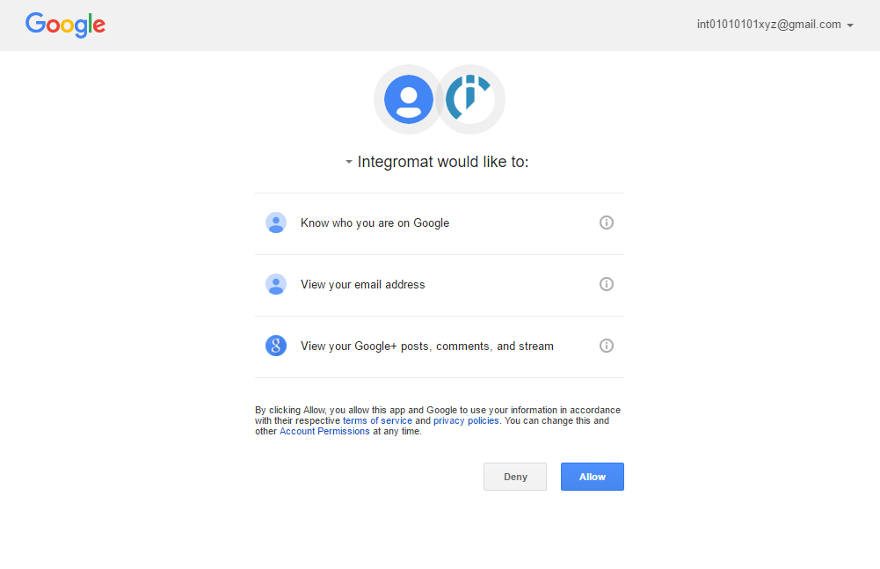 |
Here, allow access by clicking the Allow button. Afterwards, you will be redirected back to the Boost.space Integrator administration page. Now, you can continue creating your scenario.
Unfortunately, Google does not provide other applications with the information that is otherwise available via the standard web user interface. For example, you can only import the name and description of an event, and not the start and end date or the location. In the case of an album, you can download only the album name and link, but you cannot download any photo from the album.