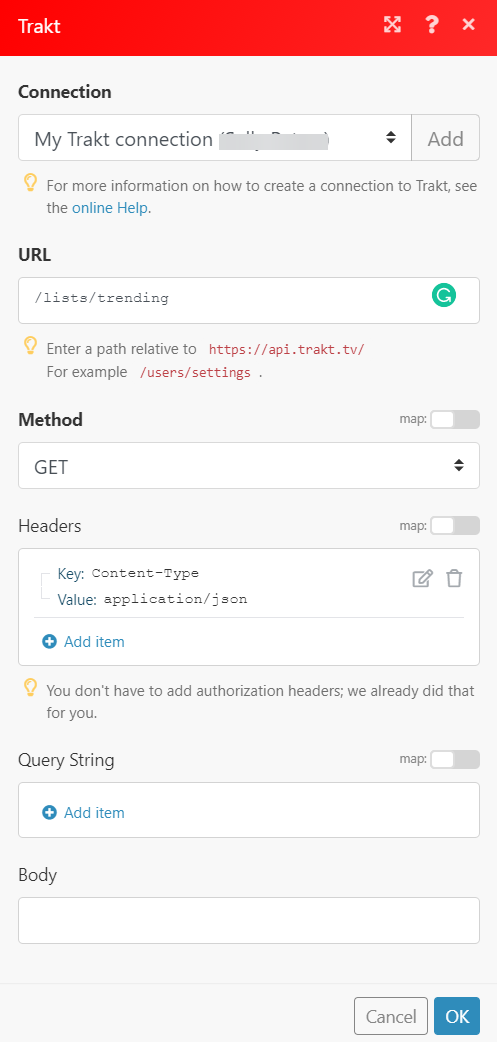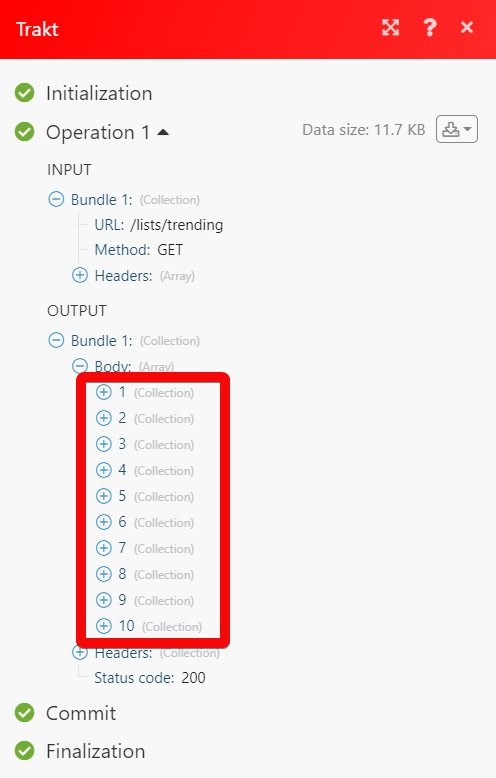The Trakt modules allow you to list the movies, shows, DVDs premieres, trending lists, and popular lists in your Trakt account.
Prerequisites
-
A Trakt account
In order to use Trakt with Boost.space Integrator, it is necessary to have a Trakt account. If you do not have one, you can create a Trakt account at trakt.tv.
-
Go to Boost.space Integrator and open the Trakt module’s Create a connection dialog.
-
Enter a name for the connection and click Continue.
-
Confirm the access by clicking Yes.
The connection has been established.
Returns all shows airing during the time period specified.
|
Connection |
|
|
Filter Results |
Select or map the type of shows you want to list:
|
|
Start Date |
Enter the date to list the shows that started from the specified date. See the list of supported date and time formats. |
|
Number of Days to Display |
Enter (map) the number of days the show details for the specified days. Enter a value between 1 and 31. |
|
Request extended info? |
Select the checkbox to request complete details of the show. |
|
Number of results to return |
Enter the maximum number shows Boost.space Integrator should return during one scenario execution cycle. |
|
Search Query |
Enter a word or phrase to list the shows that match the specified query. For example, |
|
Years |
Enter (map) the four-digit year or year range to list the shows that were released in the specified years. For example, |
|
Genres |
Select or map the genres to list the shows from the specified genre. For example, |
|
Languages |
Select or map the languages of the shows you want to list. For example, |
|
Countries |
Select or map the countries to list the shows that are accessible in the specified countries. For example, |
|
Runtimes |
Enter (map) show runtime which you want to list. For example, |
|
Ratings |
Enter (map) the rating range (0-100) of the shows you want to list. For example, |
|
Certifications |
Select or map the certifications to list the shows that match the specified certifications. For example, |
|
Networks |
Select or map the networks to list the shows that match the specified networks. For example, |
|
Status |
Select or map the status to list the shows that match the specified status. For example, |
Returns all the new show premieres (Season 1, Episode 1) airing during the time period specified.
|
Connection |
|
|
Filter Results |
Select or map the type of new shows you want to list:
|
|
Start Date |
Enter the date to list the new shows that started from the specified date. See the list of supported date and time formats. |
|
Number of Days to Display |
Enter (map) the number of days the new show details for the specified days. Enter a value between 1 and 31. |
|
Request extended info? |
Select the checkbox to request complete details of the new shows. |
|
Number of results to return |
Enter the maximum number new shows Boost.space Integrator should return during one scenario execution cycle. |
|
Search Query |
Enter a word or phrase to list the new shows that match the specified query. For example, |
|
Years |
Enter (map) the four-digit year or year range to list the new shows that were released in the specified years. For example, |
|
Genres |
Select or map the genres to list the new shows from the specified genre. For example, |
|
Languages |
Select or map the languages of the new shows you want to list. For example, |
|
Countries |
Select or map the countries to list the new shows that are accessible in the specified countries. For example, |
|
Runtimes |
Enter (map) the new show runtime which you want to list. For example, |
|
Ratings |
Enter (map) the rating range (0-100) of the new shows you want to list. For example, |
|
Certifications |
Select or map the certifications to list the new shows that match the specified certifications. For example, |
|
Networks |
Select or map the networks to list the new shows that match the specified networks. For example, |
|
Status |
Select or map the status to list the new shows that match the specified status. For example, |
Returns all show premieres (any season, episode 1) airing during the time period specified.
|
Connection |
|
|
Filter Results |
Select or map the type of season premieres you want to list:
|
|
Start Date |
Enter the date to list the season premieres that started from the specified date. See the list of supported date and time formats. |
|
Number of Days to Display |
Enter (map) the number of days the season premieres details for the specified days. Enter a value between 1 and 31. |
|
Request extended info? |
Select the checkbox to request complete details of the season premieres. |
|
Number of results to return |
Enter the maximum number of season premieres Boost.space Integrator should return during one scenario execution cycle. |
|
Search Query |
Enter a word or phrase to list the season premieres that match the specified query. For example, |
|
Years |
Enter (map) the four-digit year or year range to list the season premieres that were released in the specified years. For example, |
|
Genres |
Select or map the genres to list the season premieres from the specified genre. For example, |
|
Languages |
Select or map the languages of the season premieres you want to list. For example, |
|
Countries |
Select or map the countries to list the season premieres that are accessible in the specified countries. For example, |
|
Runtimes |
Enter (map) the season premieres runtime which you want to list. For example, |
|
Ratings |
Enter (map) the rating range (0-100) of the season premieres you want to list. For example, |
|
Certifications |
Select or map the certifications to list the season premieres that match the specified certifications. For example, |
|
Networks |
Select or map the networks to list the season premieres that match the specified networks. For example, |
|
Status |
Select or map the status to list the season premieres that match the specified status. For example, |
Returns all movies with a release date during the time period specified.
|
Connection |
|
|
Filter Results |
Select or map the type of movies you want to list:
|
|
Start Date |
Enter the date to list the movies that started from the specified date. See the list of supported date and time formats. |
|
Number of Days to Display |
Enter (map) the number of days the movie details for the specified days. Enter a value between 1 and 31. |
|
Request extended info? |
Select the checkbox to request complete details of the movies. |
|
Number of results to return |
Enter the maximum number of movies Boost.space Integrator should return during one scenario execution cycle. |
|
Search Query |
Enter a word or phrase to list the movies that match the specified query. For example, |
|
Years |
Enter (map) the years to list the movies that were released in the specified years. For example, |
|
Genres |
Select or map the genres to list the movies from teh specified genre. For example, |
|
Languages |
Select or map the languages of the movies you want to list. For example, |
|
Countries |
Select or map the countries to list the movies that are accessible in the specified countries. For example, |
|
Runtimes |
Enter (map) the movie runtime which you want to list. For example, 30-90. |
|
Ratings |
Enter (map) the rating range (0-100) of the movies you want to list. For example, |
|
Certifications |
Select or map the US content certifications to list the movies that matches the specified certifications. For example, |
|
Networks |
Select or map the networks to list the movies that matches the specified networks. For example, |
|
Status |
Select or map the status to list the movies that matches the specified status. For example, |
Returns all movies with a DVD release date during the time period specified.
|
Connection |
|
|
Filter Results |
Select or map the type of DVDs you want to list:
|
|
Start Date |
Enter the date to list the DVDs that started from the specified date. See the list of supported date and time formats. |
|
Number of Days to Display |
Enter (map) the number of days the DVDs details for the specified days. Enter a value between 1 and 31. |
|
Request extended info? |
Select the checkbox to request complete details of the DVDs. |
|
Number of results to return |
Enter the maximum number of DVDs Boost.space Integrator should return during one scenario execution cycle. |
|
Search Query |
Enter a word or phrase to list the DVDs that match the specified query. For example, |
|
Years |
Enter (map) the years to list the DVDs that were released in the specified years. For example, |
|
Genres |
Select or map the genres to list the DVDs from teh specified genre. For example, |
|
Languages |
Select or map the languages of the DVDs you want to list. For example, |
|
Countries |
Select or map the countries to list the DVDs that are accessible in the specified countries. For example, |
|
Runtimes |
Enter (map) the DVDs runtime which you want to list. For example, 30-90 mins. |
|
Ratings |
Enter (map) the rating range (0-100) of the DVDs you want to list. For eample, |
|
Certifications |
Select or map the US content certifications to list the DVDs that matches the specified certifications. For example, |
|
Networks |
Select or map the networks to list the DVDs that matches the specified networks. For example, |
|
Status |
Select or map the status to list the DVDs that matches the specified status. For example, |
Return all lists with the most likes and comments over the last 7 days.
|
Connection |
|
|
Number of results to return |
Enter (map) the maximum number of trending lists Boost.space Integrator should return during one execution cycle. |
Returns the most popular lists. Popularity is calculated using the total number of likes and comments.
|
Connection |
|
|
Number of results to return |
Enter (map) the maximum number of popular lists Boost.space Integrator should return during one execution cycle. |
Performs an arbitrary API call to the service’s API.
|
Connection |
||||
|
URL |
Enter a path relative to
|
|||
|
Method |
Select the HTTP method you want to use: GET to retrieve information for an entry. POST to create a new entry. PUT to update/replace an existing entry. PATCH to make a partial entry update. DELETE to delete an entry. |
|||
|
Headers |
Enter the desired request headers. You don’t have to add authorization headers; we already did that for you. |
|||
|
Query String |
Enter the request query string. |
|||
|
Body |
Enter the body content for your API call. |
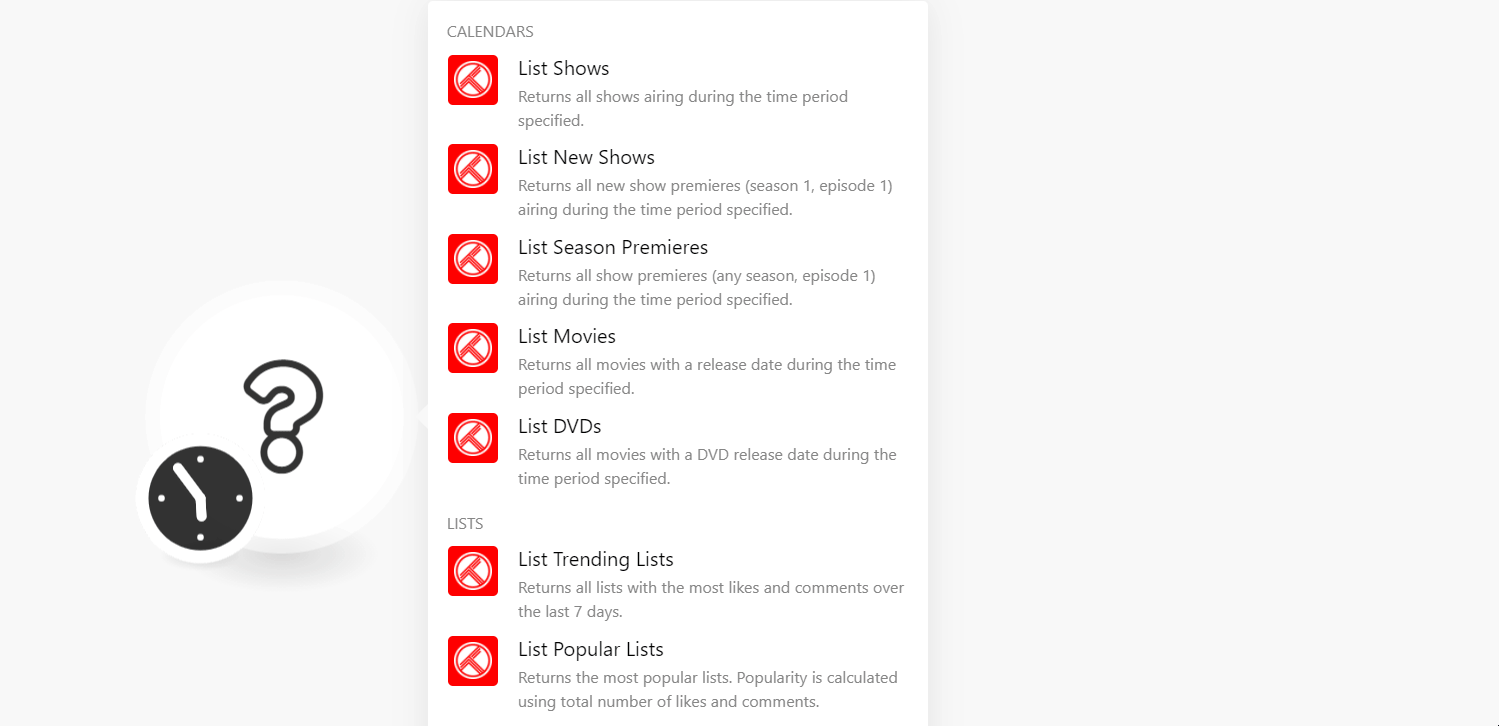
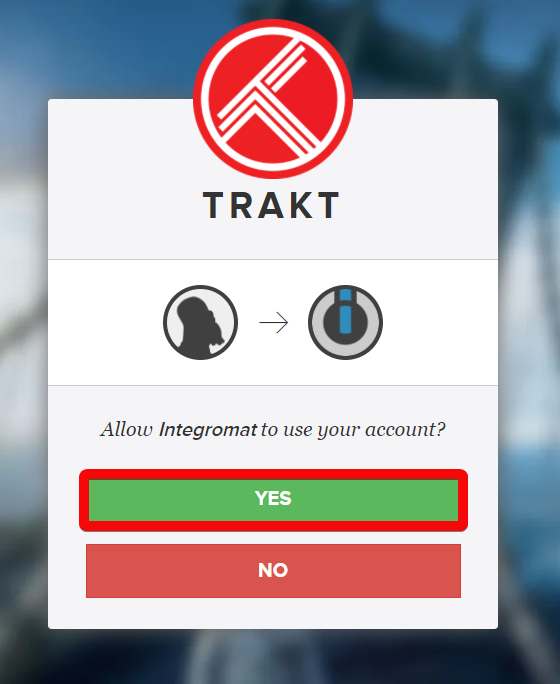
![[Note]](https://docs.boost.space/wp-content/themes/bsdocs/docs-parser/HTML/css/image/note.png)