Shippo
Using the Shippo modules within Boost.space, you can:
- create, retrieve, and list orders
- watch, create, retrieve, and search shipments
- watch, create, retrieve, and search shipping labels
- watch parcels
To start using Shippo, sign up at shippo.com
Note: Shippo charges an infrastructure fee for its services. We recommend contacting Shippo to price your volume accordingly.
Connect Shippo to Boost.space using API Key
To connect Shippo with Boost.space you need to obtain the Shippo API Key from your Shippo account:
- Log in to your Shippo account.
- Click Settings > API > Generate Token.
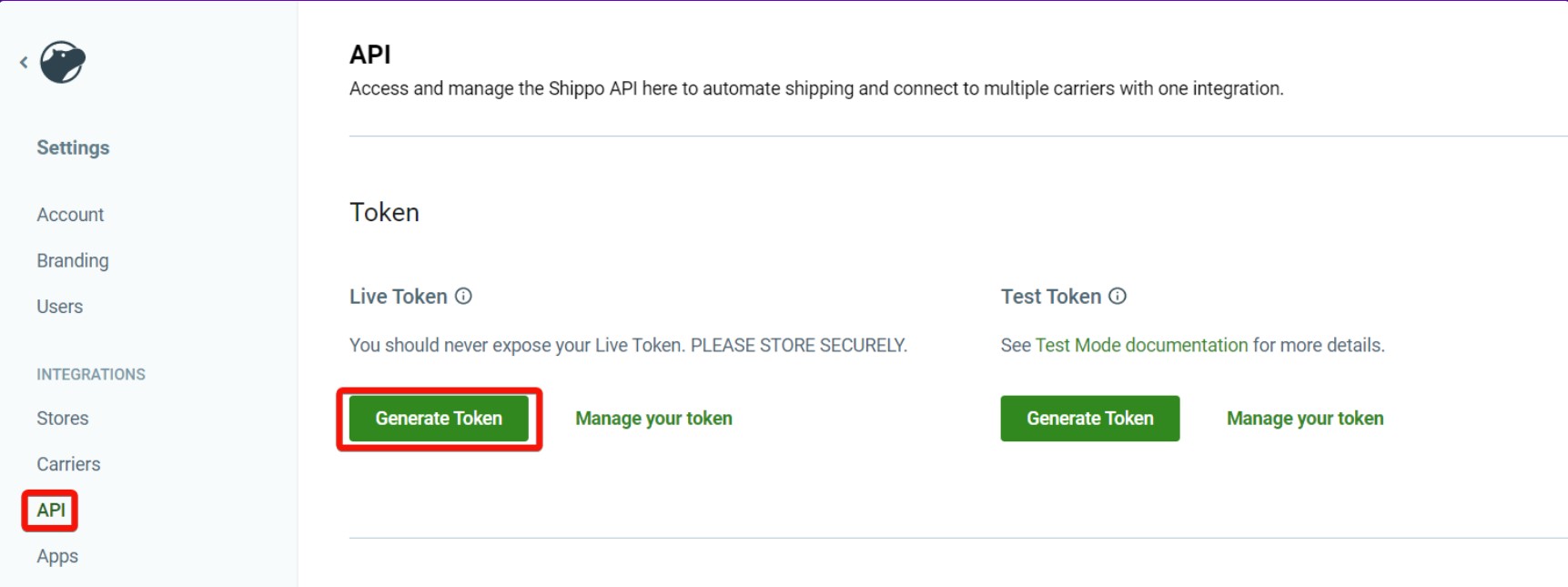
- Copy the API Token to a safe place.
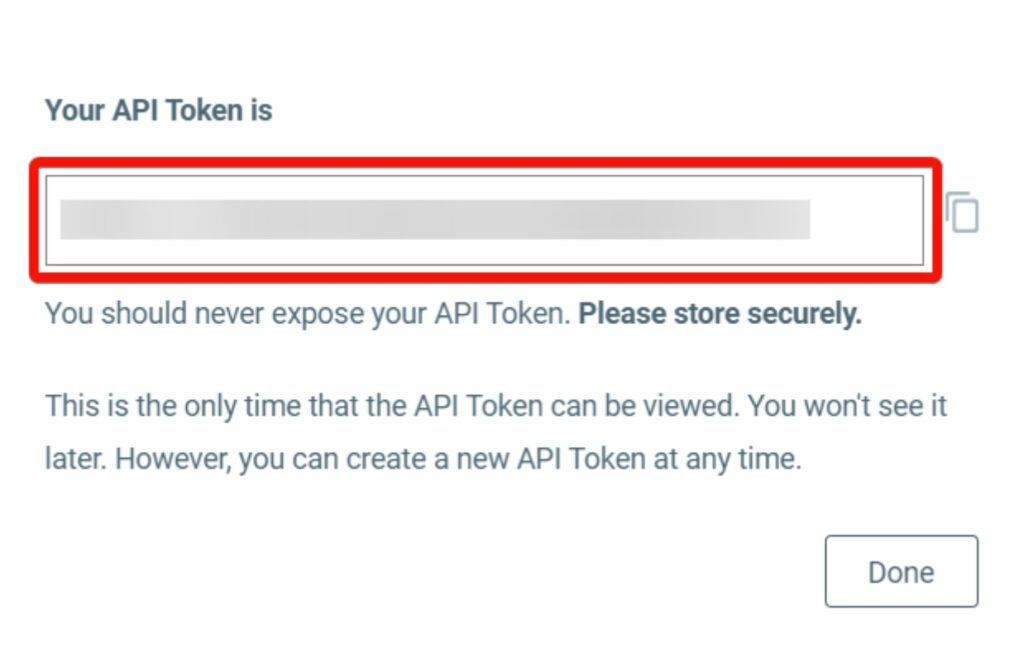
- Go to your Boost.space Integrator and choose the Shippo module you want to use. Then click Create connection.
- In the Connection type field, select Shippo, enter your API Key, and click Save.
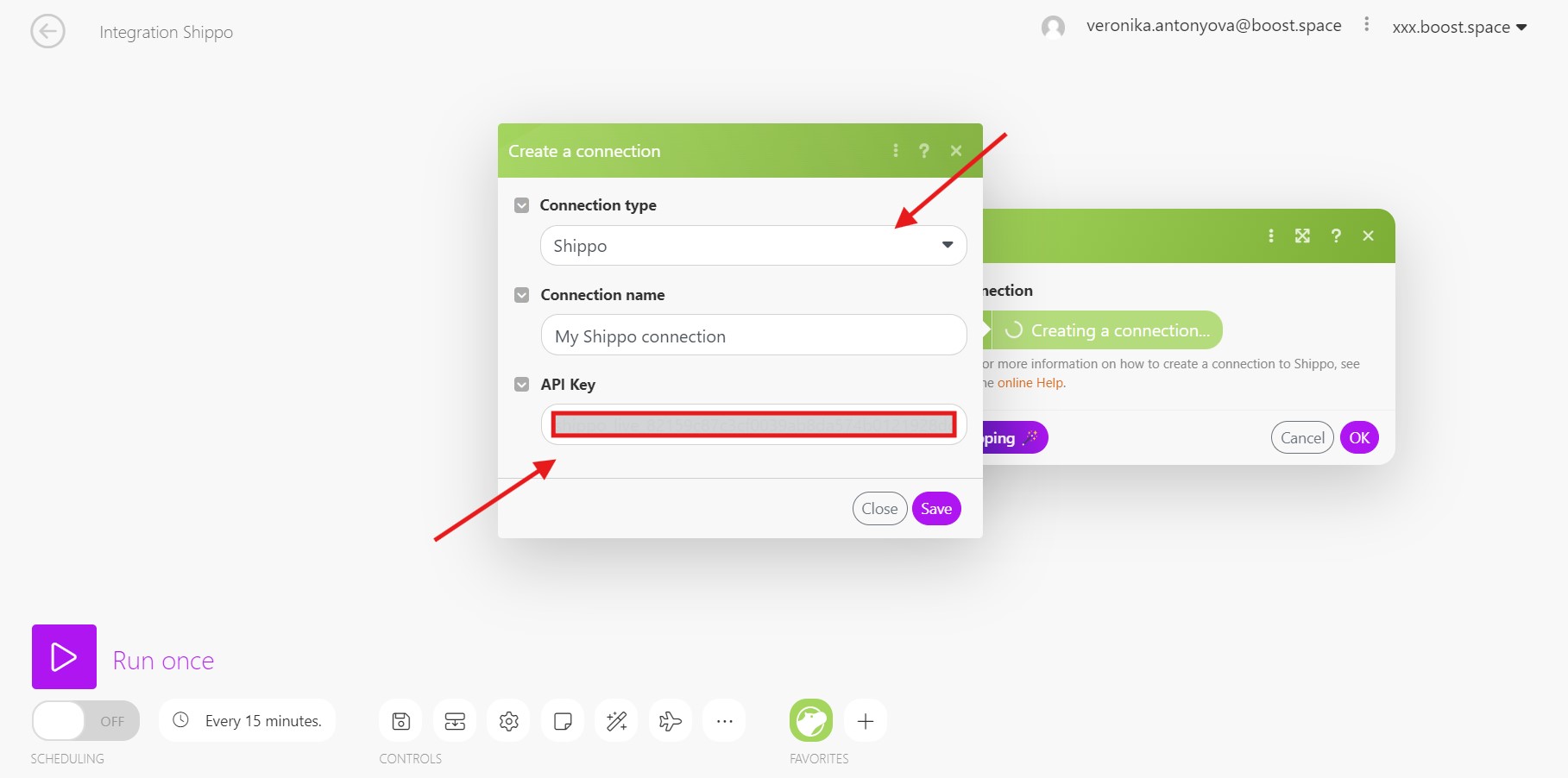
- Your connection was successfully established. Don’t forget to fill in the remaining required information and click OK.
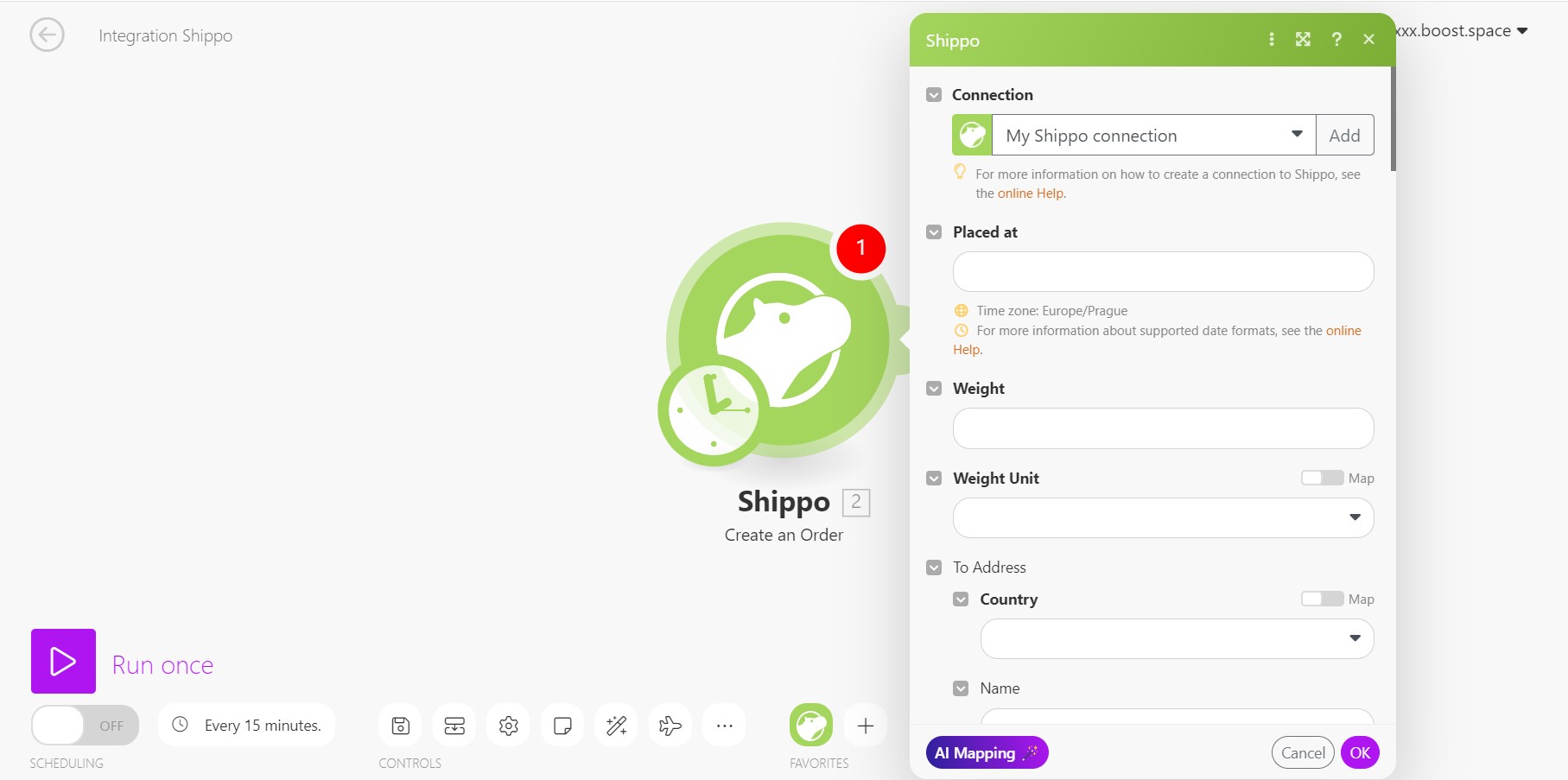
Connect Shippo to Boost.space using OAuth2 connection
At Boost.space, we’ve streamlined the process of connecting with Shippo through OAuth2, making it easier to integrate this application. To connect Shippo with Boost.space, simply follow these easy steps.
- Log in to your Shippo account.
- Go to your Boost.space Integrator and choose the Shippo module you want to use. Then click Create connection.
- In the Connection type field, select Shippo (OAuth 2.0) and click Save.
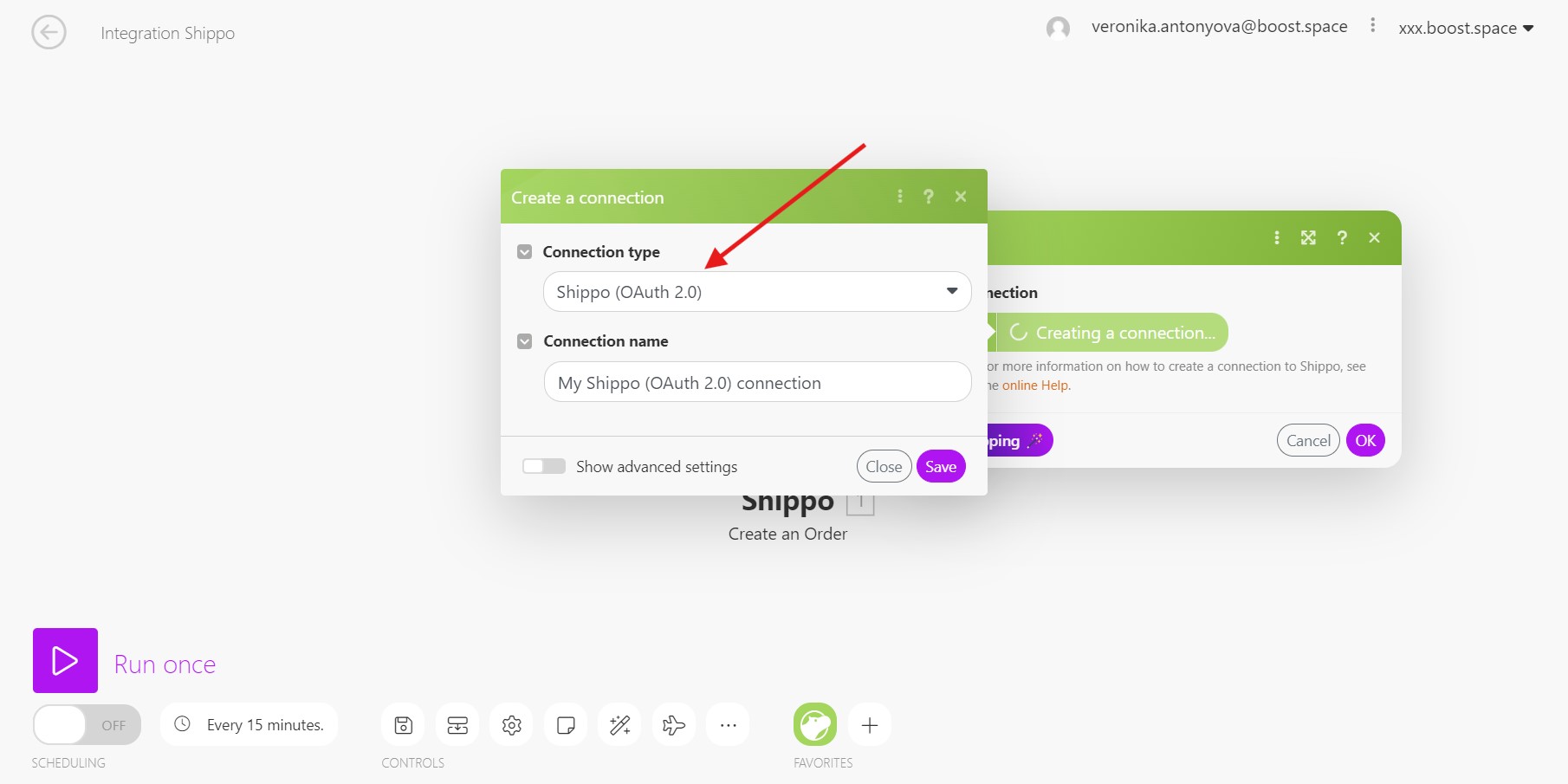
- Insert your billing information if you haven’t done so before and click Continue.
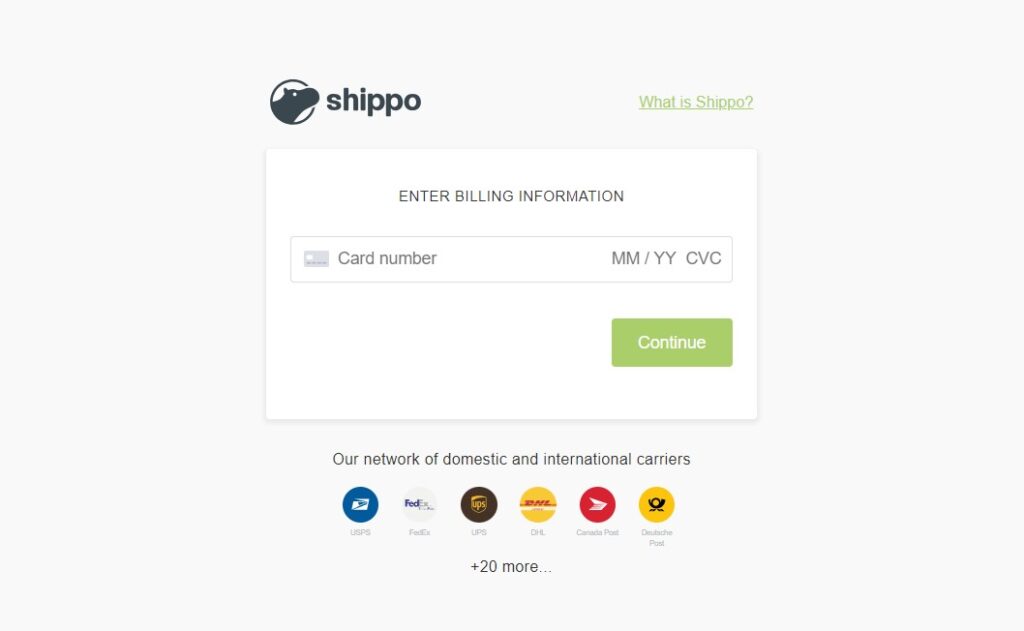
- Your connection was successfully established. Don’t forget to fill in the remaining required information and click OK.
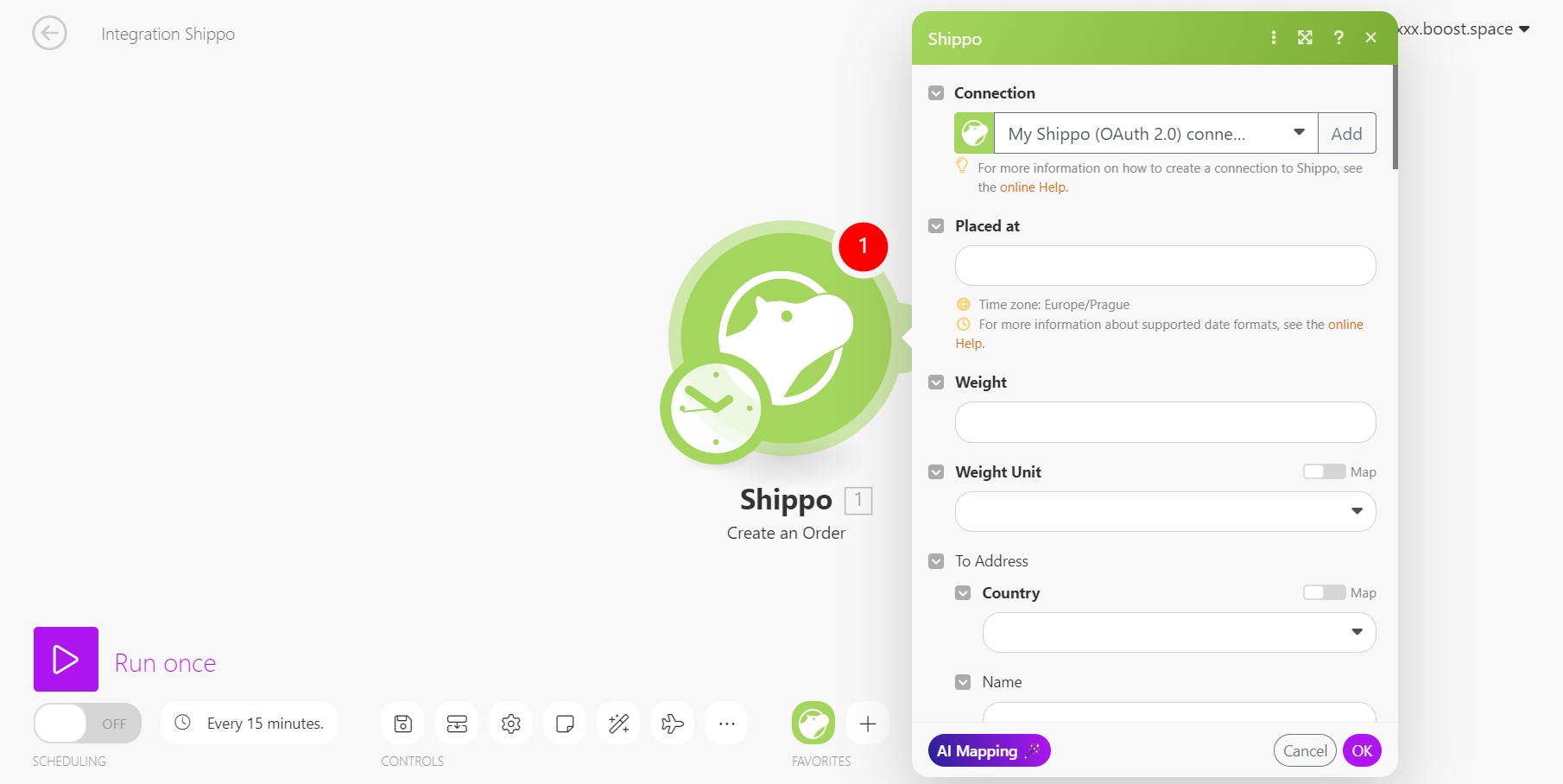
Orders
You can create, retrieve, and list orders using the following modules.
- Create an Order
- Get an Order
- List Orders
Shipments
You can watch, create, retrieve, and search shipments using the following modules.
- Watch Shipments
- Create a Shipment
- Get a Shipment
- Search Shipments
Shipping Labels
You can watch, create, retrieve, and search the shipping labels.
- Watch Shipping Labels
- Create Label by Rate
- Get a Shipping Label
- Search Shipping Label
Parcels
You can watch the parcels using the following module.
- Watch PArcels
- Other