Boost.space module settings: Customizing functionality and operations
Customize Functionality with Boost.spaceA platform that centralizes and synchronizes company data from internal and external sources, offering a suite of modules and addons for project management, CRM, data visualization, and more. Has many features to optimize your workflow! Modulea module is an application or tool designed to handle specific business functions, such as CRM, project management, or inventory. The system's modular architecture allows you to activate only the modules you need, enabling customization and scalability as your business requirements evolve. Settings
Boost.space is modular, which means that it can be adjusted to the needs of your company. Choose which modulesa module is an application or tool designed to handle specific business functions, such as CRM, project management, or inventory. The system's modular architecture allows you to activate only the modules you need, enabling customization and scalability as your business requirements evolve./addons you want to install and connect them to your other tools with integrations. All modules/addons work independently. Thanks to the modular concept, you can upgrade Boost.space module by module and addonTools in the Boost.space system that extend primary modules with additional functionality, allowing customization of workflows to fit your company's needs. They offer features such as creating forms, managing projects, and facilitating communication. Each addon integrates with others, enhancing the overall functionality of your workspace. by addon.
System administrators can add and remove a module/addon at any time in the module store. These module settings are located in the settings of the system, which are accessible to all adminsA user role in Boost.space with comprehensive system access, including the ability to add, remove, and manage all system levels. Admins can oversee all users, configure system settings, create custom fields, and manage modules and addons. Admin can also access Integrator and manage automations.. These specific features are further described in the features category. The newly added module/addon is automatically connected to other Boost.space modules and addonsTools in the Boost.space system that extend primary modules with additional functionality, allowing customization of workflows to fit your company's needs. They offer features such as creating forms, managing projects, and facilitating communication. Each addon integrates with others, enhancing the overall functionality of your workspace.
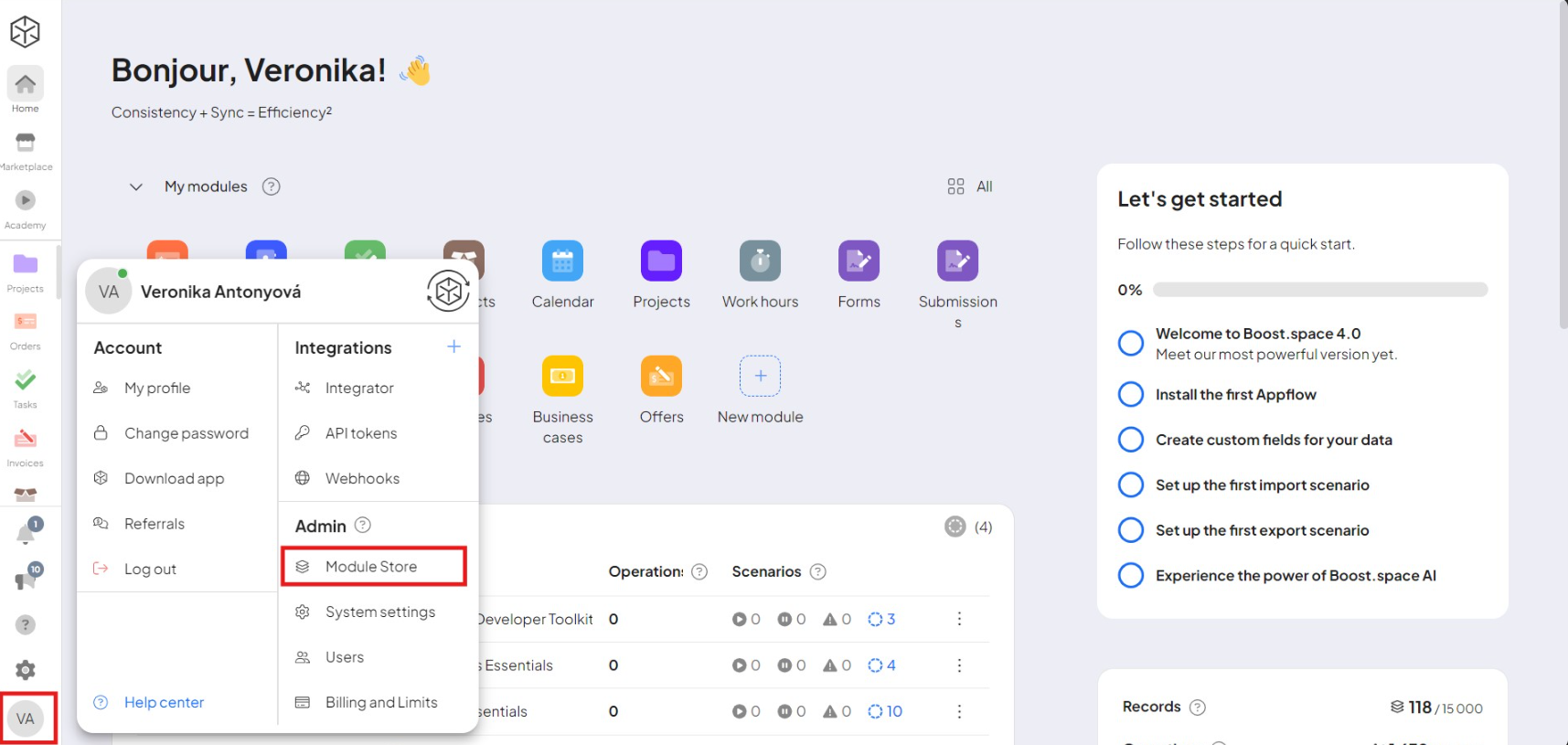
All modules/addons have their own module settings. Additional module/addon settings include for example:
- Contacts moduleOne of the modules of the Boost.space system. In this module, you can easily manage your business contacts. – contact list, contact groups, type of addresses, type of contact, shared labels…
- Business orders moduleOne of the modules of the Boost.space system. In this module, you can easily manage your business orders. – custom order types, custom itemItems are rows in records (order/request/invoice/purchase...) types, statuses…
- Products moduleOne of the modules of the Boost.space system. In this module, you can easily manage your business products. – list of products, product categories, product attribute settings…
- Work hours addonOne of the addons of the Boost.space system. With this addon, you can easily track and manage your work hours. – activities settings, time tracker settings, work report list
- Warehouses addonOne of the addons of the Boost.space system. With this addon, you can easily manage your business warehouses and inventory. – list of warehouses, type, stock card for parent requests…
- Projects addonThe Projects addon in Boost.space is a powerful tool designed to centralize and organize your work by connecting spaces from various modules and addons into unified projects. It ensures seamless integration and visibility across your workspace, helping you streamline workflows and keep all project-related information in one place. – project statuses…
- Notes addonOne of the addons of the Boost.space system. With this addon, you can easily create and organize business notes. – lists of notepads, shared labels…
In system settingsMain settings of the Boost.space system that is accessible only by admins. You can change a variety of things here (custom fields, actions and triggers, design, etc.), you can explore the specific settings for a module, with the Contacts module used as an example.
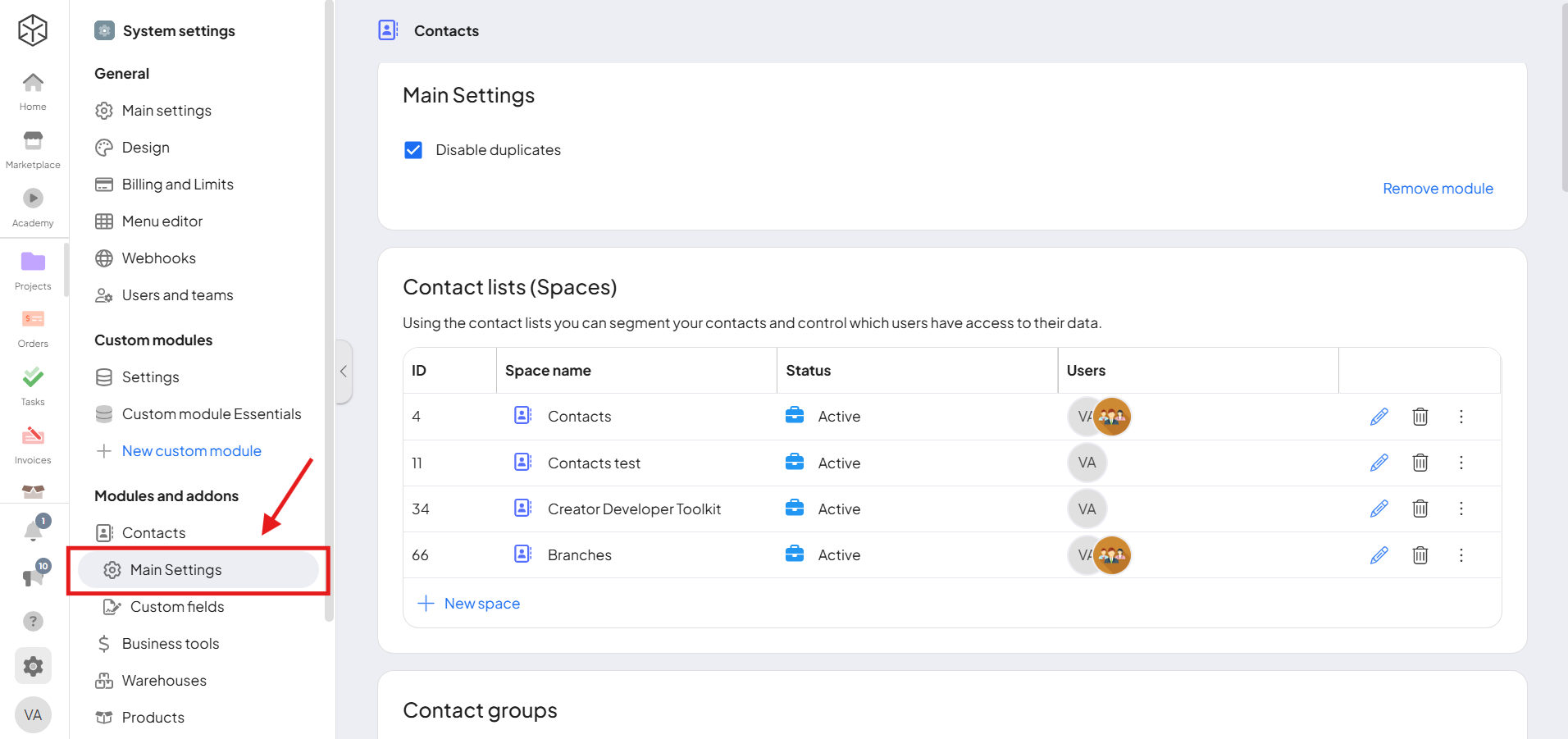
Boost.space’s modular design lets admins customize functionality by managing modules and addons. Each module has unique settings, enabling tailored workflows and streamlined operations.