Calculations on Columns
Boost.spaceA platform that centralizes and synchronizes company data from internal and external sources, offering a suite of modules and addons for project management, CRM, data visualization, and more. Has many features to optimize your workflow! offers a range of powerful features to streamline your workflow, and one particularly useful tool is the ability to instantly perform calculations on your data. This feature helps you gain valuable insights without the need for manual tracking or complex formulas.
How to Use the Data Calculation Feature
To access this feature, follow these steps:
- Navigate to the modulea module is an application or tool designed to handle specific business functions, such as CRM, project management, or inventory. The system's modular architecture allows you to activate only the modules you need, enabling customization and scalability as your business requirements evolve. containing your data.
- Scroll all the way to the bottom of your columns.
- You’ll find a button labeled Calculate. Clicking this button reveals several powerful calculation options. Note: It’s not visible, so you’ll need to hover over the area where it should appear.
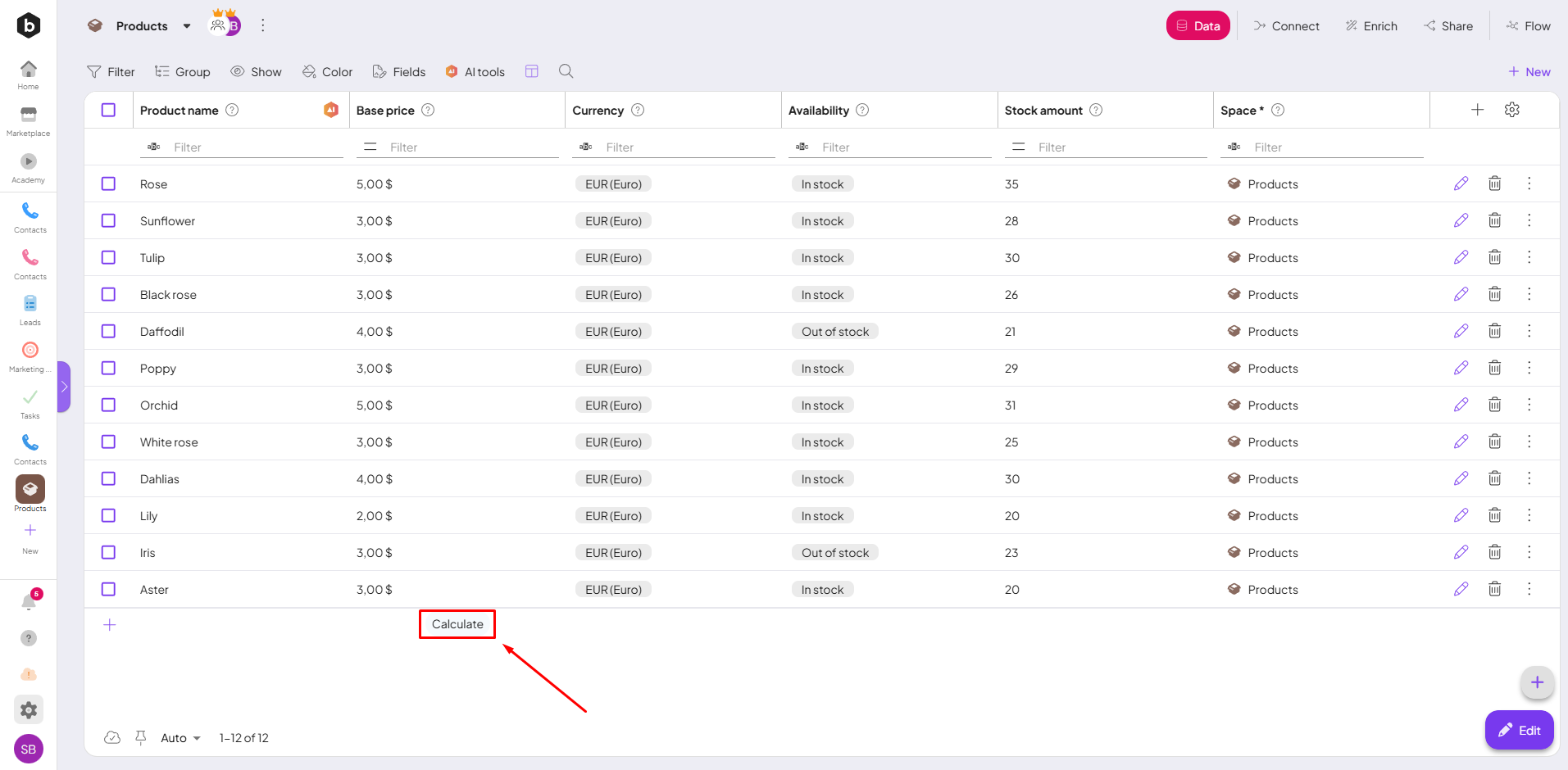
What You Can Calculate
Once you click the Calculate button, you’ll have the option to instantly calculate key metrics related to your data. For example:
- Empty Fields: Quickly count how many fields in your data set are empty.
- Filled Fields: See how many fields have been completed with data.
- Unique RecordsIn Boost.space, a record is a single data entry within a module, like a row in a database. For example, a contact in the Contacts module or a task in the Tasks module.: Determine how many unique records are present in your data set.
- Percentage of Filled Data: Calculate the percentage of data that has been filled out compared to the total number of fields.
These calculations offer you immediate insights into the state of your data and can help you assess its quality or completeness.
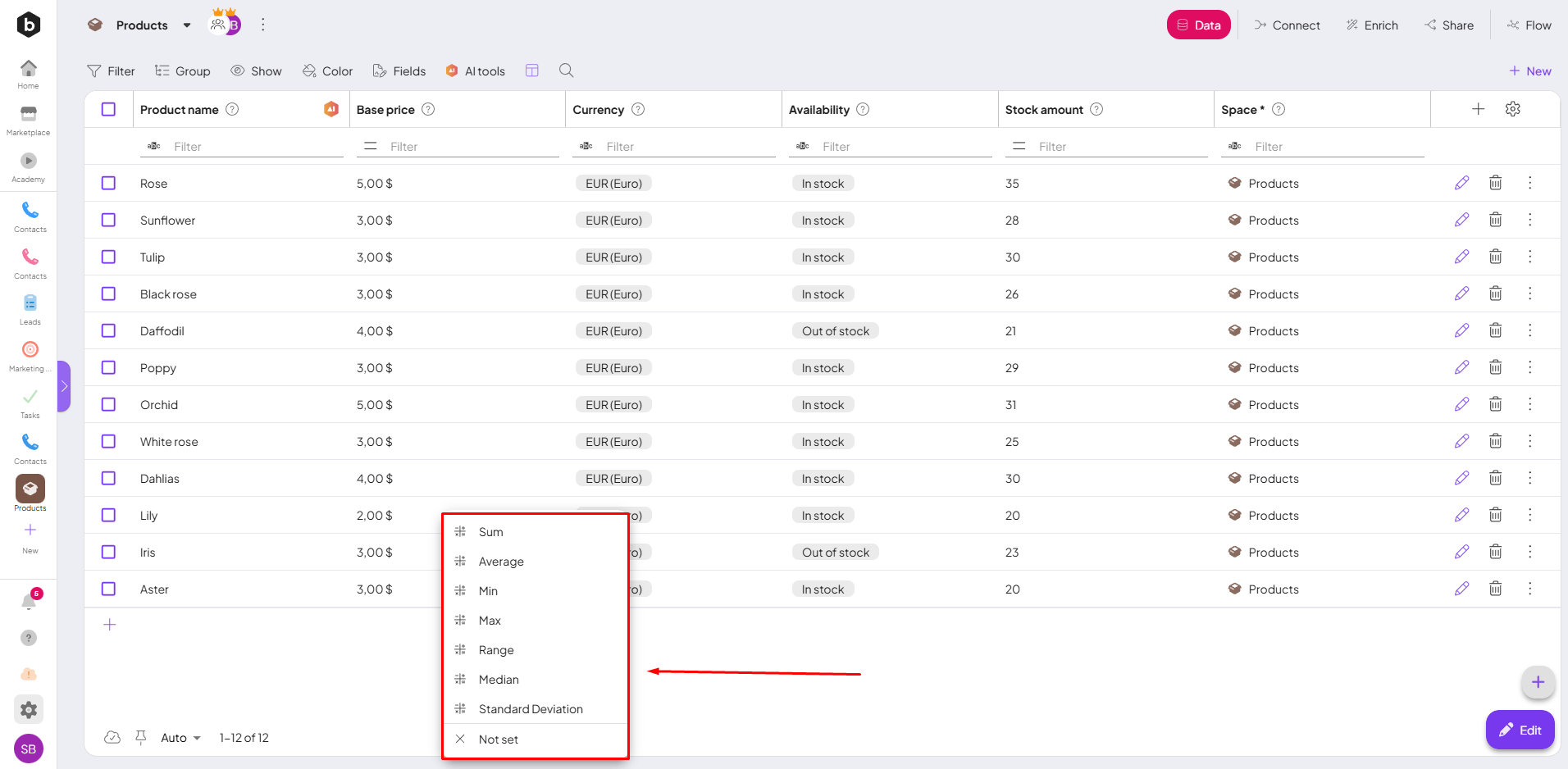
The Calculate feature provides a fast, efficient way to analyze your data directly within Boost.space. It’s especially helpful for tracking data completeness, identifying missing information, or understanding how unique your records are. This tool helps you make data-driven decisions with minimal effort, saving you time and improving the accuracy of your data