Boost.spaceA platform that centralizes and synchronizes company data from internal and external sources, offering a suite of modules and addons for project management, CRM, data visualization, and more. Has many features to optimize your workflow! Contacts ModuleOne of the modules of the Boost.space system. In this module, you can easily manage your business contacts.: Exploring Basic Settings
The Contacts modulea module is an application or tool designed to handle specific business functions, such as CRM, project management, or inventory. The system's modular architecture allows you to activate only the modules you need, enabling customization and scalability as your business requirements evolve. in Boost.space provides various basic settings that allow you to customize and optimize your contact management experience. Let’s delve into two important settings:
Disable Duplicates
To ensure data accuracy and streamline your contact management process, Boost.space allows you to disable duplicates. This feature prevents the creation of duplicate contacts, reducing confusion and maintaining a clean and organized contact database. By disabling duplicates, you can enhance the integrity of your contact recordsIn Boost.space, a record is a single data entry within a module, like a row in a database. For example, a contact in the Contacts module or a task in the Tasks module. and improve overall efficiency

Setting Up Different Types of Addresses
Boost.space enables you to set up different types of addresses based on your specific needs. For example, if your organization has multiple locations such as stone shops and headquarters, you can easily configure different address types to accurately represent each location. This flexibility ensures that you can assign the appropriate address type to each contact, facilitating effective communication and providing better context for contact management.
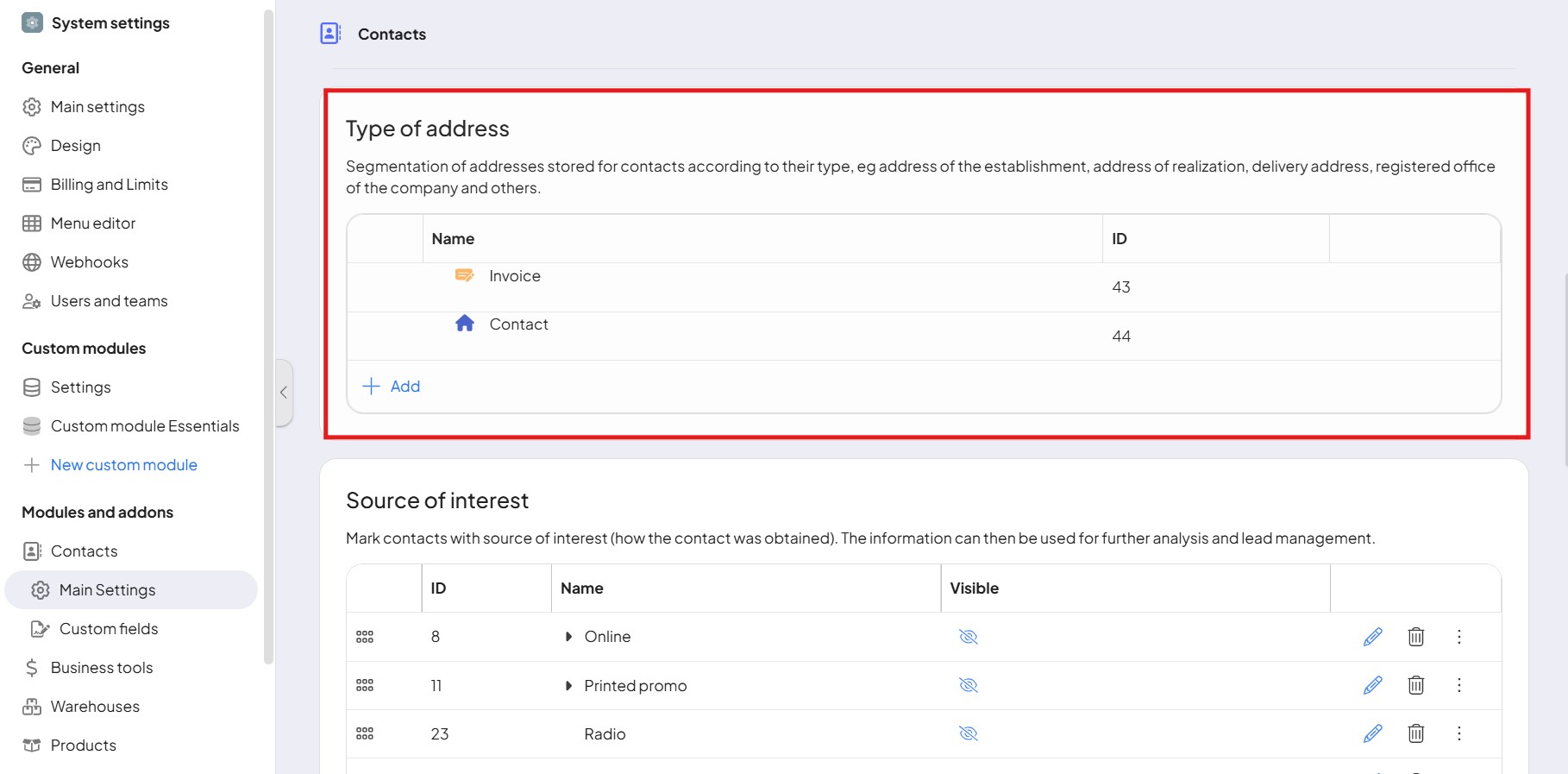
In addition to these settings, Boost.space offers a range of other configurable options within the Contacts module. For more detailed information about specific settings and their functionalities, please refer to the relevant articles in the Boost.space documentation. These articles provide comprehensive guidance on customizing the Contacts module to meet your unique requirements.

