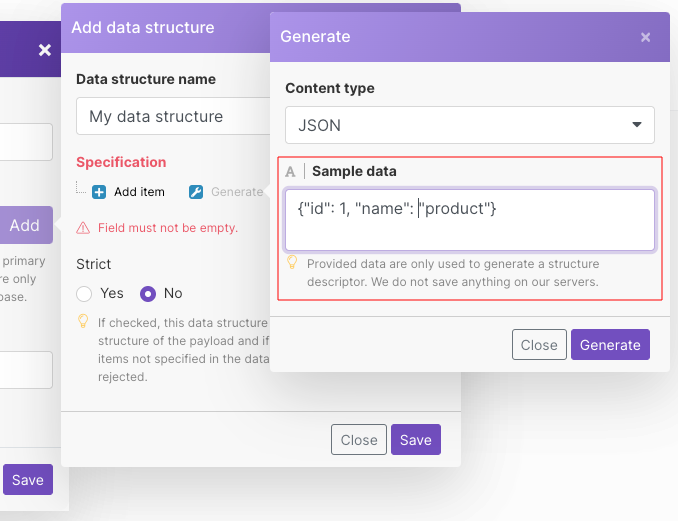A data structureWhen you create a data store, you need to create a data structure that formats your data store in Boost.space Integrator. Think of the data store as a spreadsheet and the data structure as the headers. The data structure defines the kind of data (i.e. text, numeric, etc.) that the data store records. You can view and manage your data... is a document that describes in detail the format of the data being transferred to Boost.space IntegratorPart of the Boost.space system, where you can create your connections and automate your processes.. Based on this document, the ScenarioA specific connection between applications in which data can be transferred. Two types of scenarios: active/inactive. editor is able to figure out which module returns or receives which kind of data. The data structure documents are most commonly used for serializing/parsing data formats such as JSON, XML, CSV and others.
You can create a data structure when adding a new data store.
Read more about all supported data types in the dedicated article.
Data structuresWhen you create a data store, you need to create a data structure that formats your data store in Boost.space Integrator. Think of the data store as a spreadsheet and the data structure as the headers. The data structure defines the kind of data (i.e. text, numeric, etc.) that the data store records. You can view and manage your data... don’t always have to be created. You can make it easier by using a template from our built-in generator. By providing a data sample, the generator will automatically create a data structure based off of the data sample you entered. The created data structure can then be manually modified.