Efficient stock retrieval with the Warehouse Boost.Space system
Stock issues take care of the retrieval of stock itemsItems are rows in records (order/request/invoice/purchase...) from the warehouse.
Stock issues, as well as stock receipts, can be linked to a business opportunity, order, and task for clarity in warehouse management.
The stock issue contains information such as:
- Warehouse – the warehouse from which the goods are taken out;
- Currency – system currency, automatically pre-filled field;
- Date of issue – when the goods are taken out of the warehouse;
- Issued to – what the stock issue specifically relates to, there are three options to choose from: business opportunity, order, and task -> once selected, another field is displayed to specify the selection;
- Note – to add any relevant information to the stock issue;
- Issued to the user – which userCan use the system on a limited basis based on the rights assigned by the admin. issues the stock itemItems are rows in records (order/request/invoice/purchase...);
- Dispensing items – Stock items that are taken out of the warehouse by a stock issue;
These items (recordsIn Boost.space, a record is a single data entry within a module, like a row in a database. For example, a contact in the Contacts module or a task in the Tasks module.) are augmented by:- Number – the issued quantity;
- VAT – choice between 0%, 15%, 19% and 21% taxation;
- Unit price – a weighted average of prices and quantities according to the stock receipts of the stock item converted to a price for 1 piece.
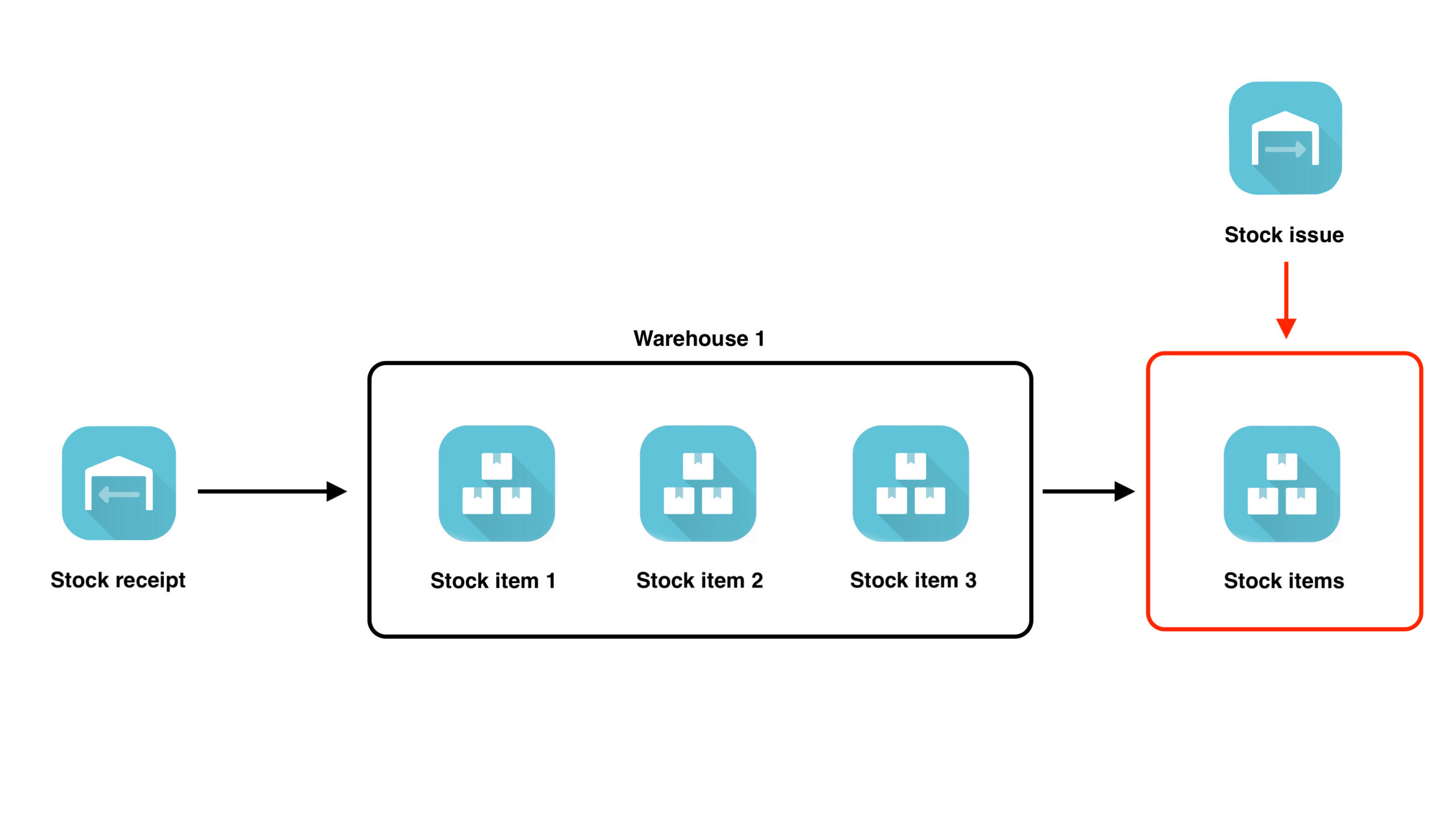
Returning an issued stock item to the warehouse
If a stock issue is created, but the stock item is returned to the warehouse for any reason (e.g. the customer did not take over the stock item or less material was used than expected), it is possible to select “return issued stock item to warehouse” in the detail of each issue (next to the issue name after clicking on the ⋮ icon), which automatically pre-populates the stock receipt.
Remaining stock items
It is possible to tick the checkbox for the stock receipt, which should be used primarily for material that can be consumed over time ( e.g. sheets, pipes, carpets, etc.).

