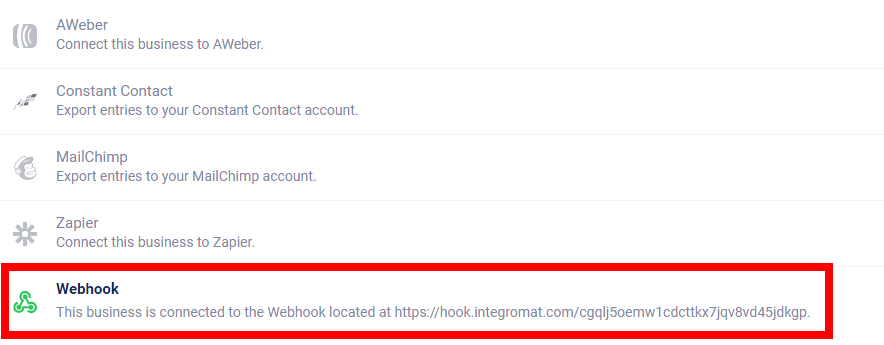| Active |
|---|
| This application does not need additional settings. So you can make connection only by using your login credentials or by following the instructions below . |
The Woobox modules allow you to watch new participants of the campaigns in your Woobox account.
Prerequisites
-
A Woobox account
In order to use Woobox with Boost.space Integrator, it is necessary to have a Woobox account. If you do not have one, you can create a Woobox account at admin.woobox.com/signup.
Triggers when someone participates in some campaign.
1. Go to Boost.space Integrator and open the Woobox module’s Create a connection dialog. Enter a name for the connection, click Save, and copy the address to the clipboard.
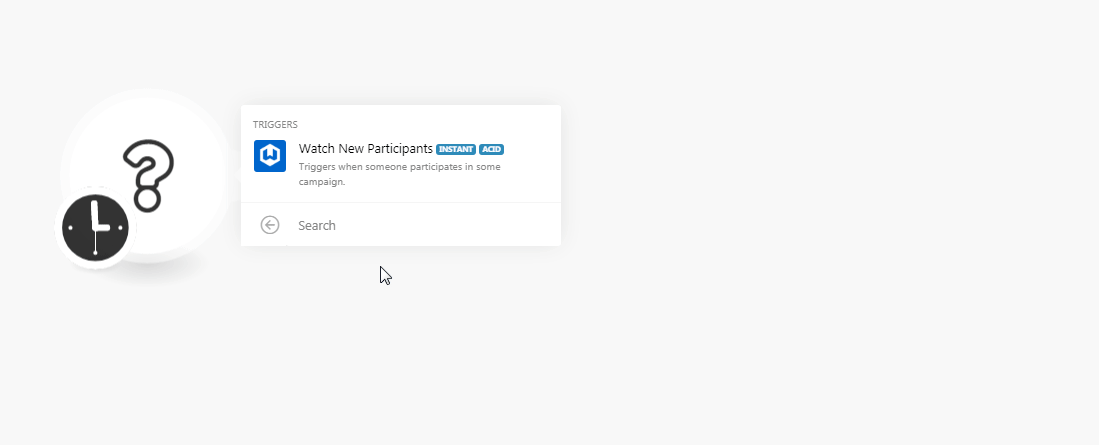
2. Login to your Woobox account, open the business page for which you want to create a trigger, and navigate toBusiness Settings > Webhooks.
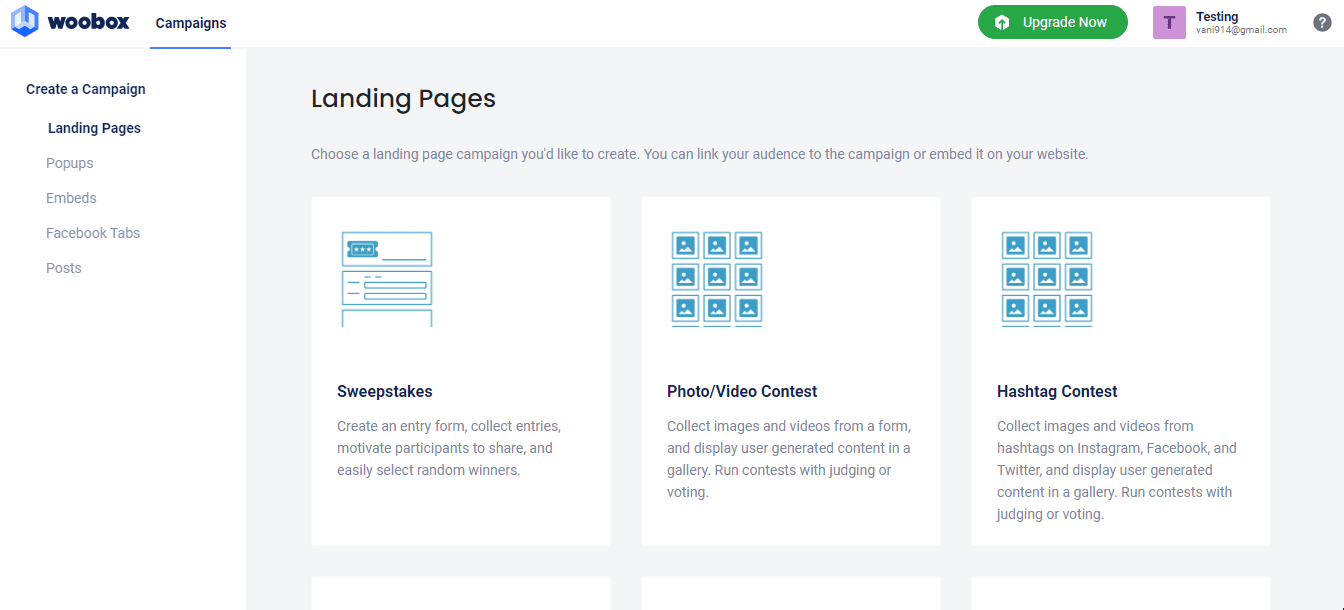
3. In the Wehook URL field, enter the URL address copied in step 1. Select the Auto-Enable option if you want to enable the webhook on all the new and copied campaigns automatically. Click Save to add the webhook.
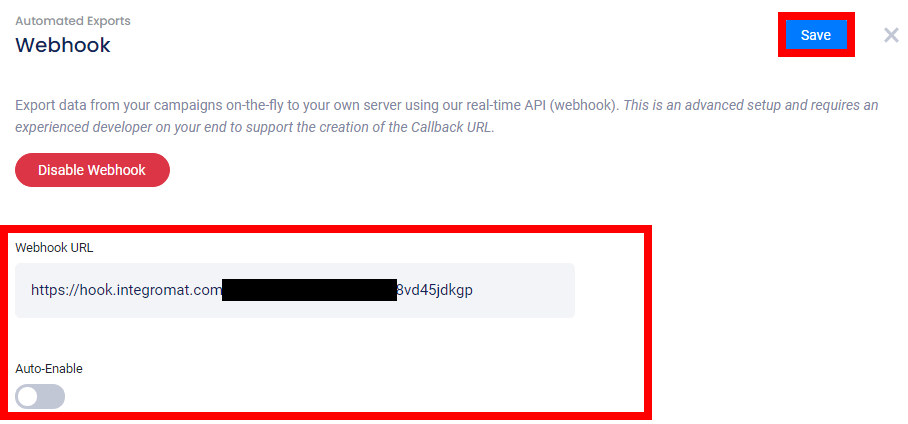
The webhook is successfully added.