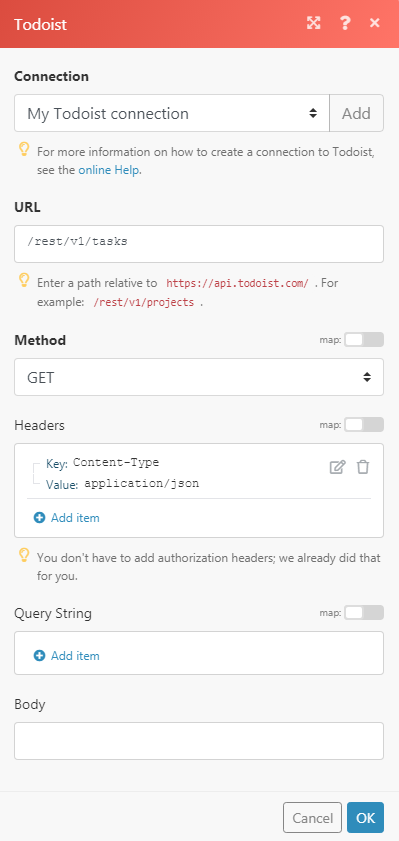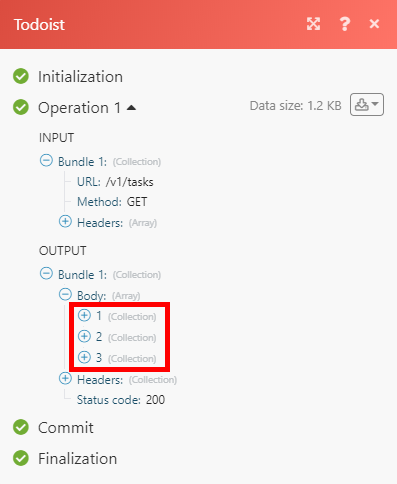| Active |
|---|
| This application does not need additional settings. So you can make connection only by using your login credentials or by following the instructions below . |
The Todoist modules allow you to monitor, create, update, list, and delete projects, labels, tasks, comments, and more in your Todoist account.
Prerequisites
-
A Todoist account
In order to use Todoist with Boost.space Integrator, it is necessary to have a Todoist account. If you do not have one, you can create a Todoist account at todoist.com.
To connect Todoist to Boost.space Integrator you must connect your Todoist account to Boost.space Integrator. To do so, follow the general instructions for Connecting to services.
After you click the Continue button, Boost.space Integrator will redirect you to the Todoist website where you will be prompted to grant Boost.space Integrator access to your account.
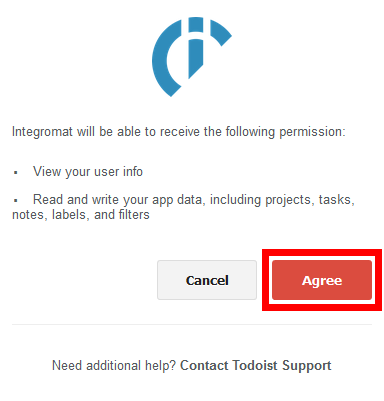
Confirm the dialog by clicking the Agree button.
Triggers when a defined project, task, or comment action is performed.
|
Webhook name |
Enter the name for the webhook. E.g. Task added. |
|
Account |
|
|
Group |
Select whether you want to watch for task, project, or comment events. |
|
Watch events |
Select Todoist events that trigger the Boost.space Integrator New Event module. |
Retrieves projects from your Todoist account.
Required Permissions: data:read
|
Connection |
|
|
Limit |
Set the maximum number of projects Boost.space Integrator will return during one execution cycle. |
Retrieves project details.
Required Permissions: data:read
|
Connection |
|
|
Project ID |
Enter (map) the Project ID of the project you want to retrieve information about. |
Creates a new project.
Required Permissions: data:read_write
Some modules may need you to extend your permissions. Click on the Continue button and then on the Agreebutton to extend permissions.
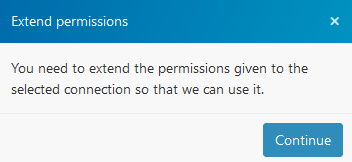
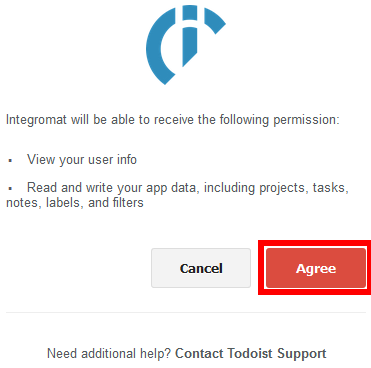
|
Connection |
|
|
Name |
Enter the name for the new project. |
|
Parent project |
Select the parent project if you don’t want to create a root project. |
Updates a project.
Required Permissions: data:read_write
|
Connection |
|
|
Project ID |
Enter (map) the project ID of the project you want to change. |
Please find the field descriptions in the Create a Project section above.
Deletes a project.
Required Permissions: project:delete
|
Connection |
|
|
Project ID |
Enter (map) the project ID of the project you want to delete. |
Retrieves labels from your Todoist account.
Required Permissions: data:read
|
Connection |
|
|
Limit |
Set the maximum number of labels Boost.space Integrator will return during one execution cycle. |
Retrieves information about a label.
Required Permissions: data:read
|
Connection |
|
|
Label ID |
Enter (map) the Label ID of the label you want to retrieve information about. |
Creates a label.
Required Permissions: data:read_write
|
Connection |
|
|
Name |
Enter a name for the new label. |
Changes the name of the label.
Required Permissions:data:read_write
|
Connection |
|
|
Label ID |
Enter (map) the label ID of the label you want to edit. |
|
Name |
Enter a new name for the label. |
Deletes a label.
Required Permissions: data:delete
|
Connection |
|
|
Label ID |
Enter (map) the Label ID of the label you want to delete. |
Lists all uncompleted tasks.
Required Permissions:data:read
|
Connection |
|
|
Query |
Enter a keyword or phrase to list the tasks that match the specified tasks. |
|
Project |
Select or map the project whose incomplete tasks you want to list. |
|
Limit |
Set the maximum number of tasks Boost.space Integrator should return during one execution cycle. |
Retrieves details about a specified task.
Required Permissions:data:read
|
Connection |
|
|
Task ID |
Enter (map) the Task ID of the task you want to retrieve information about. |
Creates a new task.
Required Permissions: data:read_write
|
Connection |
|||||||||||||||||||||||||||||||||||
|
Content |
Enter the task content. |
||||||||||||||||||||||||||||||||||
|
Project |
Select the project or map the task ID. If not set, the task is put into the user’s Inbox. |
||||||||||||||||||||||||||||||||||
|
Labels |
Select the labels you want to associate with the task. |
||||||||||||||||||||||||||||||||||
|
Due date |
Date Enter the date in Human-readable representation of due date
Is recurring Select whether the task should be set as recurring. |
||||||||||||||||||||||||||||||||||
|
Priority |
Select the task priority. |
||||||||||||||||||||||||||||||||||
|
Parent ID |
Enter the ID of the parent task. Leave the field empty for root tasks. |
||||||||||||||||||||||||||||||||||
|
Responsible |
Select the user who is responsible for accomplishing the current task. This works for shared projects only. |
||||||||||||||||||||||||||||||||||
|
Assigned by |
Select the user who has assigned this task. This works for shared projects only. |
||||||||||||||||||||||||||||||||||
|
Auto reminder |
When this option is enabled, the default reminder will be added to the task if it has a due date with a time set. |
Edits a specified task.
Required Permissions: data:read_write
|
Connection |
|
|
Task ID |
Enter (map) the Task ID of the task you want to update. |
Please find the descriptions of the fields in the Create a Task section above.
|
Connection |
|
|
Task ID |
Enter (map) the Task ID of the task you want to delete. |
Complete a Task
Completes a task and all its descendants.
|
Connection |
|
|
Task ID |
Enter (map) the Task ID of the task you want to set as complete. |
|
Date completed |
Enter the date of completion of the task (in UTC). If left empty, the server will set the value to the current time. The list of supported date and time formats. |
Uncompletes an unarchived task and all its ancestors.
Required Permissions: data:read_write
|
Connection |
|
|
Task ID |
Enter (map) the Task ID of the task you want to set as uncomplete. |
Move a task to a different location.
Required Permissions: data:read_write
|
Connection |
|
|
Task ID |
Enter (map) the Task ID of the task you want to move. |
|
Project |
Enter (map) the target location. |
|
Parent ID |
Enter the ID of the destination parent task. |
Returns all project comments.
Required Permissions:data:read
|
Connection |
|
|
Project |
Select the project you want to list comments from. |
|
Limit |
Set the maximum number of comments Boost.space Integrator will return during one execution cycle. |
Returns all of the comments for a task.
Required Permissions:data:read
|
Connection |
|
|
Task |
Select the task you want to list comments from. |
|
Limit |
Set the maximum number of tasks Boost.space Integrator will return during one execution cycle. |
Retrieves the details of a project comment.
Required Permissions: data:read
|
Connection |
|
|
Comment ID |
Enter (map) the ID of the comment you want to retrieve information about. |
Retrieves the details of a task comment.
Required Permissions: data:read
|
Connection |
|
|
Comment ID |
Enter (map) the ID of the comment you want to retrieve information about. |
Adds a comment to a task.
Required Permissions:data:read_write
|
Connection |
|
|
Task ID |
Enter (map) the ID of the task you want to add the comment to. |
|
Content |
Enter the text content of the comment. |
|
File Attachment |
|
|
Users to notify |
Select users who will be notified when the comment is added. |
Adds a comment to the project.
Required Permissions: data:read_write
|
Connection |
|
|
Project |
Select the project you want to add a comment to. |
|
Content |
Enter the text content of the comment. |
|
File Attachment |
Map the field values using the Upload a File module.
|
Changes the content of the comment.
Required Permissions:data:read_write
|
Connection |
|
|
Comment ID |
Enter (map) the ID of the comment you want to update. |
|
Content |
Enter the new text for the comment. |
|
File Attachment |
Map the field values using the Upload a File module.
|
Deletes a comment.
Required Permissions:data:delete
|
Connection |
|
|
Comment ID |
Enter (map) the ID of the comment you want to delete. |
Allows you to upload a file with the Create a Task Comment and/or the Create a Project Comment modules.
Required Permissions: data:read_write
|
Connection |
|
|
Source File |
Map the file using the previous module (e.g. Dropbox > Get a File), or enter a file name and data manually. |
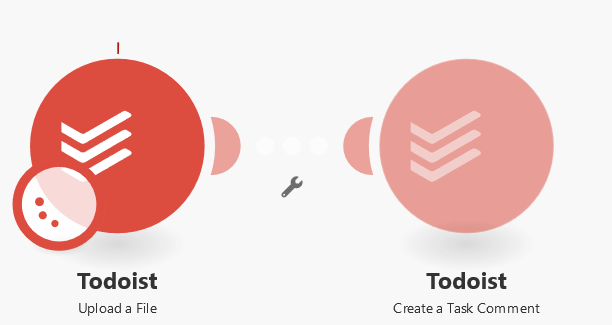
Retrieves productivity stats.
Required Permissions:data:read
|
Connection |
Allows you to perform a custom API call.
|
Connection |
|
|
URL |
Enter a path relative to For the list of available endpoints, refer to the Todoist REST API Documentation or Todoist Sync API Documentation. |
|
Method |
Select the HTTP method you want to use:
|
|
Headers |
Enter the desired request headers. You don’t have to add authorization headers; we already did that for you. |
|
Query String |
Enter the request query string. |
|
Body |
Enter the body content for your API call. |