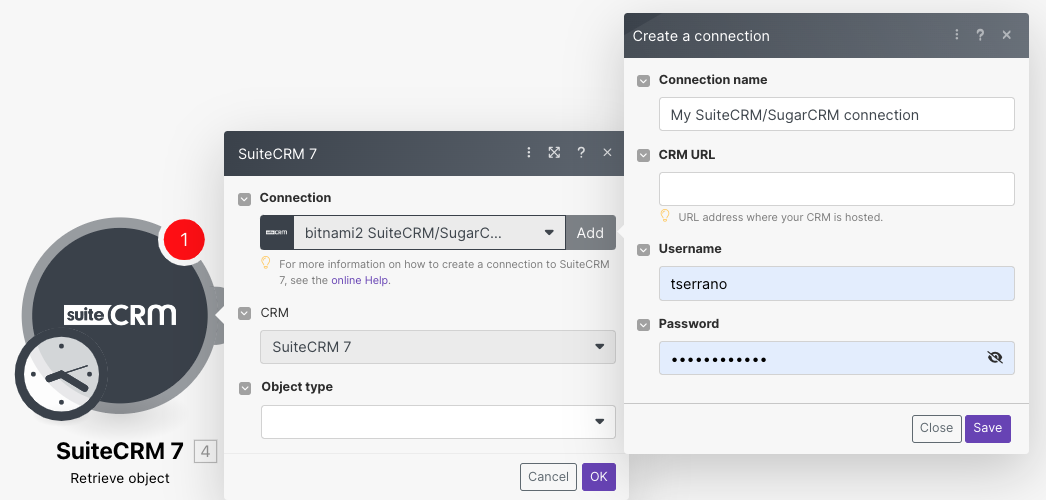With SuiteCRM 7 modules in Boost.space Integrator, you can watch, create, update, retrieve, and search objects from your SuiteCRM 7 account.
To get started with SuiteCRM 7, create an account at suitecrm.com.
To connect to the SuiteCRM app:
-
Log in to your Boost.space Integrator account, insert a SuiteCRM module in your scenario, and click the Add button next to the Connection field.
-
Optional: In the Connection name field, enter a name for the connection.
-
In the CRM URL field, enter the URL address where your CRM is hosted.
-
In the Username and Password fields, enter your SuiteCRM 7 login credentials, and click Save.
You have successfully established the connection. You can now edit your scenario and add more SuiteCRM modules. If your connection needs reauthorization at any point, follow the connection renewal steps here.