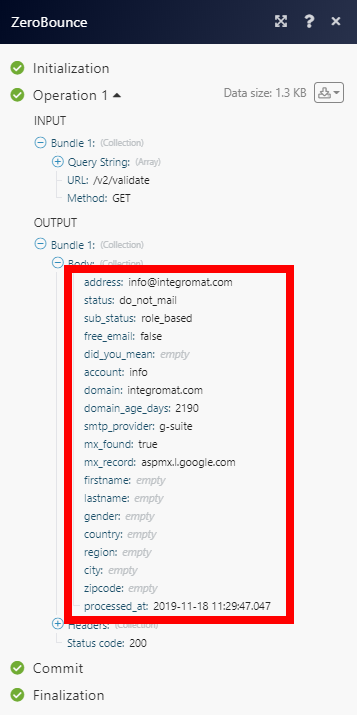The ZeroBounce modules allow you to retrieve API usage and credit balances, or validate emails in your ZeroBounce account.
Prerequisites
-
A ZeroBounce account
In order to use ZeroBounce with Boost.space Integrator, it is necessary to have a ZeroBounce account. If you do not have one, you can create a ZeroBounce account at www.zerobounce.net/members/register.
To connect your ZeroBounce account to Boost.space Integrator you need to obtain the API key from your ZeroBounce account.
1. Log in to your ZeroBounce account.
2. Open the API – Keys & Info from the menu on the left.
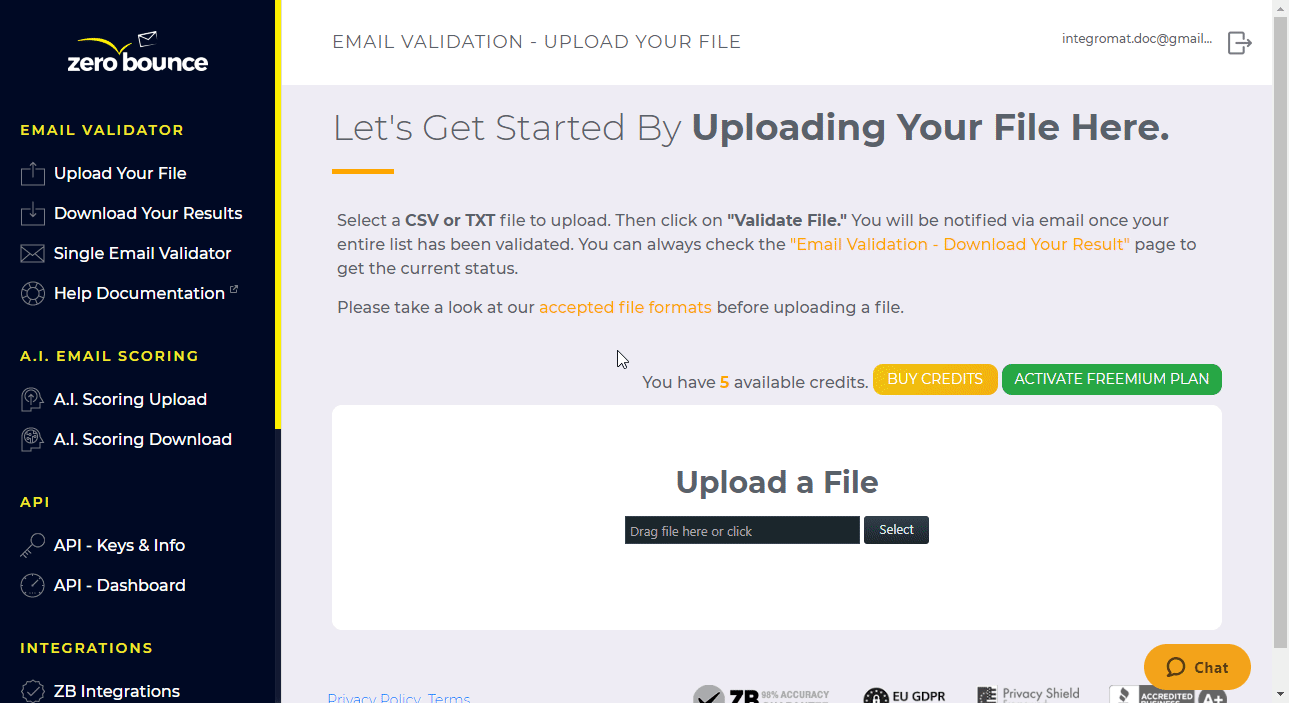
3. Click the Configure button in the Your API Key section.
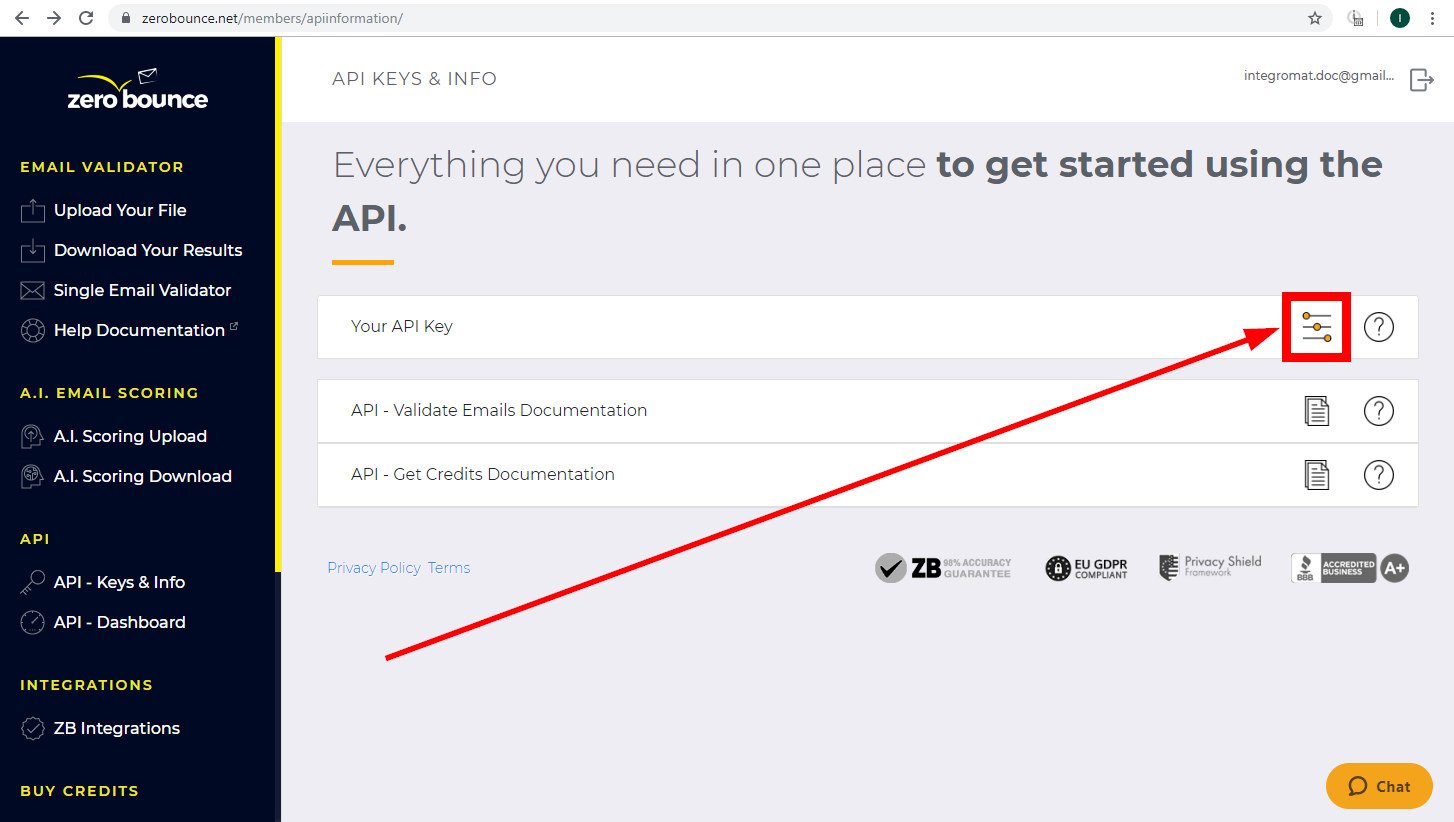
4. Copy the provided API Key.
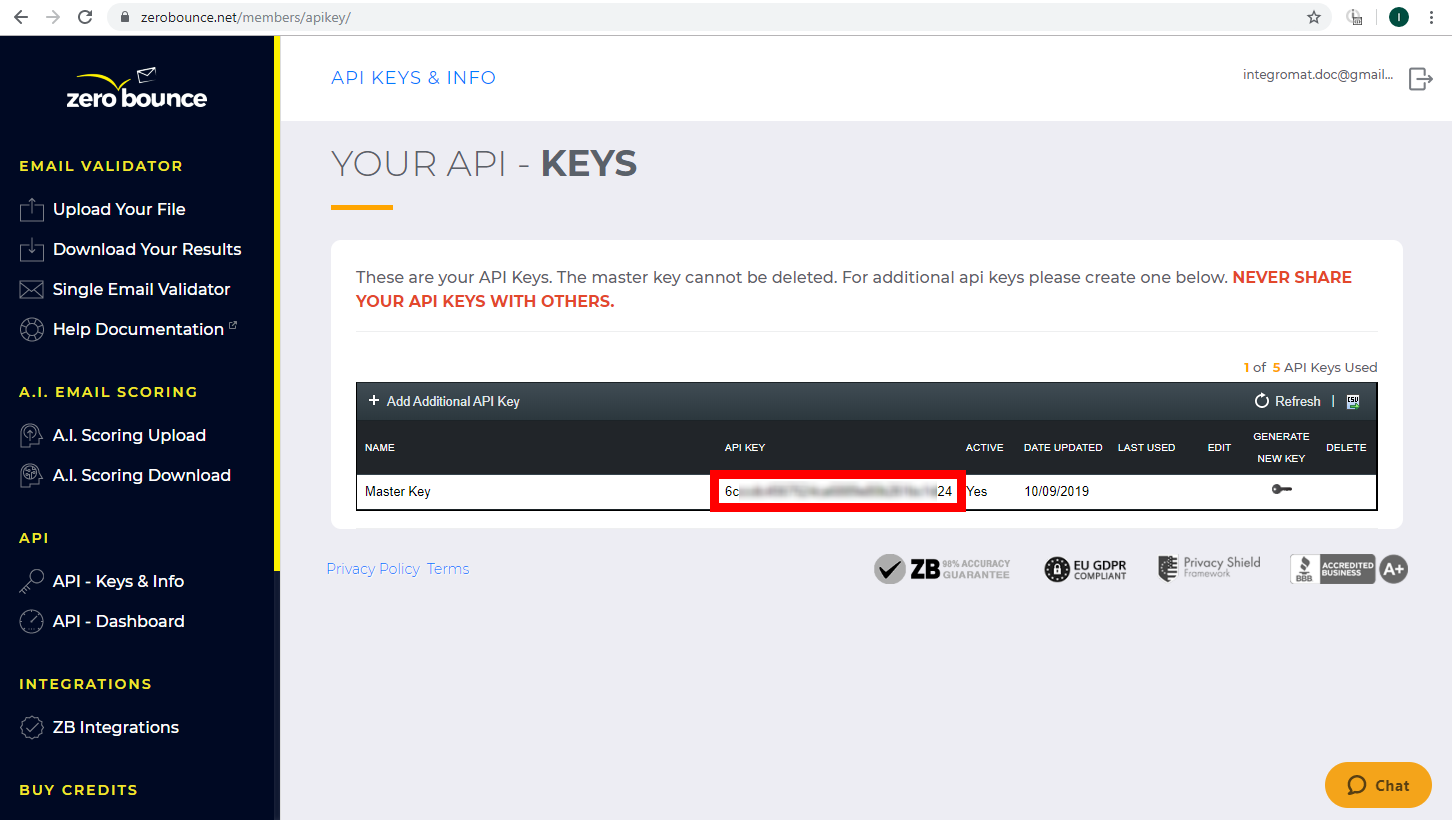
5. Go to Boost.space Integrator and open the ZeroBounce module’s Create a connection dialog.
6. Enter the API Key you have copied in step 4 to the respective field and click the Continue button to establish the connection.
Retrieves API usage statistics.
|
Connection |
|
|
Start Date |
Enter the start date of when you want to view API usage statistics. The list of supported date and time formats. |
|
End Date |
Enter the end date of when you want to view API usage statistics. The list of supported date and time formats. |
Gets your credit – available e-mail validations.
Validates an email address.
The module requires that you have an active credit balance and will never consume a credit for any unknown result.
|
Connection |
|
|
Email address |
Enter the email address you want to validate. |
|
IP Address |
Enter the IP Address the email signed up from. |
Allows you to perform a custom API call.
|
Connection |
|
|
URL |
Enter a path relative to For the list of available endpoints, refer to the ZeroBounce API Documentation. |
|
Method |
Select the HTTP method you want to use: GETto retrieve information for an entry. POSTto create a new entry. PUTto update/replace an existing entry. PATCHto make a partial entry update. DELETEto delete an entry. |
|
Headers |
Enter the desired request headers. You don’t have to add authorization headers; we already did that for you. |
|
Query String |
Enter the request query string. |
|
Body |
Enter the body content for your API call. |
The following API validates a specified email:
URL:
/v2/validate
Query String:
Key:
email
Value:
Enter the email you want to validate.
Key:
ip_address (The IP Address the email signed up from (can be blank, but parameter required))
Value:
The field left blank.
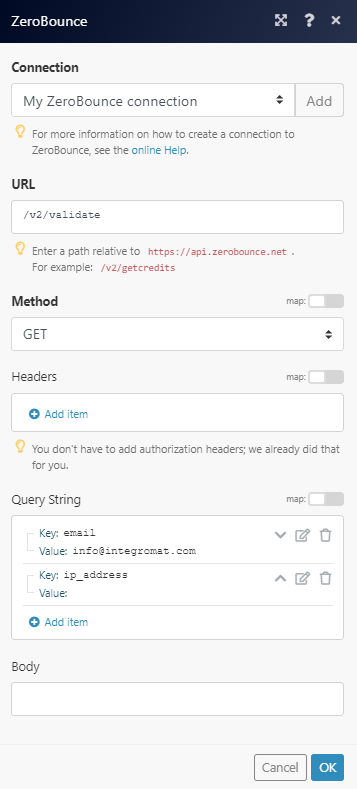
Validated email address details can be found in the module’s Output under Bundle > Body: