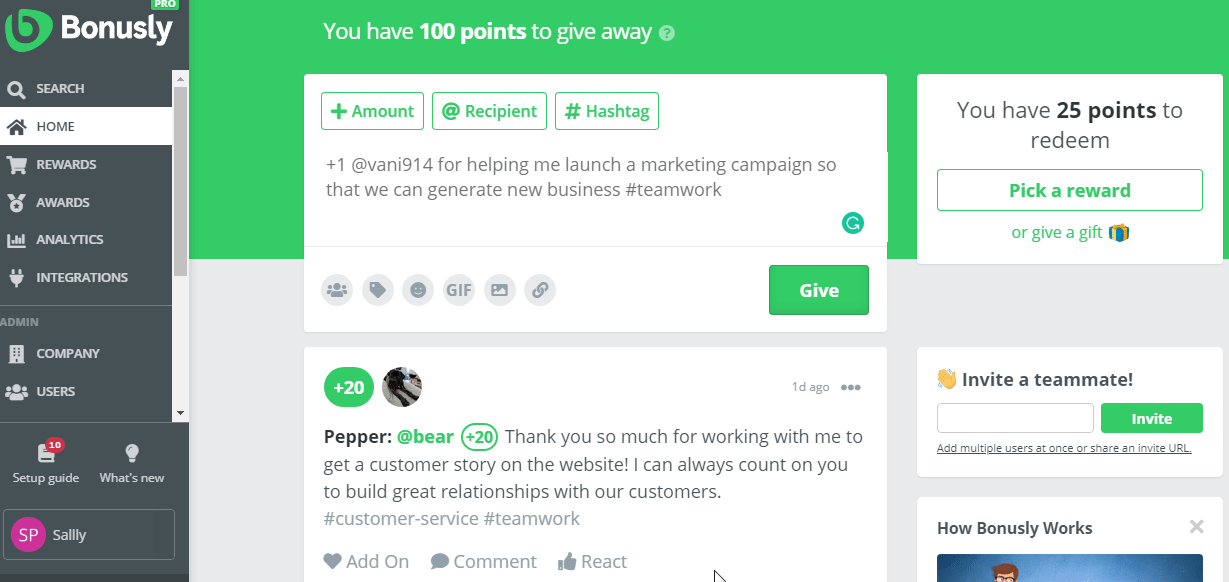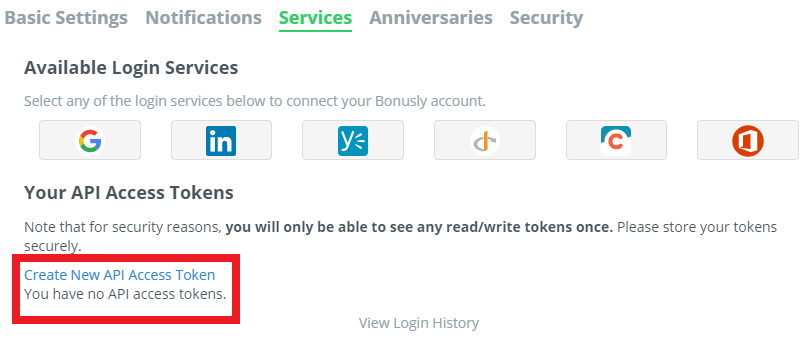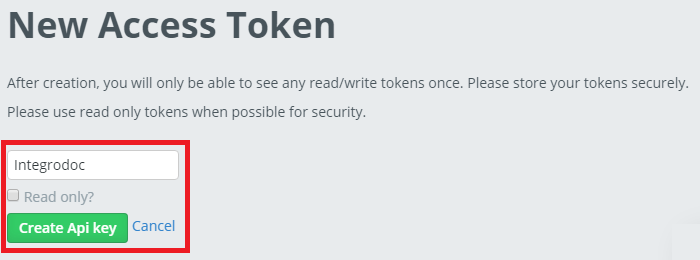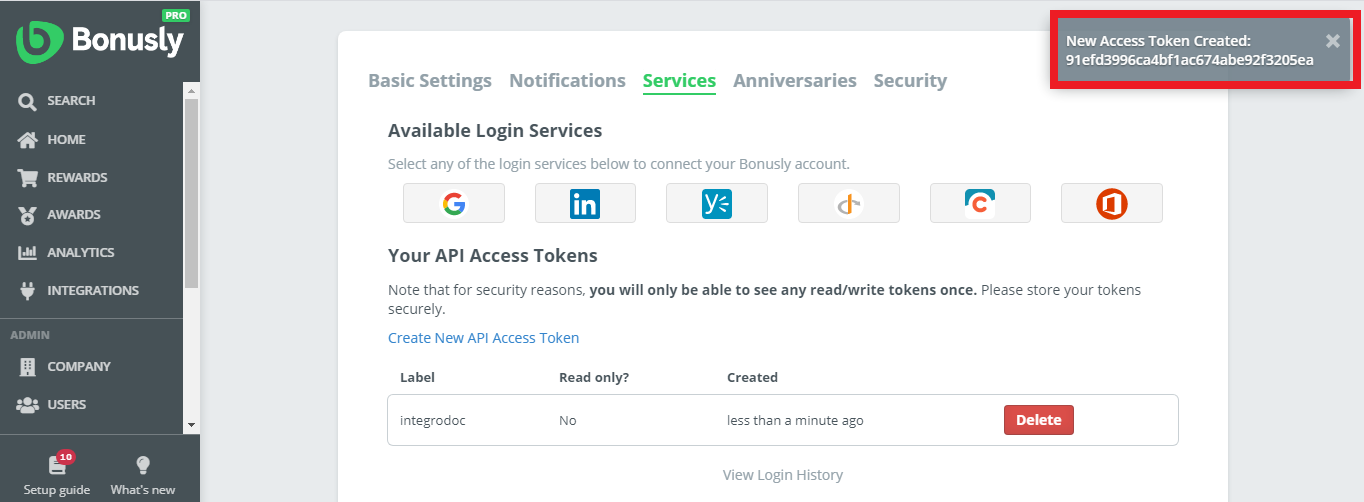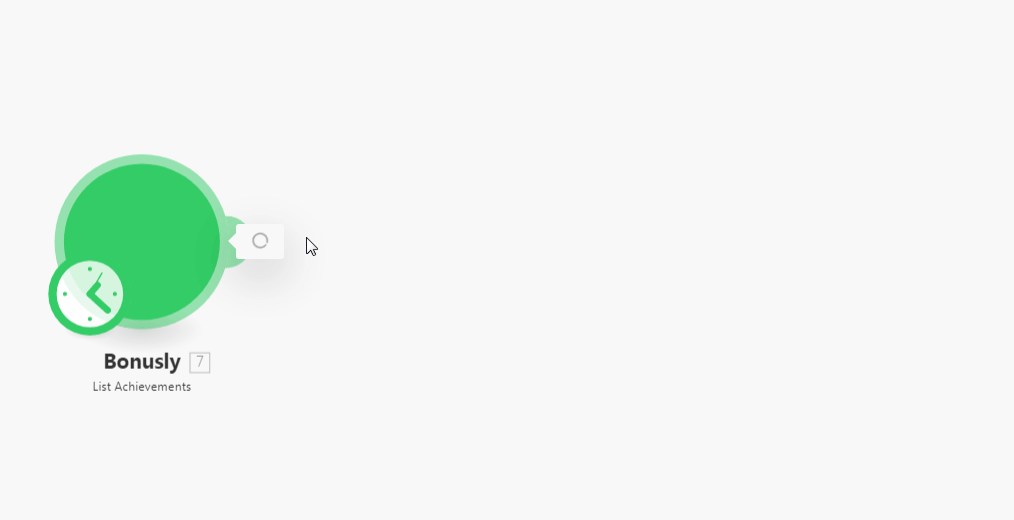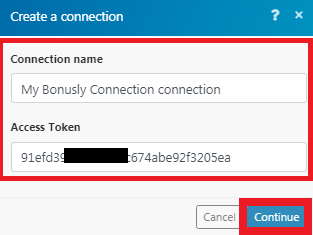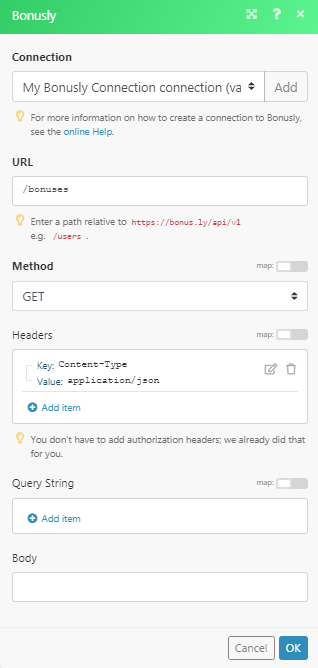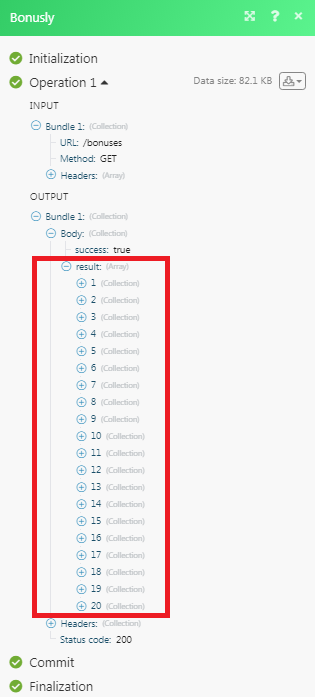The Bonusly modules allow you to watch, list, search and retrieve users, achievements, bonus details in your Bonusly account.
Prerequisites
-
A Bonusly account
In order to use Bonusly with Boost.space Integrator, it is necessary to have a Bonusly account. If you do not have one, you can create a Bonusly account at https://bonus.ly/sign_ups/.
![[Note]](https://docs.boost.space/wp-content/themes/bsdocs/docs-parser/HTML/css/image/note.png) |
Note |
|---|---|
|
The module dialog fields that are displayed in bold (in the Boost.space Integrator scenario, not in this documentation article) are mandatory! |
To connect your Bonusly account to Boost.space Integrator you need to obtain the Access Token from your Bonusly account and insert it in the Create a connection dialog in the Boost.space Integrator module.
-
Log in to your Bonusly account and open your Dashboard.
-
Click your Profile Icon > Settings > Services.
-
Click Create New API Access Token.
-
Enter a name for token and click Create API Key.
-
The acess token has been successfully created. Copy the token to your clipboard.
-
Go to Boost.space Integrator and open the Bonusly module’s Create a connection dialog.
-
In the Connection name field, enter a name for the connection.
-
In the Access Token field, enter the token copied in step 5.
-
Click Continue.
The connection has been established.
Triggers when an achievement is earned.
|
Webhook Name |
Enter a name for the webhook. |
|
Connection |
Lists the 50 most recent achievements
|
Connection |
|
|
Limit |
The maximum number of achievements Boost.space Integrator should return during one scenario execution cycle. |
Lists achievements for a particular user.
|
Connection |
|
|
User ID |
Select the user whose achievements you want to list. |
|
Limit |
The maximum number of user achievements Boost.space Integrator should return during one scenario execution cycle. |
Triggers when a bonus is given.
|
Webhook Name |
Enter a name for the webhook. |
|
Connection |
List all bonuses.
|
Connection |
|
|
Giver Email |
Enter the giver email address to list all the bonuses associated with it. |
|
Receiver Email |
Enter the receiver email address to list all the bonuses associated with it. |
|
Giver or Receiver Email |
Enter a giver or a receiver email address to list all the bonuses associated with it. |
|
Start Time |
Enter the bonus start time you want to list. |
|
End Time |
Enter the end time of the bonus you want to list. |
|
Hashtag |
Enter the Hashtag reason to list bonuses associated with it. |
|
Limit |
The maximum number of bonuses Boost.space Integrator should return during one scenario execution cycle. |
Lists all bonuses of a particular user.
|
Connection |
|
|
User ID |
Select the User ID whose bonus information you want to list. |
|
Role |
Select the user role in the organization. |
|
Start Time |
Enter the start time of the bonus period. |
|
End Time |
Enter the end time of the bonus period. |
|
Hashtag |
Enter the reason for the bonus by using Hashtag. |
|
Limit |
The maximum number of user bonuses Boost.space Integrator should return during one scenario execution cycle. |
Reads a particular bonus.
|
Connection |
|
|
Bonus ID |
Select the Bonus ID whose details you want to retrieve. |
Recognizes a colleague by giving them a new bonus.
|
Connection |
|
|
Giver Email |
Enter the email address who is giving a bonus. |
|
Reason |
Enter the reason for giving the bonus. |
Adds on an existing bonus to a colleague.
|
Connection |
|
|
Giver Email |
Enter the email address who is giving a bonus. |
|
Reason |
Enter the reason for adding the additional bonus. |
|
Parent Bonus ID |
Select the Parent Bonus ID to which this is an Add On Bonus. |
Deletes a particular bonus.
|
Connection |
|
|
Bonus ID |
Select the Bonus ID you want to delete. |
Lists all users.
|
Connection |
|
|
|
Enter the email address of the users you want to list. |
|
User Mode |
Enter the user mode. You can add multiple modes separated by a comma. For example, normal, observer, receiver, benefactor, and bot. |
|
Include Archived |
Select whether you want to list the archived users:
|
|
Show Financial Data |
Select whether you want to display the user financial data:
|
|
Limit |
The maximum number of users Boost.space Integrator should return during one scenario execution cycle. |
Finds users by name or email.
|
Connection |
|
|
|
Enter the email address of the users you want to search for. |
|
Limit |
The maximum number of users Boost.space Integrator should return during one scenario execution cycle. |
Performs an arbitrary authorized API call.
|
Connection |
||||
|
URL |
Enter a path relative to
|
|||
|
Method |
Select the HTTP method you want to use: GET to retrieve information for an entry. POST to create a new entry. PUT to update/replace an existing entry. PATCH to make a partial entry update. DELETE to delete an entry. |
|||
|
Headers |
Enter the desired request headers. You don’t have to add authorization headers; we already did that for you. |
|||
|
Query String |
Enter the request query string. |
|||
|
Body |
Enter the body content for your API call. |