Field groups
Field groups are collections of fields available in every modulea module is an application or tool designed to handle specific business functions, such as CRM, project management, or inventory. The system's modular architecture allows you to activate only the modules you need, enabling customization and scalability as your business requirements evolve. within individual spacesIn Boost.space, a space is a subunit within a module that helps organize and categorize data, ensuring clarity even with large volumes. For example, within the Contacts module, you might have spaces like "Client Database" or "Supplier Database." Access to each space is restricted to users who have created it or have been granted access.. Each module offers different field groups, containing specific fields designed to meet a variety of organizational needs. These groups help you create a structured database by allowing you to select only the fields that suit your workflow.
Pre-Designed Field Groups
When creating a new spaceIn Boost.space, a space is a subunit within a module that helps organize and categorize data, ensuring clarity even with large volumes. For example, within the Contacts module, you might have spaces like "Client Database" or "Supplier Database." Access to each space is restricted to users who have created it or have been granted access. in modulesa module is an application or tool designed to handle specific business functions, such as CRM, project management, or inventory. The system's modular architecture allows you to activate only the modules you need, enabling customization and scalability as your business requirements evolve. like Contacts, you’ll find pre-designed field groups tailored to specific sets of information. These groups make it easy to connect the right fields to your database, ensuring it’s as structured and efficient as possible. Simply choose the field groups that best fit your needs, and they’ll be connected to your space.
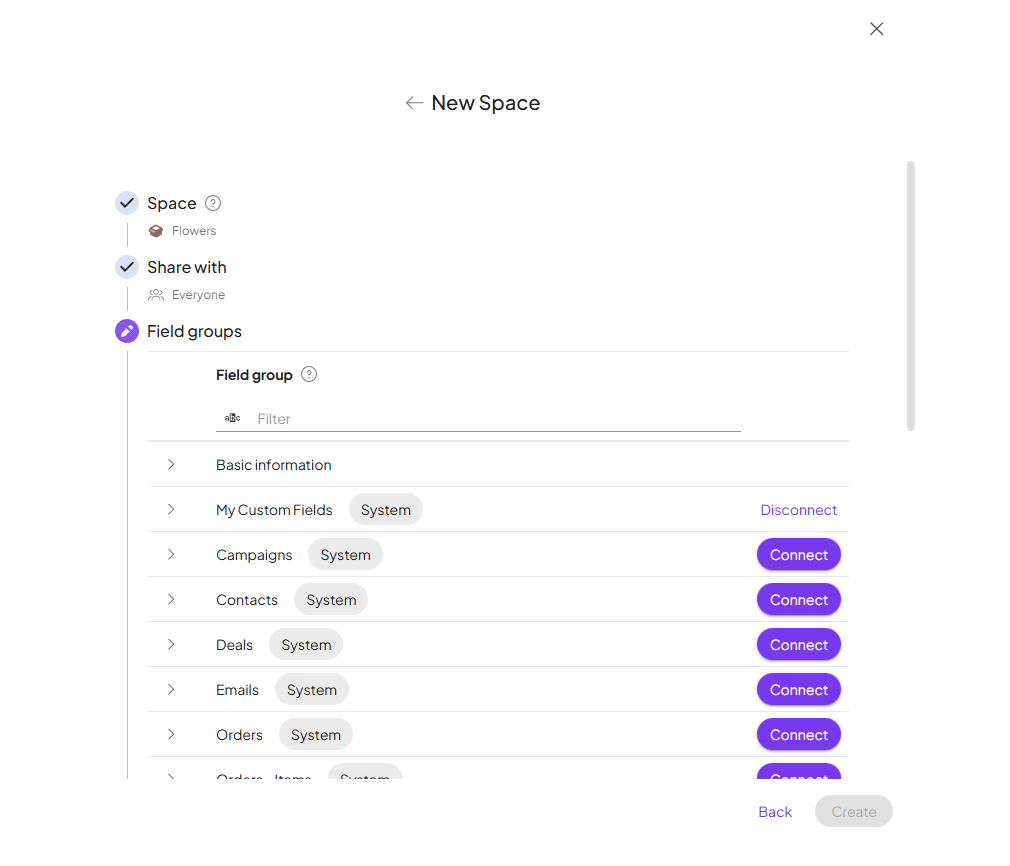
Customizing Field Visibility
Once connected, the fields from the selected field group will appear in your space. You can easily adjust their visibility by clicking the settings icon in the top-right corner of your recordsIn Boost.space, a record is a single data entry within a module, like a row in a database. For example, a contact in the Contacts module or a task in the Tasks module. table.
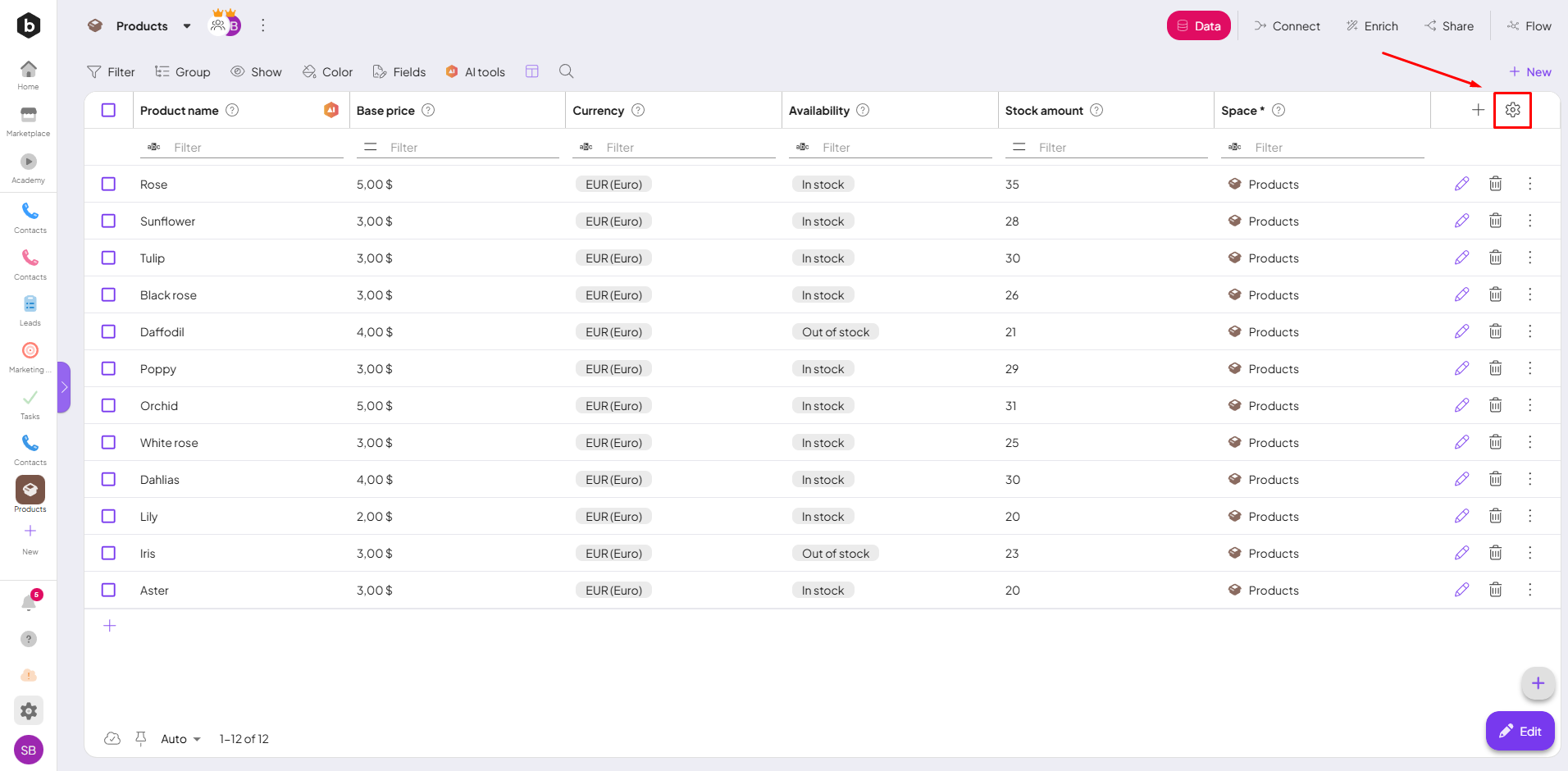
This opens a list of available fields, allowing you to toggle their visibility in your working table. Simply check or uncheck the boxes next to each field based on your preferences.
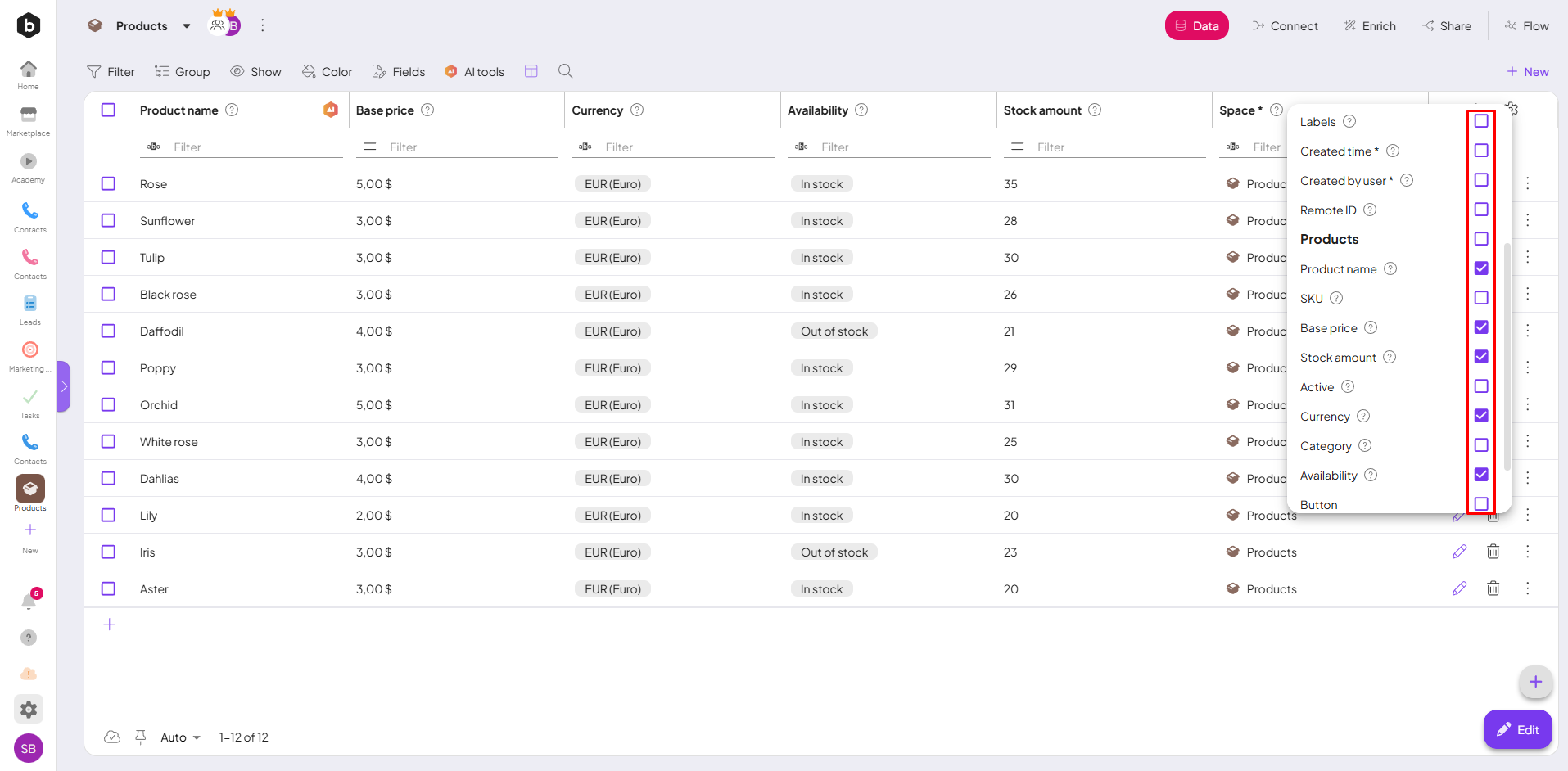
If you’d like to connect additional field groups, simply click on the Custom FieldsA feature in Boost.space that allows administrators to define and manage additional data fields within each module, tailoring the system to specific organizational needs. Settings button.
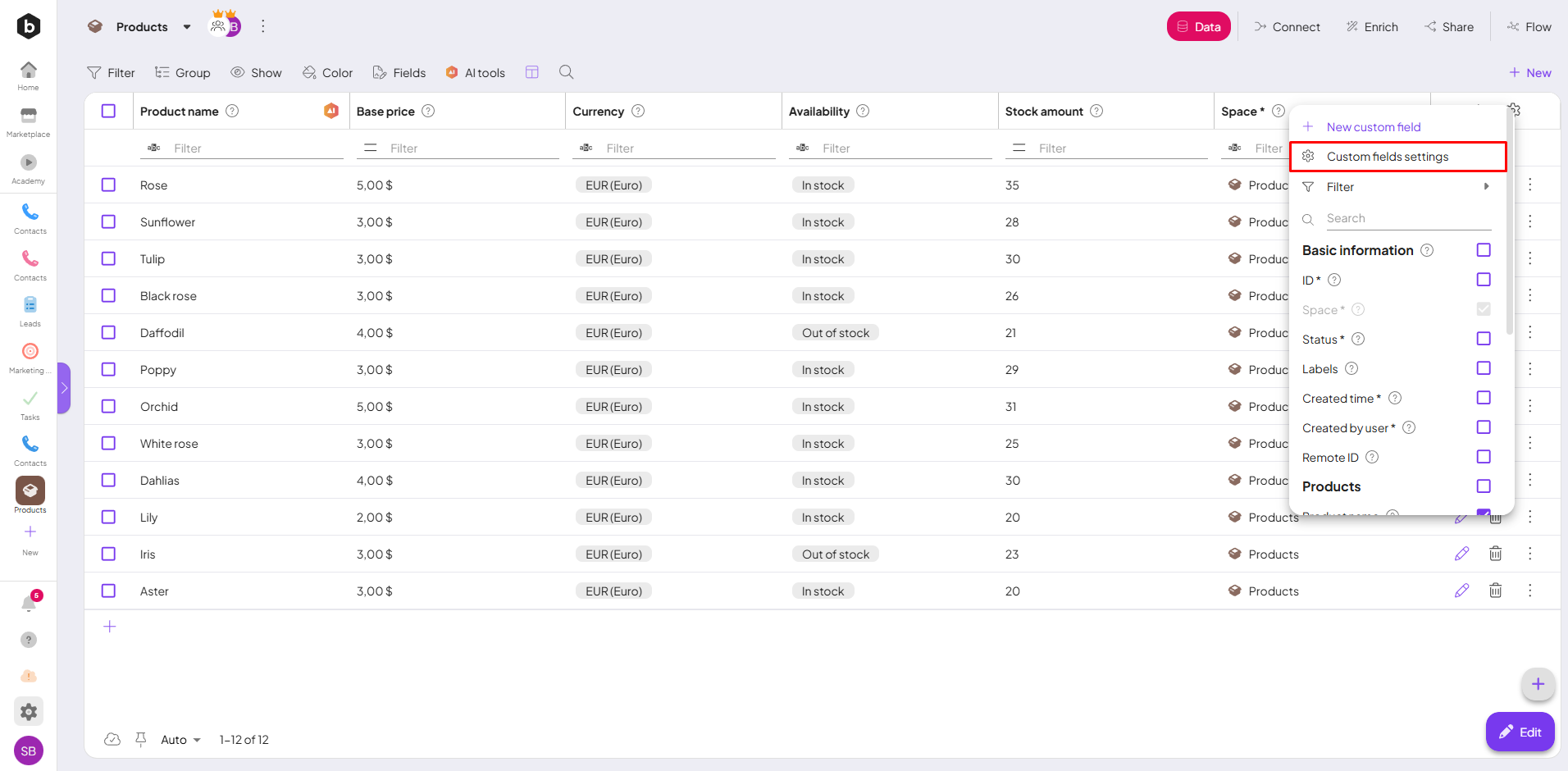
Once opened, you’ll see a menu with available field groups that you can easily add to your space. Each field group can be expanded to reveal the fields it contains, helping you decide if it meets your requirements.
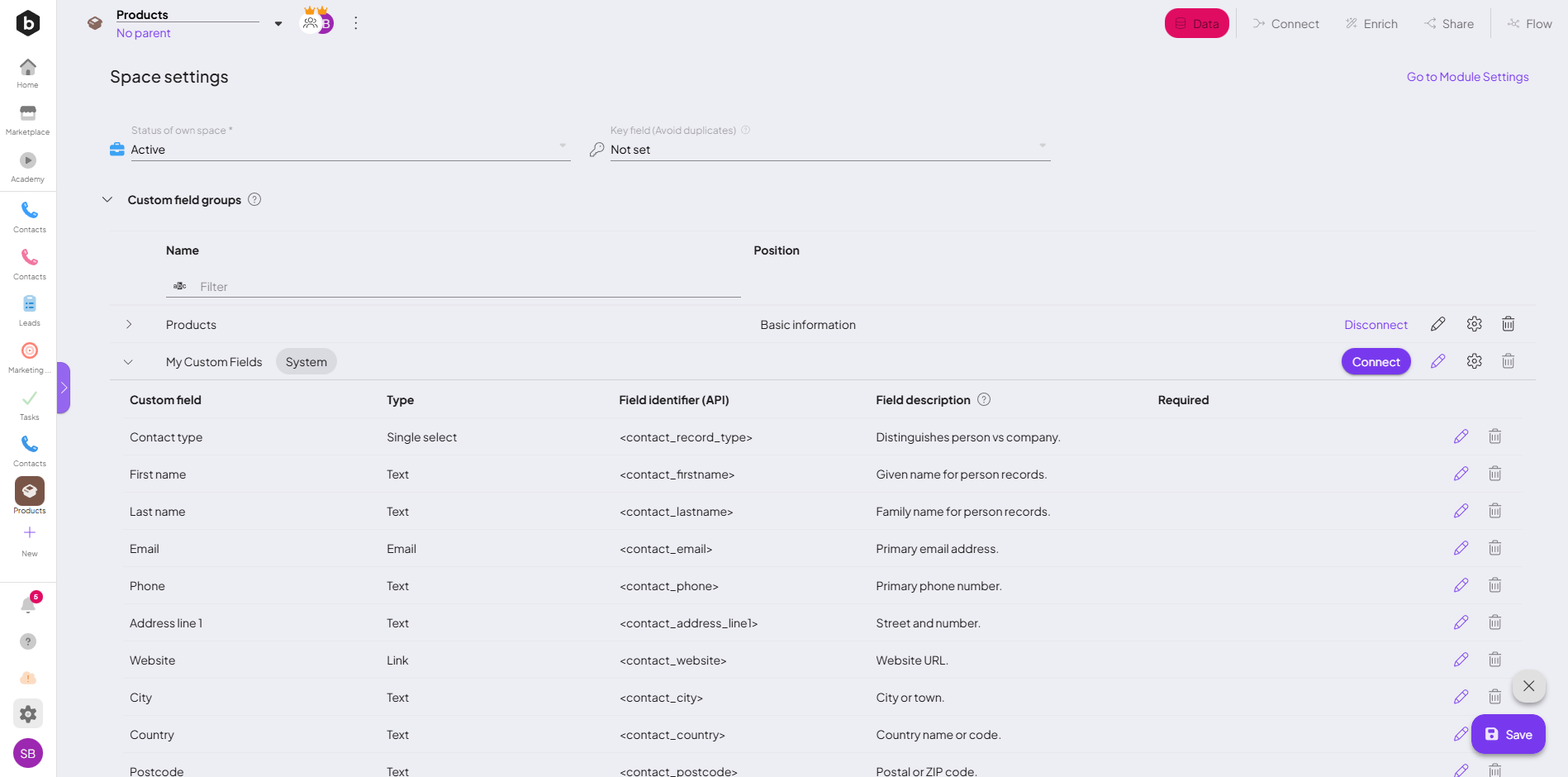
Create Your Own Custom Field Groups
We understand that every userCan use the system on a limited basis based on the rights assigned by the admin. has unique needs, which is why Boost.spaceA platform that centralizes and synchronizes company data from internal and external sources, offering a suite of modules and addons for project management, CRM, data visualization, and more. Has many features to optimize your workflow! also allows you to create custom fields and custom fieldA feature in Boost.space that allows administrators to define and manage additional data fields within each module, tailoring the system to specific organizational needs. groups. This feature lets you fully customize your database to suit your specific requirements.
For more information on how to create custom fields and field groups, check out our detailed guide.
Conclusion
Field groups are a powerful tool to help you organize and manage your data. By selecting the right field groups, you can create a well-structured and customized database that meets your specific needs. Whether you’re using pre-designed field groups or creating your own, the flexibility to choose, adjust, and hide fields ensures that your workspace stays organized and streamlined.