Value Metrics Module
We are excited to introduce the Value Metrics Modulea module is an application or tool designed to handle specific business functions, such as CRM, project management, or inventory. The system's modular architecture allows you to activate only the modules you need, enabling customization and scalability as your business requirements evolve.. This powerful tool is designed to help you measure and analyze a variety of activities, including the number of messages sent, files downloaded, leads generated, contacts saved, invoices updated, and orders created and much more. To assist you in utilizing this new module effectively, we’ve prepared a comprehensive guide on its functionality.
Note: Boost.spaceA platform that centralizes and synchronizes company data from internal and external sources, offering a suite of modules and addons for project management, CRM, data visualization, and more. Has many features to optimize your workflow! IntegratorPart of the Boost.space system, where you can create your connections and automate your processes. currently supports only one Value metrics module in a scenarioA specific connection between applications in which data can be transferred. Two types of scenarios: active/inactive.!
Getting Started with the Value Metrics Module
To take full advantage of the Value Metrics Module, it’s essential to understand the basic functionalities of Boost.space. Here are some foundational concepts and guides to get you started:
- Creating a ConnectionUnique, active service acces point to a network. There are different types of connections (API key, Oauth…).: Learn how to connect and synchronize your data into Boost.space by following our guide.
- Understanding System KeyA unique identifier for your Boost.space system, ensuring secure and accurate connections across integrations. and API TokenA secure code used to authenticate and authorize access to API endpoints, enabling users to connect with third-party applications.: Familiarize yourself with the basic terms such as System Key and API Token.
- Building a scenario: Be able to build a functional scenario in Boost.space Integrator.
Key Features of the Value Metrics Module
- Customizable Metrics: You have the flexibility to select the specific metrics you want the Value Metrics Module to track by inserting it after the module you want to count. Value metrics module can count volume of data, or even specific metrics you care about. For example revenue from your e-shop orders, invoices created etc.The data from the modulesa module is an application or tool designed to handle specific business functions, such as CRM, project management, or inventory. The system's modular architecture allows you to activate only the modules you need, enabling customization and scalability as your business requirements evolve. will be aggregated, and you’ll see the final number in the Boost.space systemA platform that centralizes and synchronizes company data from internal and external sources, offering a suite of modules and addons for project management, CRM, data visualization, and more. Has many features to optimize your workflow!.
- Custom LabelIn Boost.space, a label is a tag that can be added to items within a module. It's a flexible tool used to categorize and organize data, making it easier to customize workflows and processes.: You can set up a custom label for the counted data to display in your system to have easier organization of your metrics.
Value metrics details
- Integration with Boost.space Integrator: Similar to other modules you’re familiar with, the Value Metrics Module can be seamlessly added to the scenario in the Boost.space Integrator. Depending on where you place this module, it will count the processes that run during the scenario and provide you with detailed numbers. Each data transferData transfer is the amount of data transferred through your scenario. is recorded, and the module tracks the volume of data transferred (place the module after the module you want to count data from).
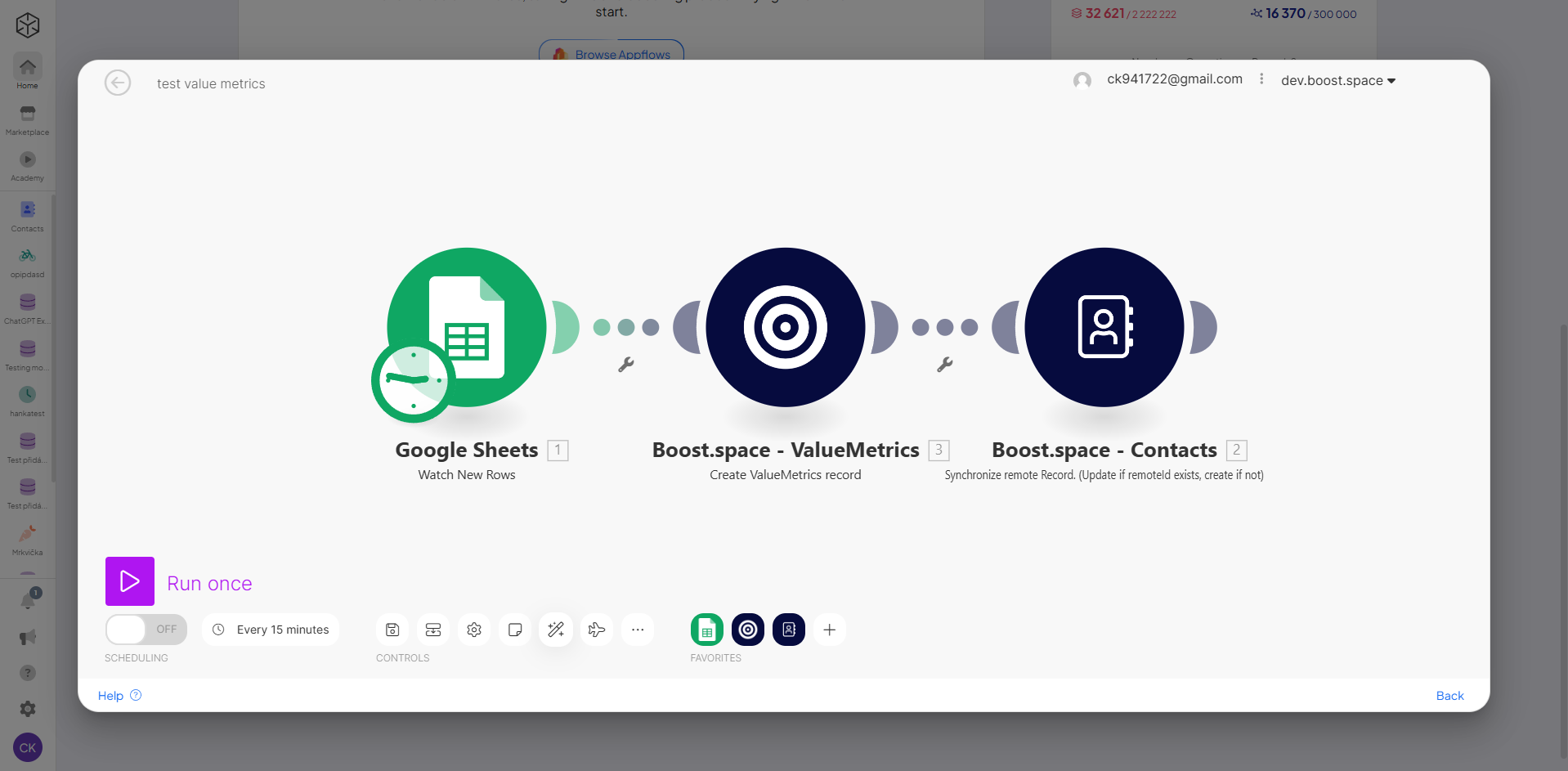
- System organization: You will see the value metrics displayed in your system for easier overview of your data. You can switch between monthly and total view of your count.
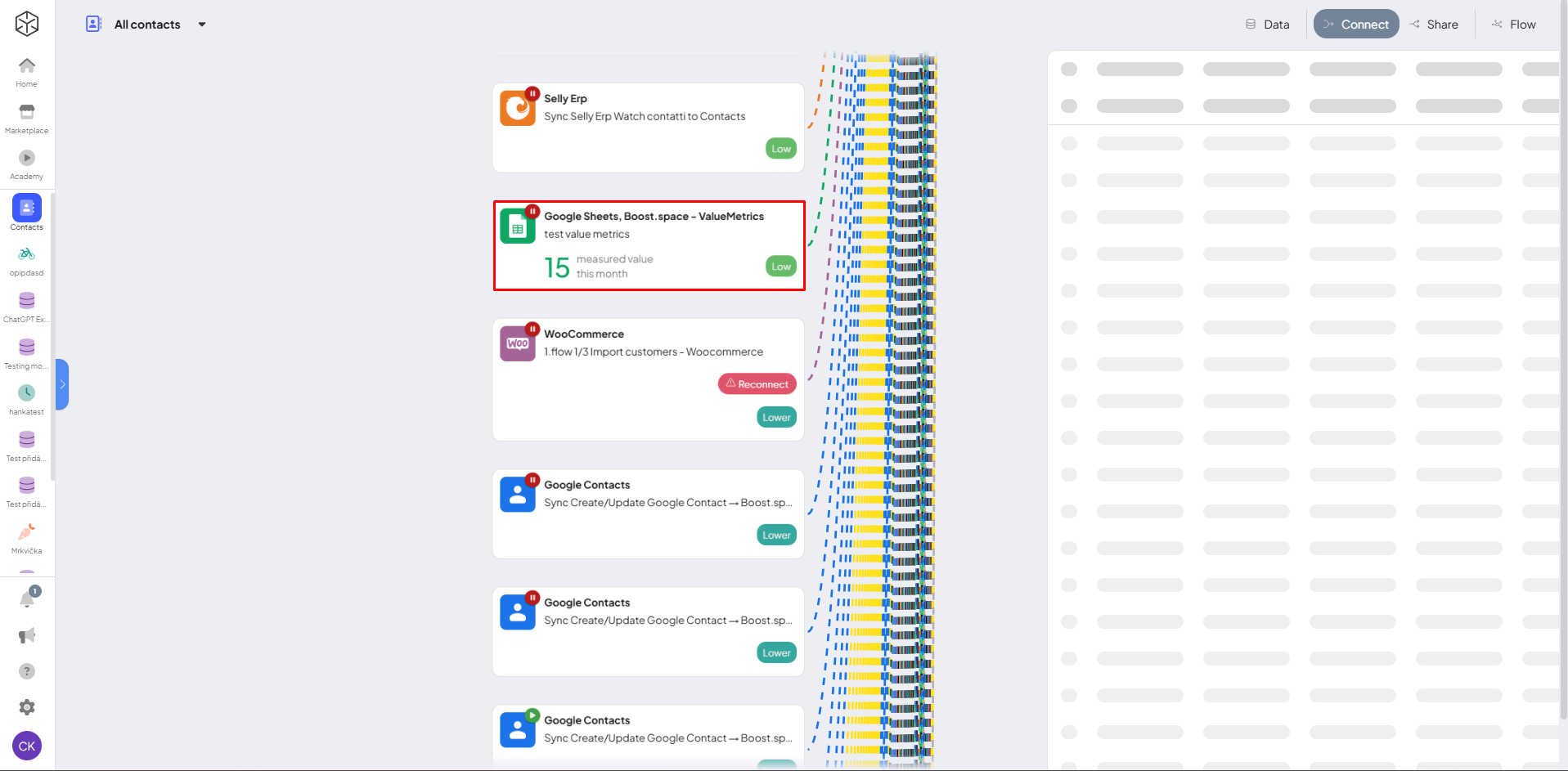
Conclusion
The Value Metrics Module is a game-changer for businesses looking to gain deeper insights into their operationsOperations are tasks in integration scenarios, similar to "operations" in Make.com. Each action, like reading or updating a record, counts as one operation. They’re essential for data syncing between apps and reset monthly. Going over the limit pauses syncing until you add more or upgrade your plan.. By integrating the Value Metrics module within Boost.space scenariosA specific connection between applications in which data can be transferred. Two types of scenarios: active/inactive., you can track and analyze your data with unparalleled precision. Start exploring the Value Metrics Module today and take your data analysis to the next level with Boost.space.
If you are facing any issues, please let us know at [email protected].