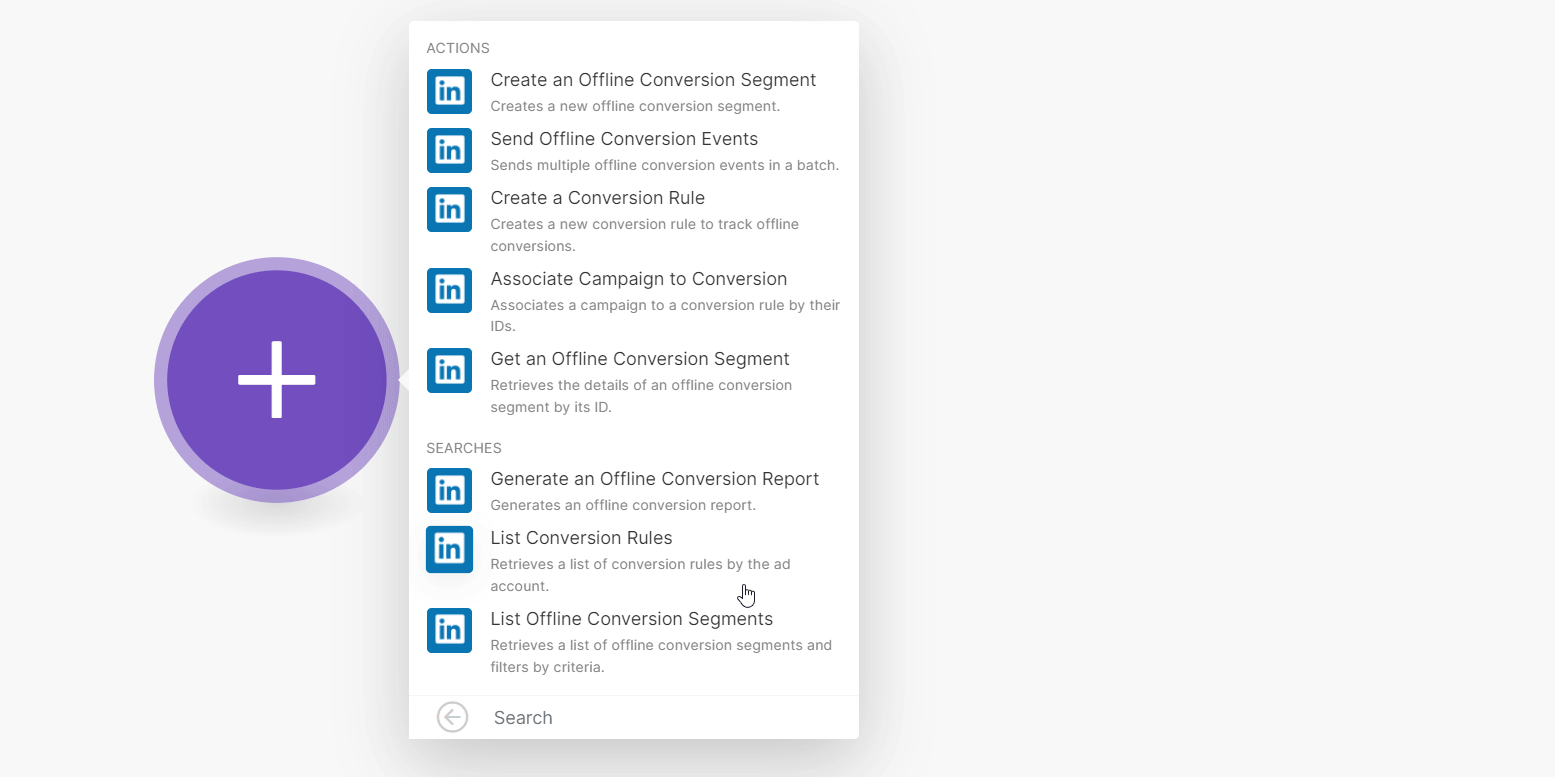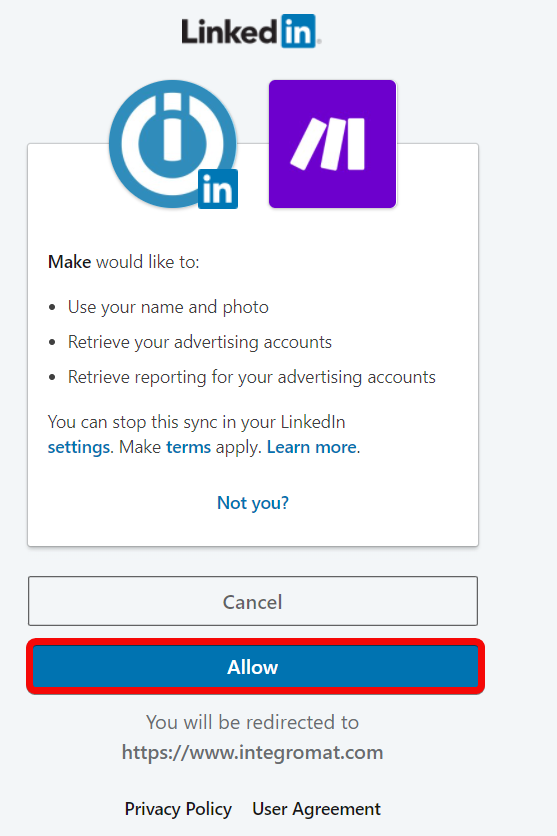The LinkedIn Offline Conversions allows you to create, search, list, and retrieve offline conversions. You can associate a conversion to a campaign, and generate offline conversion reports.
Prerequisites
-
A LinkedIn account: create an account at linkedin.com/signup
-
User permissions: rw_offlineConversions, rw_ads, r_ads_reporting
![[Note]](https://docs.boost.space/wp-content/themes/bsdocs/docs-parser/HTML/css/image/note.png) |
Note |
|---|---|
|
The module dialog fields that are displayed in bold (in the Boost.space Integrator scenario, not in this documentation article) are mandatory! |
-
Log in to your Boost.space Integrator account.
-
Add a module from the LinkedIn Offline Conversions app into a Boost.space Integrator scenario.
-
Click Add next to the Connection field.
-
ClickSave and enter your LinkedIn account credentials.
-
Confirm the access by clicking Allow.
The connection has been established.
Creates a new offline conversion segment.
|
Connection |
Establish a connection to your LinkedIn Offline Conversions account. |
|
Account |
Select or map the account for which you want to create the offline conversion segment. |
|
Name |
Enter (map) a name for the segment. |
|
Description |
Enter (map) the details of the segment. |
Sends multiple offline conversion events in a batch.
|
Connection |
Establish a connection to your LinkedIn Offline Conversions account. |
||||||||||||||||||||||||
|
Account URN |
Select or map the account to which you want to send the offline conversion events |
||||||||||||||||||||||||
|
Segment ID |
Select or map the Segment ID used for conversion events. |
||||||||||||||||||||||||
|
Events |
Enter (map) the event details. You can add multiple actions.
|
Creates a new conversion rule to track offline conversions.
|
Connection |
Establish a connection to your LinkedIn Offline Conversions account. |
|
Account URN |
Select or map the account for which you want to create the conversion rule. |
|
Segment URN |
Select or map the segment to create the conversion rule. |
|
Name |
Enter (map) a name for the conversion rule. |
|
Type |
Select or map the offline conversion rule type to track this conversion rule. For example, Ad Click. See the complete list of conversion rule types. |
|
Attribution Type |
Select or map the attribution type that describes the process to count the conversion actions:
|
|
Post Click Attribution Window Size |
Specifies a user’s settings on the post-click attribution window in days. For example, 5. |
|
View through Attribution Window Size |
Specifies a user’s settings on the view through (post view) attribution window in days. For example, 5. |
Associates a campaign to a conversion rule by their IDs.
|
Connection |
Establish a connection to your LinkedIn Offline Conversions account. |
|
Campaign ID |
Select the Campaign ID which you want to associate with the conversion. |
|
Conversion Rule ID |
Select or map the Conversion Rule ID to which you want to associate the campaign. |
Retrieves the details of an offline conversion segment by its ID.
|
Connection |
Establish a connection to your LinkedIn Offline Conversions account. |
|
Segment ID |
Enter (map) the Segment ID whose details you want to retrieve. |
Generates an offline conversion report.
|
Connection |
Establish a connection to your LinkedIn Offline Conversions account. |
|
Accounts |
Select or map the accounts for which you want to generate the offline conversion report. |
|
Time Granularity |
Select or map the time for which you want to generate the report:
|
|
Start Date |
Enter (map) the date to generate the report of the offline conversions that occurred on or after the specified date. See the list of supported date and time formats. |
|
End Date |
Enter (map) the date to generate the report of the offline conversions that occurred on or before the specified date. See the list of supported date and time formats. |
|
Pivots |
Select or map the pivots to include in the report. Conversion is the default pivot and you can add at the most two additional pivots to include in the report. |
|
Fields |
Select or map the fields to include in the report:
|
|
Campaign Type |
Select or map the campaign type for which you want to generate the report:
|
|
Limit |
Set the maximum number of results Boost.space Integrator should return during one execution cycle. |
Retrieves a list of conversion rules by the ad account.
|
Connection |
Establish a connection to your LinkedIn Offline Conversions account. |
|
Account URN |
Select or map the account whose conversion rules you want to list. |
|
Limit |
Set the maximum number of conversion rules Boost.space Integrator should return during one execution cycle. |
Retrieves a list of offline conversion segments and filters by criteria.
|
Connection |
Establish a connection to your LinkedIn Offline Conversions account. |
|
Account |
Select or map the account whose offline conversion segments you want to list. |
|
Is from Integromat |
Select whether you want to list only the offline conversion segments created from Integromat. |
|
Limit |
Set the maximum number of offline conversion segments Boost.space Integrator should return during one execution cycle. |