Getting started with Offers Addon
The Offers AddonTools in the Boost.space system that extend primary modules with additional functionality, allowing customization of workflows to fit your company's needs. They offer features such as creating forms, managing projects, and facilitating communication. Each addon integrates with others, enhancing the overall functionality of your workspace. was designed to give you complete oversight and control over your business offers. With this addon, you can easily track, organize, and manage all your offers, ensuring you stay informed on every opportunity. Let’s explore how this addon works and the best ways to use it to manage your offers.
Getting Started
To begin, ensure that the Offers Addon is installed on your main dashboard. When you open it, you’ll find a blank canvas, ready to be set up. Here’s how to get started:
- Select the option to create a new spaceIn Boost.space, a space is a subunit within a module that helps organize and categorize data, ensuring clarity even with large volumes. For example, within the Contacts module, you might have spaces like "Client Database" or "Supplier Database." Access to each space is restricted to users who have created it or have been granted access..
- Give your space a relevant name, configure any settings according to your preferences. You can link this addon to the other modulesa module is an application or tool designed to handle specific business functions, such as CRM, project management, or inventory. The system's modular architecture allows you to activate only the modules you need, enabling customization and scalability as your business requirements evolve. in the final step and click Create.
This new space will act as a dedicated workspace where you can store, track, and manage your business offers in an organized environment.
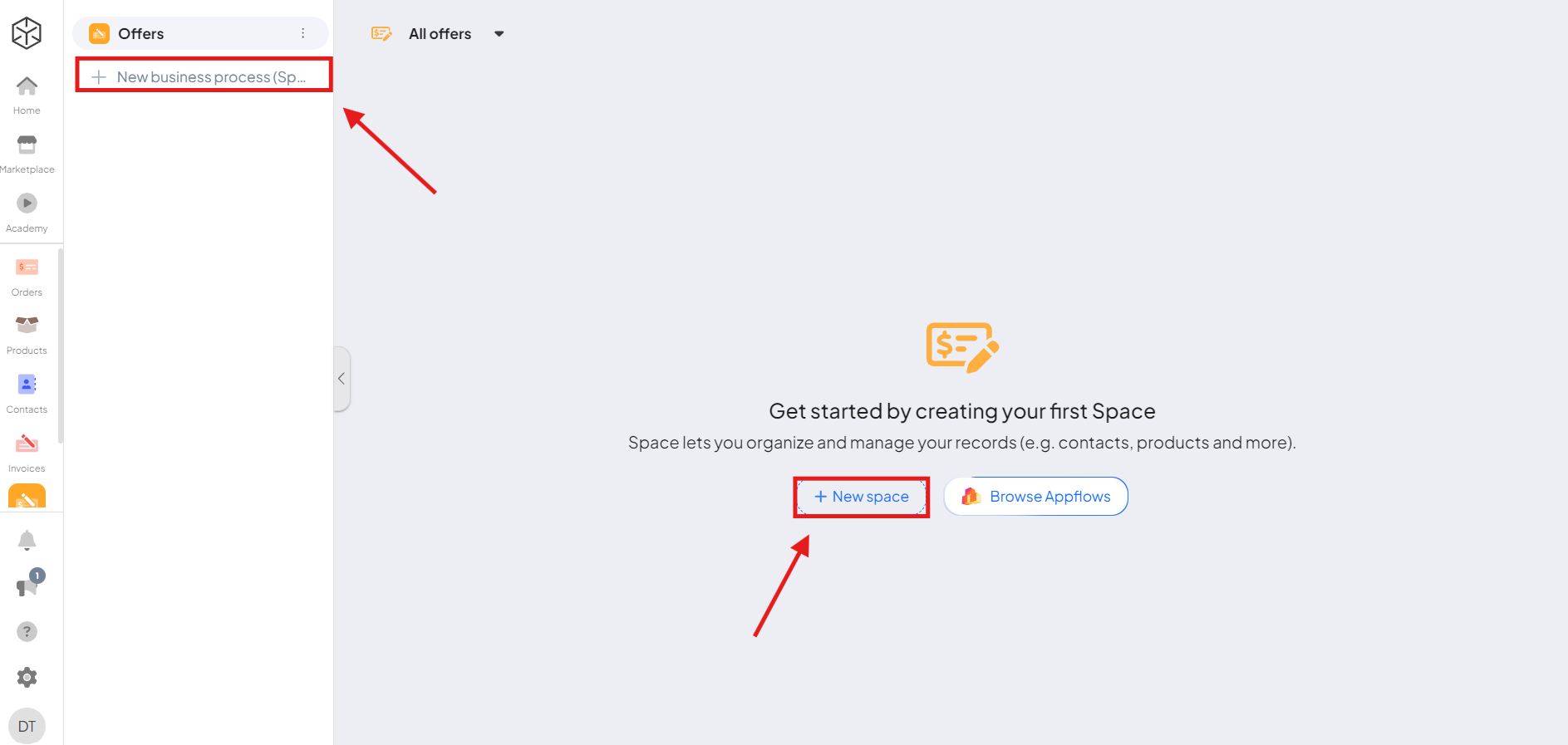
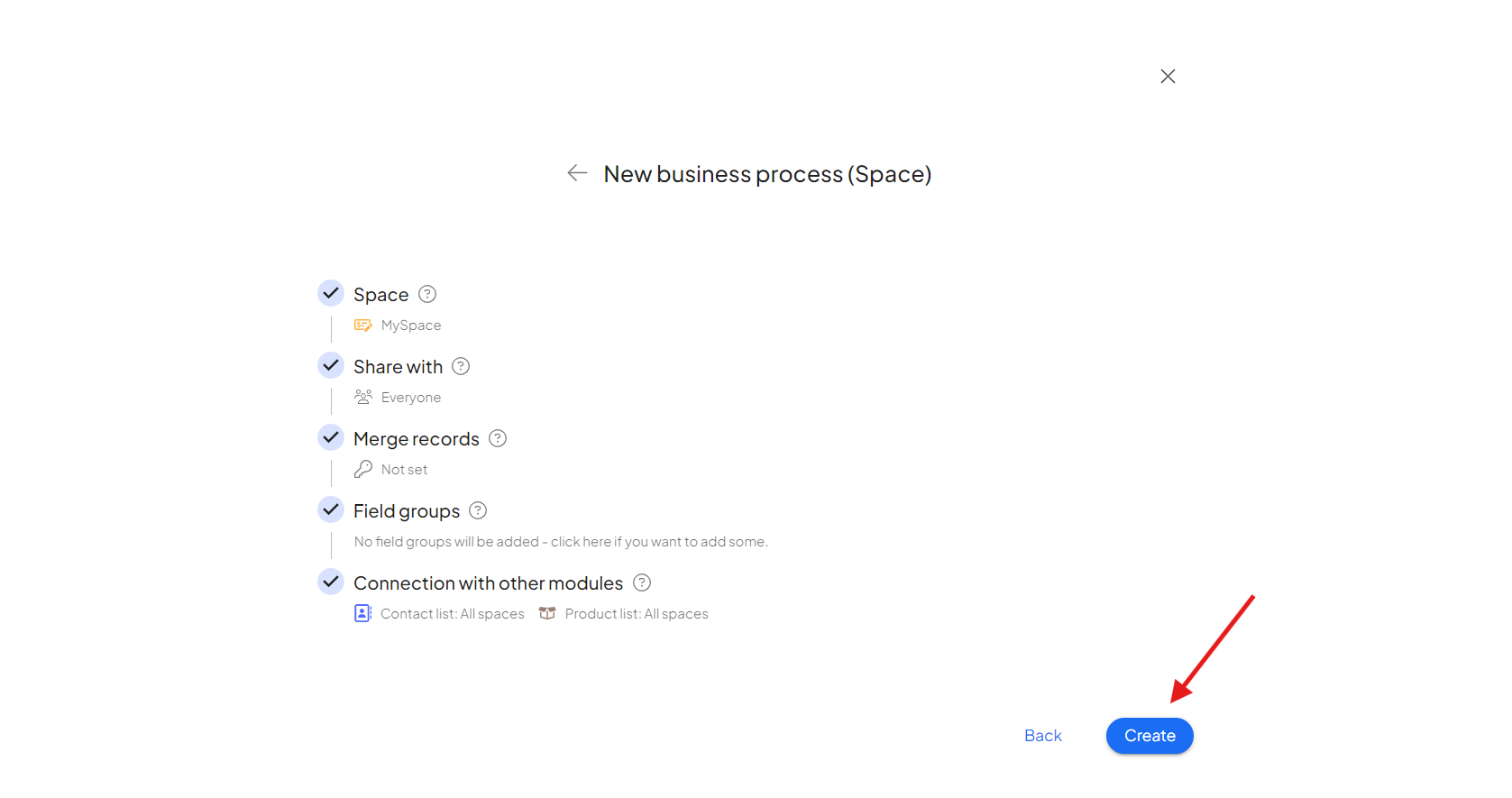
Adding Data to Your Space
Now that your space is ready, it’s time to populate it with data. You have two options:
- Manual Entry: Enter offers individually by filling in the necessary details directly in the space.
- Upload from External Sources: If you already have offers stored externally, upload them into the space for quick access and integration.
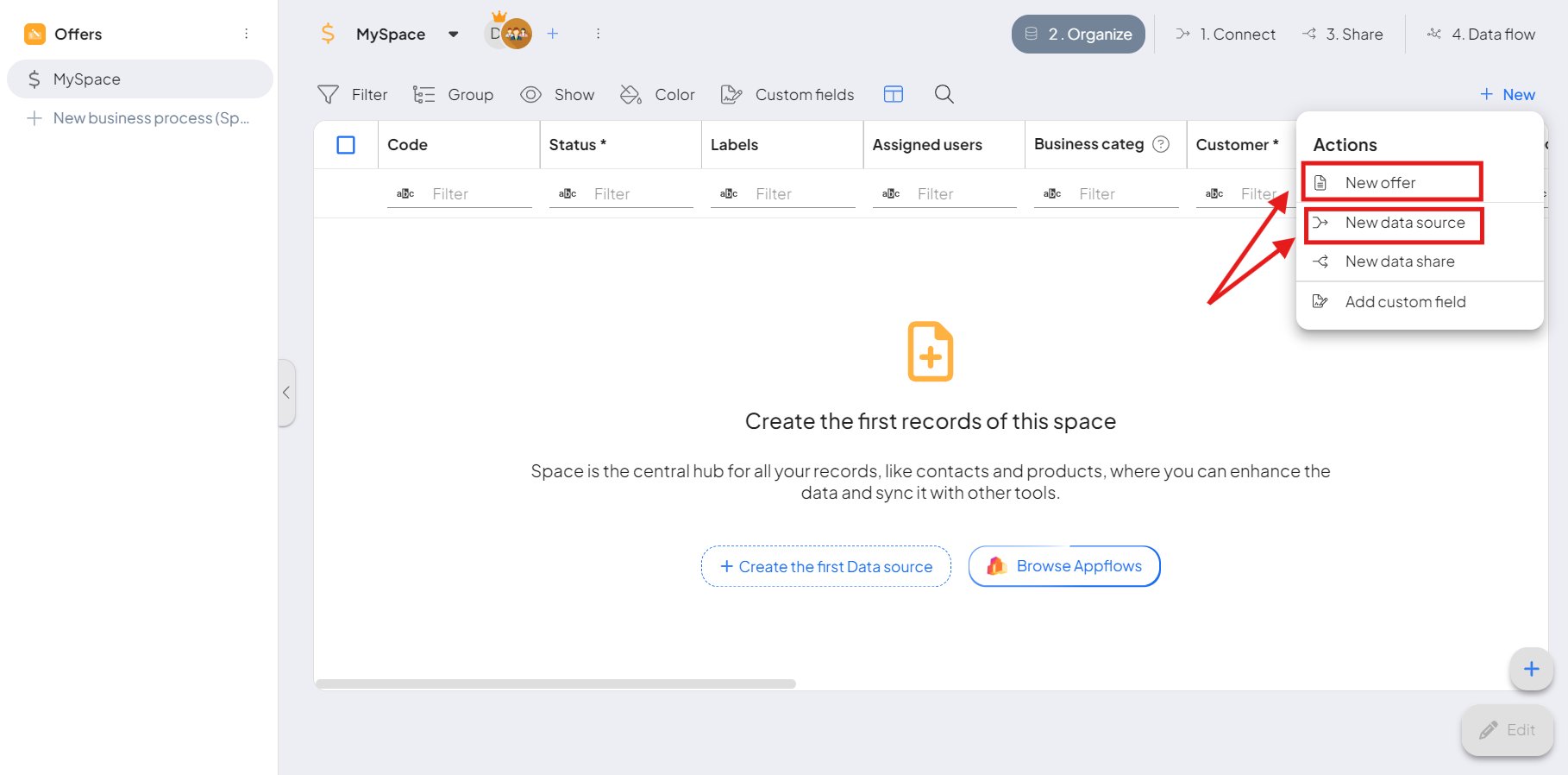
Each offer can also be associated with a specific contact or business case, allowing you to keep related information connected and organized.
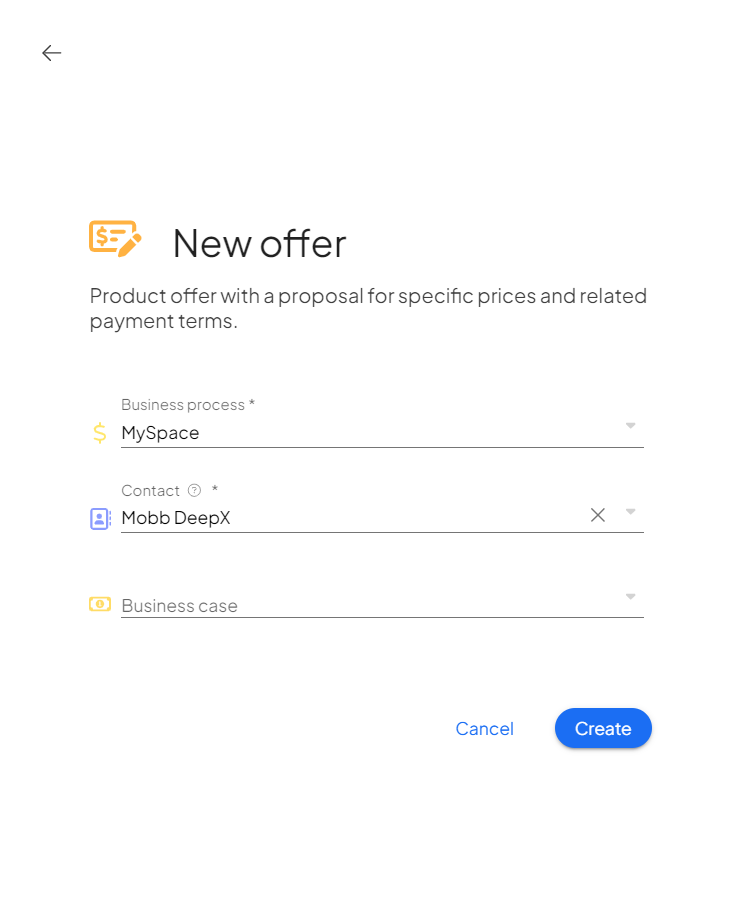
Managing Offer Details
Once an offer is added, it will appear in your space, and you’ll have access to a variety of customization options to manage it efficiently. By clicking into an offer’s details, you’ll see three main sections:
- Basic Information: A summary section where you can review and update essential details about the offer.
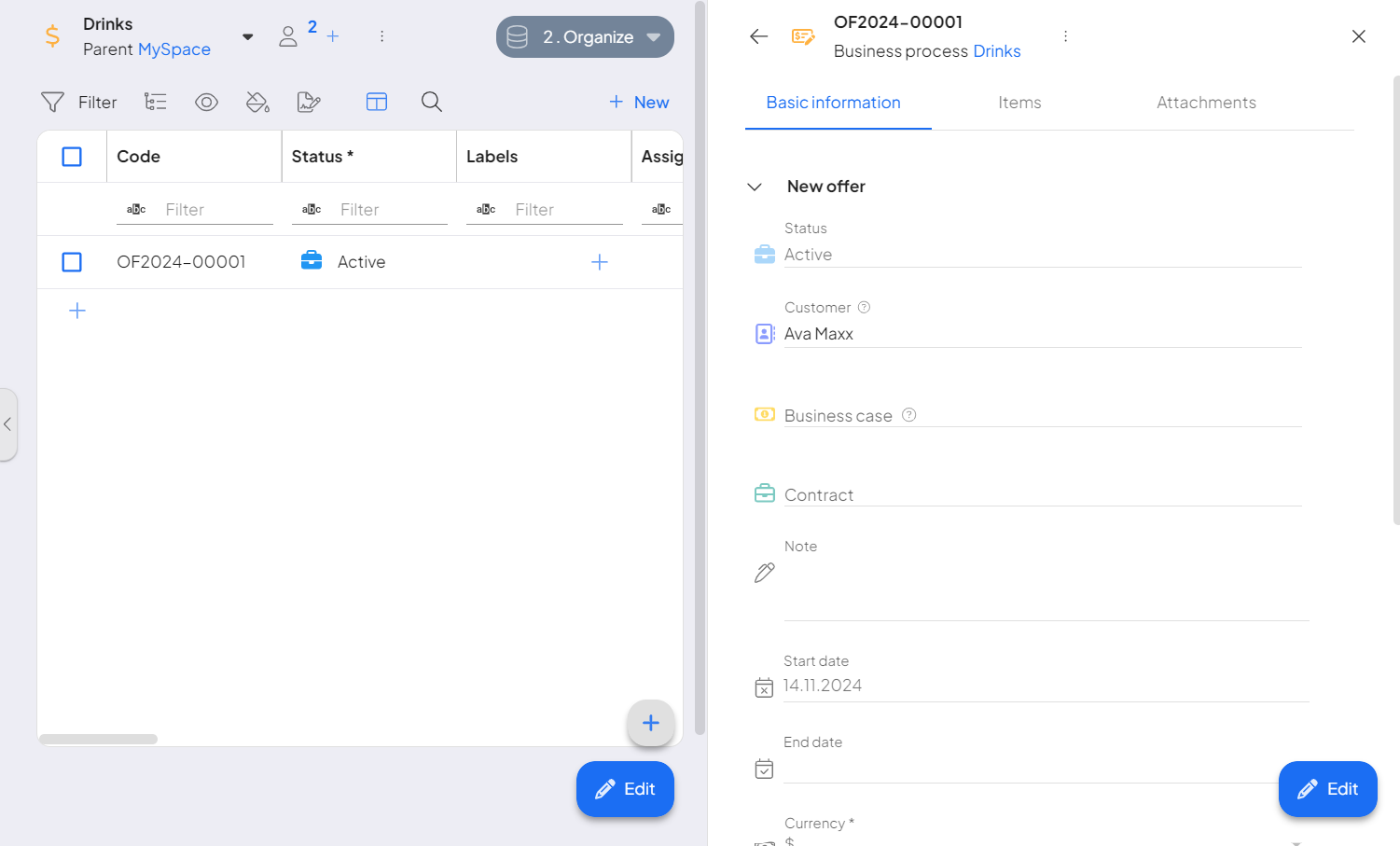
- ItemsItems are rows in records (order/request/invoice/purchase...): This section displays the specific items or services involved in the offer. Here, you even have the option to create a new order directly from the offer.
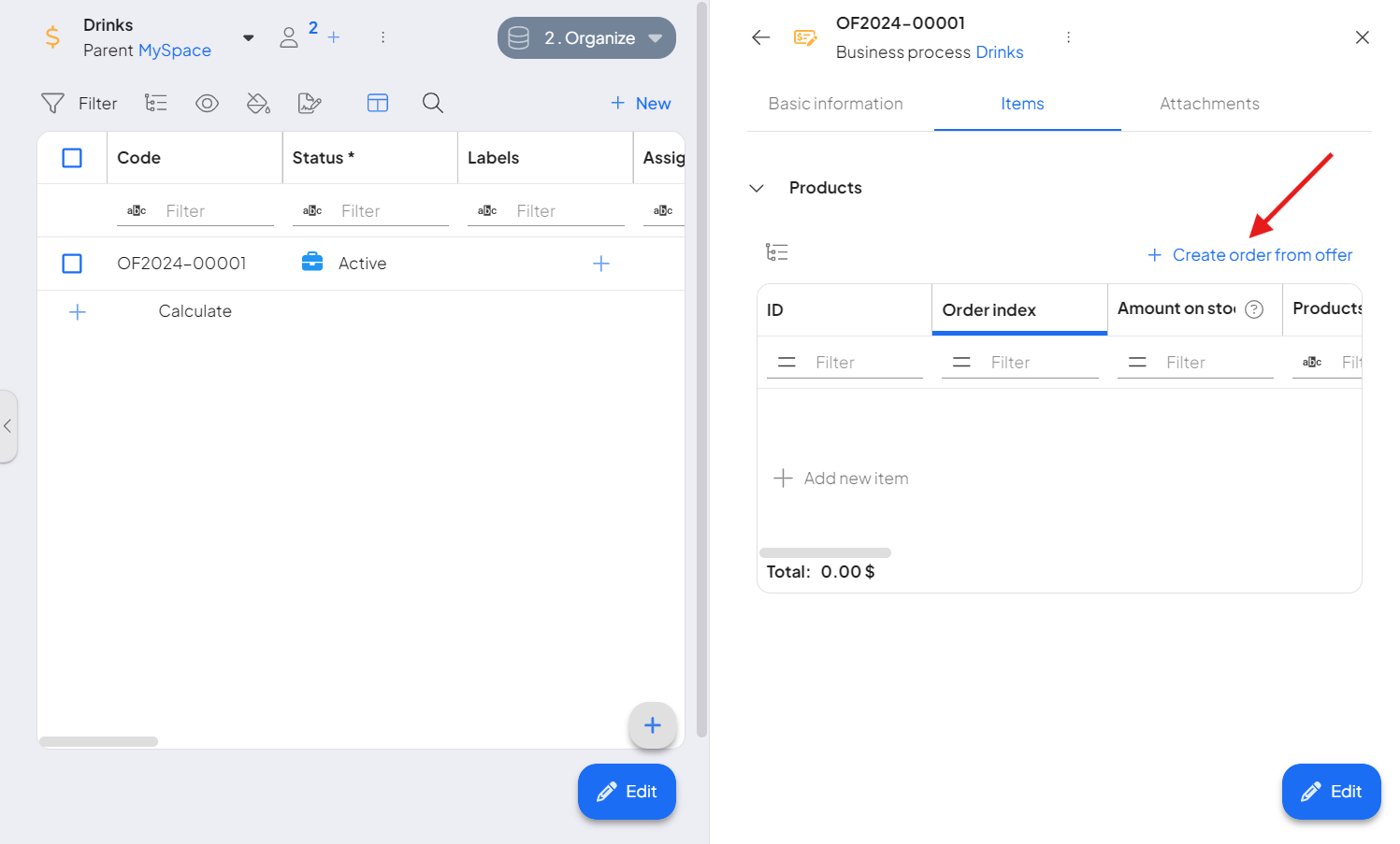
- Attachments: Upload files, documents, or notes relevant to the offer, keeping all necessary information in one place.
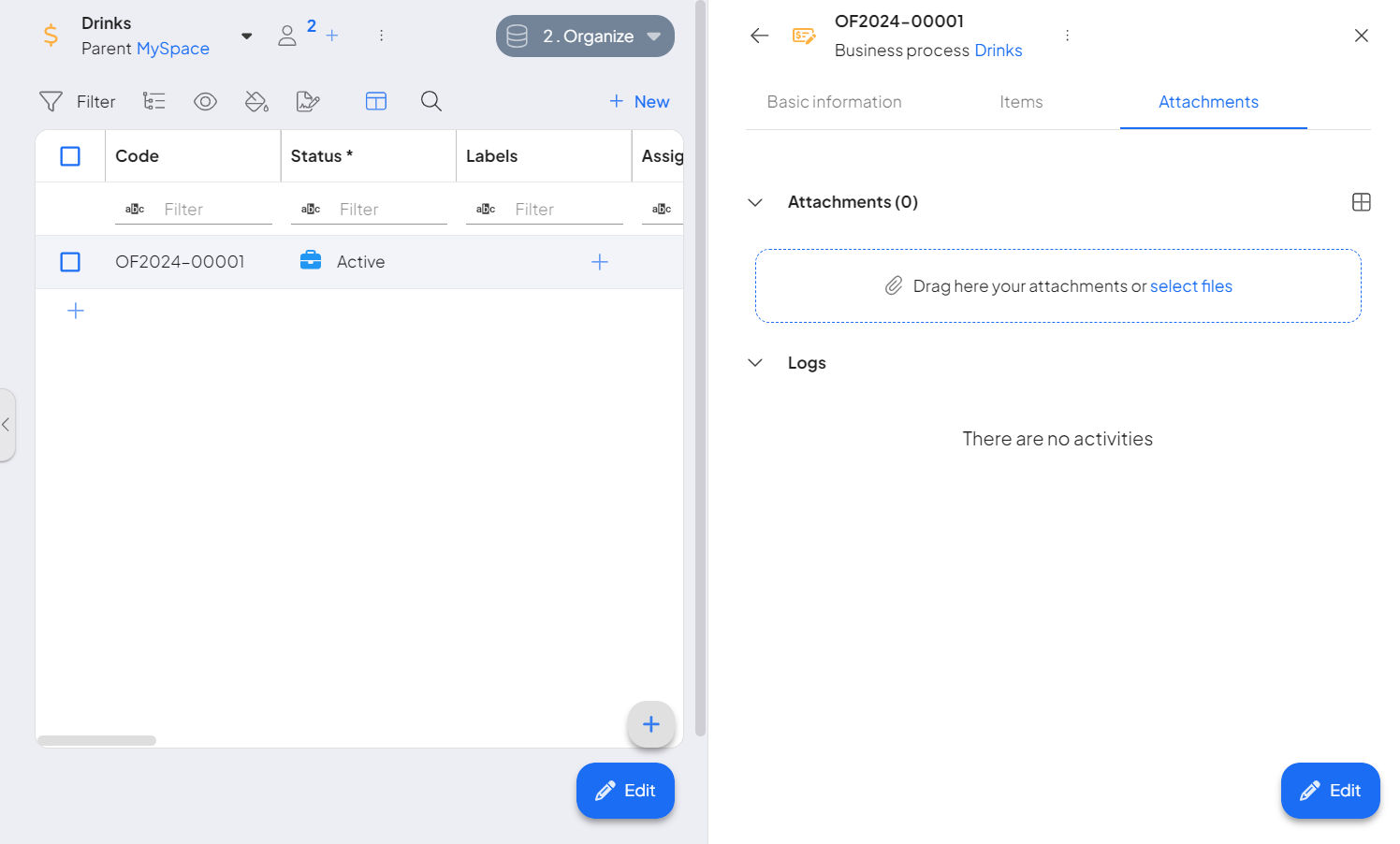
These details are fully editable, allowing you to adjust information as the offer progresses.
The Business Offers AddonOne of the addons of the Boost.space system. With this addon, you can easily create and customize business offers. provides a streamlined, centralized space for managing all your offers, bringing clarity and efficiency to your sales operationsOperations are tasks in integration scenarios, similar to "operations" in Make.com. Each action, like reading or updating a record, counts as one operation. They’re essential for data syncing between apps and reset monthly. Going over the limit pauses syncing until you add more or upgrade your plan.. With tools for tracking each offer’s status—such as “Active,” “Won,” or “Lost”—you can quickly see where each opportunity stands. Custom labelsIn Boost.space, a label is a tag that can be added to items within a module. It's a flexible tool used to categorize and organize data, making it easier to customize workflows and processes. allow you to categorize offers in ways that make sense, while assigning team membersIn Boost.space, a Member is a role within a space that permits an individual to view and manage records using existing statuses and labels. Members cannot manage other members or modify space settings. to specific offers ensures everyone has clear roles and responsibilities. From an Offer Addon, it is possible to create Stock Issues, Stock Requests, and Purchase Orders, streamlining the inventory and procurement process.
Beyond organization, the addon lets you include detailed information for each offer, such as linked contacts, related business cases, and essential items, which ensures that all relevant details are easy to access.
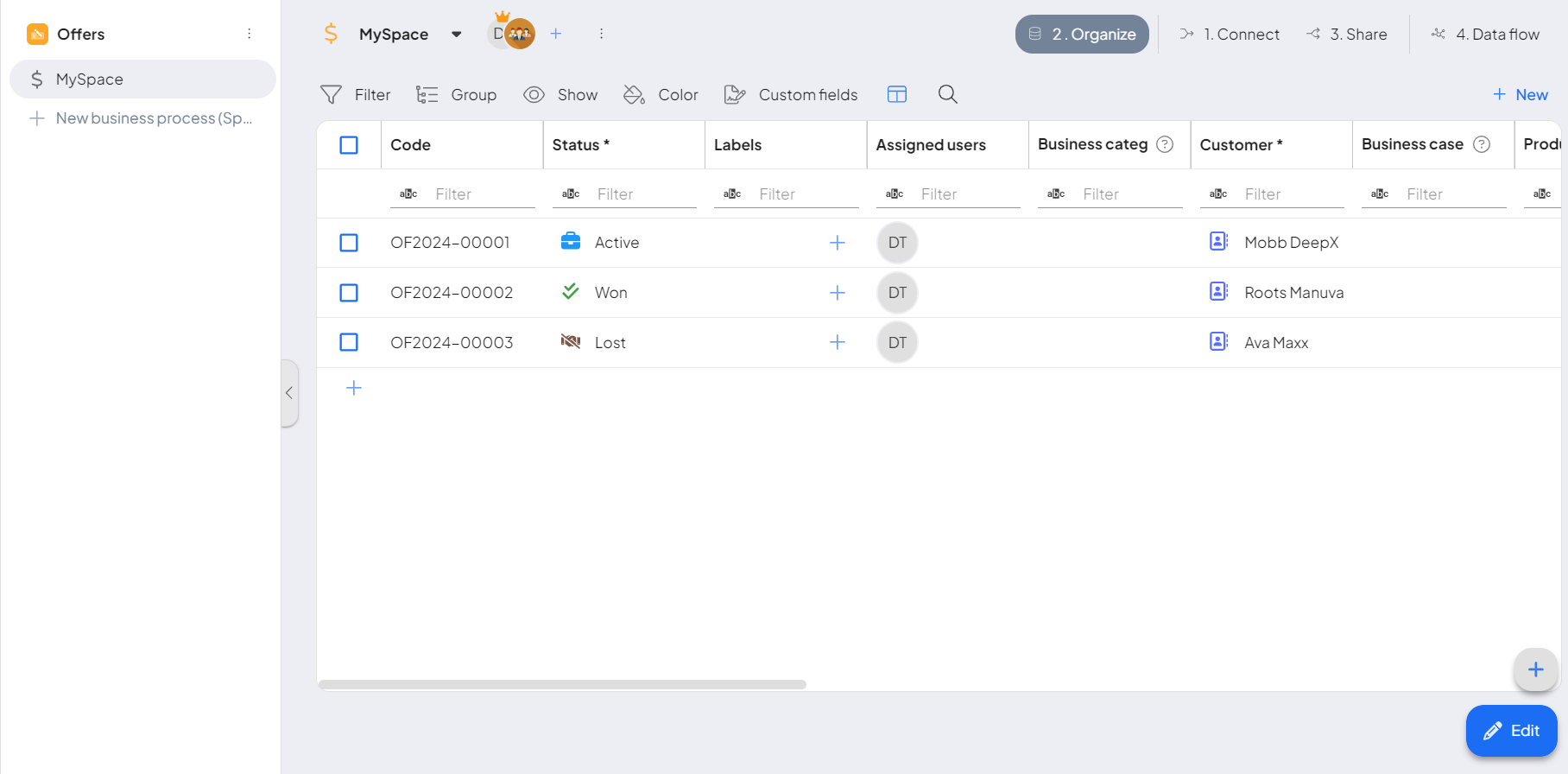
Offers Addon Summary
The Business Offers Addon helps you manage and organize business offers efficiently. It lets you create dedicated workspaces, track offer details, assign team members, and update statusesIn Boost.space, statuses are indicators assigned to records within modules to represent their current state or progress. They can be system-defined, such as "Active" or "Done," or custom-created to fit specific workflows. Statuses help track and manage tasks, projects, and processes efficiently. like “Active,” “Won,” or “Lost.” Custom labels and attachments make it easy to categorize and access all relevant information, keeping your sales operationsOperations are tasks in integration scenarios, similar to "operations" in Make.com. Each action, like reading or updating a record, counts as one operation. They’re essential for data syncing between apps and reset monthly. Going over the limit pauses syncing until you add more or upgrade your plan. streamlined and organized.
If you need help with anything, please contact us directly at support@boost.spaceA platform that centralizes and synchronizes company data from internal and external sources, offering a suite of modules and addons for project management, CRM, data visualization, and more. Has many features to optimize your workflow!.