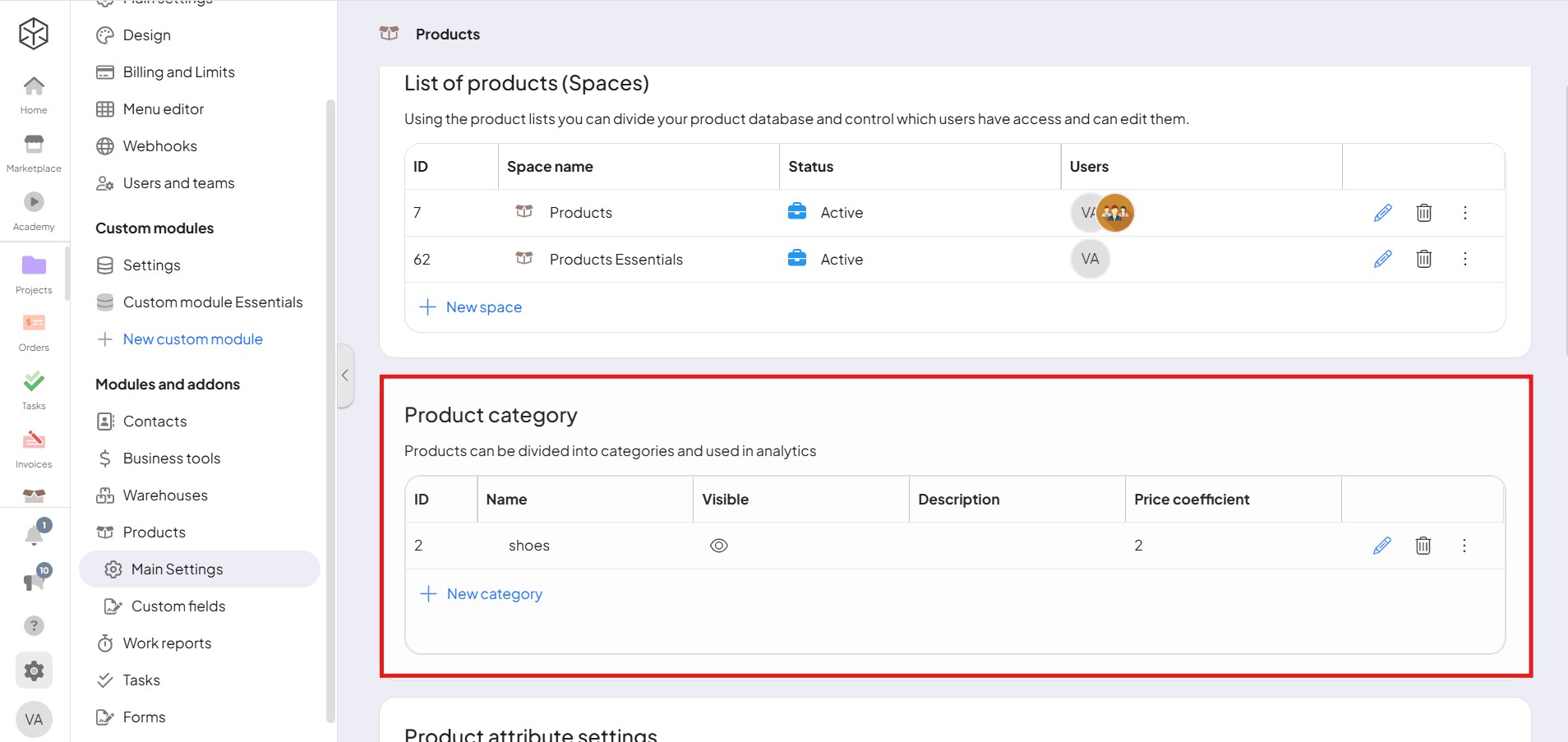Product categories in Boost.space
Products are always labeled with one main category and, if necessary, additional secondary categories.
The category must be created in the modulea module is an application or tool designed to handle specific business functions, such as CRM, project management, or inventory. The system's modular architecture allows you to activate only the modules you need, enabling customization and scalability as your business requirements evolve. settings, which can be found in System SettingsMain settings of the Boost.space system that is accessible only by admins. You can change a variety of things here (custom fields, actions and triggers, design, etc.) (adminA user role in Boost.space with comprehensive system access, including the ability to add, remove, and manage all system levels. Admins can oversee all users, configure system settings, create custom fields, and manage modules and addons. Admin can also access Integrator and manage automations.) → Products → Man Settings → Product category.
Parent category
The parent category determines the placement of the product in the store – for example, the product “Olive oil 0.5l” could have “Oils and vinegars” as the parent category, and for the product “iPhone 12” the parent category could be “Mobile phones”.