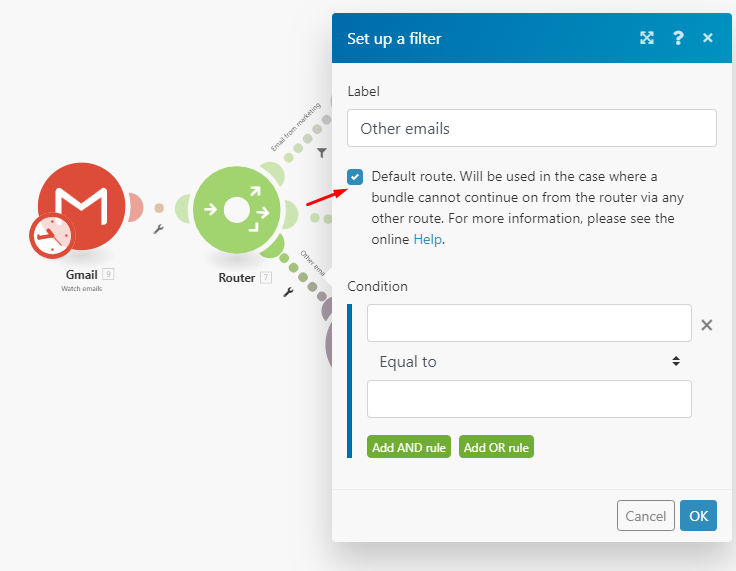Table of Contents
The below scenarioA specific connection between applications in which data can be transferred. Two types of scenarios: active/inactive.:
- Filters email messages from specific senders and sends them to a corresponding Slack channel
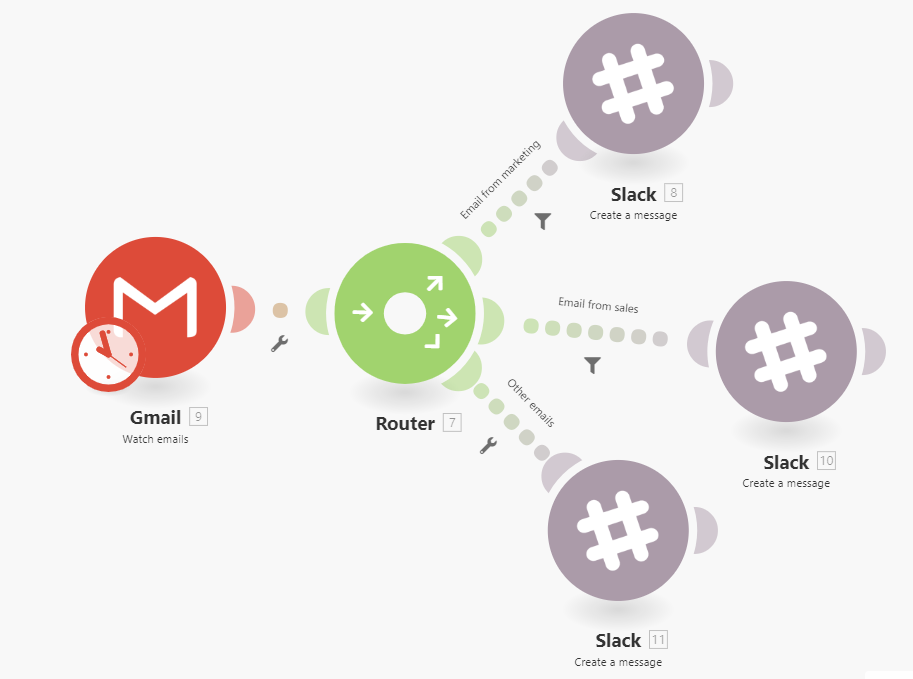
- Sends emails from all other senders to a specific Slack channel
Here is how you set filters for the routes:
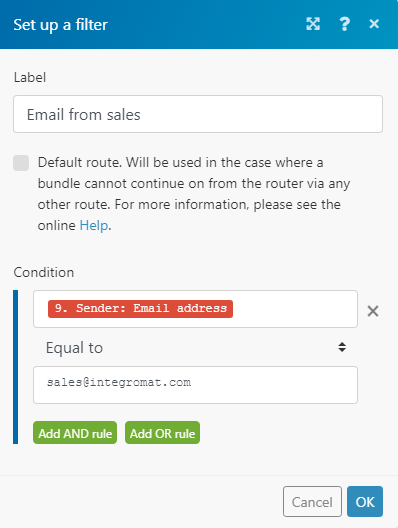
By ticking the Default route option when setting up a route filter, all emails that do not meet the filter conditions specified for the other routes continue on via this route. The emails are filtered in the order the routes were attached to the routerA router allows you to add new routes to a scenario so you can branch your flow into several routes and process the data within each route differently.. If you are not sure in which order they were attached, click the Auto-align button in the toolbar.