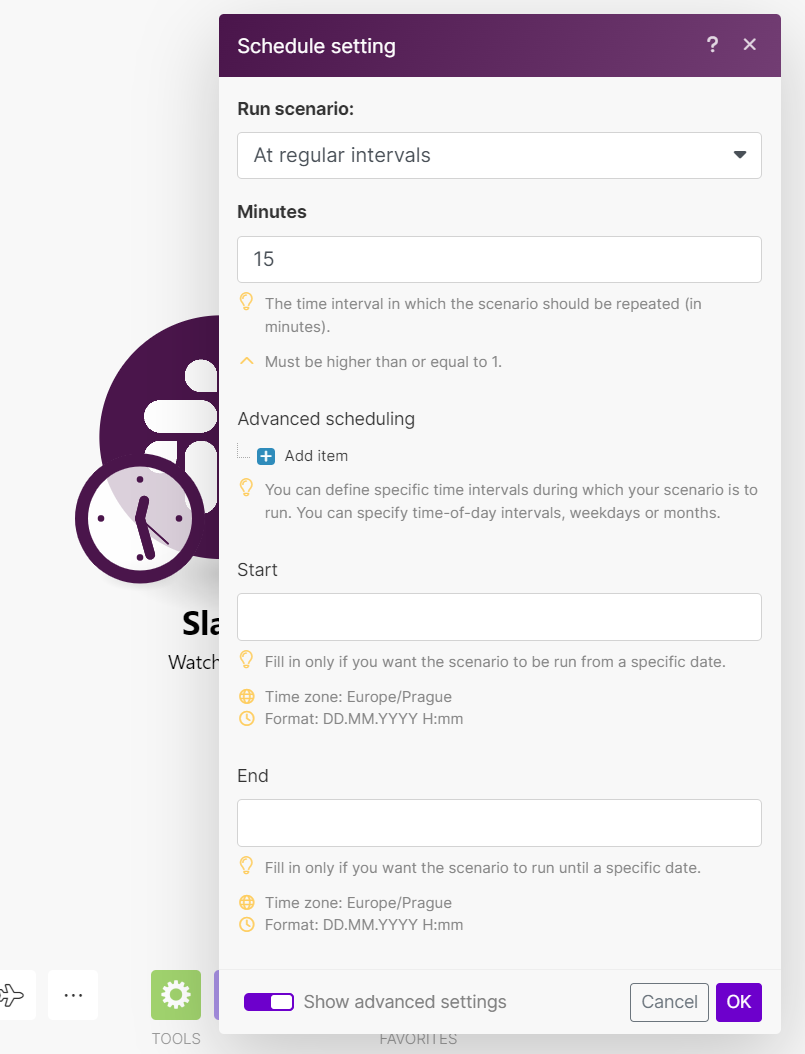With Slack modules in Boost.space Integrator, you can create, update, delete, retrieve, watch, and/or search for messages, files, channels, reactions, users, reminders, and/or statuses.
To get started with Slack, create an account at slack.com/getting-started.
Refer to the Slack API documentation for the list of available endpoints.
| Slack Terminology | |
| Private Channel | formerly Group |
| Direct Message | formerly IM |
| Channel | Referred to as Conversation in the API documentation and Channel in the Slack application |
To establish the connection:
- Log in to your Boost.space Integrator account, add a Slack module to your scenario, and click Create a connection.Note: If you add a module with an
instanttag, click Create a webhook, then Create a connection. - Depending on the module you add, you may be prompted to choose the Connection type: Slack (user) or Slack (bot). If not, continue to step 4.
![[Note]](https://docs.boost.space/wp-content/themes/bsdocs/docs-parser/HTML/css/image/note.png)
Note Slack Watch modules only function with Userconnections at this time. If you would like to create a webhook with an interactive bot, you must use the Custom Webhook module. - Optional: In the Connection name field, enter a name for the connection.
- Optional: Click Show Advanced settings and enter your custom app client credentials or add additional scopes.To create client credentials, see the Create Custom App and Client Credentials in Slack section.
- Click Save.
- If prompted, authenticate your account. If your account has multiple Slack workspaces, select the relevant workspace in the top-right corner and grant access to Boost.space Integrator.
You have successfully established the connection. You can now edit your scenario and add more Slack modules. If your connection requires reauthorization at any point, follow the connection renewal steps here.
Note: Some modules may require additional permissions extension. If so, you will be asked to authorize the required permissions.
To create a custom app and client credentials:
- Log in to your Slack account and go to the Your Apps page.
- Click Create New App.
- Select From scratch.
- Enter a name for your app, select a workspace, and click Create App. This brings you to the Basic Information page of your new app.
- Scroll down to the App Credentials section. Copy your Client ID and store it in a safe place.
- In the Client Secret field, click Show, copy your secret, and store it in a safe place.
- In the left sidebar, click OAuth & Permissions.
- Scroll down to the Redirect URLs section, click Add New Redirect URL, enter the redirect URL listed below for User and/or Bot, and click Add > Save URLs.
Connection Type Redirect URL User https://integrator.boost.space/oauth/cb/slack2Bot https://integrator.boost.space/oauth/cb/slack3 - In the Scopes section, add Bot Token Scopes or User Token Scopes. You can add scopes for both types to one custom app.
- Click Add an OAuth Scope and select scopes in the dropdown menu. Repeat this for all desired scopes.For a list of required scopes for each module, see the Scopes list below.
Note: If you change permission scopes in your Slack app after creation, you will be prompted in the Slack My Apps pages to reinstall your app.
You now have the client credentials to connect to Boost.space Integrator.
You can watch public and private channel messages, watch direct and multiparty direct messages, watch scheduled messages, search for messages, list scheduled messages, retrieve private and public channel messages, list replies, create, update, schedule, and delete a message using the following modules.
Triggers when a new message is added to a public channel.
| Connection | Establish a connection to your Slack user account. |
| Input Method | Select the input method:
|
| Public Channel | Select or map a public channel whose messages you want to watch. |
| Public Channel | Enter (map) a public channel name whose messages you want to watch. |
| Limit | Set the maximum number of public channel messages Boost.space Integrator will return during one execution cycle. The default value is 2. |
Triggers when a new message is added to a private channel.
| Connection | Establish a connection to your Slack user account. |
| Input Method | Select the input method:
|
| Private Channel | Select or map a private channel whose messages you want to watch. |
| Private Channel | Enter (map) a private channel name whose messages you want to watch. |
| Limit | Set the maximum number of private channel messages Boost.space Integrator will return during one execution cycle. The default value is 2. |
Triggers when a new direct message is added to a direct message channel.
| Connection | Establish a connection to your Slack user account. | ||||
| Input Method | Select the input method:
|
||||
| Direct message | Select or map a direct message you want to watch. | ||||
| Direct message | Enter (map) a direct message channel name whose messages you want to watch. Alternatively, you can search for a direct message channel.
|
||||
| Limit | Set the maximum number of direct messages Boost.space Integrator will return during one execution cycle. The default value is 2. |
Triggers when a new message is added to a multiparty direct message channel.
| Connection | Establish a connection to your Slack user account. | ||||
| Input Method | Select the input method:
|
||||
| Direct message to multiple people | Select or map a multiple direct message channel whose messages you want to watch. | ||||
| Direct message to multiple people | Enter (map) a multiple direct message name whose messages you want to watch. Alternatively, you can search for a direct message channel.
|
||||
| Limit | Set the maximum number of multiparty direct messages Boost.space Integrator name will return during one execution cycle. The default value is 2. |
Returns messages matching a search query.
| Connection | Establish a connection to your Slack account. |
| Query | Enter the search term you want to search the workspace for. See Search in Slack for a list of Search modifiers. |
| Limit | Set the maximum number of messages Boost.space Integrator will return during one execution cycle. The default value is 2. |
| Sort by | Select a parameter to sort:
|
| Direction | Select the sorting direction:
|
Returns a message with a given ID from a specified private channel.
| Connection | Establish a connection to your Slack account. | ||||
| Input Method | Select the input method:
|
||||
| Private Channel | Select or map a private channel whose messages you want to retrieve. | ||||
| Private Channel | Enter (map) a private channel name whose messages you want to retrieve. Alternatively, you can search for a public channel.
|
||||
| Message ID (timestamp) | Enter (map) a Message ID of a message to retrieve. |
Returns a message with a given ID from a specified public channel.
| Connection | Establish a connection to your Slack account. | ||||
| Input Method | Select the input method:
|
||||
| Public Channel | Select or map a public channel whose messages you want to retrieve. | ||||
| Public Channel | Enter (map) a public channel name whose messages you want to retrieve. Alternatively, you can search for a public channel.
|
||||
| Message ID (timestamp) | Enter (map) a Message ID of a message to retrieve. |
Retrieves a thread messages posted to a conversation.
| Connection | Establish a connection to your Slack account. |
| Channel type | Select the channel type:
|
| Public channel | Select or map a public channel whose message you want to create. |
| Private channel | Select or map a private channel whose message you want to create. |
| Direct message | Select or map a user whose message you want to create. |
| Direct message to multiple | Select or map a direct message to multiple people and list the replies. |
| Parent message ID (timestamp) | Enter (map) a Parent message ID of a message whose replies you want to list. |
| Limit | Set the maximum number of replies Boost.space Integrator will return during one execution cycle. The default value is 2. |
Creates a new message.
| Connection | Establish a connection to your Slack account. | |||
| Enter a channel ID or name | Select the input method:
|
|||
| Channel ID or name | Enter (map) a Channel ID or name whose message you want to create.
|
|||
| Channel type | Select the channel type:
|
|||
| Public channel | Select or map a public channel whose message you want to create. | |||
| Private channel | Select or map a private channel whose message you want to create. | |||
| Direct message | Select or map a direct message channel whose message you want to create. | |||
| Direct message to multiple people | Select or map a multiple direct message channel whose message you want to create. | |||
| Text | Enter (map) the text content of the message you want to create.
For detailed information about text formatting, please refer to the Slack documentation. |
|||
| Blocks | Enter (map) the blocks to be combined with messages to create visually rich and compellingly interactive messages.
For detailed information about text formatting, please refer to the Slack documentation. |
|||
| Thread message ID (timestamp) | Enter (map) another message’s time stamp value to make this message a reply. Avoid using a reply’s time stamp value; use its parent instead. | |||
| Reply broadcast | Select whether they should be made visible to everyone in the channel or conversation.
|
|||
| Link names | Names and channels will not be linkified in the @username or #channel format unless you enable this option. For more information, refer to the formatting spec. | |||
| Parse message text | Select whether to parse the message text.
|
|||
| Use markdown | Disable Slack markup parsing by selecting the No option. | |||
| Unfurl primarily text-based content | Enable this option to enable the unfurling of primarily text-based content. For detailed information about unfurling in Slack, refer to the Unfurling links in the messages article. | |||
| Unfurl media content | Disable this option to disable the unfurling of media content. For detailed information about unfurling in Slack, please refer to the Unfurling links in the messages article. | |||
| Icon emoji | Enter (map) an emoji to use as the icon for this message. Overrides Icon URL.
|
|||
| Icon url | Enter (map) an Icon URL to an image to use as the icon for this message.
|
|||
| User name | Enter (map) a User name to create a message.
|
Updates a message.
| Connection | Establish a connection to your Slack account. | |||
| Enter a channel ID or name | Select the input method:
|
|||
| Channel ID or name | Enter (map) an updated Channel ID or name whose message you want to create.
|
|||
| Channel type | Select the channel type:
|
|||
| Public channel | Select or map a public channel whose message you want to create. | |||
| Private channel | Select or map a private channel whose message you want to create. | |||
| Direct message | Select or map a direct message whose message you want to create. | |||
| Direct message to multiple people | Select or map a multiple direct message whose message you want to create. | |||
| Timestamp (Message ID) | Enter (map) the message’s time stamp value or the Message ID to whose text you want to update. | |||
| Text | Enter (map) the text content of the message you want to create.
|
|||
| Blocks | Enter (map) the blocks to be combined with messages to create visually rich and compellingly interactive messages.
|
|||
| Link names | Names and channels will not be linkified in the @username or #channel format unless you enable this option. For more information, refer to the formatting spec. | |||
| Parse message text | Select whether to parse the message text.
|
Removes a message.
| Connection | Establish a connection to your Slack account. |
| Channel ID | Enter (map) a Channel ID of a channel whose messages you want to delete. |
| Message ID (timestamp) | Enter (map) a Message ID of a message to delete. |
You can watch, list, retrieve, download, upload, create and delete files using the following modules.
Triggers when a new file is added.
| Connection | Establish a connection to your Slack user account. |
| Type | Select the file type for which you want to watch:
|
| Channel type | Select the channel from which you want to filter the files.
|
| Public channel | Select or map a public channel to watch the files. |
| Private channel | Select or map a private channel to watch the files. |
| User | Select or map a user to watch the files. |
| Direct message to multiple people | Select or map a direct message to multiple people and watch the files. |
| Created by | Filter files to those created by the selected user. |
| Limit | Set the maximum number of files Boost.space Integrator will return during one execution cycle. The default value is 2. |
Returns a list of files within a team.
| Connection | Establish a connection to your Slack account. |
| Type | Select the file type you want to retrieve:
|
| Channel type | Select the channel from which to filter the files:
|
| Public channel | Select or map a public channel to list the files. |
| Private channel | Select or map a private channel to list the files. |
| User | Select or map a user to list the files. |
| Direct message to multiple people | Select or map direct message to multiple people and list the files. |
| Created by | Filter files created by the selected user. |
| Date from | Set the start date from when you want to list the files. |
| Date to | Set the end date until when you want to list the files. |
| Limit | Set the maximum number of files Boost.space Integrator will return during one execution cycle. The default value is 2. |
Returns details about a file.
| Connection | Establish a connection to your Slack account. |
| File ID | Enter (map) the ID of the file you want to retrieve details about. |
Downloads a file.
| Connection | Establish a connection to your Slack account. |
| URL private download | Enter (map) the URL Private download value from the Get a File module. |
Creates or uploads a file.
| Connection | Establish a connection to your Slack account. | ||||||||||
| Channels | Enter (map) the channel’s details:
|
||||||||||
| File | Enter (map) a file details:
|
||||||||||
| Title | Enter (map) the title of the file. | ||||||||||
| Thread ID (timestamp) | Enter (map) the Thread ID to upload the file as a reply. | ||||||||||
| Initial comment | Enter (map) the message text introducing the file in the specified channel. |
Creates a text file.
| Connection | Establish a connection to your Slack account. | ||||||||||
| Channels | Enter (map) the channel’s details:
|
||||||||||
| File | Enter (map) a file details:
|
||||||||||
| Title | Enter (map) the title of the file. | ||||||||||
| Thread ID (timestamp) | Enter (map) the Thread ID to create the file as a reply. | ||||||||||
| Initial comment | Enter (map) the message text introducing the file in the specified channel. |
Deletes a file.
| Connection | Establish a connection to your Slack account. |
| File ID | Enter (map) the ID of the file you want to delete. |
You can list, retrieve, list members, set the topic, set the purpose, join a channel, leave a channel, create, archive, and unarchive a channel using this module.
Returns a list of channels in a workspace.
| Connection | Establish a connection to your Slack account. |
| Exclude archived | Select whether to exclude archived channels in the results. |
| Type | Select the type of channels you want to retrieve.
|
| Limit | Set the maximum number of channels Boost.space Integrator will return during one execution cycle. The default value is 2. |
| Next Cursor | Set the cursor parameter equal to the next_cursor value you received on the last request to retrieve the next portion of the collection. For information see the cursor based pagination. |
Returns details about a channel.
| Connection | Establish a connection to your Slack account. |
| Channel ID | Enter (map) the channel ID of the channel you want to retrieve. |
Returns users in the selected Channel.
| Connection | Establish a connection to your Slack account. |
| Channel type | Select the channel type:
|
| Public channel | Select or map a public channel whose members you want to list. |
| Private channel | Select or map a private channel whose members you want to list. |
| Limit | Set the maximum number of members Boost.space Integrator will return during one execution cycle. The default value is 2. |
Changes the topic of a channel.
| Connection | Establish a connection to your Slack account. | ||||
| Channel type | Select the channel type:
|
||||
| Input Method | Select the input method:
|
||||
| Public Channel | Select or map a public channel whose topic you want to set. | ||||
| Private Channel | Select or map a private channel whose topic you want to set. | ||||
| Direct message | Select or map a direct message whose topic you want to set. | ||||
| Direct message to people | Select or map a direct message to multiple people whose topic you want to set. | ||||
| Public Channel | Enter (map) a public channel whose topic you want to set. Alternatively, you can search a channel:
|
||||
| Private Channel | Enter (map) a public channel whose topic you want to set. Alternatively, you can search a channel:
|
||||
| Direct message | Enter (map) a public channel whose topic you want to set. Alternatively, you can search a channel:
|
||||
| Direct message to multiple people | Enter (map) a public channel whose topic you want to set. Alternatively, you can search a channel:
|
||||
| Topic | Enter (map) the topic name for the channel. Does not support formatting or linkification. For example, Apply topically for best effects. |
Changes the purpose of a channel.
| Connection | Establish a connection to your Slack account. | ||||
| Channel type | Select the channel type:
|
||||
| Input Method | Select the input method:
|
||||
| Public Channel | Select or map a public channel whose purpose you want to set. | ||||
| Private Channel | Select or map a private channel whose purpose you want to set. | ||||
| Direct Message | Select or map a direct message whose purpose you want to set. | ||||
| Direct message to multiple people | Select or map a direct message to multiple people whose purpose you want to set. | ||||
| Public Channel | Enter (map) a public channel whose purpose you want to set. Alternatively, you can search a channel:
|
||||
| Private Channel | Enter (map) a public channel whose purpose you want to set. Alternatively, you can search a channel:
|
||||
| Direct message | Enter (map) a public channel whose purpose you want to set. Alternatively, you can search a channel:
|
||||
| Direct message to multiple people | Enter (map) a public channel whose purpose you want to set. Alternatively, you can search a channel:
|
||||
| Purpose | Enter (map) the new special purpose for the channel. For example, My More Special Purpose. |
Joins to an existing channel.
| Connection | Establish a connection to your Slack account. |
| Channel ID | Enter (map) the Channel ID of a channel you want to join. |
Leaves a channel.
| Connection | Establish a connection to your Slack account. |
| Channel ID | Enter (map) the Channel ID of a channel you want to leave. |
Creates a channel.
| Connection | Establish a connection to your Slack account. |
| Name | Enter (map) the name of the public or private channel to create. |
| Is private | Select whether the channel is private. |
Archives a channel.
| Connection | Establish a connection to your Slack account. |
| Channel ID | Enter (map) the channel ID of the channel you want to archive. |
Unarchives a channel.
| Connection | Establish a connection to your Slack account. |
| Channel ID | Enter (map) the channel ID of the channel you want to unarchive. |
You can list, add, and remove a reaction using the following modules.
Returns reactions a user made.
| Connection | Establish a connection to your Slack account. |
| User | Select or map a user whose reactions you want to list. |
| Limit | Set the maximum number of reactions Boost.space Integrator should return during one execution cycle. The default value is 2. |
Adds a reaction to an item.
| Connection | Establish a connection to your Slack account. |
| Channel type | Select the channel type:
|
| Public channel | Select or map a public channel to whose message you want to add a reaction. For example, C1234567890. |
| Private channel | Select or map a private channel to whose message you want to add a reaction. For example, C1234567894. |
| User | Select or map a user to whose message you want to add a reaction. |
| Direct message to multiple people | Select or map a direct message to multiple people to whose message you want to add a reaction. |
| Message ID (timestamp) | Enter (map) the Message ID or a timestamp of the message to add a reaction. For example, 1234567890.123456. |
| Reaction (emoji) name | Enter (map) the Reaction (emoji) name. For example, thumbsup. |
Removes a reaction.
| Connection | Establish a connection to your Slack account. |
| Channel type | Select the channel type:
|
| Public channel | Select or map a public channel to whose message you want to remove a reaction. For example, C1234567890. |
| Private channel | Select or map a private channel to whose message you want to remove a reaction. For example, C12345678904. |
| User | Select or map a user to whose message you want to remove a reaction. |
| Direct message to multiple people | Select or map a direct message to multiple people to whose message you want to remove a reaction. |
| Message ID (timestamp) | Enter (map) the Message ID or a timestamp of the message to add a reaction. For example, 1234567890.123456. |
| Reaction (emoji) name | Enter (map) the Reaction (emoji) name. For example, thumbsup. |
You can add and remove stars using the following modules.
Adds a star to a channel, message, file, or a file comment.
| Connection | Establish a connection to your Slack account. |
| Add a star to | Select whether you want to add a star to a channel, file, or file comment. |
| Channel/File ID/File comment ID | Enter respective IDs. You can star a message by selecting a Channel and entering the message timestamp. |
Removes a star from the channel, message, file, or a file comment.
| Connection | Establish a connection to your Slack account. |
| Add a star to | Select whether you want to remove the star from a channel, file, or file comment. |
| Channel/File ID/File comment ID | Enter respective IDs of the objects you want to remove the star from. You can remove a star from the message by selecting a Channel and entering the message timestamp. |
You can save an item and remove the saved item using the following modules.
Adds an item to saved items.
| Connection | Establish a connection to your Slack account. |
| Message ID (timestamp) | Enter (map) a Message ID of a message whose item you want to save. |
| File ID | Enter (map) a File ID of a file to save. |
Removes a saved item.
| Connection | Establish a connection to your Slack account. |
| Message ID (timestamp) | Enter (map) a Message ID of a message whose item you want to remove. |
| File ID | Enter (map) a File ID of a file to remove. |
You can pin and unpin a message using the following modules.
Pins a message to a channel.
| Connection | Establish a connection to your Slack account. |
| Channel type | Select the channel type:
|
| Public channel | Select or map a public channel whose message you want to pin. |
| Private channel | Select or map a private channel whose message you want to pin. |
| User | Select or map a user whose message you want to pin. |
| Direct message to multiple people | Select or map a direct message to multiple people you want to pin. |
| Message ID (timestamp) | Enter (map) the timestamp of the message to pin. For example, 1234567890.123456. |
Unpins a message from a channel.
| Connection | Establish a connection to your Slack account. |
| Channel type | Select the channel type:
|
| Public channel | Select or map a public channel whose message you want to unpin. |
| Private channel | Select or map a private channel whose message you want to unpin. |
| User | Select or map a user whose message you want to unpin. |
| Direct message to multiple people | Select or map a direct message to multiple people you want to unpin. |
| Message ID (timestamp) | Enter (map) the timestamp of the message to unpin. For example, 1234567890.123456. |
You can watch, search, list, retrieve, invite and kick a user using the following modules.
Triggers when a new user is added or an existing user has changed. Only emit the latest change since the last scenario run.
| Connection | Establish a connection to your Slack user account. |
| Limit | Set the maximum number of users Boost.space Integrator will return during one execution cycle. The default value is 2. |
When setting the schedule to run your Watch Slack Users scenario, the Advanced Scheduling option to choose a Start Date is restricted to Slack users with a premium account.
Retrieves a single user by looking them up by their registered email address.
| Connection | Establish a connection to your Slack account. |
| Enter the email address of the user you want to search for. |
Returns a list of all users in a workspace.
| Connection | Establish a connection to your Slack account. |
| Limit | Set the maximum number of users Boost.space Integrator will return during one cycle. The default value is 2. |
Returns details about a member to a workspace.
| Connection | Establish a connection to your Slack account. |
| User ID | Enter (map) the User ID of the user you want to retrieve information about. |
Invites 1-30 users to a public or private channel.
| Connection | Establish a connection to your Slack account. |
| Channel type | Select the channel type:
|
| Public channel | Select or map a public channel to add the users. |
| Private channel | Select or map a private channel to add the users. |
| Users | Select the users you want to add to the channel. |
Removes a user from a channel.
| Connection | Establish a connection to your Slack account. |
| Channel type | Select the channel type:
|
| Public channel | Select or map a public channel whose user you want to remove. |
| Private channel | Select or map a private channel whose user you want to remove. |
| Users | Select the user you want to remove from the channel. |
You can list, retrieve, create, complete, and delete a reminder using the following modules.
Lists all reminders created by or for a given user.
| Connection | Establish a connection to your Slack account. |
| Limit | Set the maximum number of reminders Boost.space Integrator will return during one execution cycle. The default value is 2. |
Returns details about a reminder.
| Connection | Establish a connection to your Slack account. |
| Reminder ID | Enter (map) the ID of the reminder you want to retrieve information about. For example, Rm12345678. |
Creates a reminder.
| Connection | Establish a connection to your Slack account. |
| Text | Enter (map) the content to appear in the reminder. |
| Time | Enter (map) the time when this reminder should happen. Enter the Unix timestamp (up to five years from now), the number of seconds until the reminder (if within 24 hours), or a natural language description. For example, in 15 minutes every Thursday. |
| User | Select or map the user you want to create a reminder for. |
Completes a reminder.
| Connection | Establish a connection to your Slack account. |
| Reminder ID | Enter (map) the ID of the reminder you want to mark as complete. For example, Rm12345678. |
Removes a reminder.
| Connection | Establish a connection to your Slack account. |
| Reminder ID | Enter (map) the ID of the reminder you want to delete. For example, Rm12345678. |
You can watch new events using the following module.
Triggers when a new message or other events are created.
| Webhook name | Enter (map) a name for the webhook. |
| Event type | Select the event type:
|
| Connection | Establish a connection to your Slack account. |
| Channel | Select or map a channel whose event you want to watch. |
You can set a status in events using the following module.
Update a user’s current status.
| Connection | Establish a connection to your Slack account. | |||
| Status text | Enter (map) the status text. You can enter up to 100 characters. | |||
| Status emoji | Enter (map) the status emojis enabled for the slack team. For example, :train:. The list of possible emojis can be found in the Slack Emoji Cheat Sheet. |
|||
| Status expiration | Enter (map) the Unix Timestamp of when the status will expire.
|
Performs an arbitrary authorized API call.
| Connection | Establish a connection to your Slack account. | |||
| URL | Enter a path relative to https://slack.com/api/. For example: /list.conversations
|
|||
| Method | GET
to retrieve information for an entry. POST to create a new entry. PUT to update/replace an existing entry. PATCH to make a partial entry update. DELETE to delete an entry. |
|||
| Headers | Enter the desired request headers. You don’t have to add authorization headers; we already did that for you. | |||
| Query String | Enter the request query string. | |||
| Body | Enter the body content for your API call. |
| Add a Reaction | channels:read, groups:read, im:read, mpim:read, reactions:write |
| Add a Star | stars:write, channels:read, groups:read, im:read, mpim:read |
| Archive a Channel | channels:write, groups:write, im:write, mpim:write |
| Complete a Reminder | reminders:write |
| Create a Channel | users:read, channels:write, groups:write |
| Create a Message | chat:write, chat:write.public, chat:write.customize, channels:read, groups:read, im:read, mpim:read, users:read |
| Create a Reminder | reminders:write, users:read |
| Create a Text File | files:write, channels:read, groups:read, im:read, mpim:read, files:read |
| Create a Text File (Deprecated) | files:write, channels:read, groups:read, im:read, mpim:read |
| Delete a File | files:write |
| Delete a Message | chat:write |
| Delete a Reminder | reminders:write |
| Disable Do Not Disturb Mode | dnd:write |
| Disable Snooze Mode | dnd:write |
| Download a File | files:read |
| Enable Do Not Disturb Mode | dnd:write |
| Get a Channel | channels:read, groups:read, im:read, mpim:read |
| Get a File | files:read |
| Get a Private Channel Message | groups:history |
| Get a Private Channel Message v2 | groups:history |
| Get a Public Channel Message | channels:history |
| Get a Reminder | reminders:read |
| Get a User | users:read, users:read.email |
| Get a User’s Do Not Disturb Status | dnd:read, users:read |
| Get My Info | identity.basic |
| Invite a User to Workspace | admin.users:write, admin.teams:read, admin.conversations:read |
| Invite Users | channels:write, channels:read, groups:write, groups:read, im:writeim:read, mpim:writemp, im:read, users:read |
| Join a Channel | channels:write |
| Kick a User | channels:write, channels:read, groups:write, groups:read, im:write, im:read, mpim:write, mpim:read, users:read |
| Leave a Channel | channels:write, groups:write, im:write, mpim:write |
| List Channels | channels:read, groups:read, im:read, mpim:read |
| List Files | files:read, channels:read, groups:read, users:read, im:read, mpim:read |
| List Members in a Channel | channels:read, groups:read, im:read, mpim:read |
| List Reactions | reactions:read, users:read |
| List Reminders | reminders:read |
| List Replies | channels:read, groups:read, im:read, mpim:read, channels:history, groups:history, im:history, mpim:history |
| List Saved Items | stars:read |
| List Scheduled Messages | channels:read, groups:read, im:read, mpim:read, users:read |
| List Users | users:read, users:read.email |
| New Event | channels:read, emoji:read, files:read, channels:read, groups:read, channels:history, groups:history, im:history, mpim:history, reactions:read |
| Open a Conversation | im:write, mpim:write, users:read |
| Pin a Message | pins:write |
| Remove a Reaction | channels:read, groups:read, im:read, mpim:read, reactions:write |
| Remove a Star | stars:write |
| Remove Saved Item | stars:write |
| Save an Item | stars:write, channels:read, groups:read, im:read, mpim:read |
| Schedule a Message | chat:write, chat:write.public, chat:write.customize, channels:read, groups:readim:read, mpim:read, users:read |
| Search for Message | search:read |
| Search for User | users:read, users:read.email |
| Set a Status | users.profile:write |
| Set the Purpose of a Channel | channels:read, groups:read, im:read, mpim:read, channels:write, groups:write, im:write, mpim:write |
| Set the Topic of a Channel | channels:read, groups:read, im:read, mpim:read, channels:write, groups:write, im:write, mpim:write |
| Unarchive a Channel | channels:write, groups:write, im:write, mpim:write |
| Unpin a Message | pins:write |
| Update a Message | chat:write, channels:read, groups:read, im:read, mpim:read, users:read |
| Upload a File | files:write, channels:read, groups:read, im:read, mpim:read, files:read |
| Upload a File (Deprecated) | files:write, channels:read, groups:read, im:read, mpim:read |
| Watch Direct Messages | im:history, im:read, users:read |
| Watch Files | files:read, channels:read, groups:read, users:read, im:read, mpim:read |
| Watch Multiparty Direct Messages | mpim:history, mpim:read |
| Watch Private Channel Messages | groups:history, groups:read |
| Watch Private Channel Messages v2 | groups:history, groups:read |
| Watch Public Channel Messages | channels:history, channels:read |
| Watch Saved Items | stars:read |
| Watch Scheduled Messages | channels:read, groups:read, im:read, mpim:read, users:read |
| Watch Starred Messages | stars:read |
| Watch Users | users:read |
![[Important]](https://docs.boost.space/wp-content/themes/bsdocs/docs-parser/HTML/css/image/important.png)