Purchase of stock cards from suppliers in Boost.space Warehouse system
In the Purchases addonOne of the addons of the Boost.space system. With this addon, you can easily manage your business purchases., individual purchases of stock cards from suppliers are stored, allowing easy loading of stock cards. Each purchase is linked to the entire Boost.space systemA platform that centralizes and synchronizes company data from internal and external sources, offering a suite of modules and addons for project management, CRM, data visualization, and more. Has many features to optimize your workflow! using a business process that is assigned to each purchase.
The Purchases addonTools in the Boost.space system that extend primary modules with additional functionality, allowing customization of workflows to fit your company's needs. They offer features such as creating forms, managing projects, and facilitating communication. Each addon integrates with others, enhancing the overall functionality of your workspace. allows you to have all the details of individual purchases of the company and all important information related to purchases (e.g. information about prices, dates, buyers, suppliers, etc.) clearly stored. This addon is optional (a receipt can be created without a purchase) and is especially suitable for companies that want to have a detailed overview of company purchases from suppliers.
How to get the Purchase addon to your homescreen
If you are on your homescreen and can not see the Purchase addon, just simply click od “New module” and from dropdown menu choose “Module”.
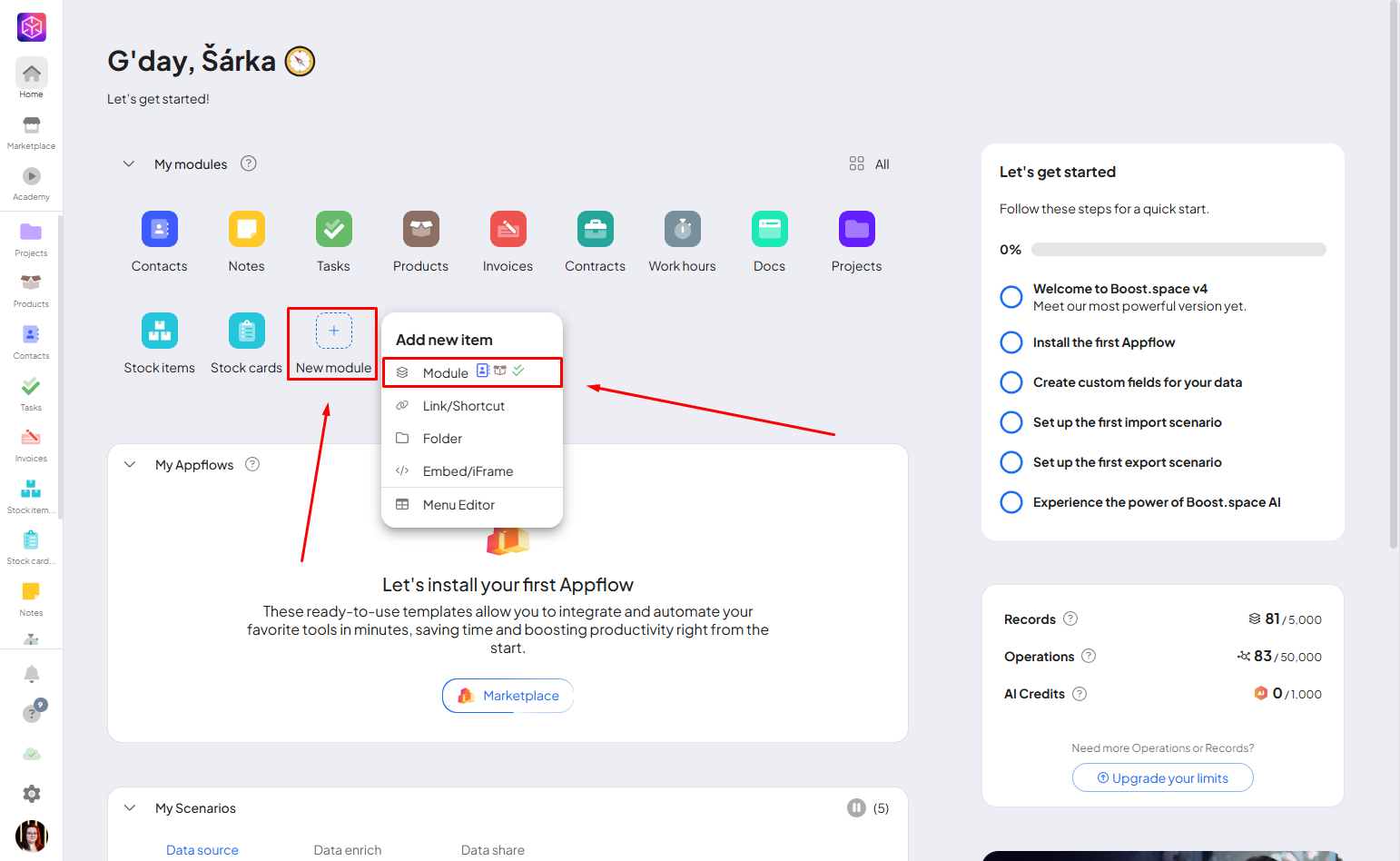
Scrol down to AddonsTools in the Boost.space system that extend primary modules with additional functionality, allowing customization of workflows to fit your company's needs. They offer features such as creating forms, managing projects, and facilitating communication. Each addon integrates with others, enhancing the overall functionality of your workspace., find Purchase and save it.
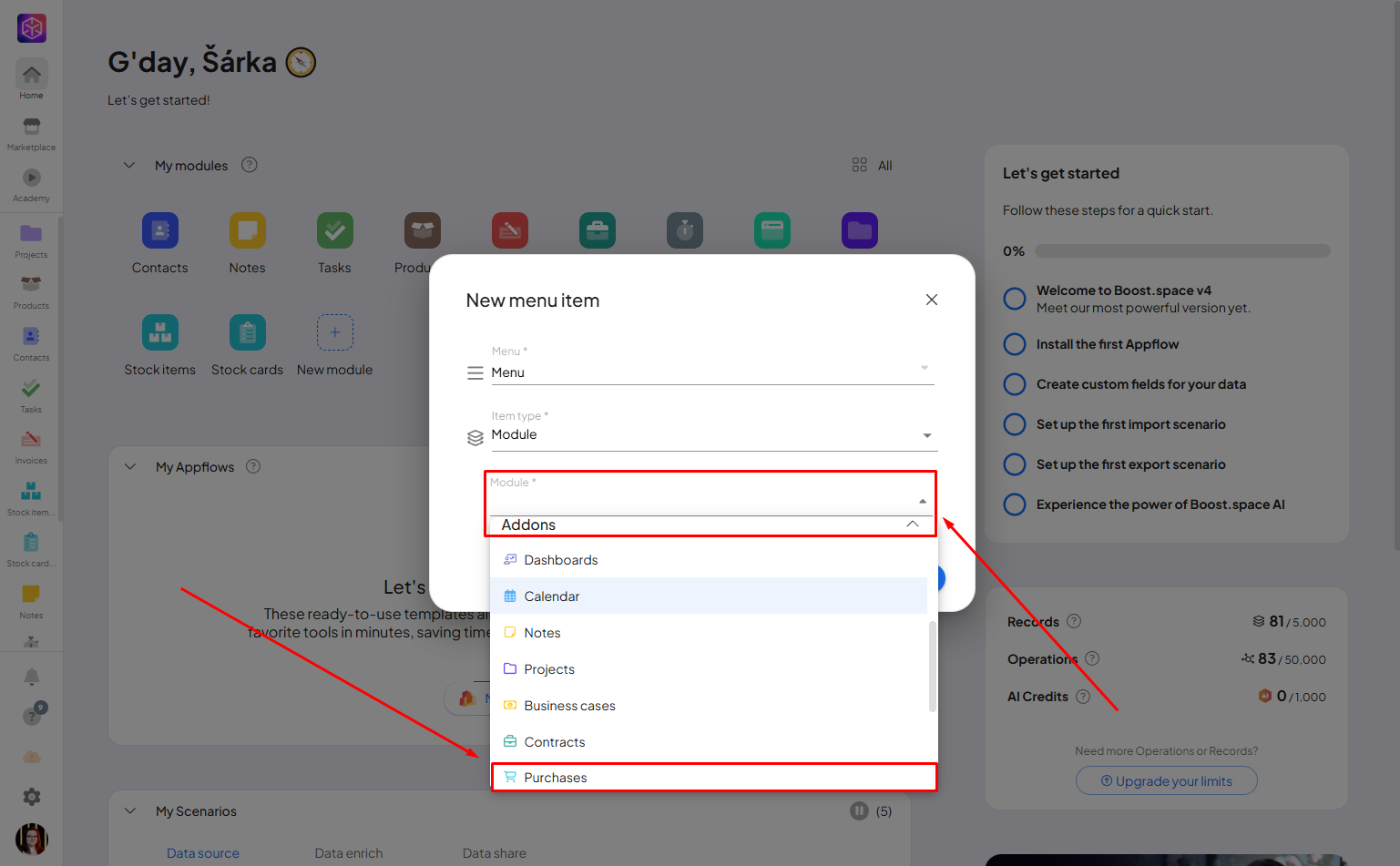
This will take you to other page, where simply click on “Install module”.
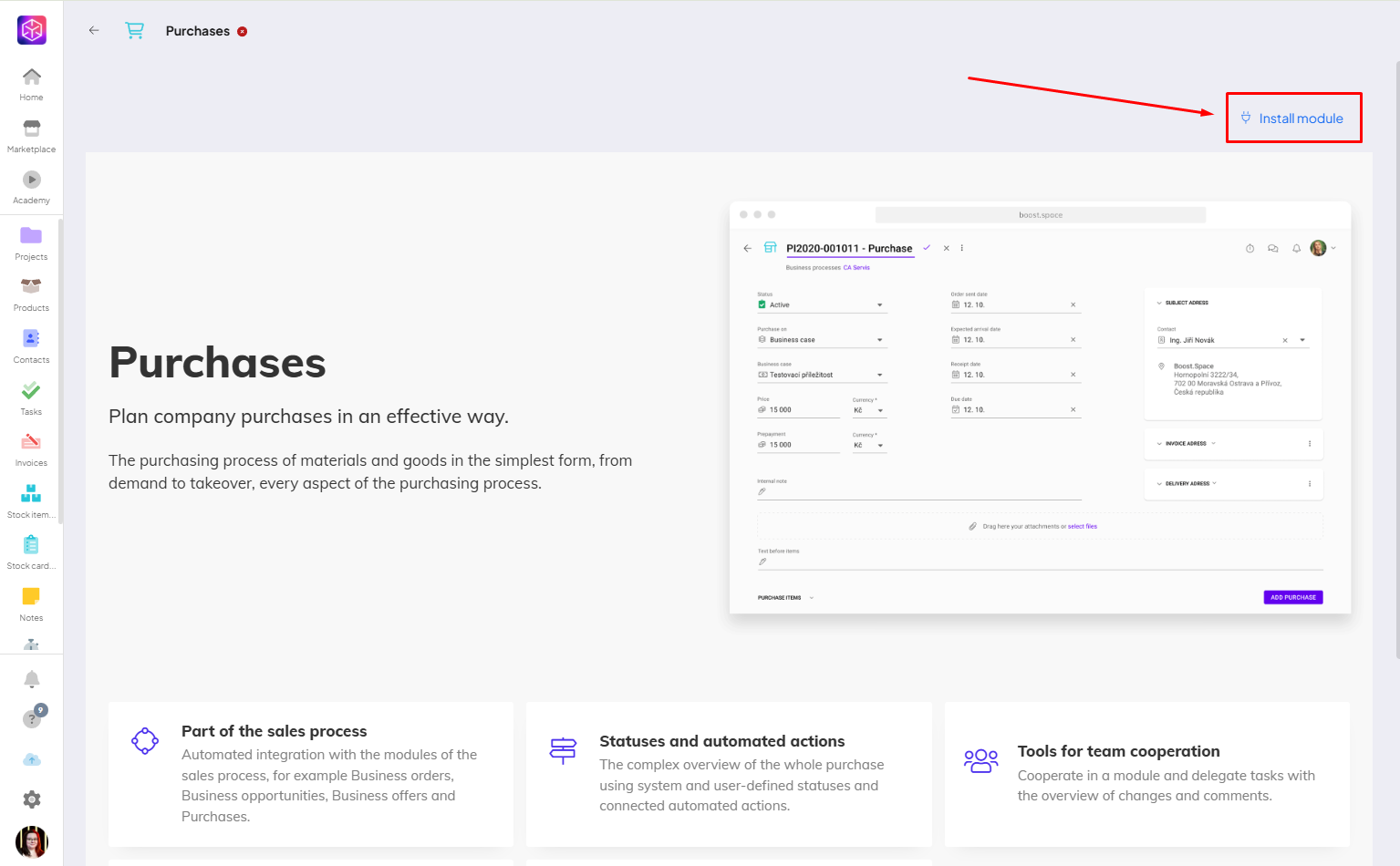
After instaling the modulea module is an application or tool designed to handle specific business functions, such as CRM, project management, or inventory. The system's modular architecture allows you to activate only the modules you need, enabling customization and scalability as your business requirements evolve. you can go back to your homepage, where you will see your new Purchases module.
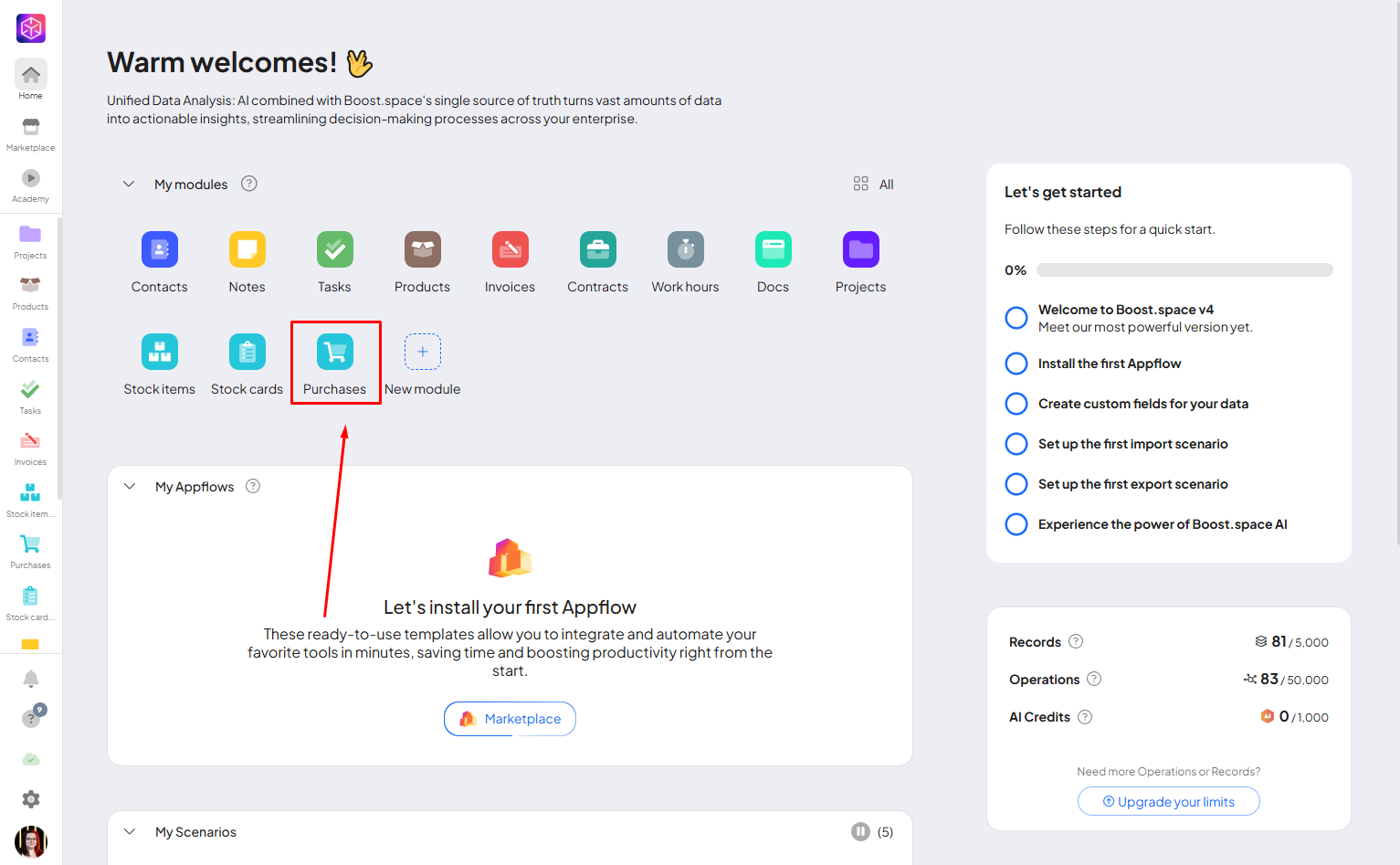
Creation and purchase process
For creating a new purchase just click on the plus icon and fill all the informations, then click on “Create”.
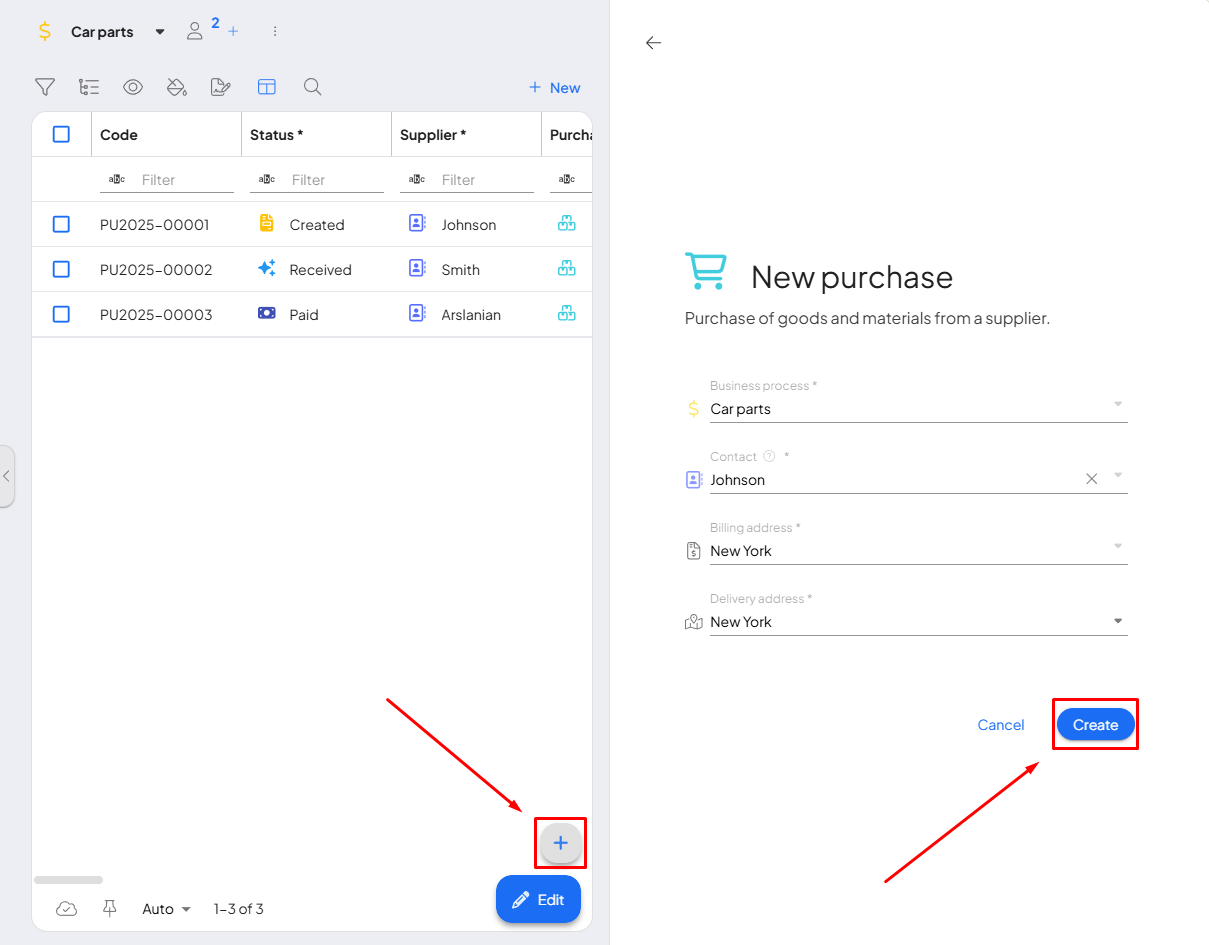
Now you just need to fill the basic information, purchase itemsItems are rows in records (order/request/invoice/purchase...) and save it. You can also add attachments.
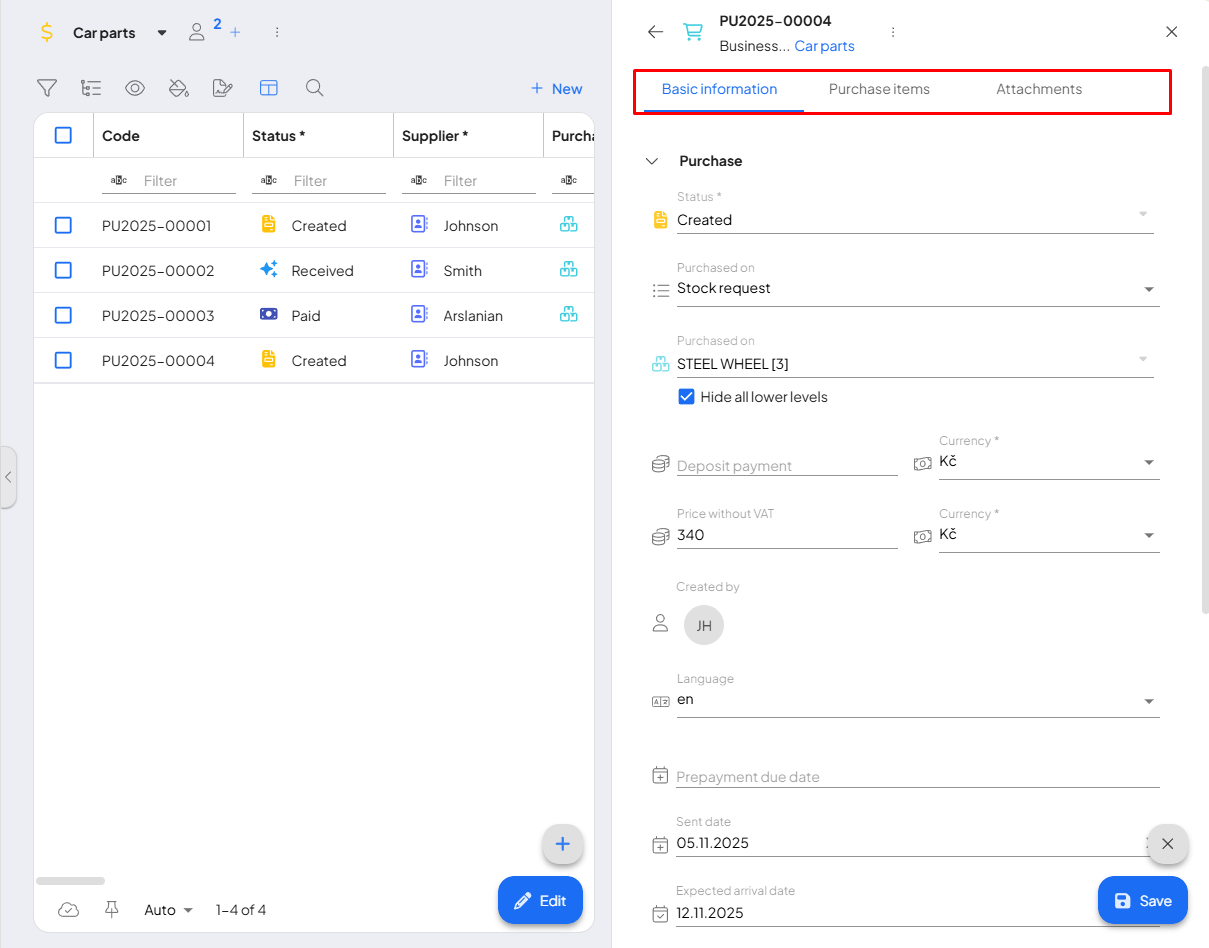
The purchase is always linked to one supplier from whom one or more stock cards are taken.
Each stock card is accompanied by the required quantity and unit price, or a description to specify the purchase requirements. After the purchase is sent to the supplier, the progress of the purchase is recorded and tracked using statusesIn Boost.space, statuses are indicators assigned to records within modules to represent their current state or progress. They can be system-defined, such as "Active" or "Done," or custom-created to fit specific workflows. Statuses help track and manage tasks, projects, and processes efficiently..
Individual purchases are also displayed in the stock card detail.
If you need help with anything, please contact us at support@boost.spaceA platform that centralizes and synchronizes company data from internal and external sources, offering a suite of modules and addons for project management, CRM, data visualization, and more. Has many features to optimize your workflow!.