The Warehouse addon provides complete stock overview and management
A stock item is one of the recordsIn Boost.space, a record is a single data entry within a module, like a row in a database. For example, a contact in the Contacts module or a task in the Tasks module. in your warehouse. It contains information about its location or additional information such as its own serial number, type, external marking, etc. Other records in your warehouse could be stock cards, stock issues, stock reservations etc. It’s similar to a recordIn Boost.space, a record is a single data entry within a module, like a row in a database. For example, a contact in the Contacts module or a task in the Tasks module. in your product database called a product. The record in your warehouse is called stock itemItems are rows in records (order/request/invoice/purchase...).
Each stock item falls under one stock card, from which it takes its description, dimensions, and more. For example, the stock card “iPhone 13 Pro” is placed in 3 places in the warehouse, so the stock card “iPhone 13 Pro” has 3 stock itemsItems are rows in records (order/request/invoice/purchase...).
Basic information while adding a new stock item:
- Name – the name of the stock item;
- Stock – the specific warehouse in which the stock item is located;
- Stock card – the stock card under which the stock item falls and from which it takes over some settings;
- Country of origin – from which country the item is taken;
- Serial number – the number of the item;
- External ID– the stock card identification used by the supplier or other interested parties;
- Note – any note on the stock item;
- Measurements
- Height (mm)
- Width (mm)
- Depth (mm)
- Weight
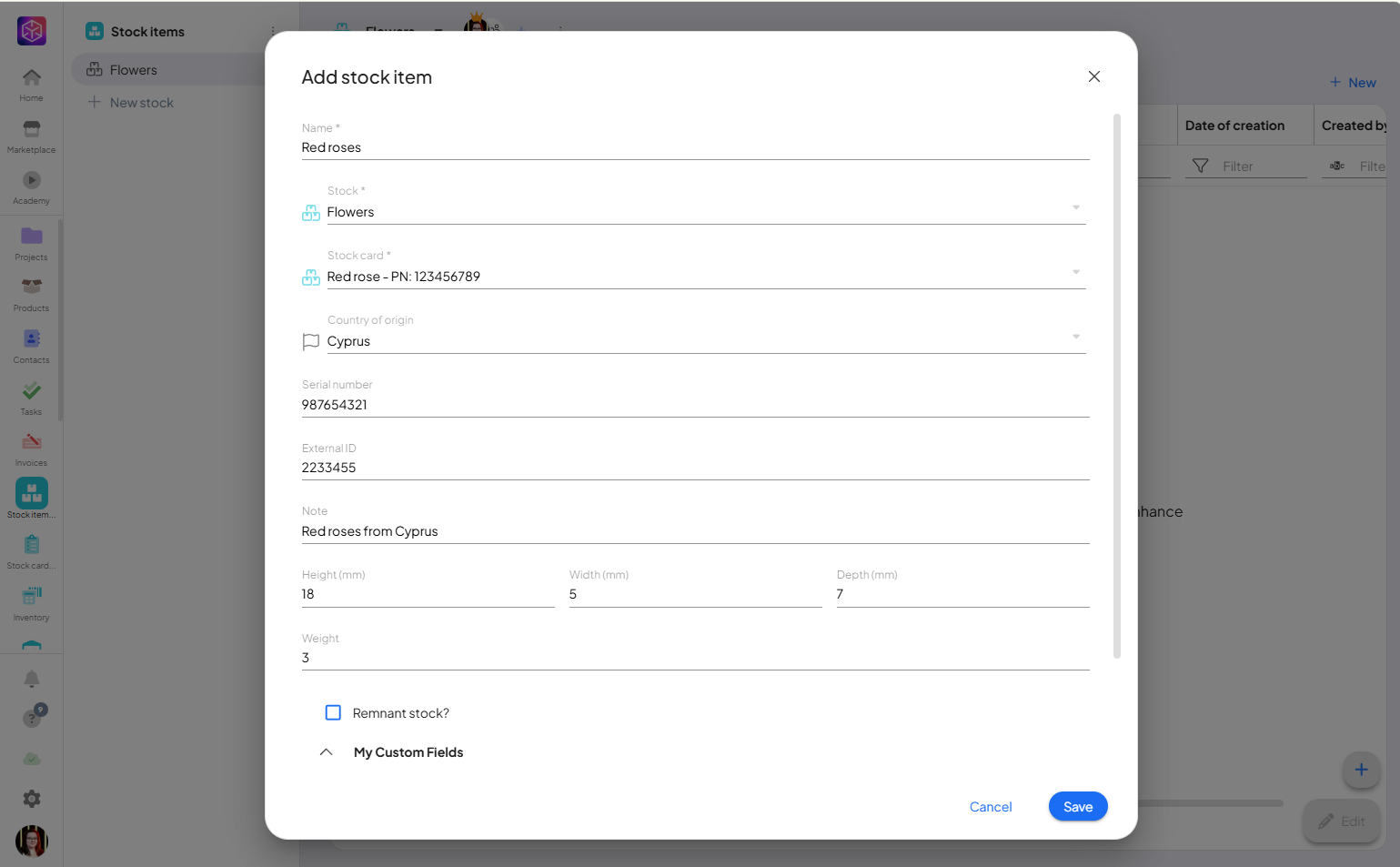
Other information you can add to stock item by adding stock card:
- Suppliers – the suppliers from whom the stock item is taken;
- Type – warehouse item type, which can be set in system settingsMain settings of the Boost.space system that is accessible only by admins. You can change a variety of things here (custom fields, actions and triggers, design, etc.) -> warehouses -> basic settings;
- The minimum number of – to ensure that at least a minimum quantity of the stock item is available at all times. If the minimum quantity is exceeded, the shortage is automatically alerted;
- Amount on stock – the current total of stock items in the selected warehouse;
- Amount of reserved – total number oof reserved items;
- Remains – especially suitable for material that can be divided into several parts and is still related to the same stock item (e.g. carpets, sheets, paper rolls, etc.) – this residue still falls under the same stock card;
- Average price – the average price per unit of a stock item at the last receipt of that stock item;
You can aslo create a new custom fieldsA feature in Boost.space that allows administrators to define and manage additional data fields within each module, tailoring the system to specific organizational needs. for your items to match your needs.
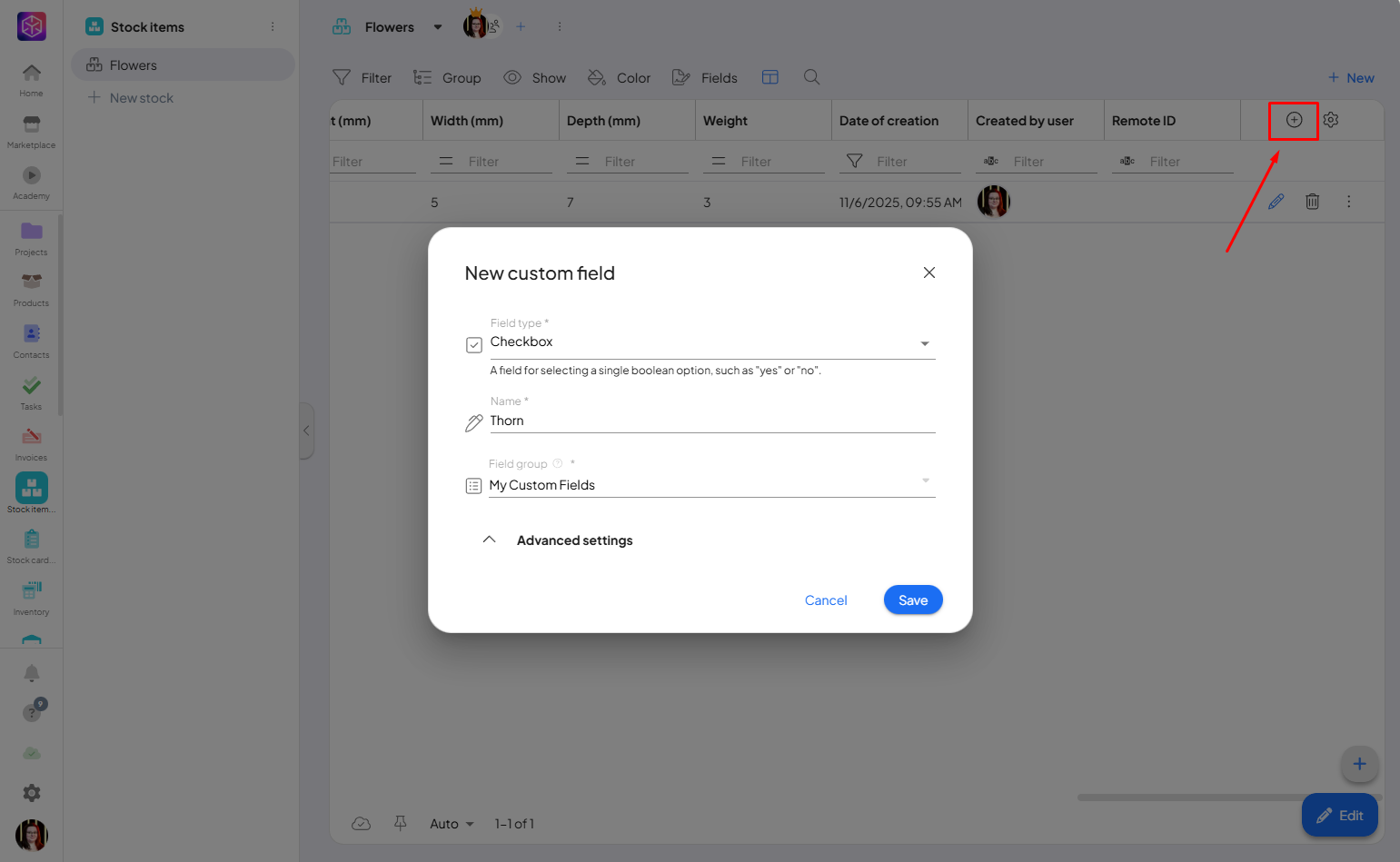
Stock Moves
For each stock item, you can view all receipts, dispatches and transfers that contain that stock item. Using the overview table (inside the stock item detail) you always have a specific overview of their statusesIn Boost.space, statuses are indicators assigned to records within modules to represent their current state or progress. They can be system-defined, such as "Active" or "Done," or custom-created to fit specific workflows. Statuses help track and manage tasks, projects, and processes efficiently. and you can receive/issue/transfer goods directly from the Stock Items addonTools in the Boost.space system that extend primary modules with additional functionality, allowing customization of workflows to fit your company's needs. They offer features such as creating forms, managing projects, and facilitating communication. Each addon integrates with others, enhancing the overall functionality of your workspace..
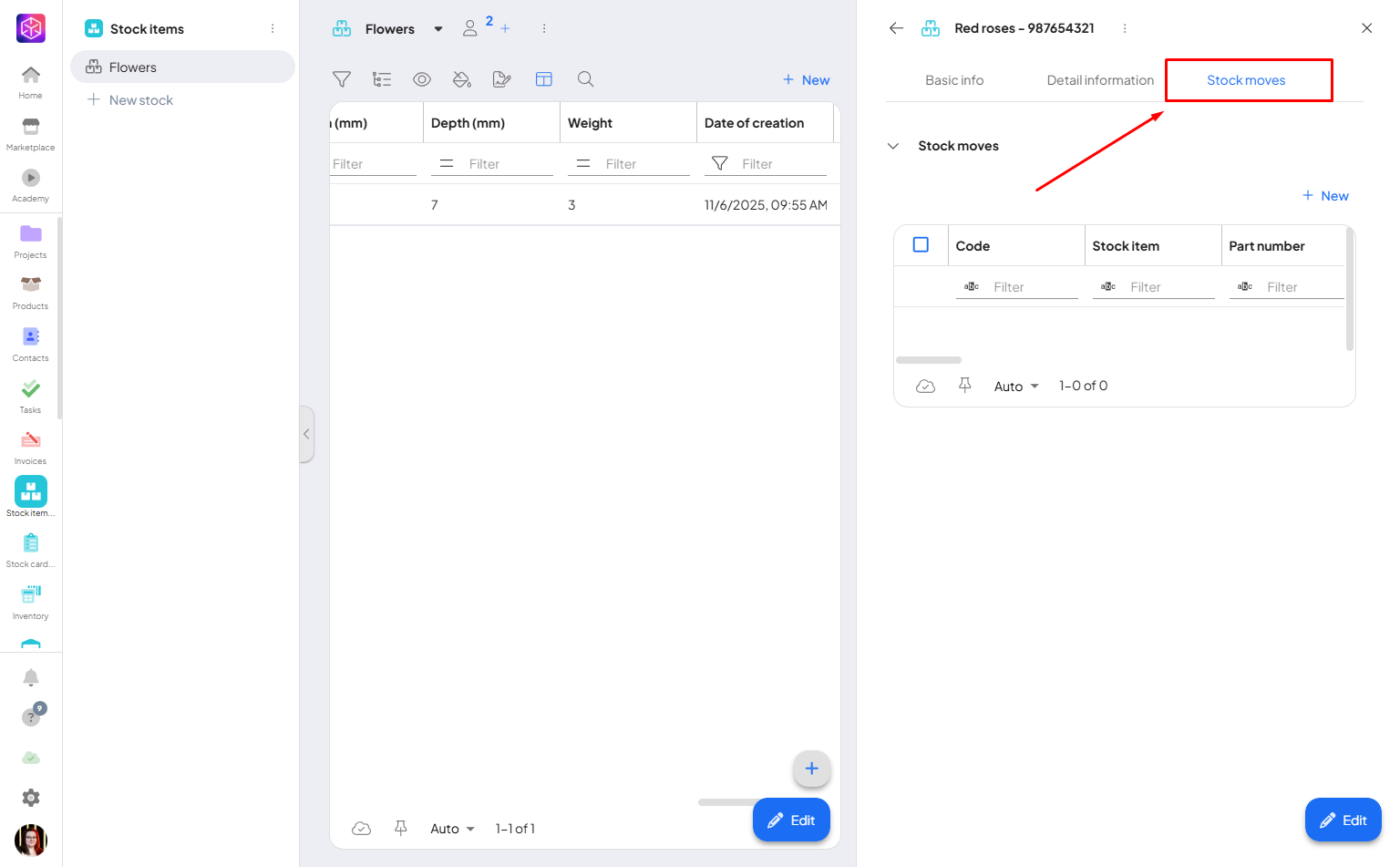
Detail of stock item
Each stock item is linked to the other warehouse addonsTools in the Boost.space system that extend primary modules with additional functionality, allowing customization of workflows to fit your company's needs. They offer features such as creating forms, managing projects, and facilitating communication. Each addon integrates with others, enhancing the overall functionality of your workspace., which gives you more detailed information about the movement of stock items and their prices in the stock item detail. The stock item detail can also contain additional attributes and storage requirements for the stock item.
The Warehouse addon provides a system for managing stock. Each stock item is linked to a specific stock card and contains detailed information such as location, origin, serial number, and suppliers.
If you need help with anything, please contact us at support@boost.spaceA platform that centralizes and synchronizes company data from internal and external sources, offering a suite of modules and addons for project management, CRM, data visualization, and more. Has many features to optimize your workflow!.