Notes addon
The Notes addonOne of the addons of the Boost.space system. With this addon, you can easily create and organize business notes. in Boost.SpaceA platform that centralizes and synchronizes company data from internal and external sources, offering a suite of modules and addons for project management, CRM, data visualization, and more. Has many features to optimize your workflow! is a powerful and intuitive tool designed to enhance team collaboration, streamline communication, and improve organizational efficiency through effective note-taking. It serves as a centralized hub where teams can easily capture, share, and manage information—whether it’s meeting summaries, project ideas, important updates, or internal documentation. By keeping all relevant notes in one accessible location, the addonTools in the Boost.space system that extend primary modules with additional functionality, allowing customization of workflows to fit your company's needs. They offer features such as creating forms, managing projects, and facilitating communication. Each addon integrates with others, enhancing the overall functionality of your workspace. helps ensure that everyone stays aligned and informed throughout every stage of a project. Here are its key features:
- Creating and Sharing Notes: You can write, create, and share individual notes with attachments on an infinite digital notice board, promoting better communication and collaboration among team membersIn Boost.space, a Member is a role within a space that permits an individual to view and manage records using existing statuses and labels. Members cannot manage other members or modify space settings..
- Integration with Boost.Space Modulesa module is an application or tool designed to handle specific business functions, such as CRM, project management, or inventory. The system's modular architecture allows you to activate only the modules you need, enabling customization and scalability as your business requirements evolve.: The addon seamlessly integrates with other Boost.Space modules, allowing you to add notes to projects and contracts for improved organization.
- Note Format Versatility: Create notes in any format, adding pictures, recordings, hyperlinks, sound, PDF files, and other files to fully capture complex ideas and information.
- Private and Team Notes: The addon accommodates both private and individual note-taking scenarios, serving a wide range of needs.
- LabelsIn Boost.space, a label is a tag that can be added to items within a module. It's a flexible tool used to categorize and organize data, making it easier to customize workflows and processes. and Colours: Use labels and colours to categorize and locate specific notes, enhancing organization and management of large amounts of notes.
- Tools for Team Cooperation: It offers tools that facilitate teamwork, allowing you to delegate tasks, track changes, and comment on shared notes, ensuring everyone stays updated.
Together, these features make the Notes addon an essential component of daily team operations. Whether your team is working remotely or in-office, this tool helps foster transparency, consistency, and clarity—enabling better decision-making and more efficient collaboration. With everything documented and easy to find, your team can spend less time searching for information and more time getting meaningful work done.
How to add Notes modulea module is an application or tool designed to handle specific business functions, such as CRM, project management, or inventory. The system's modular architecture allows you to activate only the modules you need, enabling customization and scalability as your business requirements evolve.?
Click on add New module.
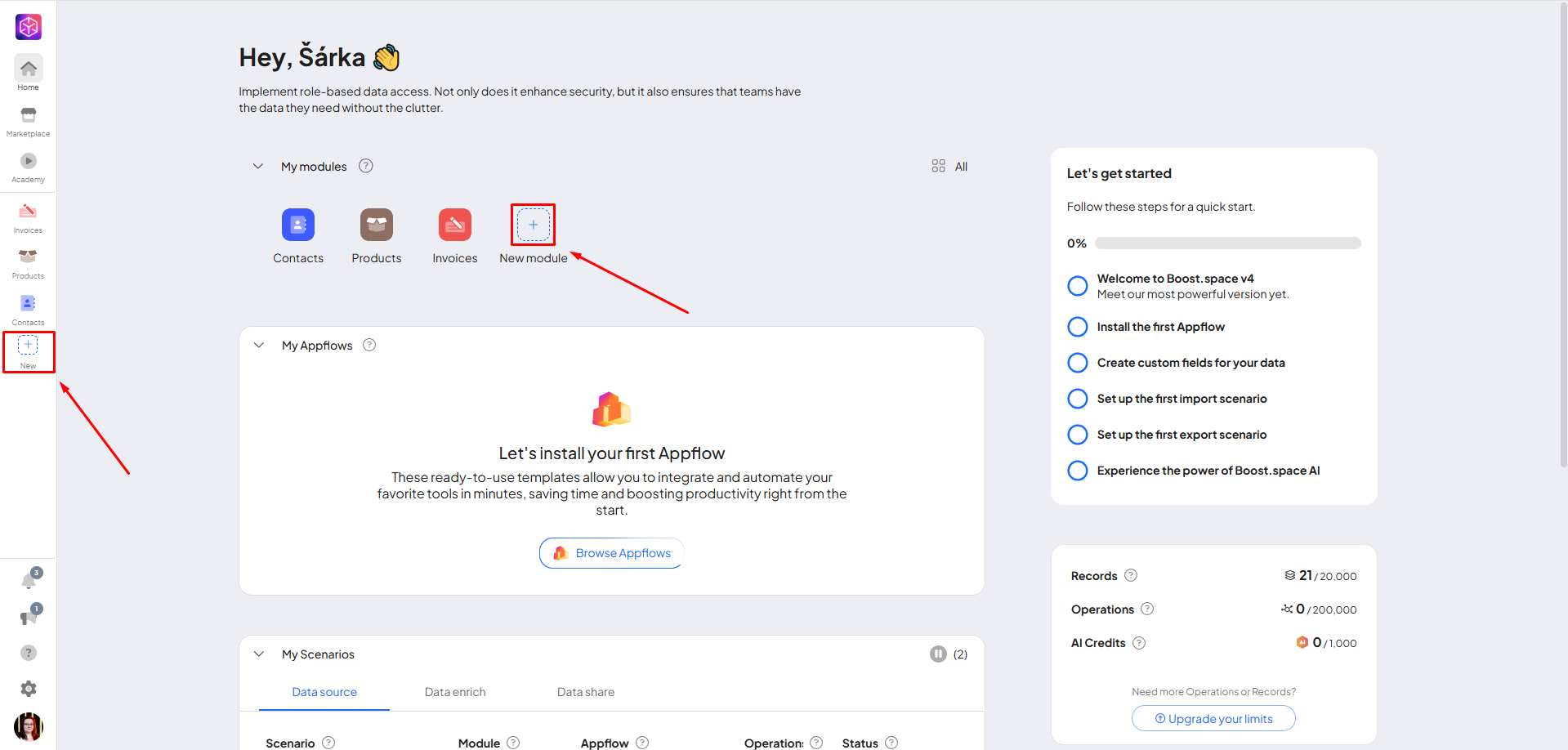
Select Module.
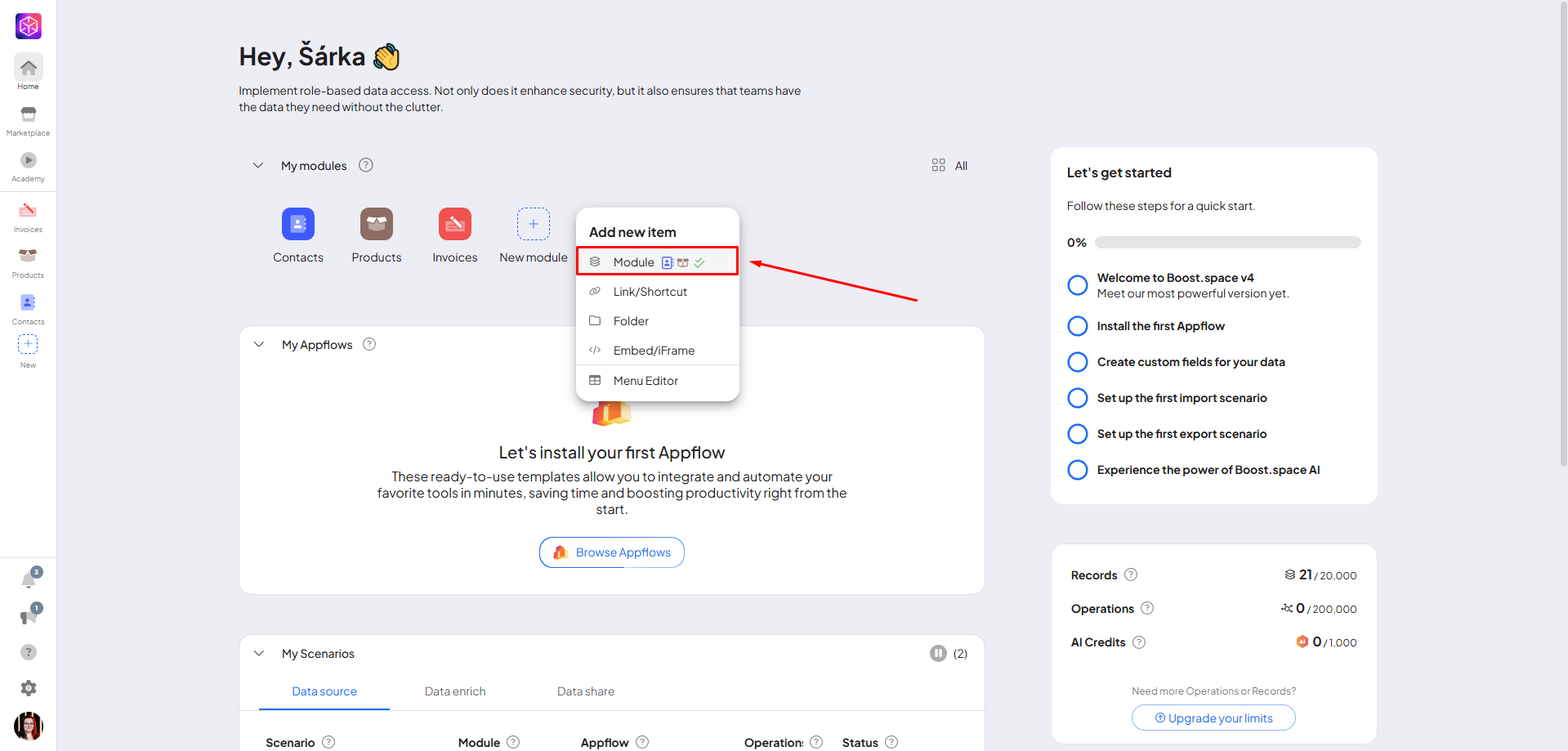
From dropdown choose what module you are looking for – in this case choose Notes. Save it.
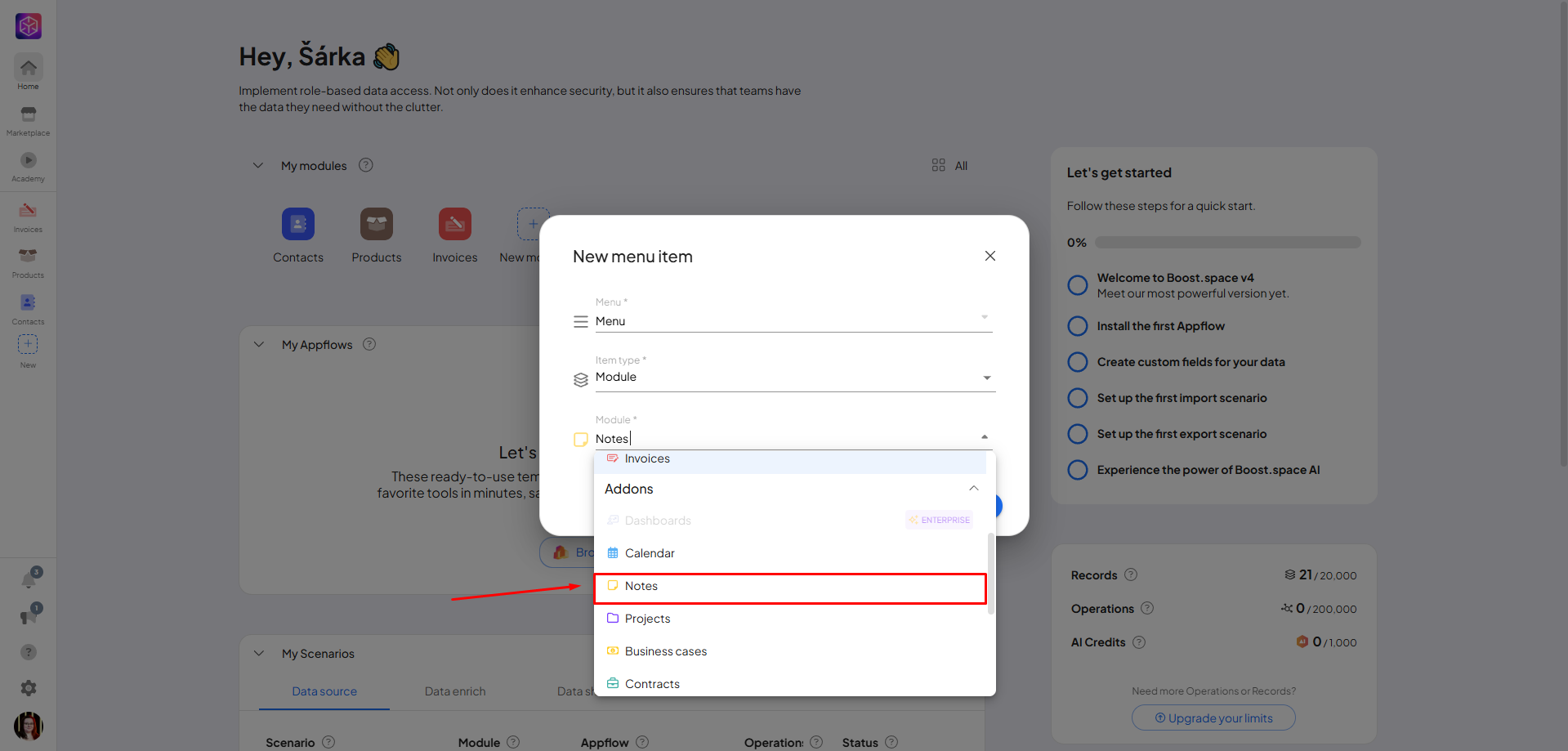
And now you have Notes addon on your homepage.
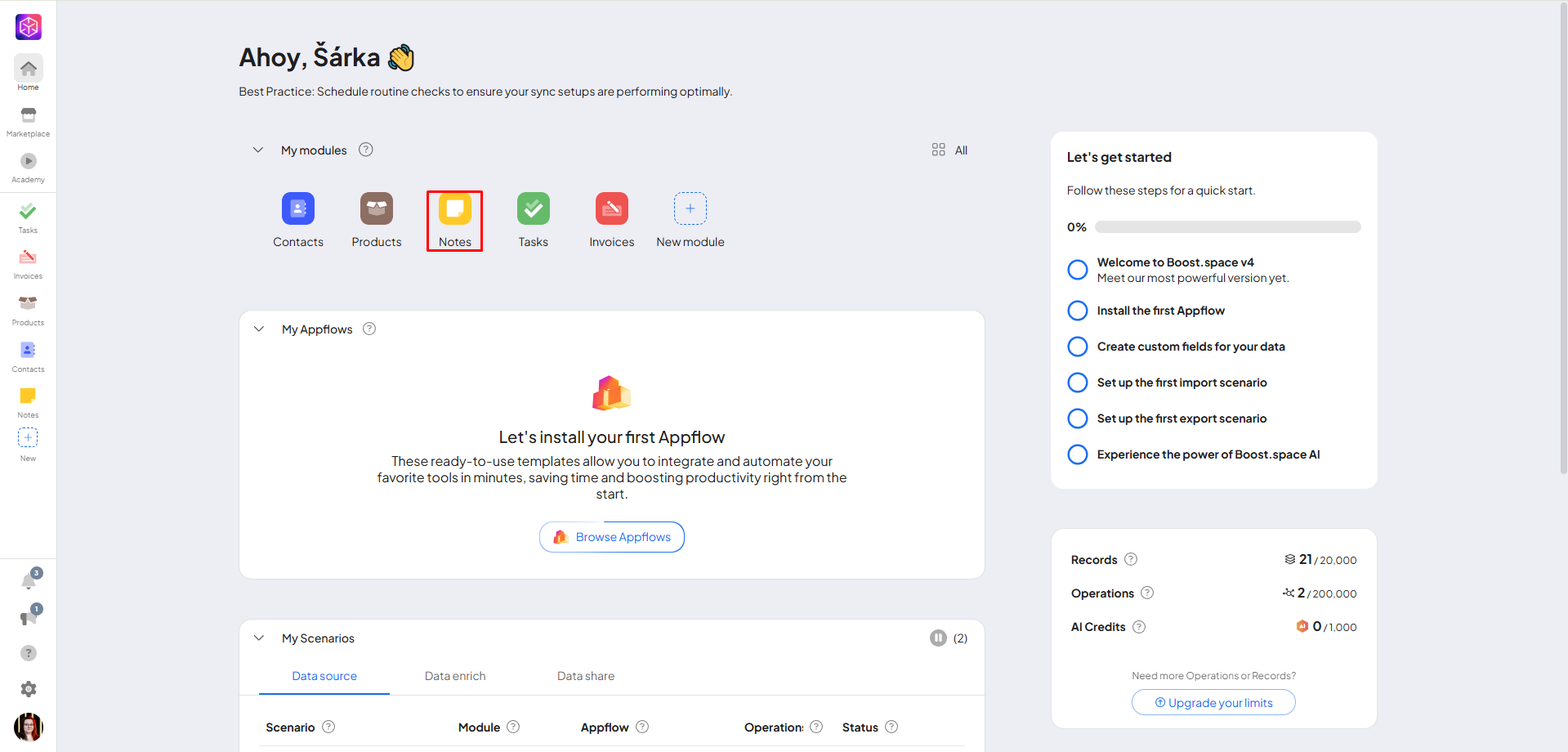
The Notes addon is more than just a place to jot things down—it’s a dynamic workspace that keeps your team connected, informed, and aligned. With its powerful features and seamless integration across Boost.Space, it turns everyday note-taking into a strategic advantage. Whether you’re documenting ideas, tracking project updates, or collaborating on shared tasks, the Notes addon ensures your team’s knowledge is always organized, accessible, and actionable. Add it today and experience a smarter, more connected way to work.