Two-Factor Authentication (2FA)
Your account security is our top priority. That’s why we’re introducing Two-Factor Authentication (2FA) — an additional layer of protection to keep your data safe, even if your password is compromised.
What is Two-Factor Authentication (2FA)?
2FA is a security feature that requires not just your password, but also a second form of verification to access your account. This dramatically reduces the risk of unauthorized access, especially in the case of stolen or leaked credentials.
While passwords can be guessed or exposed, the second factor — typically a time-based code from an authentication app — ensures that only you, with access to your personal device, can log in.
How to Enable 2FA in Boost.space
Enabling 2FA is quick and easy:
1.Click on your avatar in the bottom-left corner of your screen.
2. Go to Profile Settings.
3. In the security section, choose to enable Two-Factor Authentication.
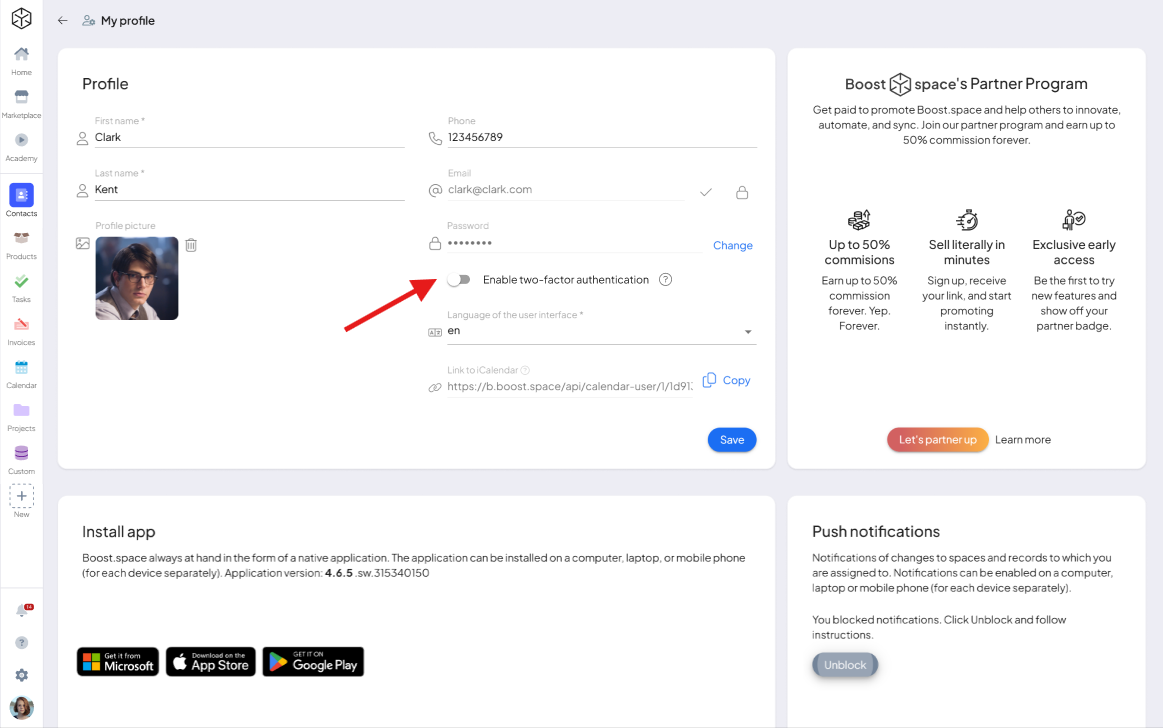
4. You’ll be prompted to download an authentication app (such as Google Authenticator, Authy, or Microsoft Authenticator) on your mobile phone.
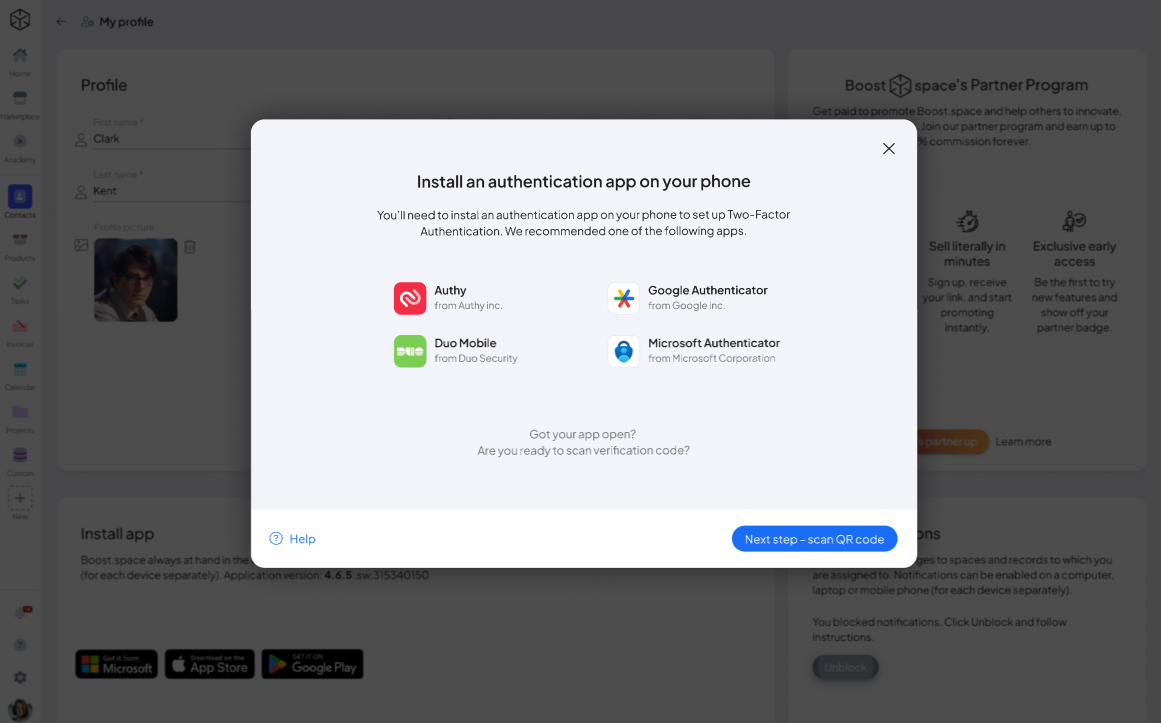
5. Scan the QR code displayed on your screen using the app.
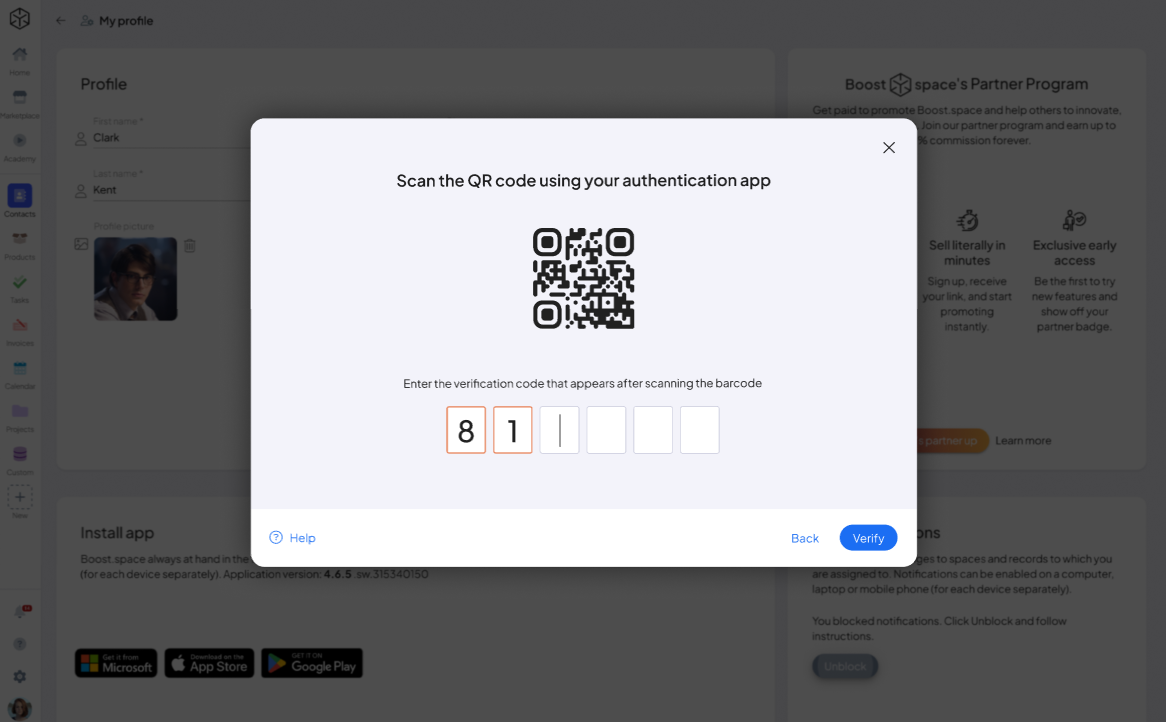
6. Once scanned, your app will generate time-based verification codes.
7. You’ll be shown a list of backup codes – please save them in a secure place. These will help you regain access in case you lose your device.
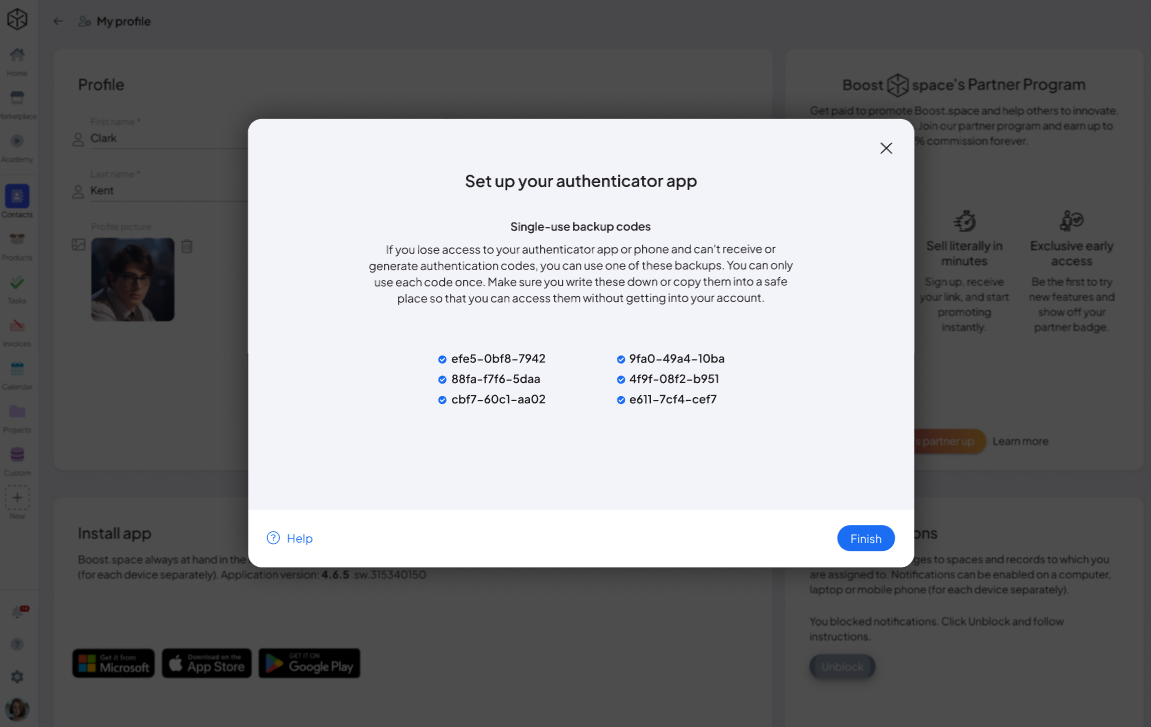
That’s it! Your 2FA is now active.
What Happens Next?
The next time you log in to Boost.spaceA platform that centralizes and synchronizes company data from internal and external sources, offering a suite of modules and addons for project management, CRM, data visualization, and more. Has many features to optimize your workflow!:
- Enter your email or userCan use the system on a limited basis based on the rights assigned by the admin. name and password as usual.
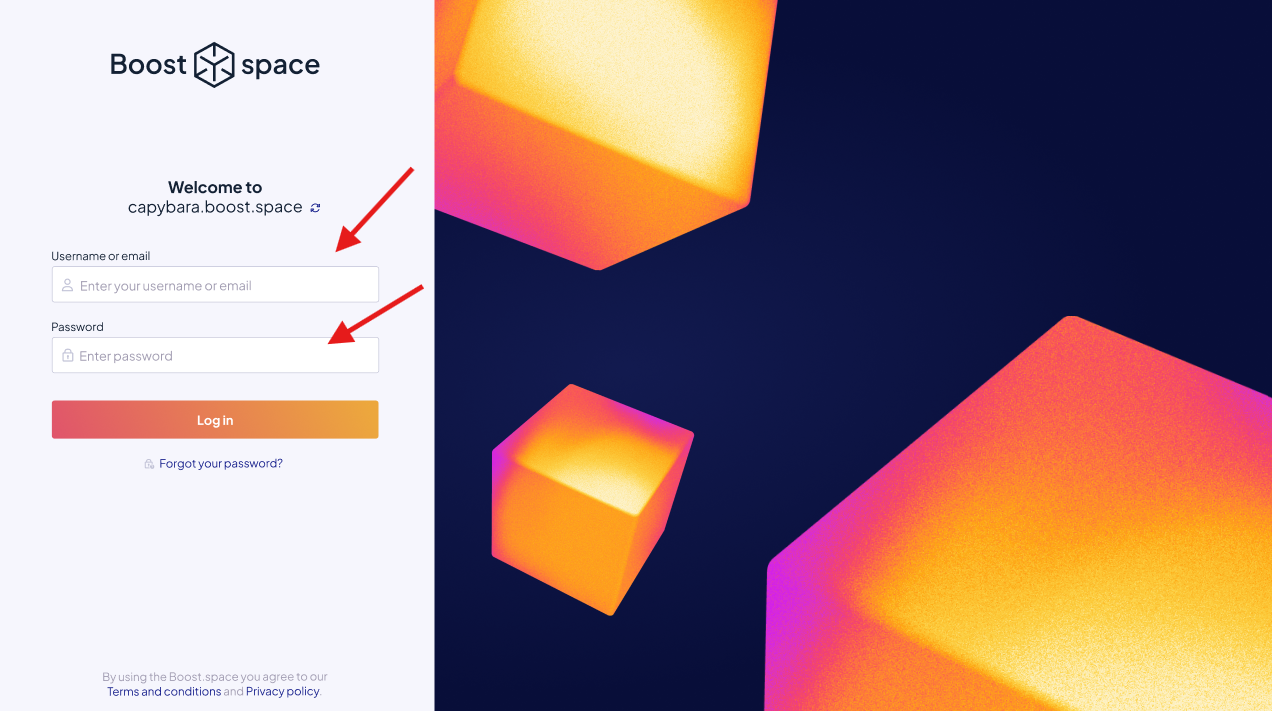
- Then, you’ll be asked to enter a 6-digit code from your authentication app.
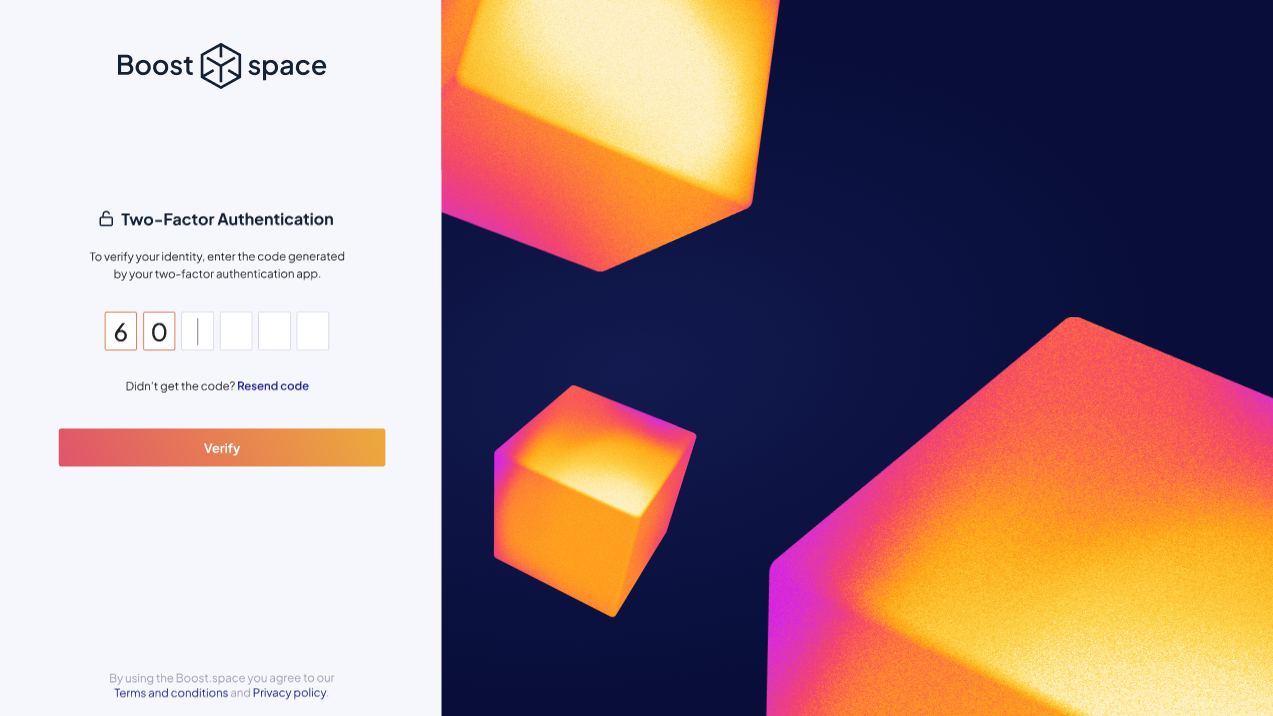
- Once verified, you’ll be granted access to your account.
This simple extra step greatly increases your security and helps prevent unauthorized access to your data.
We know — security stuff isn’t always fun. But enabling Two-Factor Authentication is one of the easiest ways to keep your account safe and sound. It only takes a minute, and it adds a big layer of protection to everything you do in Boost.space.
If you need help with anything, please contact us at [email protected].