OpenAI Module in Boost.space: A Seamless Alternative for AI-Ready Data Sync
Similar functionality as AI Tool from Make.com can be achieved through the OpenAI module, which offers a flexible and powerful way to integrate AI into your workflows today.
Using the OpenAI module, you can automate tasks such as content generation, summarization, customer support responses, and more — all by crafting clear and specific instructions directly within your scenariosA specific connection between applications in which data can be transferred. Two types of scenarios: active/inactive..
By writing targeted prompts in the “Text content” field of the OpenAI module, you can effectively guide the model’s behavior to match your specific needs. This allows you to replicate many of the benefits of AI tools — without needing access to the tool feature itself.
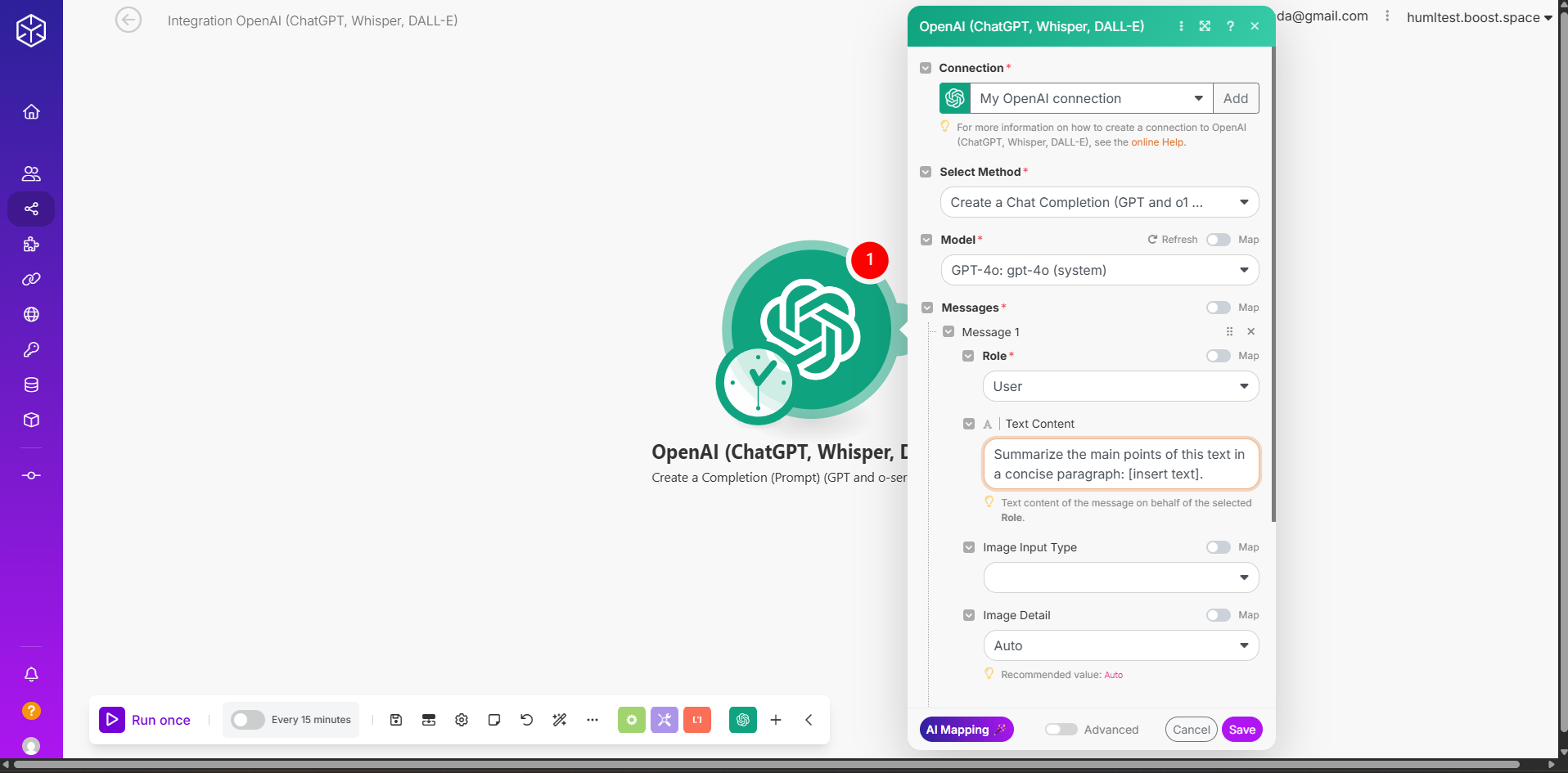
By setting the right context, you transform the OpenAI module into a custom AI tool that can generate tailored responses, handle repetitive communication tasks, or support internal automation efforts.
Example prompts:
Basic AI
- Analyze Sentiment
“Evaluate the sentiment of the following text and classify it as positive, negative, or neutral: [insert text].”
- Request Anything
“Respond to the following prompt with a clear and informative answer: [insert prompt].”
- Categorize Text
“Analyze this text and assign it to the most appropriate category from the following list: [insert category list]. Text: [insert text].”
- Identify Language
“Detect the language of the following text and name the language: [insert text].”
- Extract Information from Text
“From the following text, extract the specific information: [insert what you want, e.g., names, dates, locations]. Text: [insert text].”
- Standardize Text
“Standardize the format, grammar, and style of the following text to make it consistent and professional: [insert text].”
- Summarize Text
“Summarize the main points of this text in a concise paragraph: [insert text].”
- Translate Text
“Translate the following text into [target language]: [insert text].”
Advanced AI
- Chunk Text
“Split the following text into smaller, meaningful chunks or sections for easier processing: [insert text].”
Conclusion
The OpenAI module offers a robust and adaptable alternative for bringing AI capabilities into your automations. With well-structured prompts, it becomes a powerful tool to enhance productivity, streamline operationsOperations are tasks in integration scenarios, similar to "operations" in Make.com. Each action, like reading or updating a record, counts as one operation. They’re essential for data syncing between apps and reset monthly. Going over the limit pauses syncing until you add more or upgrade your plan., and deliver intelligent outputs.