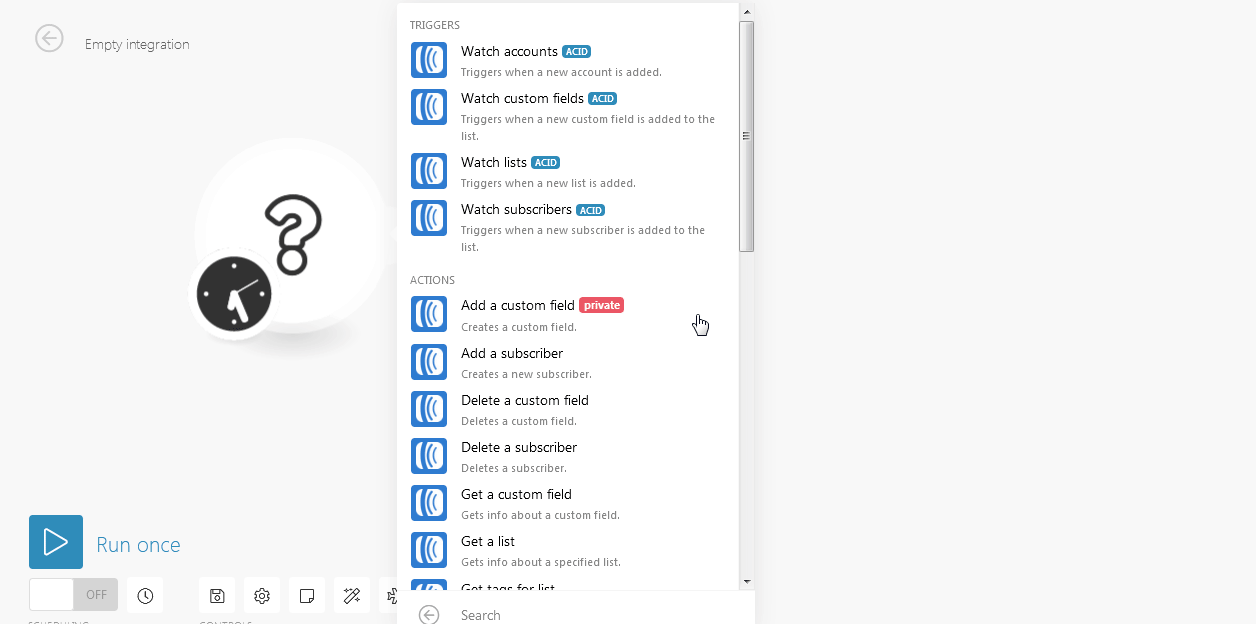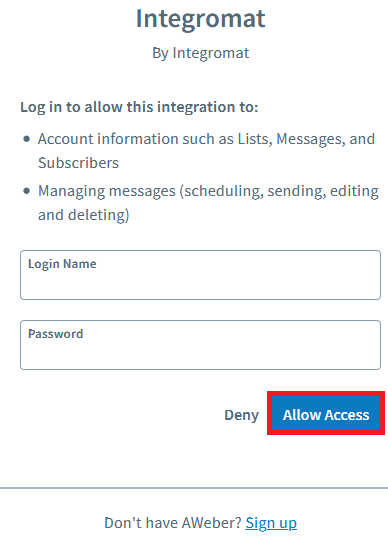The AWeber modules allow you to watch, create, update, list, and/or delete items, accounts, custom fields, lists, subscribers, and tags in your AWeber account.
Prerequisites
-
An AWeber account
In order to use AWeber with Boost.space Integrator, it is necessary to have an AWeber account. If you do not have one, you can create an AWeber at https://www.aweber.com/order.htm.
![[Note]](https://docs.boost.space/wp-content/themes/bsdocs/docs-parser/HTML/css/image/note.png) |
Note |
|---|---|
|
The module dialog fields that are displayed in bold (in the Boost.space Integrator scenario, not in this documentation article) are mandatory! |
-
Go to Boost.space Integrator and open the AWeber module’s Create a connection dialog.
-
Click Continue.
-
Enter your AWeber login credentials and confirm the dialog by clicking the Allow Access button.
The connection has been established.
In the following video, you can see how to use templates to get started with an AWeber integration. You can easily modify your scenarios after setting up a template so feel free to replace the apps that are used in the templates.
Triggers when a new account is added.
Required Permissions: account.read
|
Connection |
|
|
Limit |
Set the maximum number of accounts Boost.space Integrator should return during one scenario execution cycle. |
Triggers when a new custom field is added to the list.
Required Permissions: account.read, list.read
|
Connection |
|
|
Account |
Select the account whose custom fields you want to watch. |
|
List |
Select the list whose custom fields you want to watch. |
|
Limit |
Set the maximum number of custom fields Boost.space Integrator should return during one scenario execution cycle. |
Triggers when a new list is added.
Required Permissions: list.read, account.read
|
Connection |
|
|
Account |
Select the account whose custom fields you want to watch. |
|
Limit |
Set the maximum number of lists Boost.space Integrator should return during one scenario execution cycle. |
Triggers when a new subscriber is added to the list.
Required Permissions: list.read, account.read, subscriber.read, subscriber.read-extended
|
Connection |
|
|
Account |
Select the account whose subscribers you want to watch. |
|
List |
Select the list whose subscribers you want to watch. |
|
Limit |
Set the maximum number of subscribers Boost.space Integrator should return during one scenario execution cycle. |
Creates a custom field.
|
Connection |
|
|
Account |
Select the account to which you want to add the custom field. |
|
List |
Select the list to which you want to add the custom field. |
|
Name |
Enter a name for the custom field. |
Creates a new subscriber.
Required Permissions: list.read, account.read, subscriber.write
|
Connection |
|
|
Account |
Select the account to which you want to add the subscriber. |
|
List |
Select the list to add the subscriber. |
|
Email address |
Enter the email address of the subscriber. |
|
Name |
Enter the name of the subscriber. |
|
Ad tracking |
Enter the subscriber ad tracking number. |
|
IP address |
Enter the subscriber’s IP address. |
|
Last followup message number sent |
Enter the sequence number of the last follow-up message sent to the subscriber. |
|
Notes |
Enter the details of the subscriber you want to mention. |
|
Tags |
Add the tags or the keywords that are used to filter the subscribers when searching. |
Deletes a custom field.
Required Permissions: account.read, list.read, list.write
|
Connection |
|
|
Account |
Select the account whose custom fields you want to delete. |
|
List |
Select the list whose custom fields you want to delete. |
|
Custom Field ID |
Enter (map) the Custom Field ID you want to delete. |
Deletes a Subscriber.
Required Permissions: list.read, account.read, subscriber.write
|
Connection |
|
|
Account |
Select the account whose subscriber you want to delete. |
|
List |
Select the list whose subscriber you want to delete. |
|
Subscriber ID |
Enter (map) the Subscriber ID you want to delete. |
Gets info about a custom field.\
Required Permissions: account.read, list.write, list.read
|
Connection |
|
|
Account |
Select the account whose custom field details you want to retrieve. |
|
List |
Select the list whose custom field details you want to retrieve. |
|
Custom Field ID |
Enter (map) the Custom Field ID whose details you want to retrieve. |
Gets info about a specified list.
Required Permissions: list.read, account.read
|
Connection |
|
|
Account |
Select the account whose list details you want to retrieve. |
|
List ID |
Enter (map) the List ID whose details you want to retrieve. |
Gets the most popular tags for a list. This will return an array containing up to 500 tags sorted by descending popularity.
Required Permissions: list.read, account.read
|
Connection |
|
|
Account |
Select the account whose list’s tag details you want to retrieve. |
|
List ID |
Enter (map) the List ID whose tags details you want to retrieve. |
Gets info about a subscriber.
Required Permissions: list.read, account.read, subscriber.read, subscriber.read-extended
|
Connection |
|
|
Account |
Select the account whose subscriber details you want to retrieve. |
|
List |
Select the list whose subscriber details you want to retrieve. |
|
Subscriber ID |
Enter (map) the Subscriber ID whose information you want to retrieve. |
Moves a subscriber to a different list.
Required Permissions: list.read, account.read, subscriber.write
|
Connection |
|
|
Account |
Select the account whose subscriber you want to move from one to list to another. |
|
List |
Select the list whose subscriber you want to move to another list. |
|
Subscriber ID |
Enter (map) the subscriber ID you want to move to another list. |
|
New List |
Select the list to which you want to add the subscriber. |
|
Enforce custom field mapping |
When selected, you can move the subscriber from one list to another only if the custom field data of the subscriber matches in both the lists. |
|
Last followup message number sent |
Enter (Map) the sequence number of the last follow-up message sent to the subscriber. |
Updates a custom field.
Required Permissions: account.read, list.read, list.write
|
Connection |
|
|
Account |
Select the account whose custom field you want to update. |
|
List |
Select the list whose custom field you want to update. |
|
Custom Field ID |
Enter (map) the Custom Field ID you want to update. You can create custom fields at Custom Fields. |
|
Name |
Enter a new name for the custom field. |
|
Subscriber can be updated |
Select if you want to allow the subscriber to update the custom field. |
Updates a Subscriber.
Required Permissions: list.read, account.read, subscriber.write
|
Connection |
|
|
Account |
Select the account whose subscriber you want to update. |
|
List |
Select the list whose subscriber you want to update. |
|
Subscriber ID |
Enter the Subscriber ID you want to update. |
|
Custom Field 1 |
Enter a new name for the custom field. |
|
Custom Field 2 |
Enter a new name for the custom field. |
|
Email Address |
Enter the email address of the subscriber. |
|
Name |
Enter a new name for the subscriber. |
|
Ad Tracking |
Enter the subscriber ad tracking number. |
|
Last followup message number sent |
Enter the sequence number of the last follow-up message sent to the subscriber. |
|
Notes |
Enter the details of the subscriber you want to mention. |
|
Tags to Add |
Add the tags or the keywords that are used to filter the subscribers when searching. |
|
Tags to Remove |
Add the tags to remove from the subscriber. |
Performs an arbitrary authorized API call.
|
Connection |
||||
|
URL |
Enter a path relative to
|
|||
|
Method |
Select the HTTP method you want to use: GET to retrieve information for an entry. POST to create a new entry. PUT to update/replace an existing entry. PATCH to make a partial entry update. DELETE to delete an entry. |
|||
|
Headers |
Enter the desired request headers. You don’t have to add authorization headers; we already did that for you. |
|||
|
Query String |
Enter the request query string. |
|||
|
Body |
Enter the body content for your API call. |
The following API call returns all the subscribers from your AWeber account:
URL:
/1.0/accounts/#1603949/lists/awlist5781214/subscribers
Method
:GET
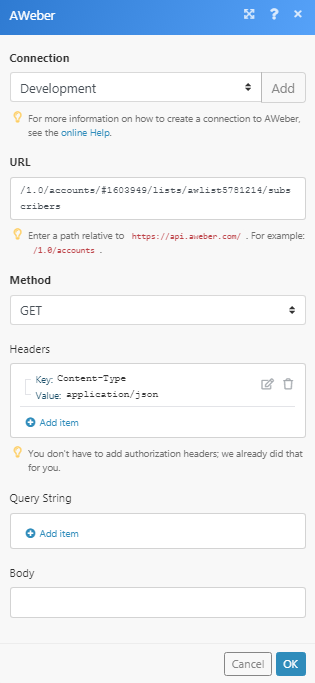
Matches of the search can be found in the module’s Output under Bundle > Body > entries.
In our example, 1 subscriber is returned:
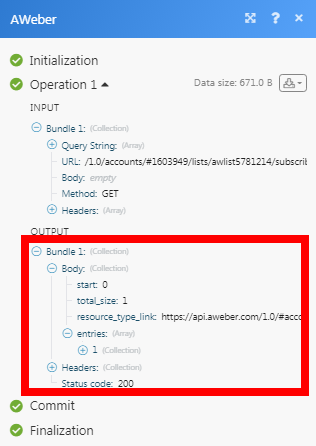
Finds a list by its name or unique list ID.
Required Permissions: list.read, account.read
|
Connection |
|
|
Account |
Select the account whose list you want to find. |
|
Name or Unique List ID |
Enter the name of the list or the List ID to search. |
|
Limit |
The maximum number of lists Boost.space Integrator should return during one execution cycle. |
Finds the collection of subscribers that match search criteria for the specified account across all lists.
Required Permissions: list.read, account.read, subscriber.read, subscriber.read-extended
|
Connection |
|
|
Account |
Select the account whose subscriber you want to find. |
|
|
Enter the email address of the subscriber you want to find. |
|
Name |
Enter the name of the subscriber you want to find. |
|
Status |
Select the status of the subscriber you want to find:
|
|
Country |
Enter the country to which the subscriber belongs to. |
|
Latitude |
Enter the subscriber’s location latitude. |
|
Longitude |
Enter the subscriber’s location longitude. |
|
Limit |
Enter the maximum number of subscribers Boost.space Integrator should return during one scenario execution cycle. |
Finds the collection of subscribers that match search criteria for the specified account and list.
Required Permissions: list.read, account.read, subscriber.read, subscriber.read-extended
|
Connection |
|
|
Account |
Select the account whose subscriber you want to find. |
|
List |
Select the list whose subscriber you want to find. |
|
|
Enter (map) the email address of the subscriber you want to find. |
|
Name |
Enter (map) the name of the subscriber you want to find. |
|
Status |
Select the status of the subscriber you want to find:
|
|
Country |
Enter (map) the country to which the subscriber belongs to. |
|
Latitude |
Enter (map) the subscriber’s location latitude. |
|
Longitude |
Enter (map) the subscriber’s location longitude. |
|
Limit |
Enter the maximum number of subscribers Boost.space Integrator should return during one scenario execution cycle. |
Lists all available custom fields for a specified list.
Required Permissions: account.read, list.write, list.read
|
Connection |
|
|
Account |
Select the account whose custom fields you want to retrieve. |
|
List |
Select the list whose custom field details you want to retrieve. |
|
Limit |
Enter the maximum number of custom fields Boost.space Integrator should return during one scenario execution cycle. |
Retrieves the analytics activity for a subscriber.
Required Permissions: list.read, account.read, subscriber.read, subscriber.read-extended
|
Connection |
|
|
Account |
Select the account whose subscriber activity you want to retrieve. |
|
List |
Select the list whose subscriber activity you want to retrieve. |
|
Subscriber ID |
Enter (map) the Subscriber ID whose activity details you want to retrieve. |
List all available subscribers.
Required Permissions: list.read, account.read, subscriber.read, subscriber.read-extended
|
Connection |
|
|
Account |
Select the account whose subscriber details you want to retrieve. |
|
List |
Select the list whose subscriber details you want to retrieve. |
|
Limit |
Enter the maximum number of subscribers Boost.space Integrator should return during one scenario execution cycle. |
Lists all available accounts.
Required Permissions: account.read
|
Connection |
Lists all available lists for a specified account.
|
Connection |
|
|
Account |
Select the account whose list details you want to retrieve. |