This module retrieves current weather information including coordinates, temperature, atmospheric pressure, air humidity, wind speed and direction, sunrise time, sunset time, word description (e.g. “clear sky”).
|
I want to enter a location by |
Select whether you want to define city name or coordinates (using longitude and latitude) |
|
City |
Enter the desired city name and country code divided by a comma, use two-letter ISO 3166 country codes (e.g. Granada, ES) |
You can find sample scenario templates with the Weather modules at www.make.com/en/templates/weather
This module allows you to retrieve the 15 day daily weather forecast for the specified location.
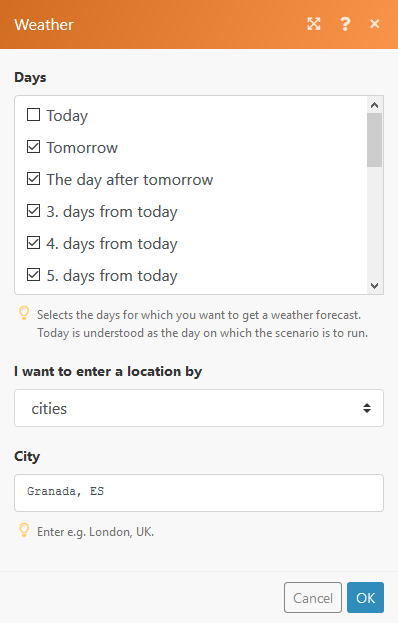
|
Days |
Select the days you want to know the forecast for. |
|
I want to enter a location by |
Select whether you want to define city name or coordinates (using longitude and latitude) |
|
City |
Enter the desired city name and country code divided by a comma, use two-letter ISO 3166 country codes (e.g. Granada, ES) |