With the Contact Form 7 module in Boost.space Integrator, you can monitor new form submissions in your Contact Form 7.
To use the Contact Form 7 modules, you must:
-
Download and activate the Contact Form 7 plugin for WordPress at wordpress.org/plugins/contact-form-7
-
Download and activate the CF7 Redirections, Integrations, and Database plugin for WordPress at wordpress.org/plugins/cf7-redirections-integrations-and-database.
Information on plugin installation can be found at the links provided. None of the WordPress plugins mentioned above are managed by Boost.space Integrator!
![[Note]](https://docs.boost.space/wp-content/themes/bsdocs/docs-parser/HTML/css/image/note.png) |
Note |
|---|---|
|
We are aware of ongoing issues with the Contact Form 7 plugin in WordPress. An alternative solution is available using the CF7 to Webhook plugin. |
To connect your Contact Form 7 to Boost.space Integrator, you’ll need to generate a webhook URL in Boost.space Integrator, and then add the webhook URL to the CF7 plugin Integrations settings.
1. Add the Watch New Form Submission module to your Boost.space Integrator scenario.
2. Generate and copy the webhook URL.
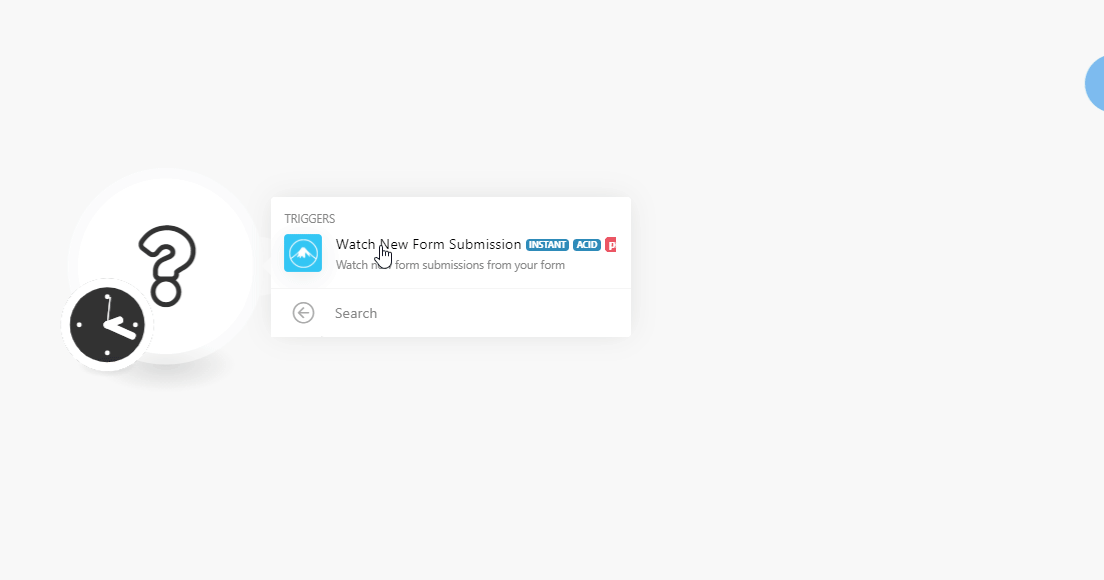
3. Enter the copied webhook URL into your Contact Form configuration, and activate the integration.
Now, every time a form is submitted, the Watch New Form submissions module in your Boost.space Integrator scenario is triggered.
For more details, please visit the CF7 Redirections, Integrations, and Database page.