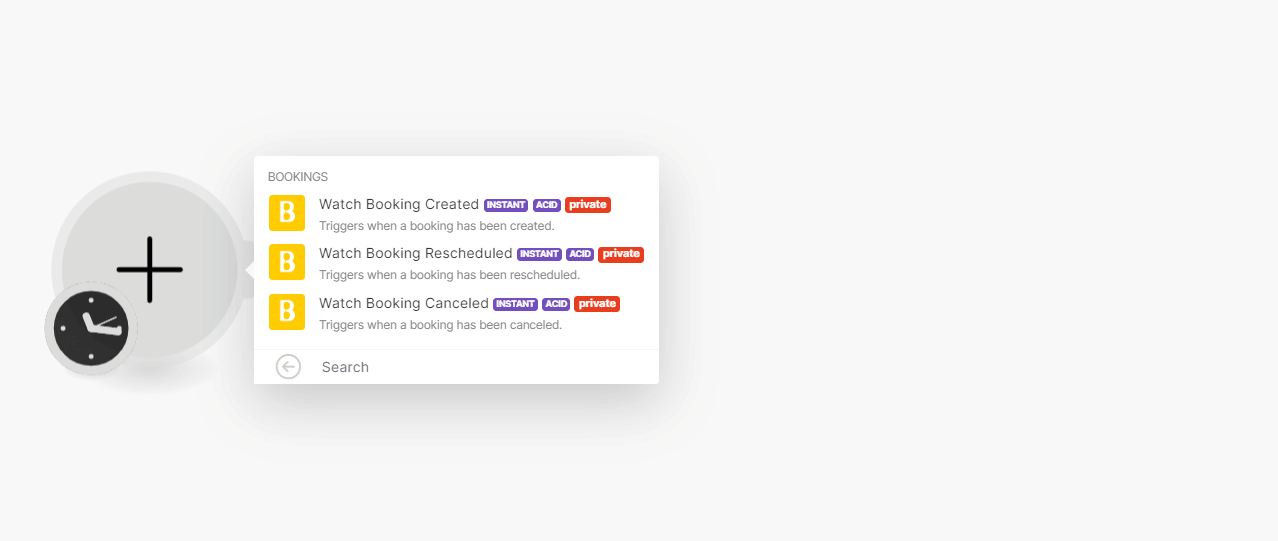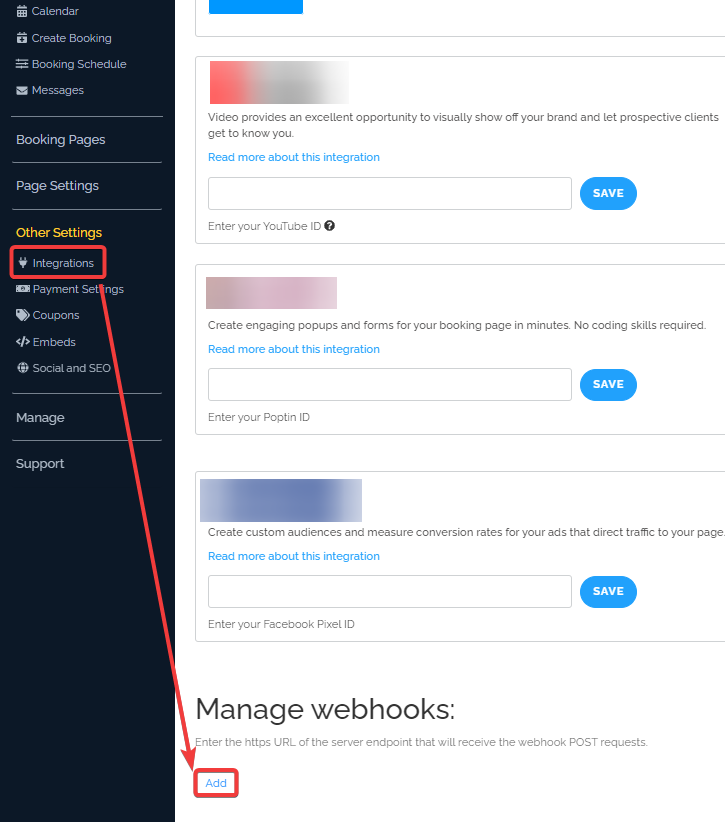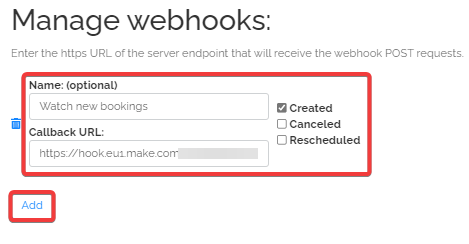Table of Contents
With the Book Like a Boss modules in Boost.space Integrator, you can watch bookings created, updated, and rescheduled.
To get started with Book Like a Boss, create an account at booklikeaboss.com.
This app makes use of webhooks to instantly trigger a scenario when an event occurs.
To set up a webhook:
-
Log in to your Boost.space Integrator, add any Boss Like a Boss module, click Add, copy the URL address to your clipboard, click OK, and save the scenario.
-
Log in to your Book Like a Boss account.
-
Click Other Settings > Integrations and in the Manage Webhooks section, click Add.
-
Add the details, and click Add.
You have successfully added webhooks to your account.
![[Note]](https://docs.boost.space/wp-content/themes/bsdocs/docs-parser/HTML/css/image/note.png) |
Note |
|---|---|
|
For information on webhooks, see Boss Like a Boss API documentation. |