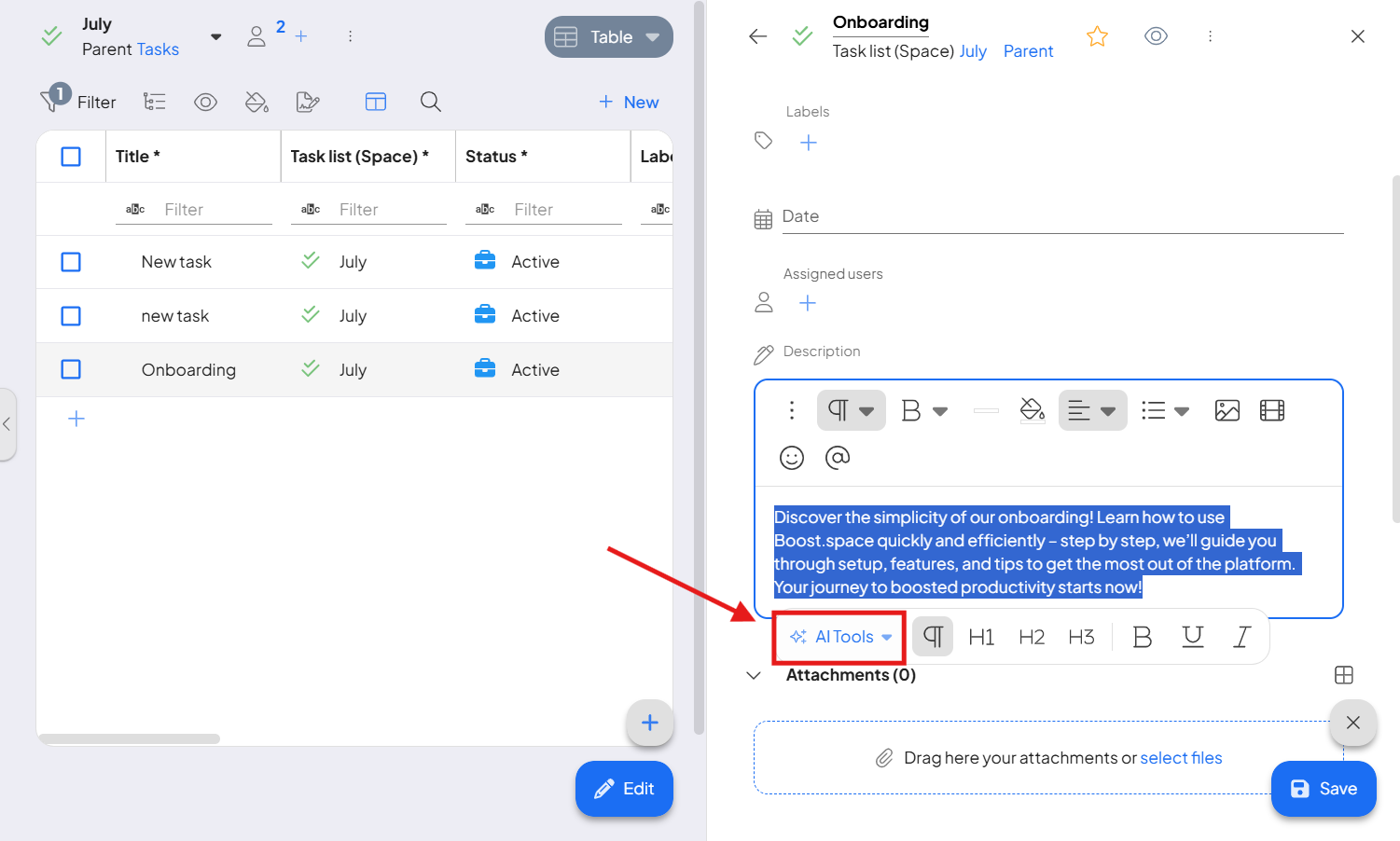AI Powered Text Manipulation
Note: To access this feature, you’ll need AI Credits.
Managing and editing text content can be time-consuming, especially when you need precision and efficiency. That’s where AI-powered text manipulation in the Boost.spaceA platform that centralizes and synchronizes company data from internal and external sources, offering a suite of modules and addons for project management, CRM, data visualization, and more. Has many features to optimize your workflow! comes in, offering tools that simplify and supercharge your text workflows. Whether working with tasks, custom fieldsA feature in Boost.space that allows administrators to define and manage additional data fields within each module, tailoring the system to specific organizational needs., or any other modulea module is an application or tool designed to handle specific business functions, such as CRM, project management, or inventory. The system's modular architecture allows you to activate only the modules you need, enabling customization and scalability as your business requirements evolve. that utilizes the editor, AI tools are here to save the day.
How to Use AI Tools
Let’s illustrate the capabilities with a practical example: managing a task titled Onboarding with a short description.
- Open the module that you want to use.
- Locate the recordIn Boost.space, a record is a single data entry within a module, like a row in a database. For example, a contact in the Contacts module or a task in the Tasks module. in the appropriate spaceIn Boost.space, a space is a subunit within a module that helps organize and categorize data, ensuring clarity even with large volumes. For example, within the Contacts module, you might have spaces like "Client Database" or "Supplier Database." Access to each space is restricted to users who have created it or have been granted access..
- Click on the Edit option to open the text editor.
- Highlight the text you want to work on.
As soon as you highlight the text, you’ll notice an AI Tools button pop up. This is where the magic happens.
What Can You Do with AI Tools?
The AI-powered features give you a variety of options to tailor your text with just a few clicks. Here’s a glimpse of what’s possible:
- Shorten: Need to make a lengthy description more concise? The AI tool will trim your text while keeping its core message intact.
- Extend: Want to add more details or context? Extend your text to make it richer and more informative.
- Simplify: Transform complex language into something clear and easy to understand, perfect for improving readability.
- Translate: Instantly convert your text into another language, ideal for global teams or multilingual projects.
- Add Emojis: simply type the command, highlight it, and let the AI take over.
- Others: Fix spelling and grammar, Continue writing, Rephrase, TIdr, Adjust Tone, Summarize etc.
These options allow you to refine your content quickly and effortlessly, ensuring it aligns with your goals.
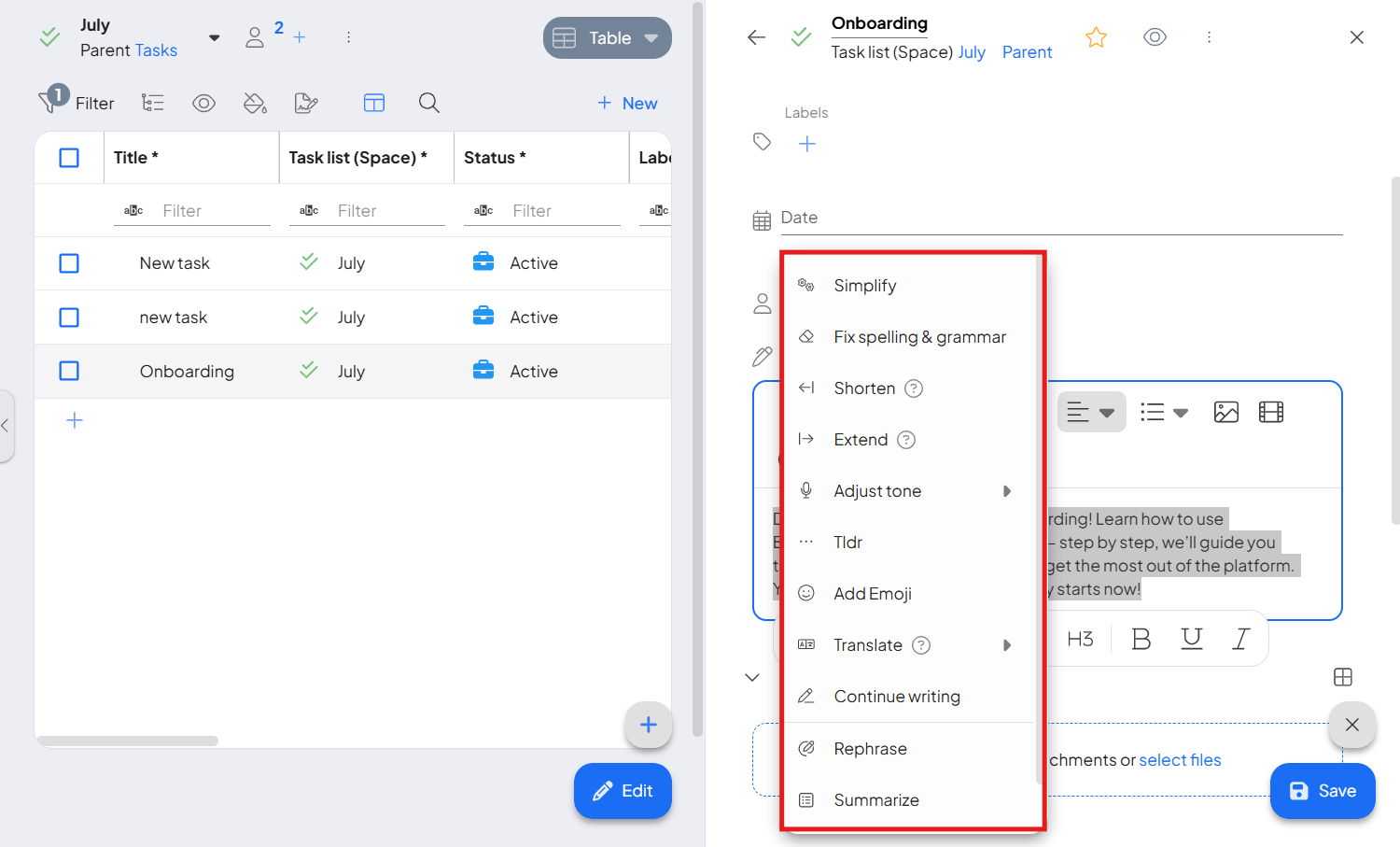
The versatility of Boost.space’s AI tools extends beyond individual tasks. Any module that involves text management can benefit, allowing you to refine, enhance, or adapt content without time-consuming manual edits.