The Value of Boost.space 4.0
Welcome to Boost.space! This article is designed to introduce YOU to the powerful features of our system. Boost.space is a dynamic combination of a no-code database and our integration engine (powered by Make.com), enabling smooth data exchange between tools. Boost.space allows you to integrate with over 2,000 third-party applications, enabling seamless data management and automation across your entire tech stack. From Boost.space 4.0 we also offer Appflows on our Marketplace, pre-built integration scenarios designed to meet your specific needs quickly and efficiently.
We are excited to introduce three new AI features designed to enhance your experience within our system: AI Fields, Data Validation, and Data Transformation. These tools are here to support and streamline your workflow, bringing powerful AI-driven functionality directly into your workspace.
Getting started
First, take some time to familiarize yourself with your new system. One of the defining features of Boost.space is its modular architecture. This modularity allows each user to customize the system to suit their specific needs. Whether you’re managing products, contacts, tasks, or other elements, Boost.space provides the flexibility you need. For highly specialized requirements, you can even create custom modules tailored to your exact specifications.
First Integration
If you prefer to create your first integration on your own, simply click on the specific Module, and you’ll be taken to your user interface, where you can create numerous Spaces, which serve as your primary work environments. In each Space, you can create your own custom fields; this level of customization ensures that your workspace is as personalized and efficient as possible. You can also manage user access within these Spaces, ensuring that only the right people have access to your information. Each Space offers four distinct Space views – Data, Connect, Share, and Flow – to provide comprehensive control over your data management processes.
The first step to successfully sync your data into Boost.space is through the Connect view. Here, you’ll link your data and create integration scenarios by connecting third-party applications with Boost.space.
There are 3 ways to create a scenario:
- Selecting your app and following the guide for setting up a template. You can encounter three types of templates: Tool-Specific Template, General Template, and Advanced Template.
- Acquiring a new Appflow and setting it up.
- Starting from scratch and building a custom scenario from the beginning.
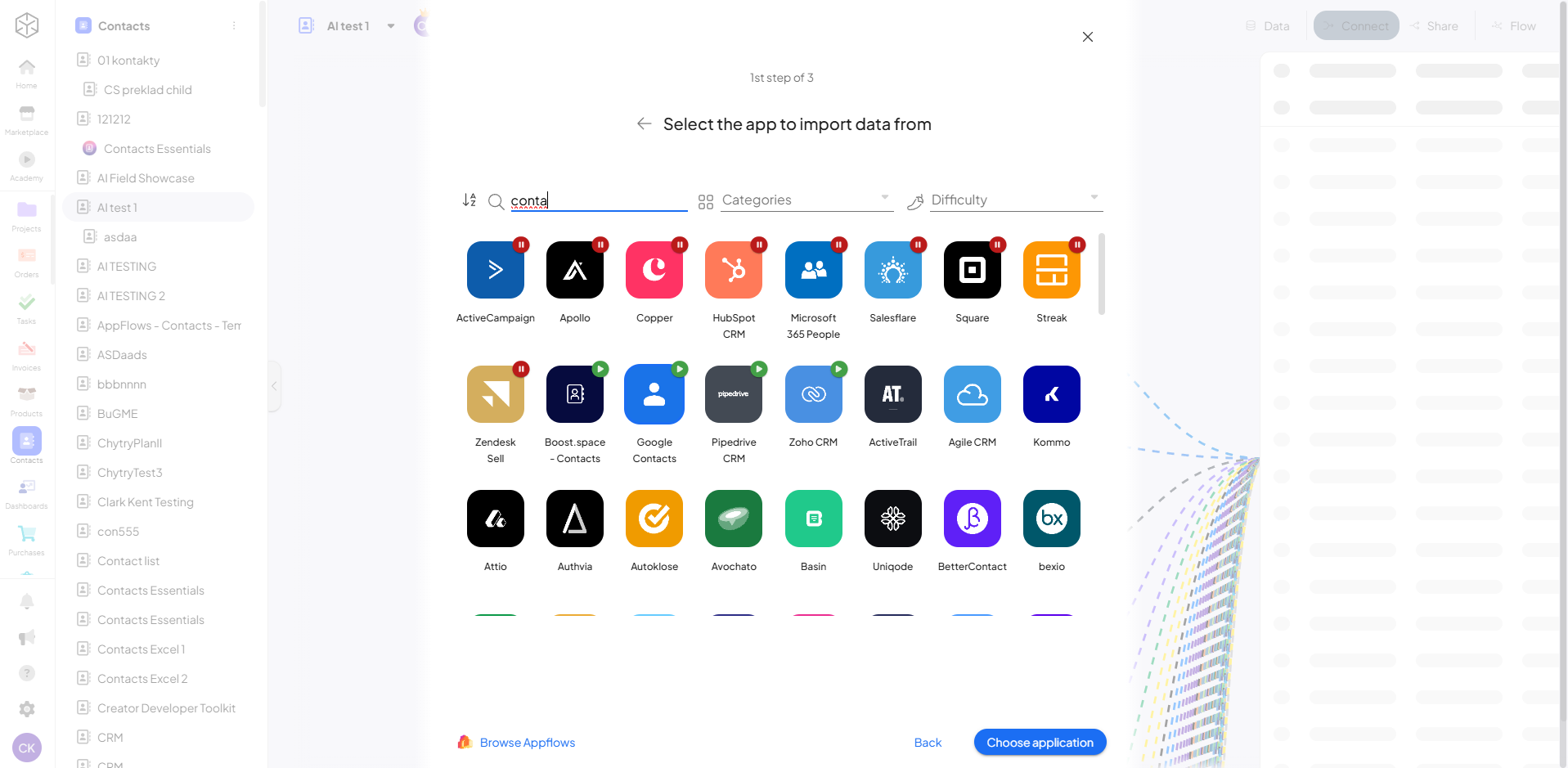
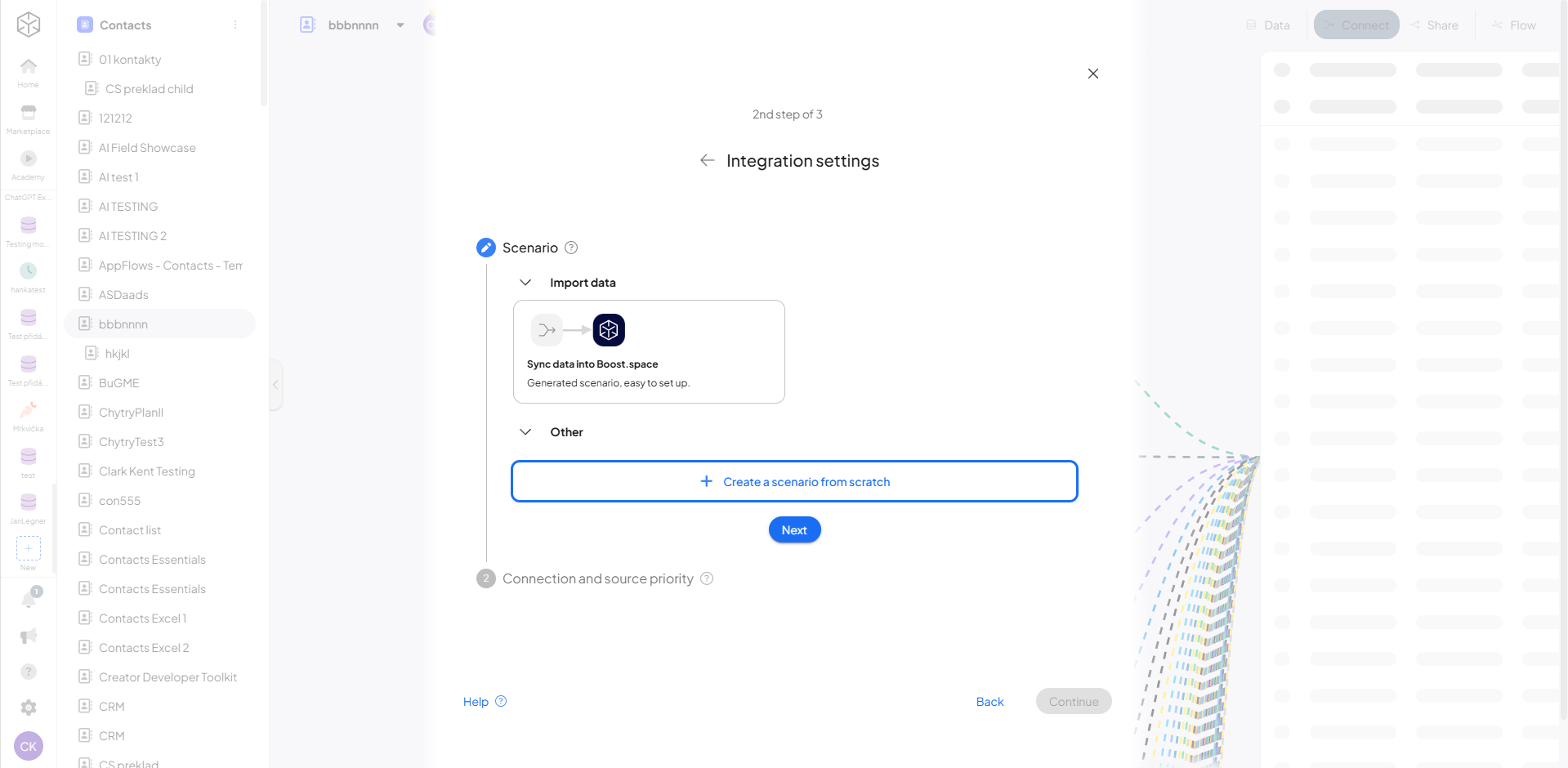
Once you’ve selected your way, proceed to create your first connection within the Boost.space Integrator by following the guided setup.
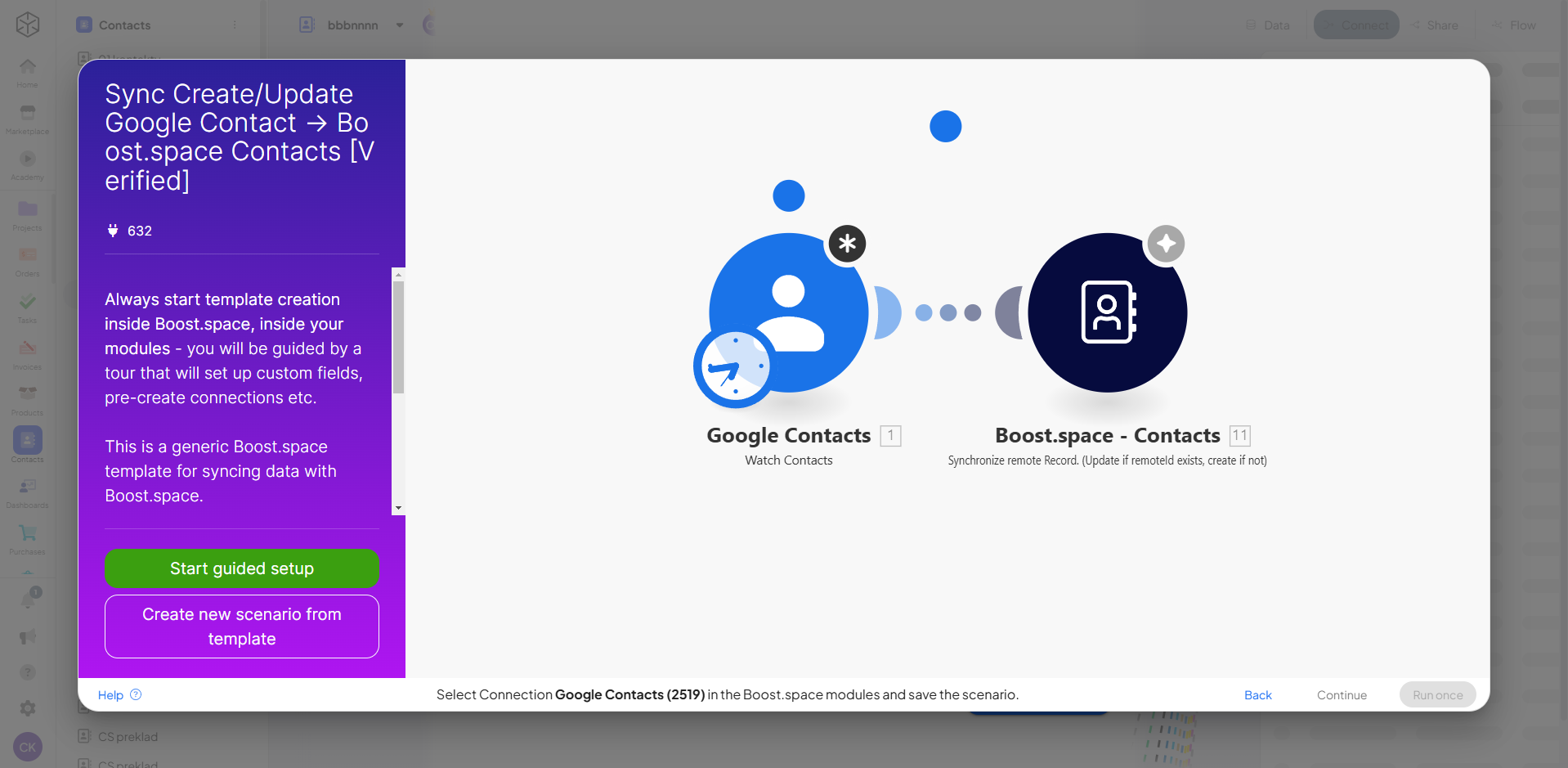
In this case, we have selected Google Contacts, so we will use Public OAuth2 and proceed by following the general guide.
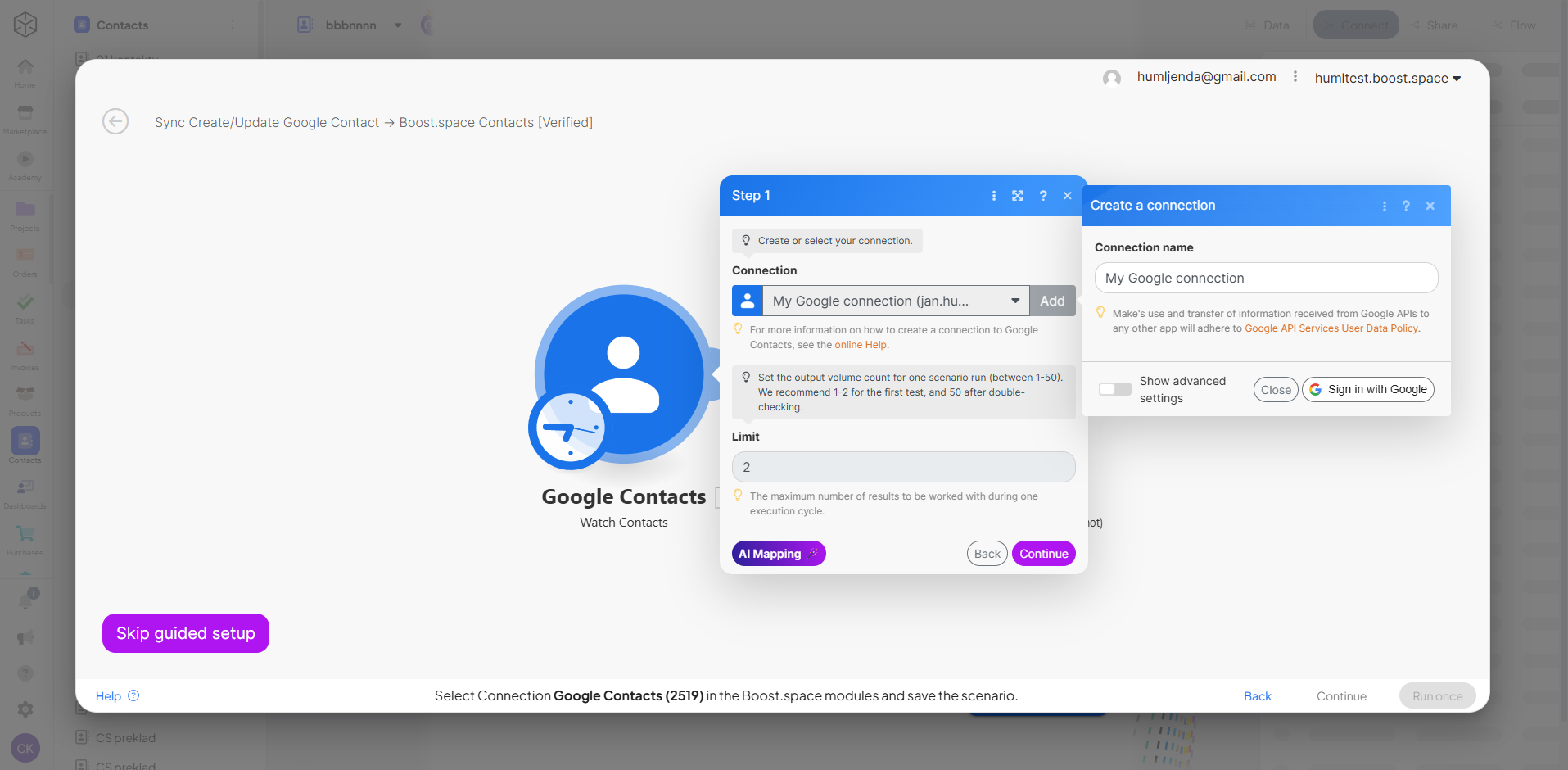
Don’t forget to configure the scheduling for your scenarios, which determines how often they run automatically. You can adjust or expand your scenario settings at any time, and you can also modify the mapping of your module whenever needed, ensuring that the integration processes the data that is important to you.
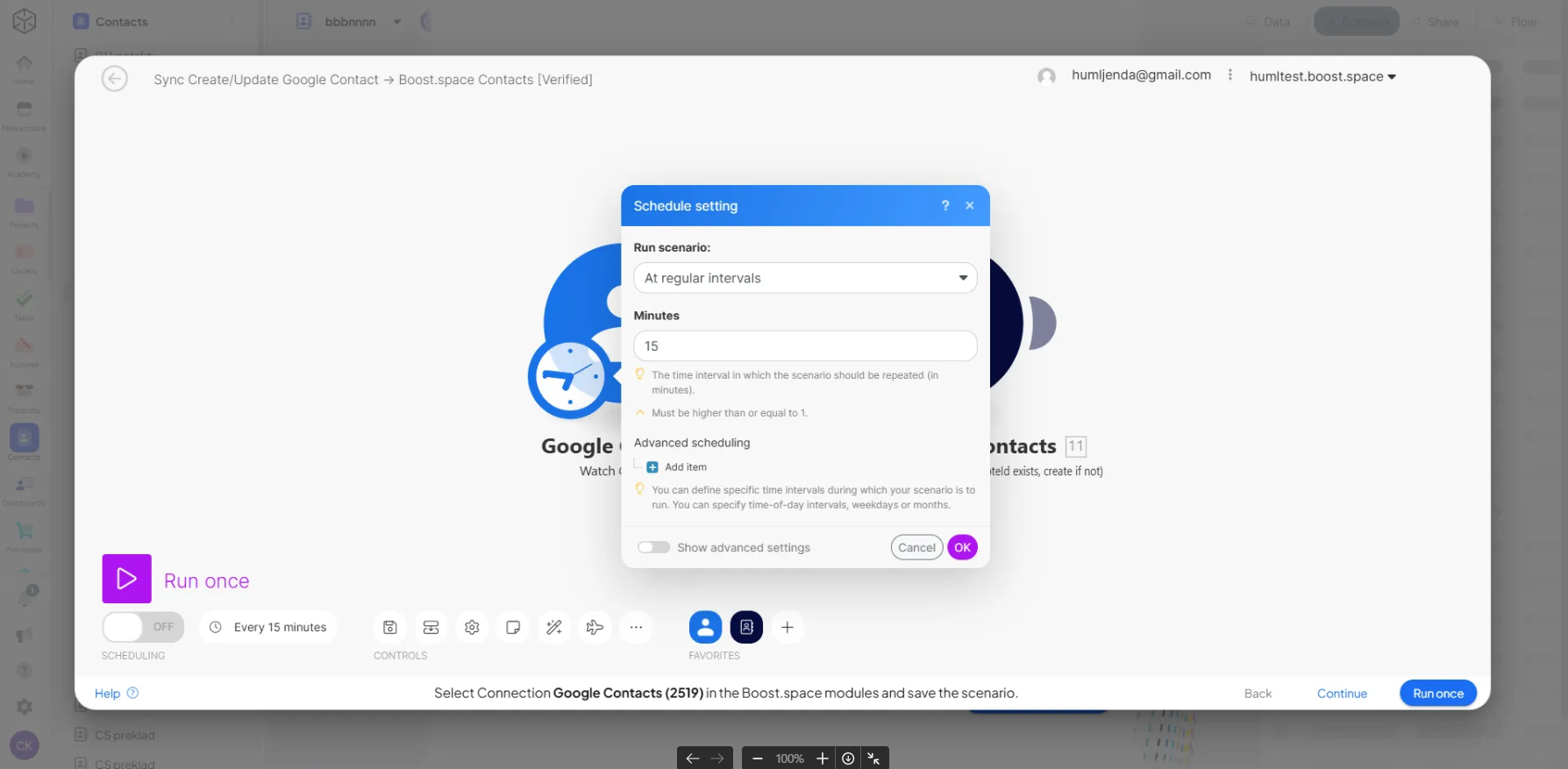
We have 2000+ third party apps ready to connect. You can check out the full list of our direct integrations, to which we are constantly adding new applications every month. But if you can’t find the application you want to connect with, don’t worry, you can either request new integration or establish the connection through the HTTP toolkit (available as the HTTP module in the scenario canvas), provided the app you wish to connect has an API.
Once you’ve completed the connection, you will have successfully created your first integration! You can set up any additional integrations in the same way, whether using Appflows or configuring them manually. This way Boost.space will become a Single Source of Truth (SST), meaning all your data will be consolidated in one place. Your tools will work together seamlessly, saving you valuable time. You can also create integration to sync data out of Boost.space, making it easy to integrate and share data across all your applications. Simply navigate to the “Share” section in your Space view and select the tool you want to connect with.
Appflows
Just below the main menu, you’ll notice the section dedicated to Appflows. We’ve designed this feature to simplify the process of creating your integrations. We offer a wide range of Appflows available on our Marketplace. Each Appflow is designed to address specific needs, such as managing contacts, invoices, products, tasks, and more. If you choose to create your first integration using an Appflow, proceed to this page.
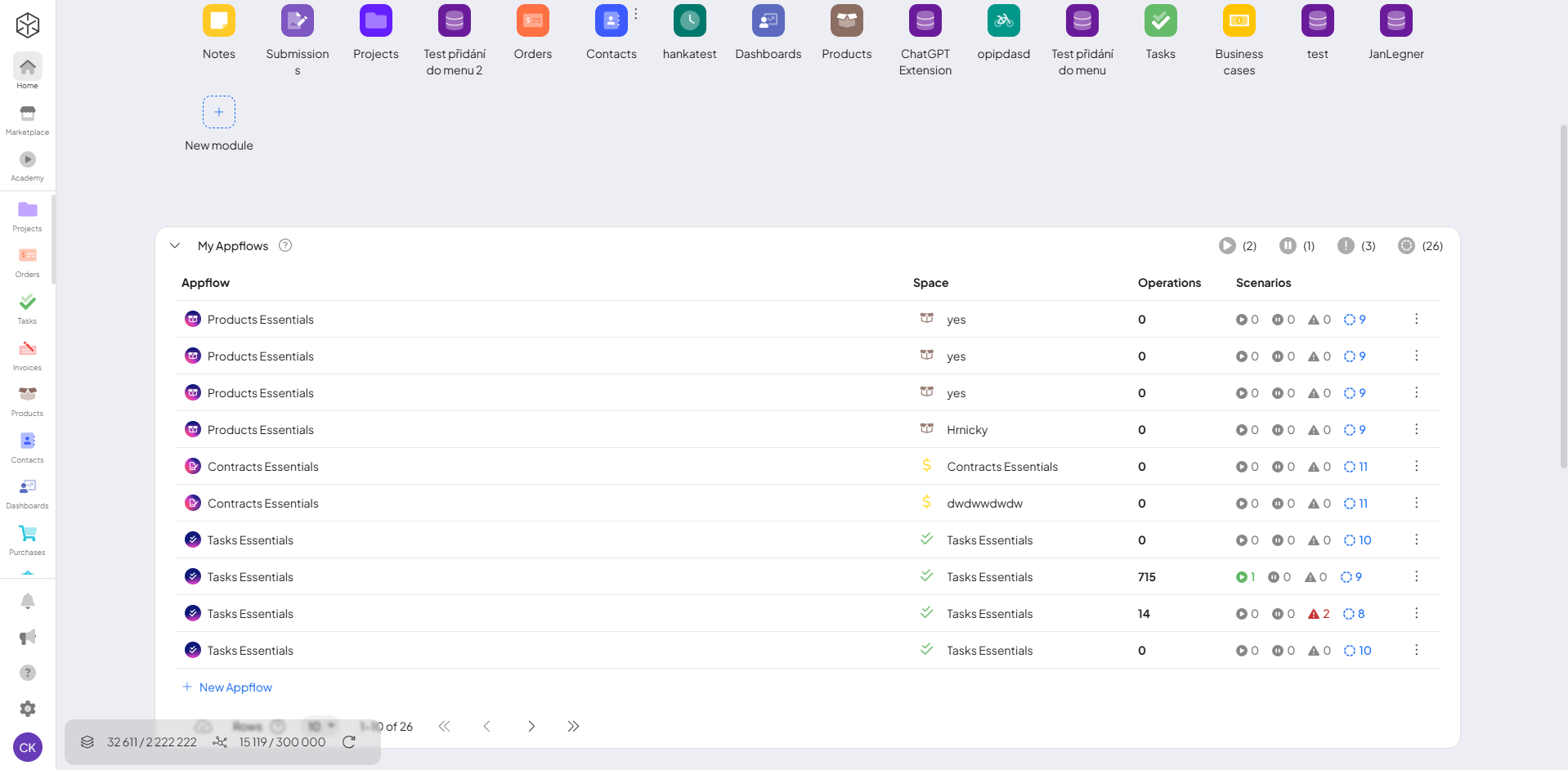
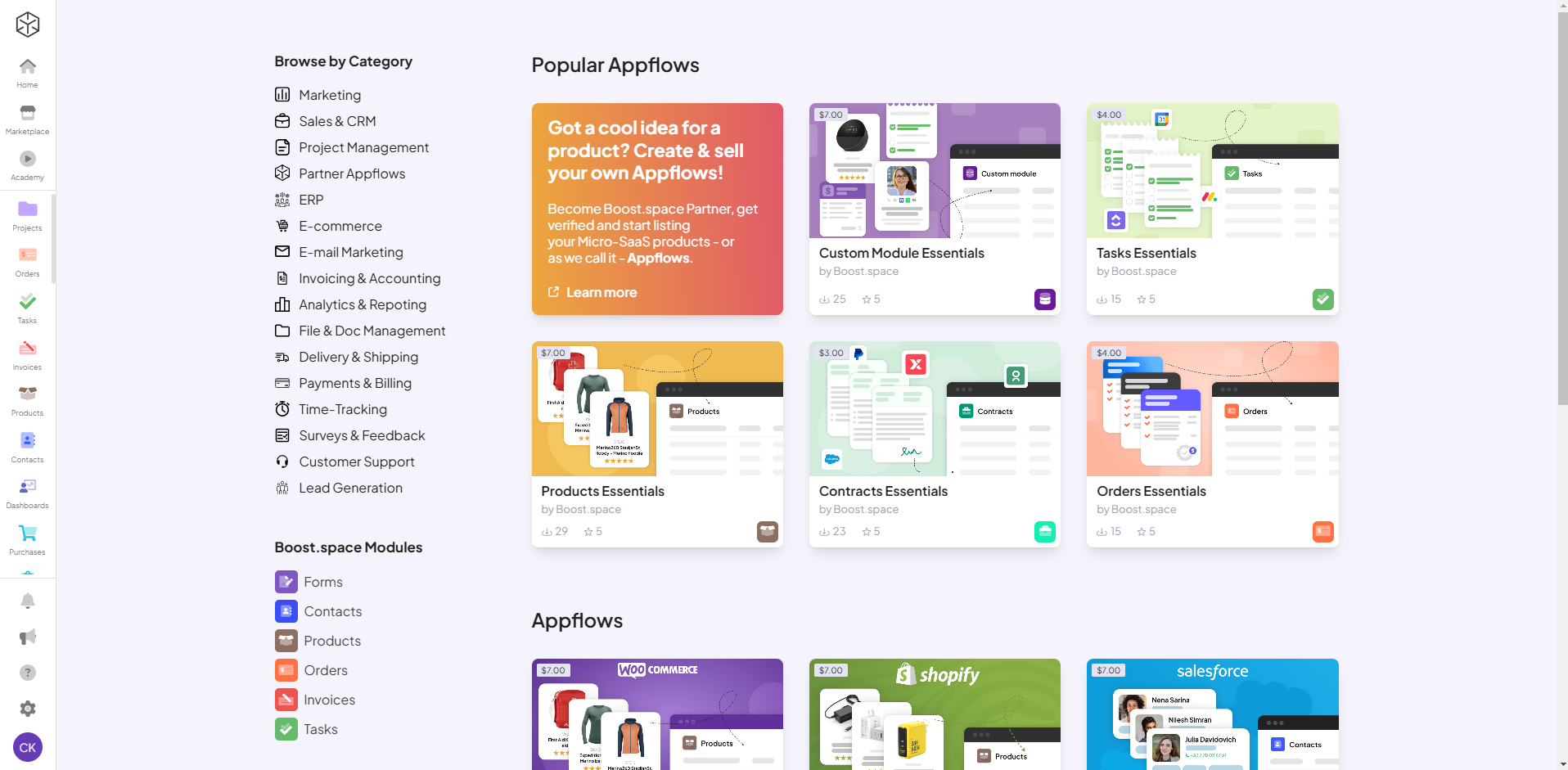
Different ways of getting your Appflow:
- You can create an Appflow on your own. Use our Appflow Creator Kit to design custom Appflows.
- You can install Appflow using the Marketplace (on our website or directly within the product).
- Get in touch with us or our partners to create your specific Appflow.
Maximizing Your Boost.space Experience: Support, Recources and Opportunities
We understand that getting your first integration set up might seem a bit challenging. But once it’s done, you’ll see how much simpler and more efficient things become. The effort will definitely pay off.
If you encounter any issues, don’t hesitate to reach out to us directly at [email protected]! We also provide a variety of help resources and partner services for more specialized needs, such as custom connections or scenarios.
Moreover, you can join our partner program to create Appflows and earn money through our revenue-sharing model. This is a great opportunity to contribute to the Boost.space ecosystem while benefiting from your expertise.
Thank you for choosing Boost.space! We look forward to seeing how our platform helps streamline your operations and drive your success!

