Navigating Multiple Systems and Organizations in Boost.space
If you want to switch between Boost.spaceA platform that centralizes and synchronizes company data from internal and external sources, offering a suite of modules and addons for project management, CRM, data visualization, and more. Has many features to optimize your workflow! systems, first set up an admin userCan use the system on a limited basis based on the rights assigned by the admin. on each system that will have the same email address across all systems. You can configure this in system settings.
Video
Switching Between Systems in Boost.space
Then click on your avatar in the bootom left corner and click on the icon to switch between systems.
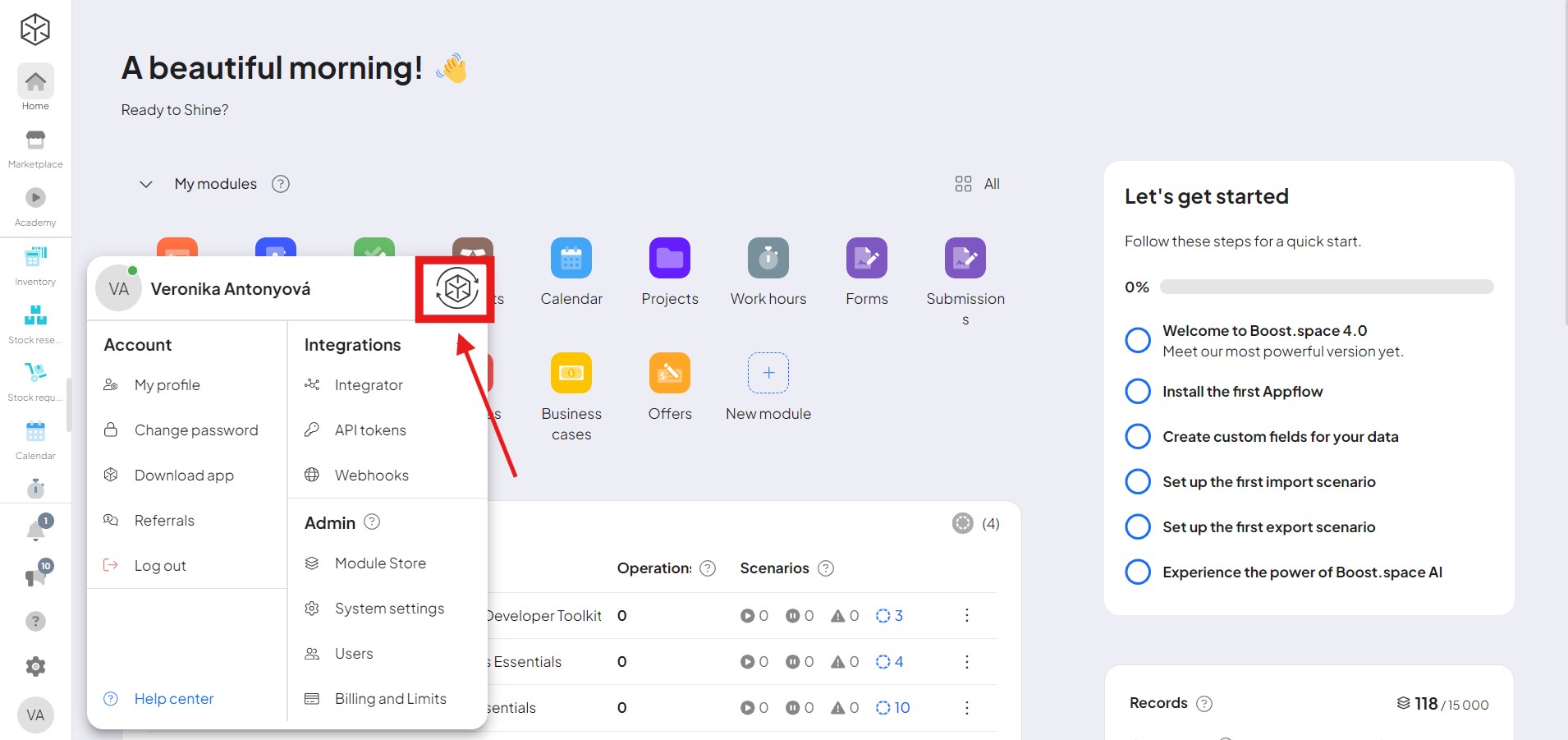
Here, you can choose which system you want to log into. Just fill in your login details for that system, and you’re done.
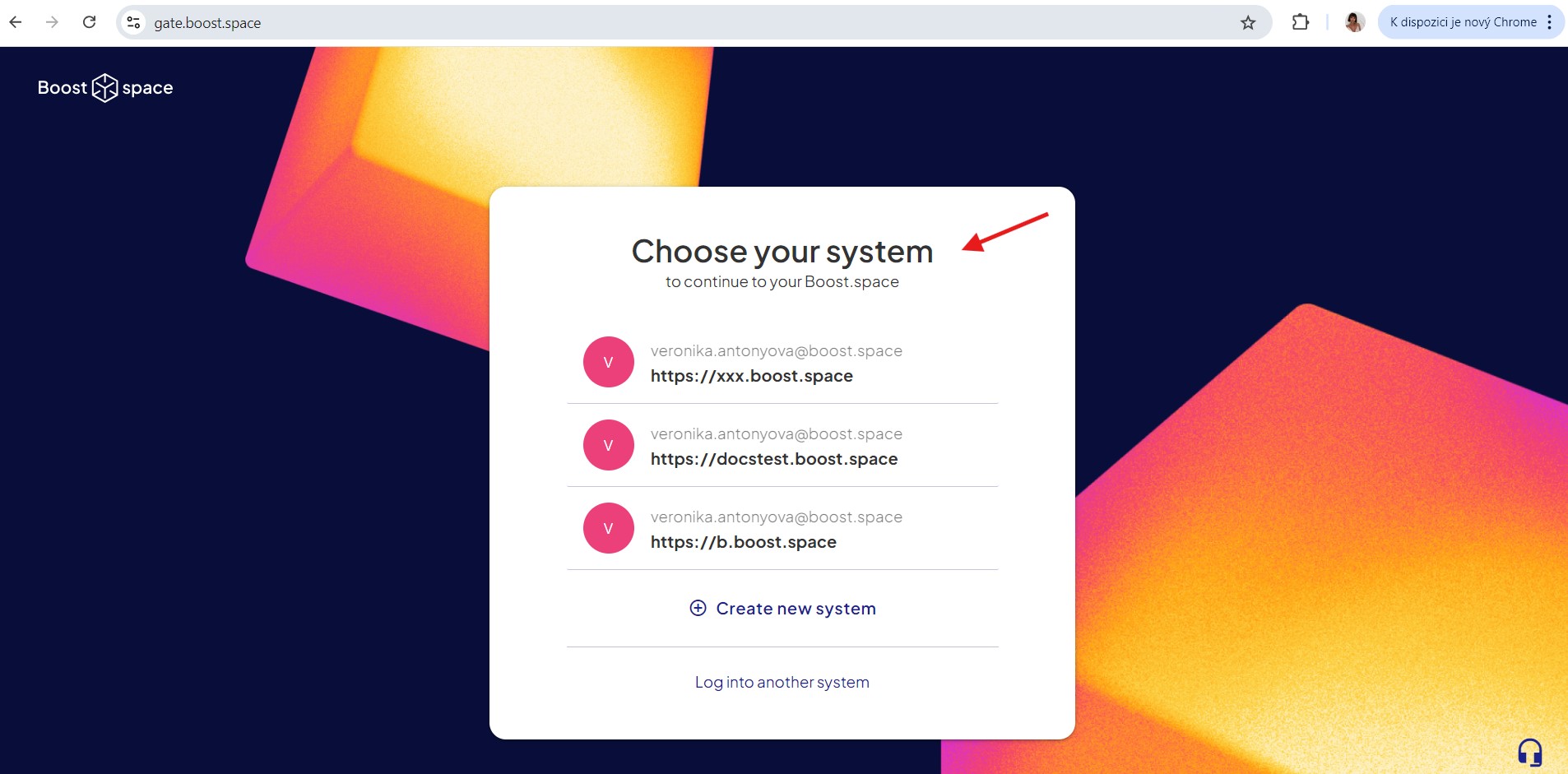
Switching Between Organizations in Boost.space Integrator
If you have multiple organizations, you can switch between them in IntegratorPart of the Boost.space system, where you can create your connections and automate your processes. by simply clicking on the name of your organization.
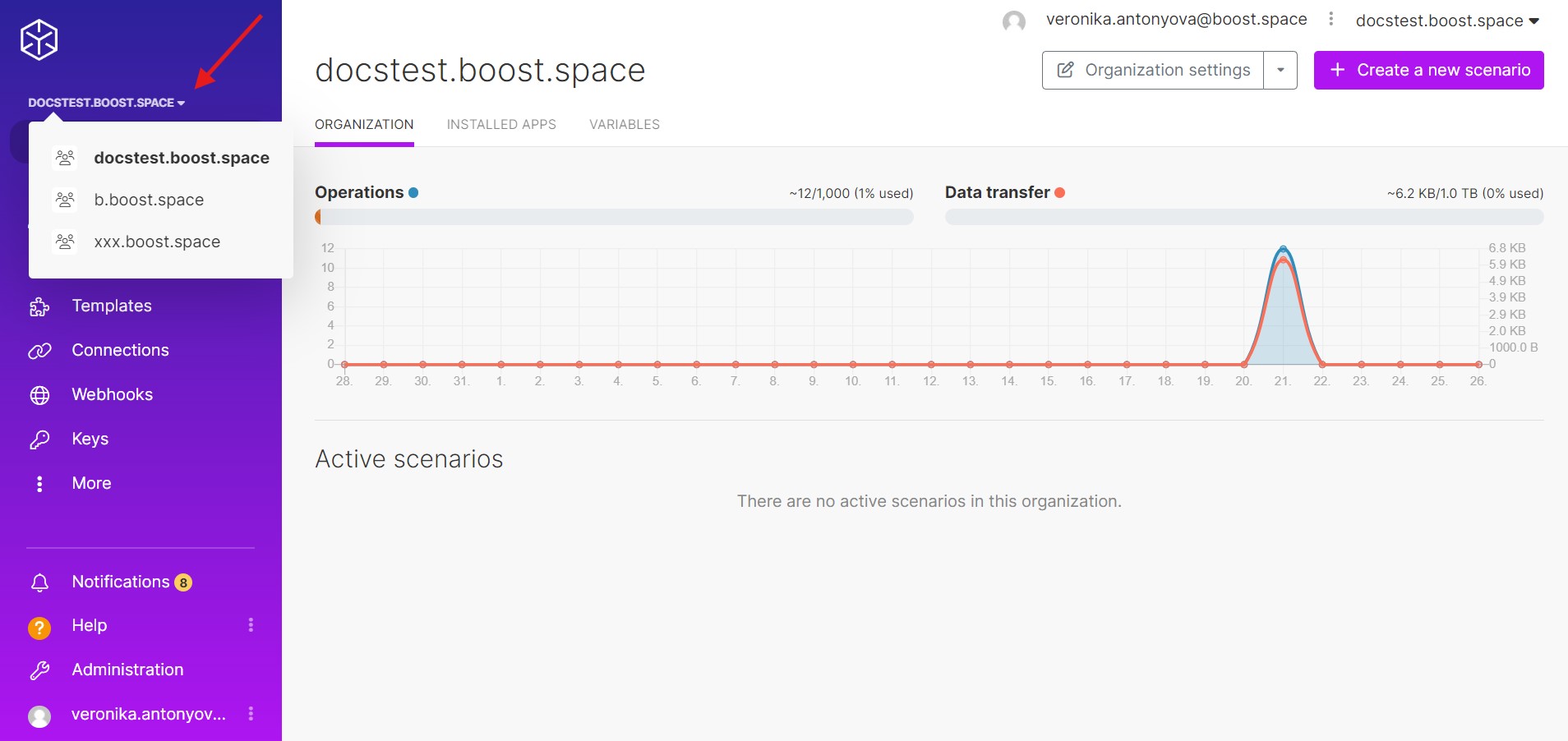
In summary, managing multiple instances in Boost.Space is possible and straightforward, provided the same email address is used across all systems and the correct organization is selected when switching between systems.
If you encounter any problems during the process, please do not hesitate to contact us at [email protected].