Bulk actions and exporting
Managing and manipulating your data quickly and efficiently is at the core of what Boost.spaceA platform that centralizes and synchronizes company data from internal and external sources, offering a suite of modules and addons for project management, CRM, data visualization, and more. Has many features to optimize your workflow! offers. The Bulk Actions and Exporting features are particularly useful for making large-scale changes or extracting data. This guide will walk you through how to use these features to enhance your workflow.
Using Bulk Actions
Bulk actions allow you to select multiple recordsIn Boost.space, a record is a single data entry within a module, like a row in a database. For example, a contact in the Contacts module or a task in the Tasks module. and apply changes across them at once, saving you time and effort. Here’s how to use bulk actions:
- Select Records: You can select one or more records within your spaceIn Boost.space, a space is a subunit within a module that helps organize and categorize data, ensuring clarity even with large volumes. For example, within the Contacts module, you might have spaces like "Client Database" or "Supplier Database." Access to each space is restricted to users who have created it or have been granted access.. Once you select the records, a Bulk Actions button will appear at the right side of the screen.
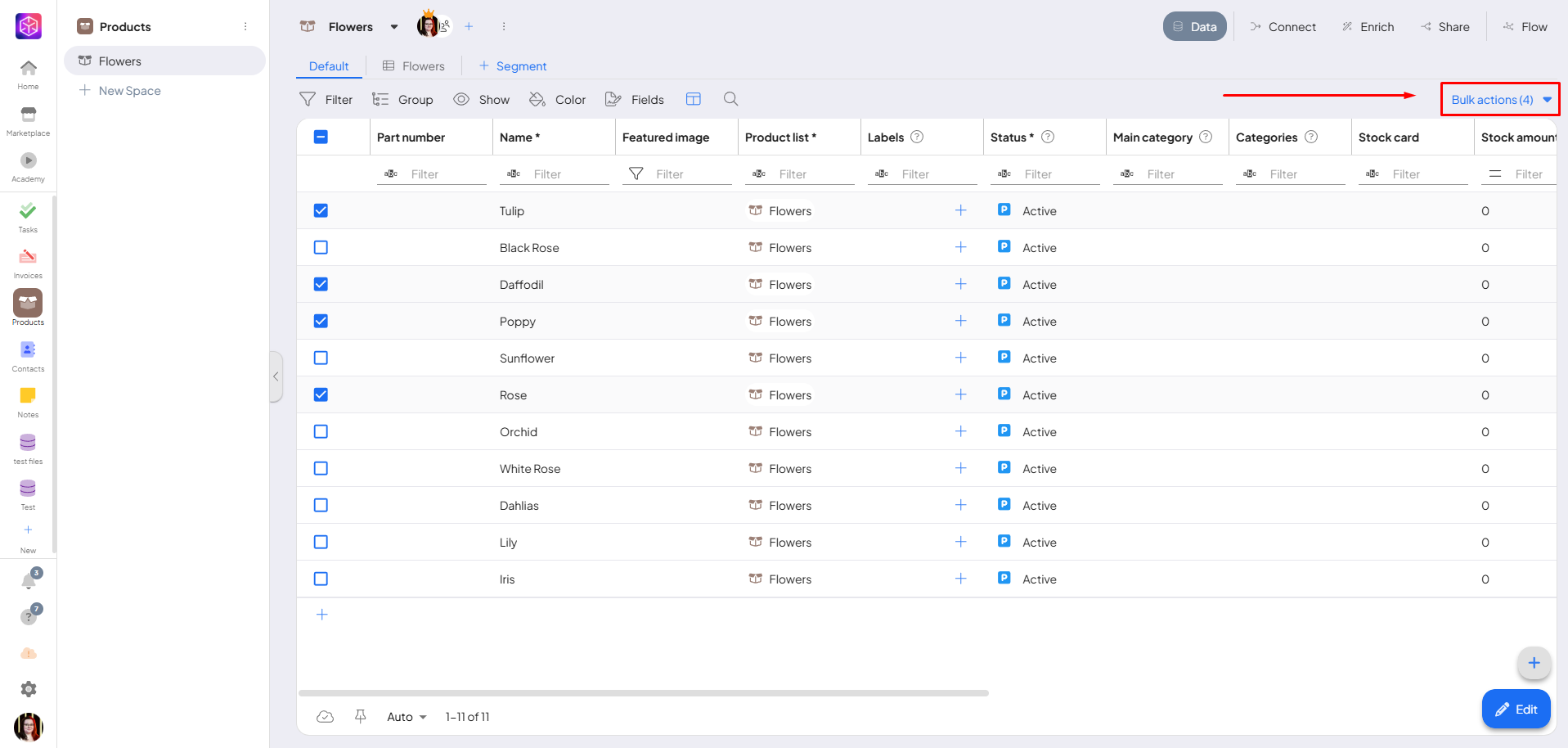
- Apply Bulk Action: After selecting your records, click on the Bulk Actions button.
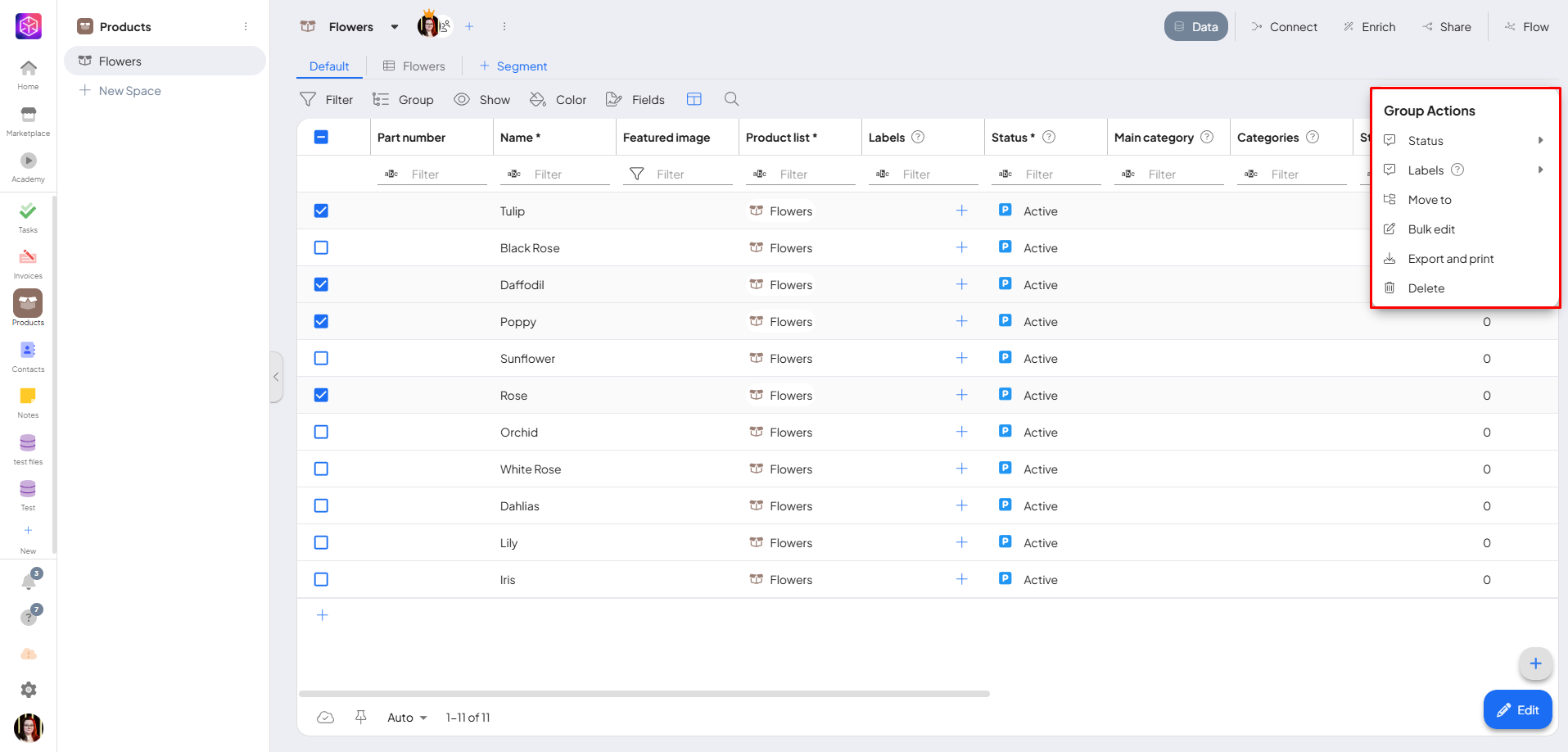
- A dropdown menu will appear for you to choose from. For example, you can bulk add a labelIn Boost.space, a label is a tag that can be added to items within a module. It's a flexible tool used to categorize and organize data, making it easier to customize workflows and processes. to all the selected records. This action will be applied to every recordIn Boost.space, a record is a single data entry within a module, like a row in a database. For example, a contact in the Contacts module or a task in the Tasks module. you have chosen, and you’ll see it reflected in your database after a brief moment.Boost.space also offers a straightforward way to export your data. Once you’ve selected your data, you can export it directly to an Excel file. The exported file will include the columns you currently have visible in your viewport, and the order of the columns will be the same as it appears on the screen. This ensures that the exported data matches the layout you’re working with.
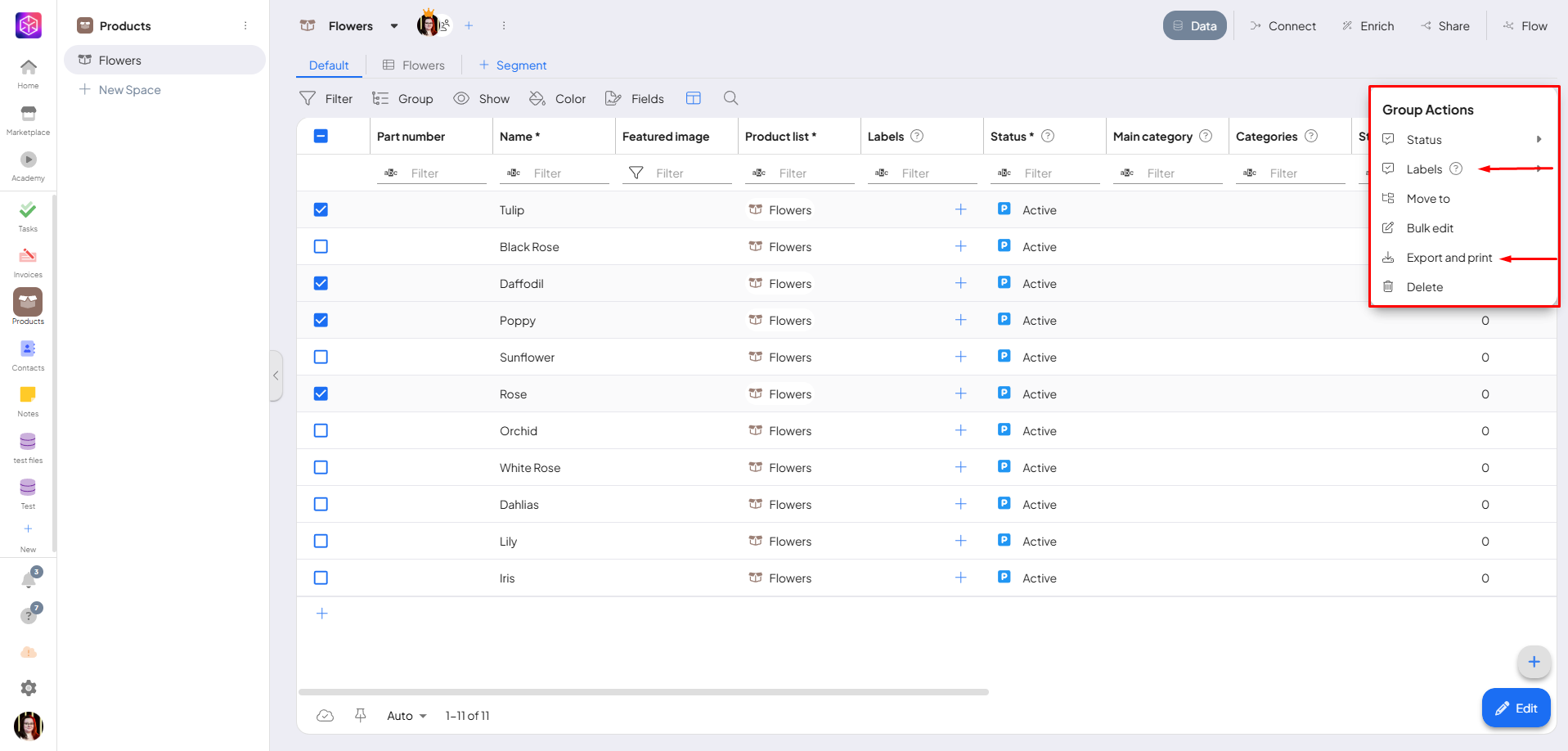
You can also update multiple fields at once using the Bulk Edit feature. Simply click on Bulk Edit, and add the fields you’d like to change. This makes it quick and efficient to apply updates across many itemsItems are rows in records (order/request/invoice/purchase...) simultaneously.
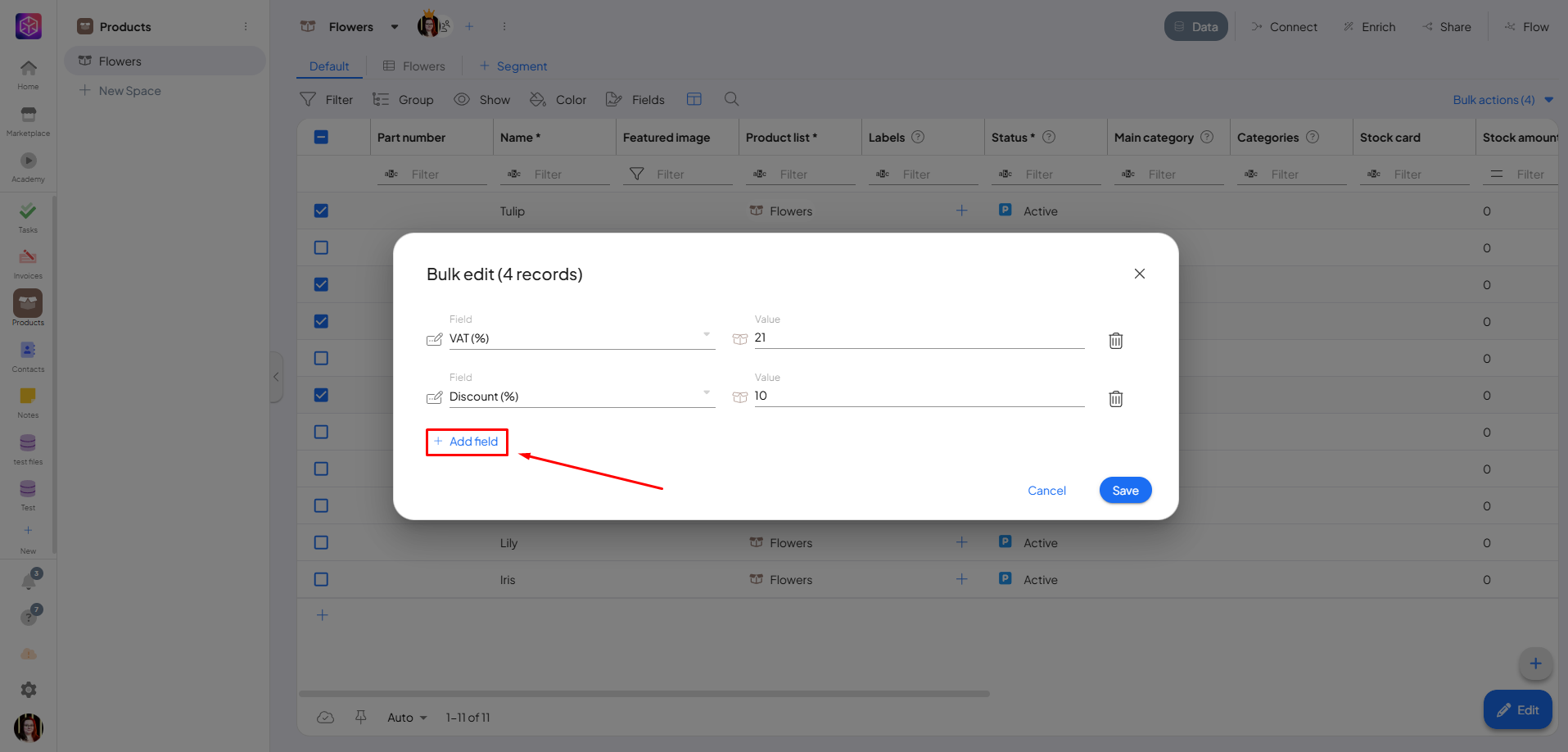 When searching for records or fields within the Bulk Actions and Exporting interface, you no longer need to scroll through the list manually. Simply start typing what you are looking for, and the system will automatically filter and display matching results as you type.
When searching for records or fields within the Bulk Actions and Exporting interface, you no longer need to scroll through the list manually. Simply start typing what you are looking for, and the system will automatically filter and display matching results as you type.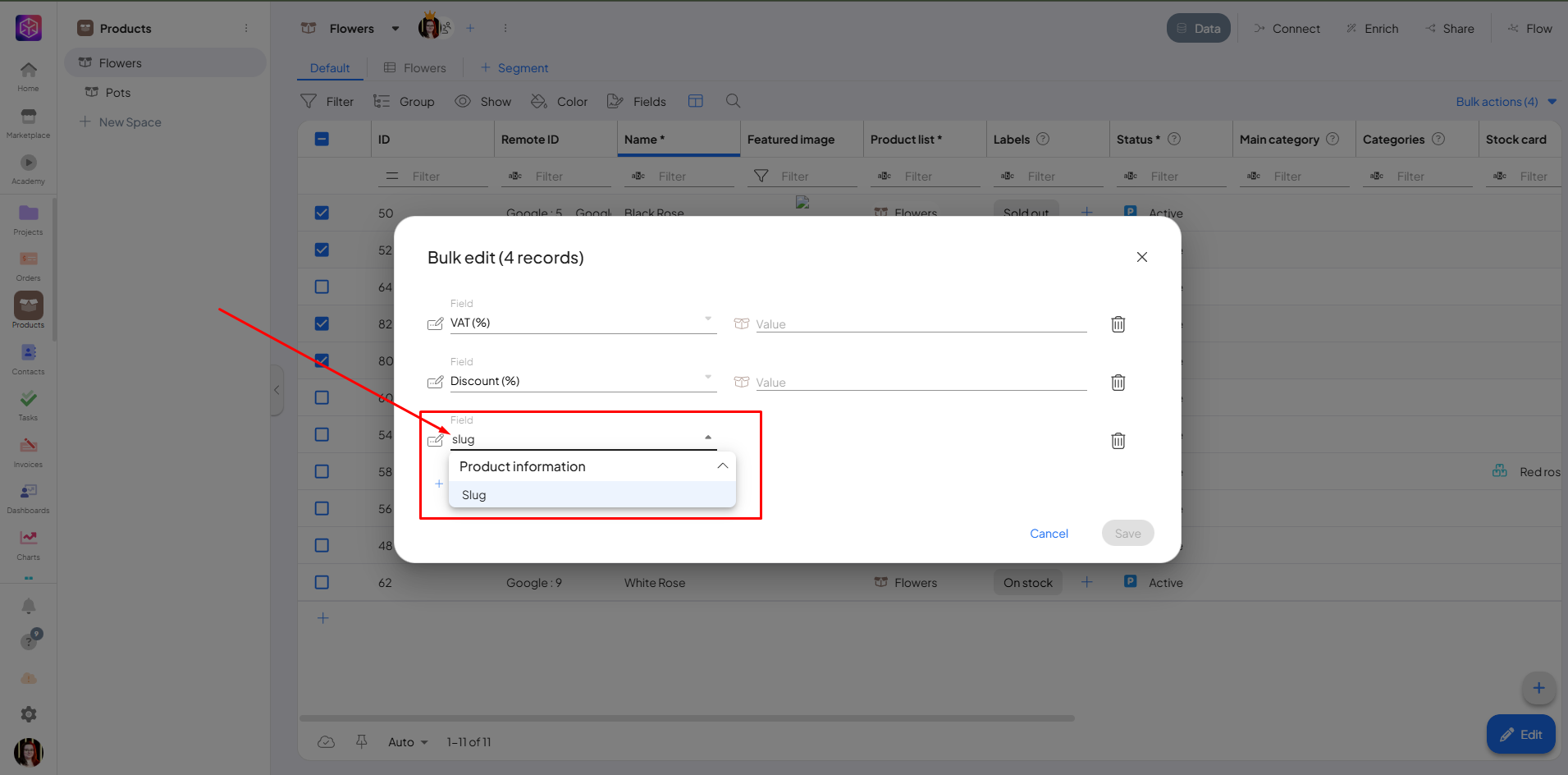
Boost.space’s Bulk Actions and Exporting features are here to make your life easier! Whether you’re updating multiple records at once, making quick changes to fields, or exporting your data into an Excel file, these tools help you get things done quickly and efficiently. They’re perfect for saving you time and keeping your workflow smooth.