| Active with remarks |
|---|
| This application needs additional settings. Please follow the documentation below to create your own connectionUnique, active service acces point to a network. There are different types of connections (API key, Oauth…).. |
With Facebook Groups modulesThe module is an application or tool within the Boost.space system. The entire system is built on this concept of modularity. (module - Contacts) in Boost.spaceCentralization and synchronization platform, where you can organize and manage your data. IntegratorPart of the Boost.space system, where you can create your connections and automate your processes., you can watch for and retrieve comments, album photos, posts, videos, and events, create and retrieve posts, and upload photos and videos.
To use Facebook Groups with Boost.space Integrator, you must have a Facebook account with an existing Facebook group and the Boost.space Integrator app installed in your Facebook Group.
We are trying to make the connections for you as easy as possible. You can establish a connection with some modules by following the general process here.
Unfortunately, for some modules you need to create your own connection by following the guide below.
Modules: Create a Post, Get a Post, Get Post Reactions, List Album Photos, List Comments, List Events, List MembersCan view and manage items while using existing statuses and labels., List Posts, List Videos, Upload a Photo, Upload a Video, Watch Album Photos, Watch Comments, Watch Events, Watch Posts, Watch Videos
You can find out how to create your own connection in the guide below. This guide is for Lead Ads, but the setup works the same way for this application.
Ensure that you create a connection with the same profile you are logged into on Facebook. If you are making a connection with another account, it won’t work for you and you will see this errorService is unavailable due to a failure, a service responds with unexpected data or the validation of input data fails.:
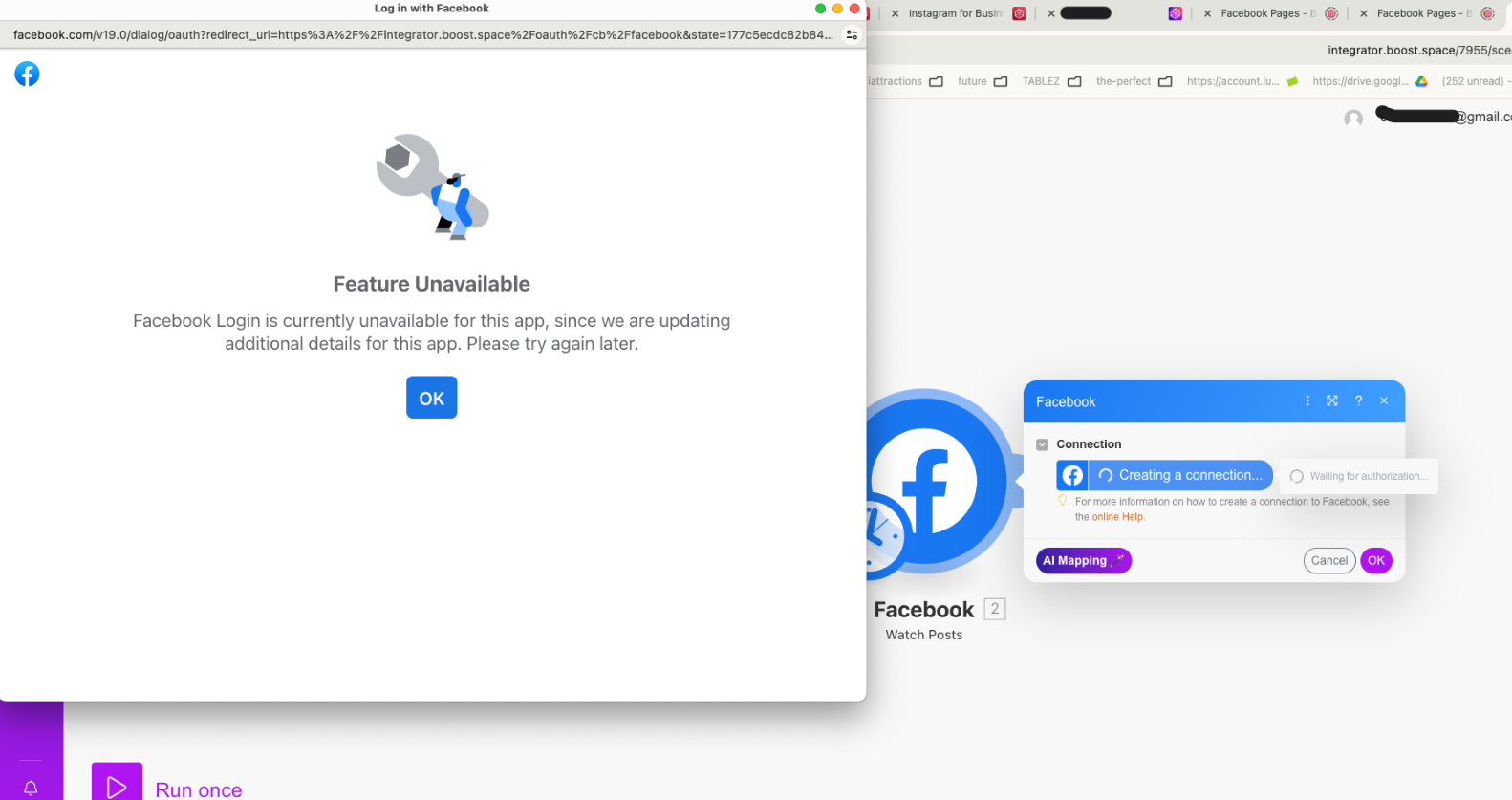
![[Note]](https://docs.boost.space/wp-content/themes/bsdocs/docs-parser/HTML/css/image/note.png) |
Note |
|---|---|
The following error message is returned when the Boost.space Integrator app is not installed in your group: The operation failed with an error. (#200) Requires either admin with granted managed_group permissions or member using installed app. (200, OAuthException). |
To allow access to a specific Facebook Group, you must install the Boost.space Integrator app in your Group manually. Boost.space Integrator only has access to the Groups which have the app installed.
- Log in to your Facebook Group.
- In the left sidebar, scroll down to the Settings section and click on Group Settings.
- Under Manage advanced settings, click on the Edit icon next to Apps.
- Click on the Add apps button.
- Locate and click on the Boost.space Integrator app > Add.
The Boost.space Integrator app has successfully been installed in your Facebook Group.
TriggersEvery scenario has a trigger, an event that starts your scenario. A scenario must have a trigger. There can only be one trigger for each scenario. When you create a new scenario, the first module you choose is your trigger for that scenario. Create a trigger by clicking on the empty module of a newly created scenario or moving the... when a new comment is added.
| Connection | Establish a connection to your Facebook account. |
| Post ID | Select the post you want to watch for new comments. |
| Limit | Enter the maximum number of comments Boost.space Integrator will return during one execution cycleA cycle is the operation and commit/rollback phases of scenario execution. A scenario may have one or more cycles (one is the default).. |
Triggers when a new photo is added.
| Connection | Establish a connection to your Facebook account. |
| Group | Select the group where the album you want to watch for new photos is located. |
| Album | Select the album you want to watch for new photos. |
| Limit | Enter the maximum number of photos Boost.space Integrator will return during one execution cycle. |
Triggers when a new post is created.
| Connection | Establish a connection to your Facebook account. |
| Group | Select the group you want to watch for new posts. |
| Limit | Enter the maximum number of posts Boost.space Integrator will return during one execution cycle. |
![[Note]](https://docs.boost.space/wp-content/themes/bsdocs/docs-parser/HTML/css/image/note.png) |
Note |
|---|---|
When executing this moduleThe module is an application or tool within the Boost.space system. The entire system is built on this concept of modularity. (module - Contacts), you may encounter an error that says, Please reduce the amount of data you're asking for, then retry your request (1,). This is a known issue on the Facebook side and will remain as is until the Facebook team fixes it.
For more information, see the Facebook bugs page. |
Triggers when a new video is added.
| Connection | Establish a connection to your Facebook account. |
| Group | Select the group you want to watch for new videos. |
| Limit | Enter the maximum number of videos Boost.space Integrator will return during one execution cycle. |
Triggers when a new event is added.
| Connection | Establish a connection to your Facebook account. |
| TriggerEvery scenario has a trigger, an event that starts your scenario. A scenario must have a trigger. There can only be one trigger for each scenario. When you create a new scenario, the first module you choose is your trigger for that scenario. Create a trigger by clicking on the empty module of a newly created scenario or moving the... By | Select the trigger:
|
| Group | Select the group you want to watch for events. |
| Limit | Enter the maximum number of events Boost.space Integrator will return during one execution cycle. |
Creates a new post in a group.
| Connection | Establish a connection to your Facebook account. |
| Group | Select the group where you want to create a new post. |
| Message | Enter the text content of the post. |
| Link | Add the link that will be posted together with the message. |
Returns a post specified by its ID.
| Connection | Establish a connection to your Facebook account. |
| Post ID | Enter (map) the ID of the post you want to retrieve information about. |
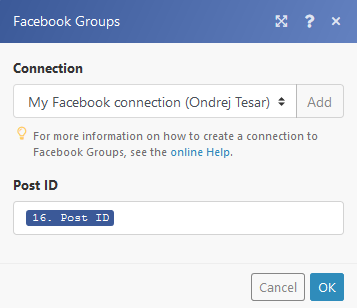
Returns number of reactions for a specified post.
| Connection | Establish a connection to your Facebook account. |
| Post ID | Enter (map) the ID of the post you want to retrieve the reactions from. |
| Type | Select the type of reaction you want to monitor the post for. If the field is left empty all types of reactions will be retrieved. |
Uploads a photo.
| Connection | Establish a connection to your Facebook account. |
| Group | Select the group where you want to post the photo. |
| Album | Select the album where you want to upload the photo. |
| File name | Enter (map) the name of the file you want to upload. |
| Data | Enter (map) the data of the photo you want to upload. |
| Message | Enter the text message that will be posted together with the photo in one post. |
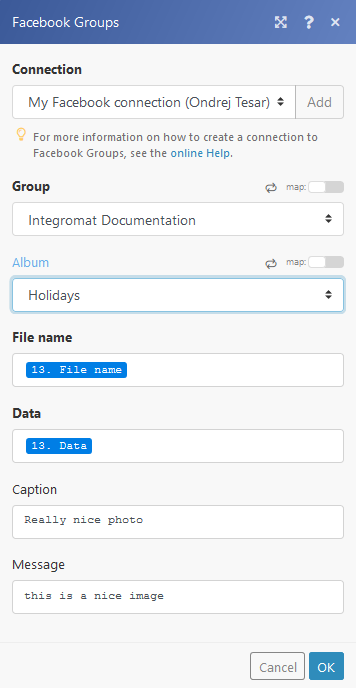
Uploads a video.
| Connection | Establish a connection to your Facebook account. |
| Group | Select the group you want to post a video to. |
| File name | Enter (map) the name of the file you want to upload. |
| Data | Enter (map) the data of the video you want to upload. |
| Title | Enter a title for the video. |
| Description | Enter the video description. |
Returns comments for a specified post.
| Connection | Establish a connection to your Facebook account. |
| Post ID | Enter (map) the Post ID you want to get comments from. |
| Filter | Stream (all comments)
Retrieves all comments (including comments on the comment, etc.) Only top level comments Retrieves top-level comments without its comments. |
| Limit | Enter the maximum number of comments Boost.space Integrator will return during one execution cycle. |
Returns photos from a specified album.
| Connection | Establish a connection to your Facebook account. |
| Group | Select the group that contains the album you want to list photos from. |
| Album | Select the album you want to retrieve photos from. |
| Limit | Enter the maximum number of photos Boost.space Integrator will return during one execution cycle. |
Returns posts from a specified group.
| Connection | Establish a connection to your Facebook account. |
| Group | Select the group you want to list the posts from. |
| Limit | Enter the maximum number of posts Boost.space Integrator will return during one execution cycle. |
![[Note]](https://docs.boost.space/wp-content/themes/bsdocs/docs-parser/HTML/css/image/note.png) |
Note |
|---|---|
When executing this module, you may encounter an error that says, Please reduce the amount of data you're asking for, then retry your request (1,). This is a known issue on the Facebook side and will remain as is until the Facebook team fixes it.
For more information, see the Facebook bugs page. |
Returns videos from a specified group.
| Connection | Establish a connection to your Facebook account. |
| Group | Select the group you want to list videos from. |
| Limit | Enter the maximum number of videos Boost.space Integrator will return during one execution cycle. |
Lists usersCan use the system on a limited basis based on the rights assigned by the admin. of the Group who have chosen to share their publicly available profile information with apps installed on the Group.
| Connection | Establish a connection to your Facebook account. |
| Group | Select or map the group whose members you want to list. |
| Limit | Set the maximum number of members Boost.space Integrator will return during one execution cycle. |
Returns a list of events for a specific group.
| Connection | Establish a connection to your Facebook account. |
| Group | Select the group you want to list events from. |
| Limit | Enter the maximum number of events Boost.space Integrator will return during one execution cycle. |
