| Active |
|---|
| This application does not need additional settings. So you can make connectionUnique, active service acces point to a network. There are different types of connections (API key, Oauth…). only by using your login credentials or by following the instructions below . |
The Pocket modulesThe module is an application or tool within the Boost.space system. The entire system is built on this concept of modularity. (module - Contacts) enable you to monitor, add, retrieve, archive, delete, or add to favorites itemsItems are rows in records (order/request/invoice/purchase...) in your Pocket account.
Prerequisites
-
A Pocket account
In order to use Pocket with Boost.spaceCentralization and synchronization platform, where you can organize and manage your data. IntegratorPart of the Boost.space system, where you can create your connections and automate your processes., it is necessary to have a Pocket account. If you do not have one, you can create a Pocket account at getpocket.com.
![[Note]](https://docs.boost.space/wp-content/themes/bsdocs/docs-parser/HTML/css/image/note.png) |
Note |
|---|---|
|
The moduleThe module is an application or tool within the Boost.space system. The entire system is built on this concept of modularity. (module - Contacts) dialog fields that are displayed in bold (in the Boost.space Integrator scenarioA specific connection between applications in which data can be transferred. Two types of scenarios: active/inactive., not in this documentation article) are mandatory! |
To connect your Pocket account to Boost.space Integrator follow the general instructions for Connecting to services.
After you click the Continue button, Boost.space Integrator will redirect you to the Pocket website where you will be prompted to grant Boost.space Integrator access to your account.
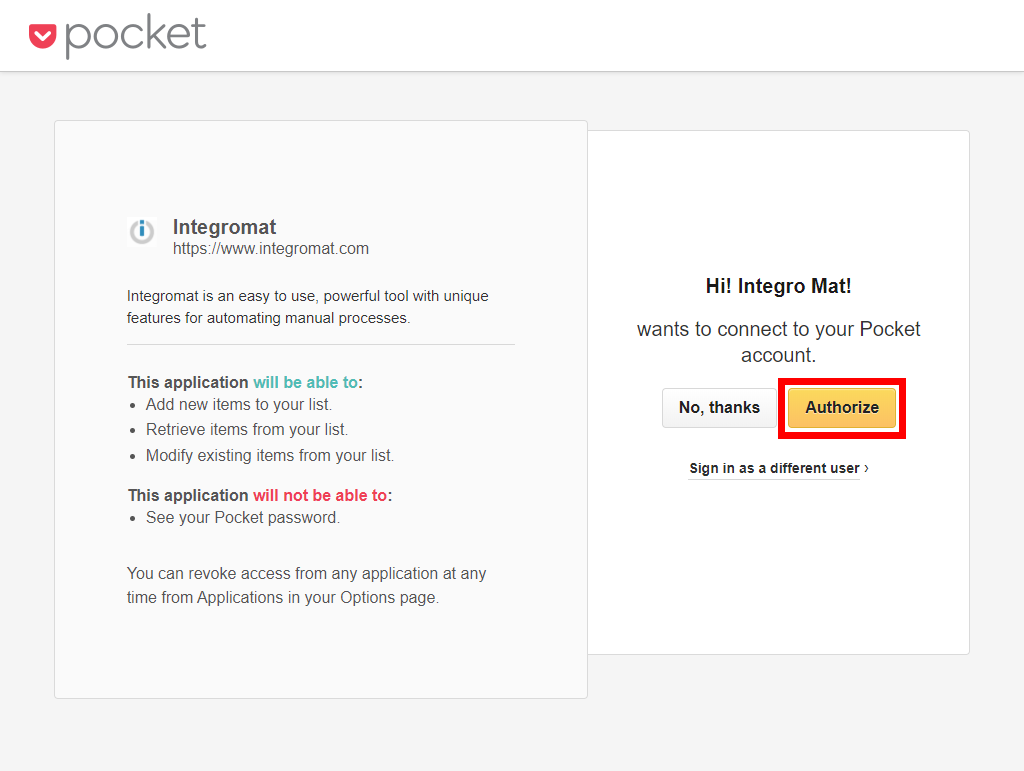
Confirm the dialog by clicking the Allow button.
Retrieves itemItems are rows in records (order/request/invoice/purchase...) details when an item is created.
|
Connection |
|
|
State |
Select the state of the items that will be returned. |
|
Favorite |
Select the Yes option to return only favorite items. |
|
Tag |
Enter the tag name to filter items by tag. Enter |
|
Domain |
Enter the domain to return items from a particular domain. |
|
Limit |
Set the maximum number of items Boost.space Integrator will return during one execution cycleA cycle is the operation and commit/rollback phases of scenario execution. A scenario may have one or more cycles (one is the default).. |
Adds a new item to the user’s Pocket list.
|
Connection |
|
|
URL |
Enter the URL of the item you want to save to your list. |
|
LabelA label is a “tag” that can be added to items within a module. It's a flexible tool used to categorize and organize data, making it easier to customize workflows and processes. |
Enter the title for the item. This can be included in cases where an item does not have a title, which is typical for image or PDF URLs. If Pocket detects a title from the content of the page, this parameter will be ignored. |
|
Tags |
Add the tags you want to apply to the added item. |
Moves an item to the archive.
|
Connection |
|
|
Item ID |
Enter (map) the ID of the item you want to move from the list to the archive. |
Permanently removes an item from the user’s account.
|
Connection |
|
|
Item ID |
Enter (map) the ID of the item you want to delete. |
Marks an item from your list as a favorite.
|
Connection |
|
|
Item ID |
Enter (map) the ID of the item you want to mark as a favorite. |
Allows you to add, replace, or remove item’s tags.
|
Connection |
|
|
Action |
Select the action you want to perform:
|
|
Tag |
Enter a comma-delimited list of one or more tags you want to add, remove, or replace by. E.g. |
|
Item ID |
Enter the Item ID of the item you want to add tag(s) to, replace tag(s), or remove the tag(s) from. |
Moves an item from archived items to the user’s list.
|
Connection |
|
|
Item ID |
Enter (map) the ID of the item you want to move from the archive to the list. |
Removes an item from the user’s favorites.
|
Connection |
|
|
Item ID |
Enter (map) the ID of the item you want to remove from favorites. |
Lists items by the specified filter settings.
|
Connection |
|
|
State |
Select the state of the items that will be returned. |
|
Favorite |
Select the Yes option to return favorite items only. |
|
Tag |
Enter the tag name to filter items by tag. Enter |
|
Domain |
Enter the domain to return items from a particular domain. |
|
Sort |
Select whether you want to:
|
|
Limit |
Set the maximum number of items Boost.space Integrator will return during one execution cycle. |
