Table of Contents
Deleting user data from Boost.space IntegratorPart of the Boost.space system, where you can create your connections and automate your processes.
To completely delete all user data that are stored on Boost.space Integrator servers, please follow the instructions below.
- Go to the ScenariosA specific connection between applications in which data can be transferred. Two types of scenarios: active/inactive. section.
- Make sure that the All tab is selected.
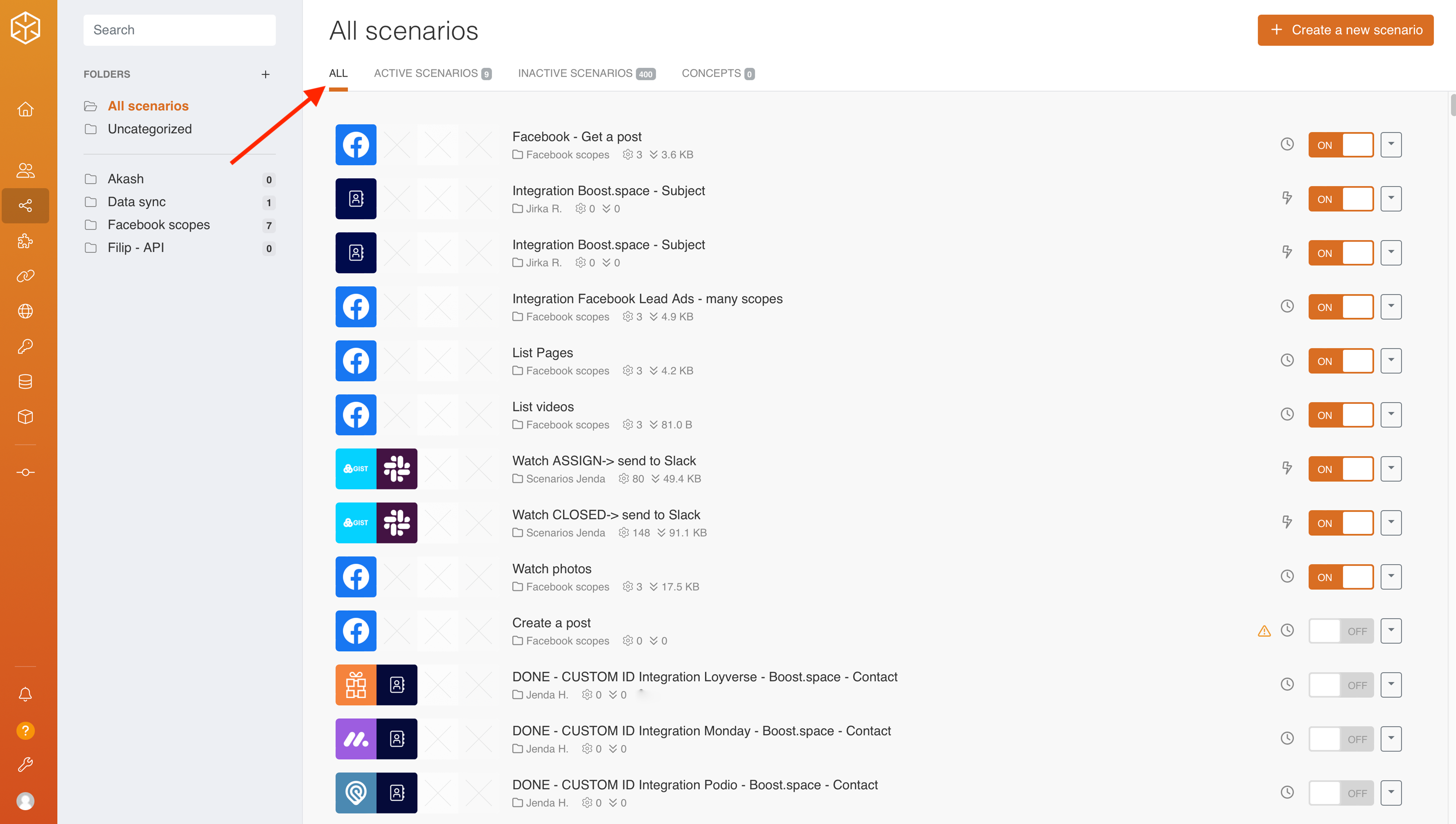
- Click on the downward arrow next to the scenarioA specific connection between applications in which data can be transferred. Two types of scenarios: active/inactive. you want to delete to open the menu.
- Click on the Delete option and confirm by clicking the Really? button.

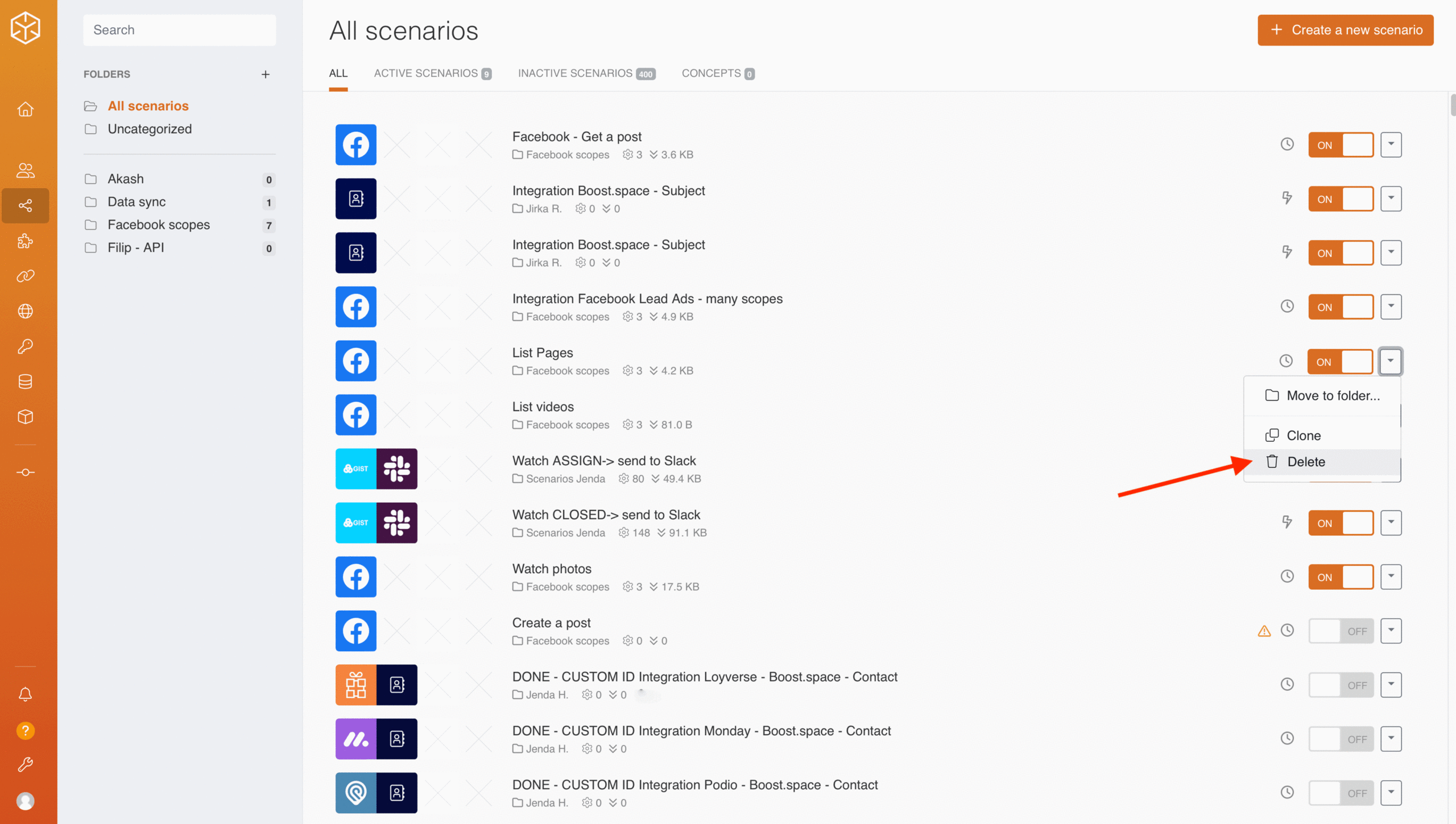
- Repeat the steps above for every scenario until the list is empty.
- Open the Connections section.
- Click the Delete button to the right of the connectionUnique, active service acces point to a network. There are different types of connections (API key, Oauth…). you want to delete and confirm by clicking the Really? button.

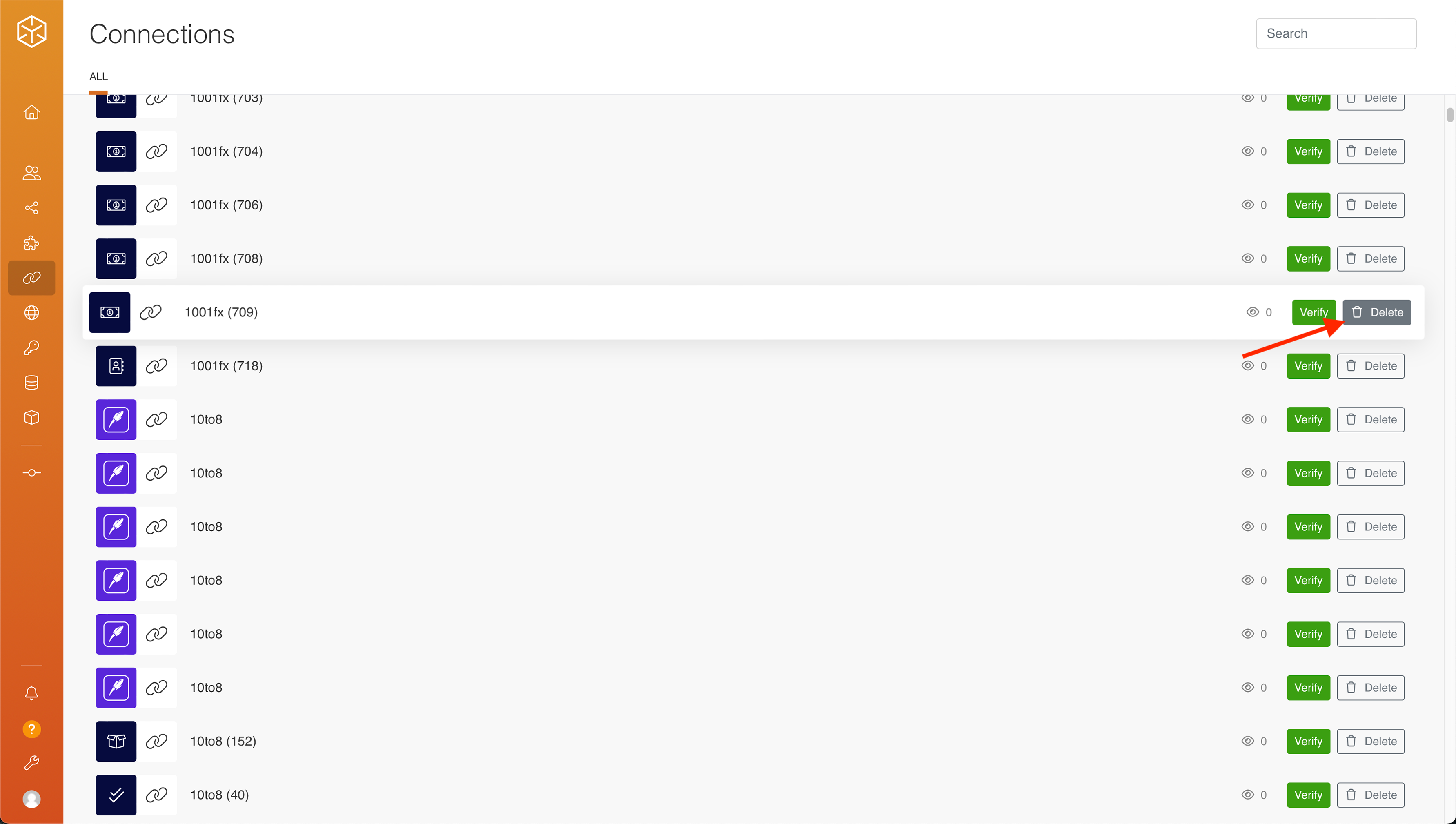
- Repeat the steps above for every connection until the list is empty.
- Open the WebhooksA webhook is a way for an app to send real-time information to a specific URL in response to certain events or triggers. section.
- Click the Delete button to the right of the webhookA webhook is a way for an app to send real-time information to a specific URL in response to certain events or triggers. you want to delete and confirm by clicking the Really? button.

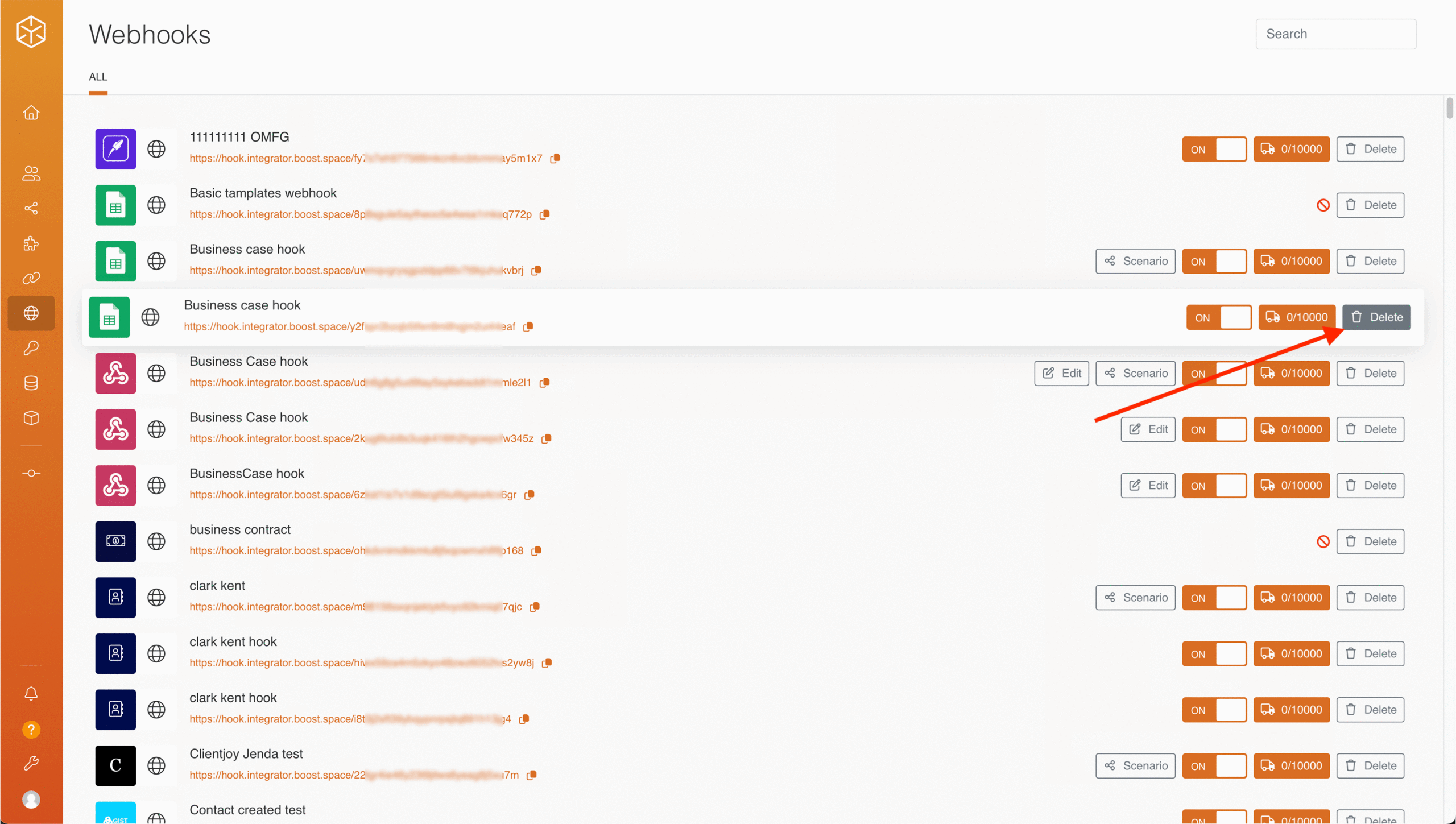
- Repeat the steps above for every webhook until the list is empty.
- Open the Keys section.
- Click the Delete button to the right of the key you want to delete and confirm by clicking the Really? button.

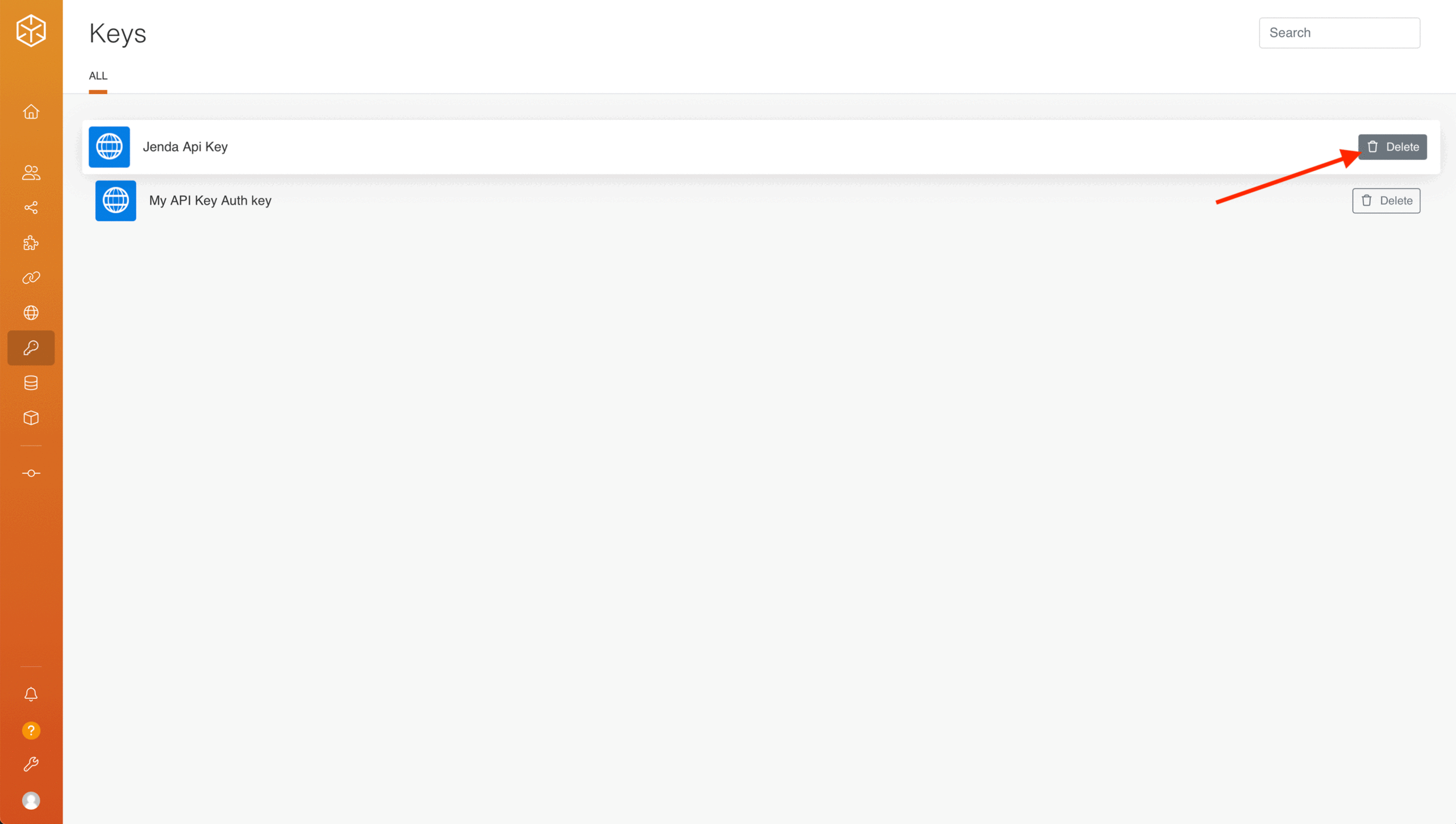
- Repeat the steps above for every key until the list is empty.
- Open the Data storesA data store is a built-in database in Boost.space Integrator. You can use data stores to store data from scenarios or transfer data between individual scenarios or scenario runs. Your account includes data stores, so you do not have to register at a third-party service. section.
- Click the Delete button to the right of the data storeA data store is a built-in database in Boost.space Integrator. You can use data stores to store data from scenarios or transfer data between individual scenarios or scenario runs. Your account includes data stores, so you do not have to register at a third-party service. you want to delete and confirm by clicking the Really? button.

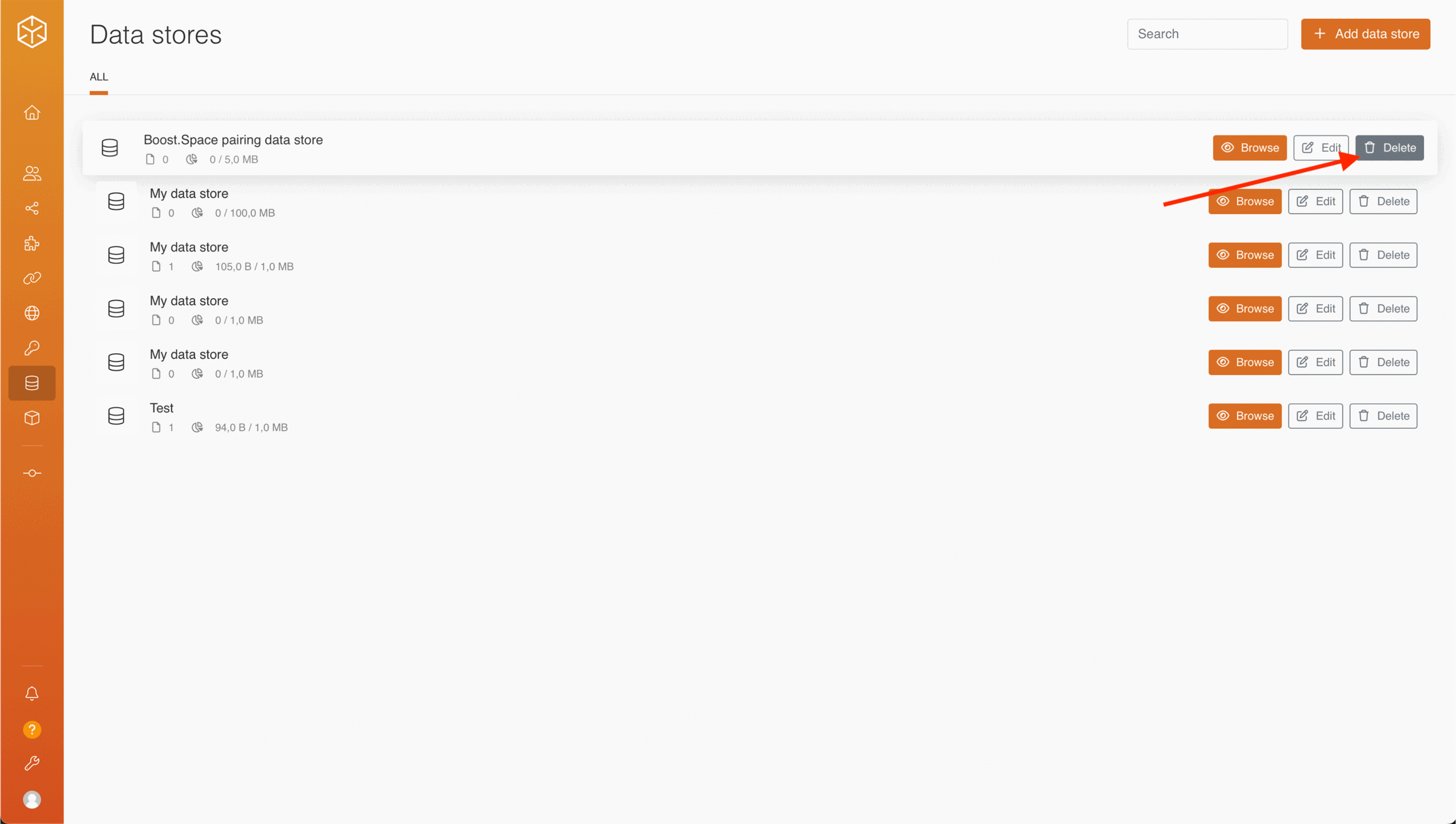
- Repeat the steps above for every data store until the list is empty.
