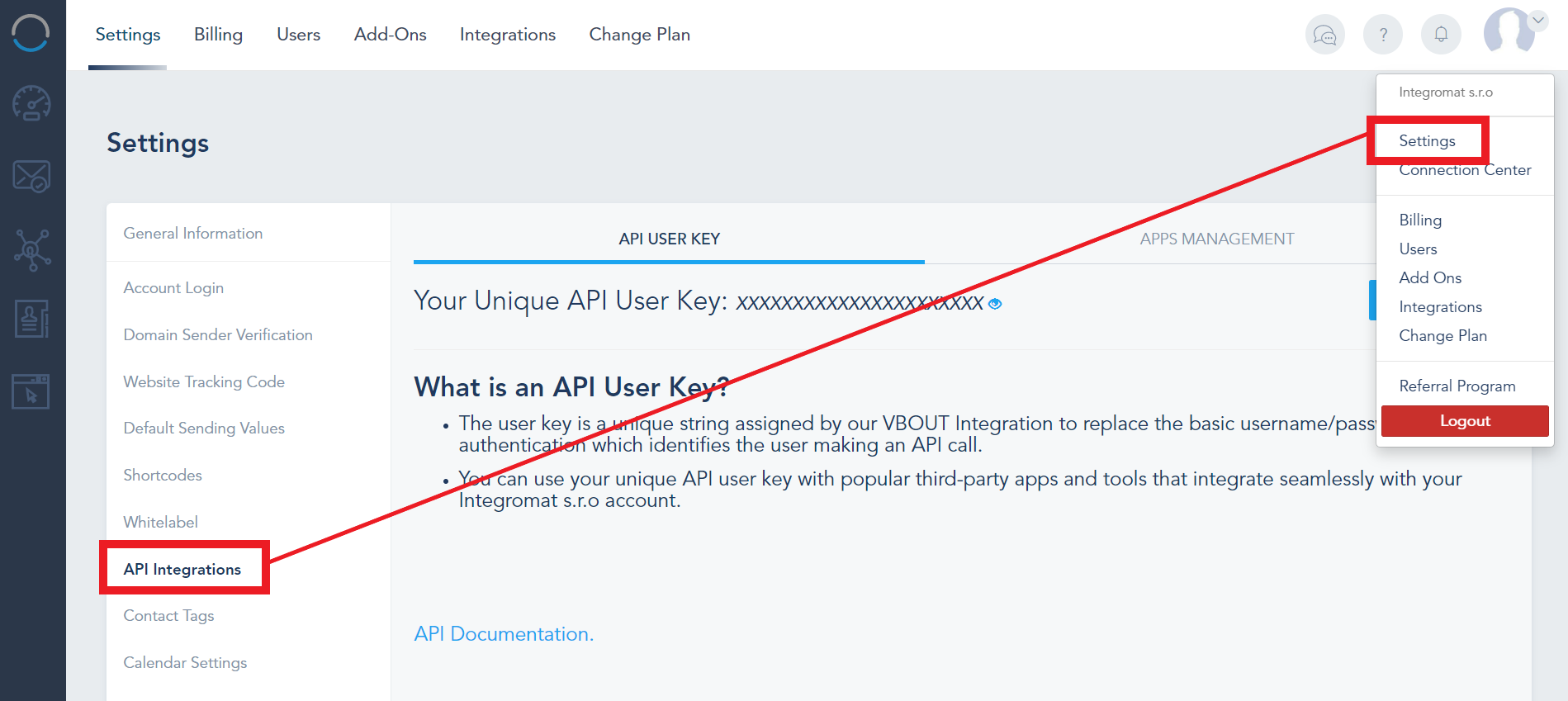| Active with remarks |
|---|
| This application needs additional settings. Please follow the documentation below to create your own connectionUnique, active service acces point to a network. There are different types of connections (API key, Oauth…).. |
With VBOUT modulesThe module is an application or tool within the Boost.space system. The entire system is built on this concept of modularity. (module - Contacts) in Boost.spaceCentralization and synchronization platform, where you can organize and manage your data. IntegratorPart of the Boost.space system, where you can create your connections and automate your processes., you can create, manage, and monitor all your campaigns, emails, contacts, events, and social media in your VBOUT account.
To get started with VBOUT, create an account at vbout.com.
-
Log in to your VBOUT account.
-
Click your avatar in the top-right corner, then click Settings.
-
Click API Integrations.
-
Copy your API key to your clipboard.
-
Go to your Boost.space Integrator scenarioA specific connection between applications in which data can be transferred. Two types of scenarios: active/inactive. and select the VBOUT moduleThe module is an application or tool within the Boost.space system. The entire system is built on this concept of modularity. (module - Contacts) you want to use.
-
Under Connection, click Add.
-
Give your new connection a name.
-
Paste your API key in the field provided.
-
Click Save.
You have successfully set up the connection.
![[Note]](https://docs.boost.space/wp-content/themes/bsdocs/docs-parser/HTML/css/image/note.png) |
Note |
|---|---|
|
See the VBOUT API documentation for further information. |