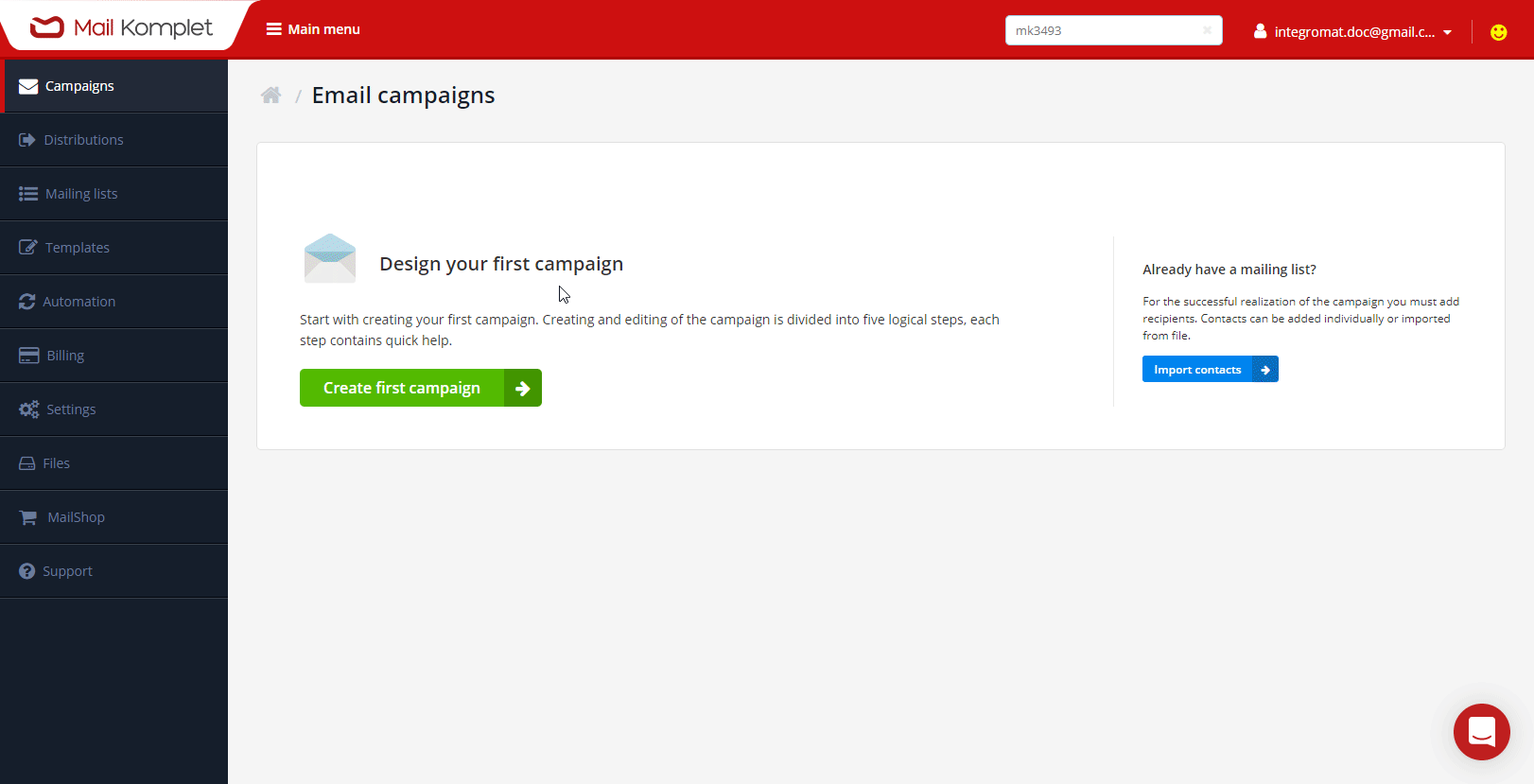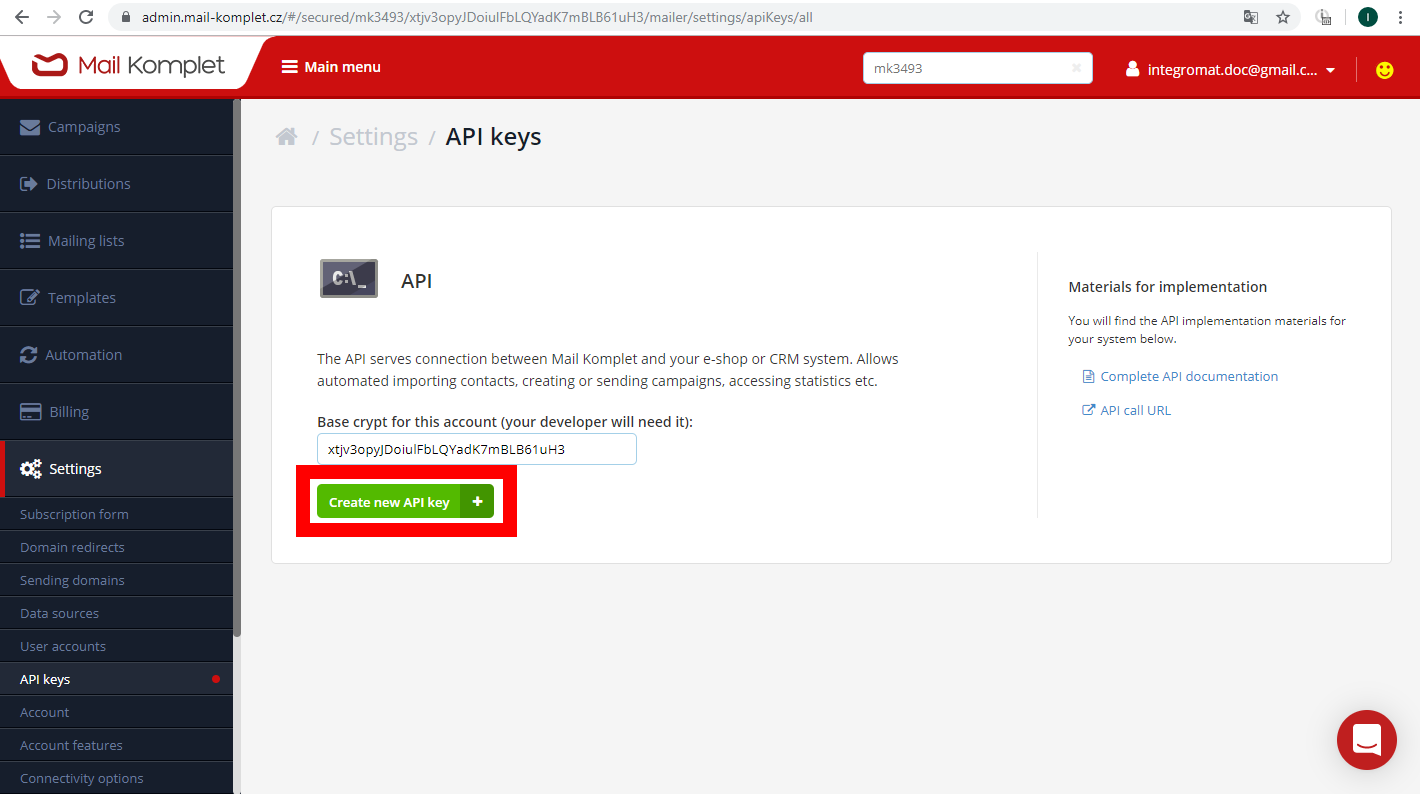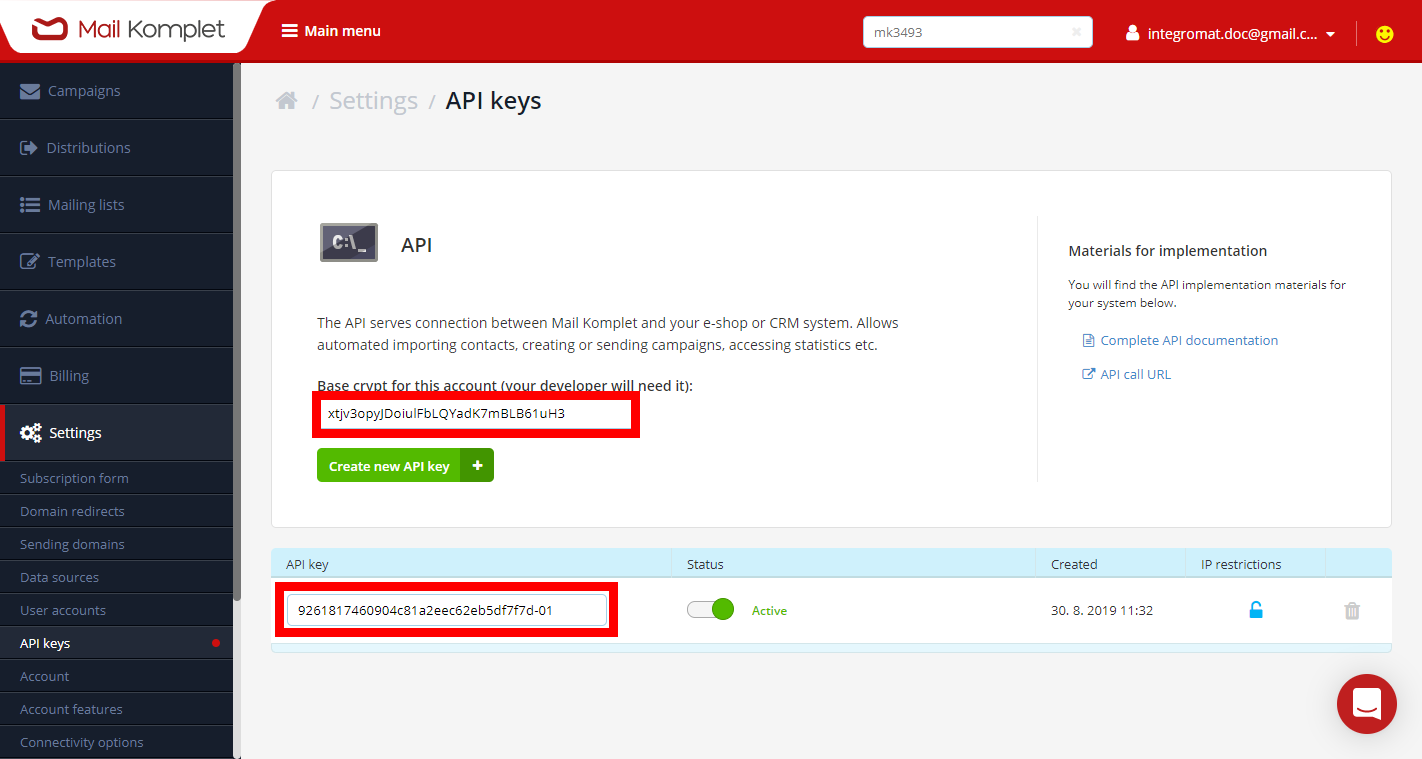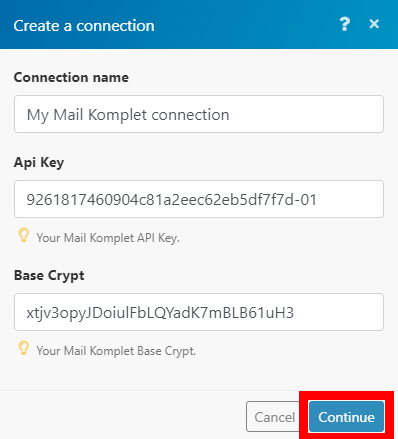| Active with remarks |
|---|
| This application needs additional settings. Please follow the documentation below to create your own connectionUnique, active service acces point to a network. There are different types of connections (API key, Oauth…).. |
The Mail Komplet modulesThe module is an application or tool within the Boost.space system. The entire system is built on this concept of modularity. (module - Contacts) allow you to list, create, update, and delete contacts, mailing lists, as well as send transactional emails, and list excluded list itemsItems are rows in records (order/request/invoice/purchase...) in your Mail Komplet account.
Prerequisites
-
A Mail Komplet account
In order to use Mail Komplet with Boost.spaceCentralization and synchronization platform, where you can organize and manage your data. IntegratorPart of the Boost.space system, where you can create your connections and automate your processes., it is necessary to have a Mail Komplet account. If you do not have one, you can create a Mail Komplet account on the Mail Komplet website.
![[Note]](https://docs.boost.space/wp-content/themes/bsdocs/docs-parser/HTML/css/image/note.png) |
Note |
|---|---|
|
The moduleThe module is an application or tool within the Boost.space system. The entire system is built on this concept of modularity. (module - Contacts) dialog fields that are displayed in bold (in the Boost.space Integrator scenarioA specific connection between applications in which data can be transferred. Two types of scenarios: active/inactive., not in this documentation article) are mandatory! |
To connect your Mail Komplet account to Boost.space Integrator you need to obtain the API Key and Base Crypt from your account.
-
Log into your Mail Komplet account.
-
Go to Settings > API Keys.
-
Click on the Create new API Key button.
-
Find the Base Crypt and the API Key in the following screen.
-
Go to Boost.space Integrator and open the Mail Komplet module’s Create a connection dialog.
-
Enter the Base Crypt and API Key from step 4 to the respective fields and click the Continue button to establish the connection.