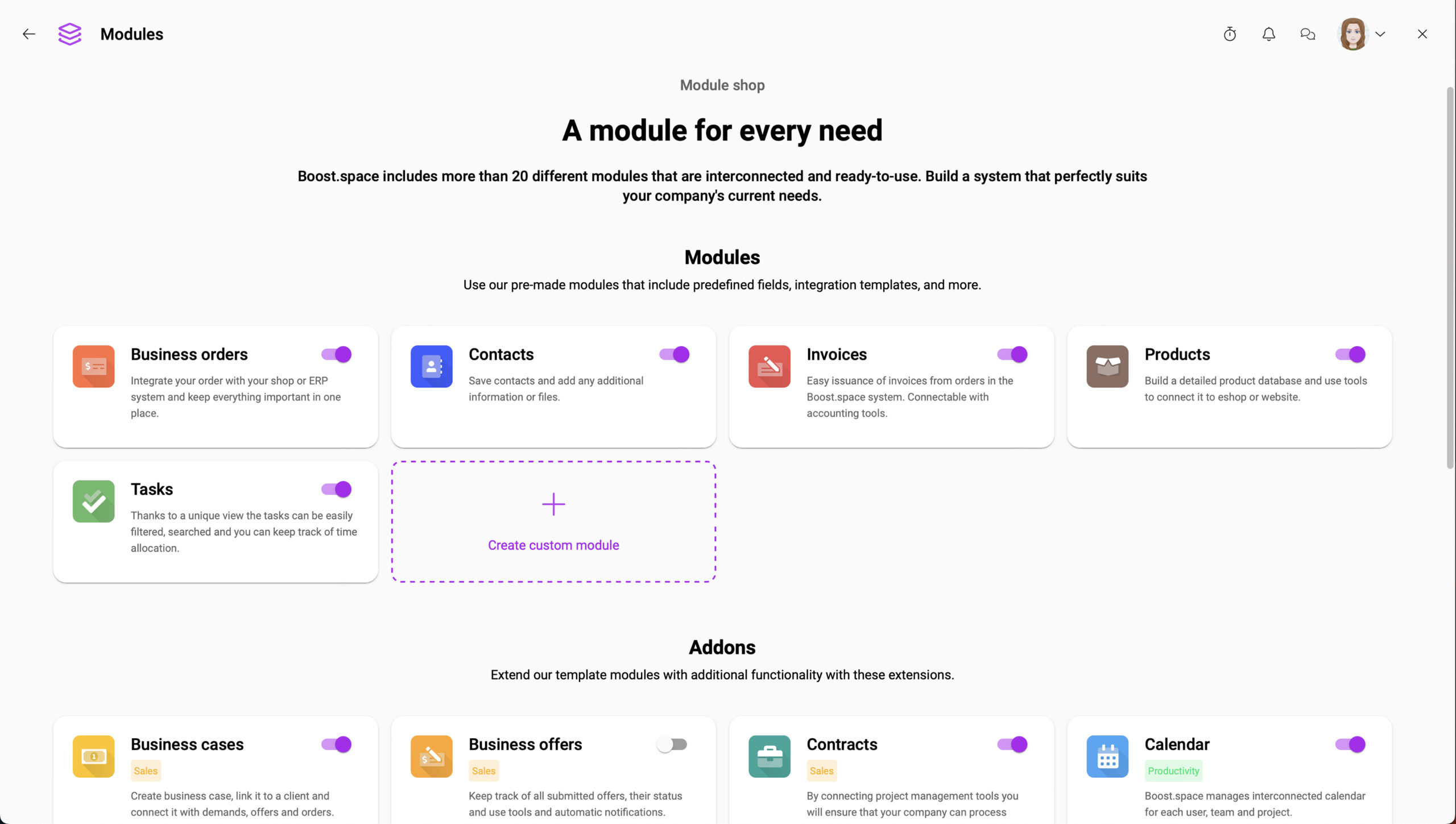Customize your workflows and tools with Boost.space’s modular system
Boost.spaceCentralization and synchronization platform, where you can organize and manage your data. is modular, which means that it can be adjusted to the needs of your company. Choose which modulesThe module is an application or tool within the Boost.space system. The entire system is built on this concept of modularity. (module - Contacts)/addons you want to install and connect them to your other tools with integrations. All modules/addons work independently. Thanks to the modular concept, you can upgrade Boost.space moduleThe module is an application or tool within the Boost.space system. The entire system is built on this concept of modularity. (module - Contacts) by module and addonTools in Boost.space system. With them you can customize your workflow to fit your company's needs. They offer a range of features from creating forms and managing projects, to chat functionality and more. Each addon integrates with others, enhancing the overall functionality of your workspace. by addon.
System administrators can add and remove a module/addon at any time in the module store. The newly added module/addon is automatically connected to other Boost.space modules and addonsTools in Boost.space system. With them you can customize your workflow to fit your company's needs. They offer a range of features from creating forms and managing projects, to chat functionality and more. Each addon integrates with others, enhancing the overall functionality of your workspace..
Module store
1. In the bottom right corner you see Modules. When you open them, you will be taken to the Modules store. Here you can choose the module/addon you would like to work with.

2. When you activate the module/addon, you choose in which menu it will be placed and who will see it on their desktop. You can find more information on this topic in the modules/addons category.