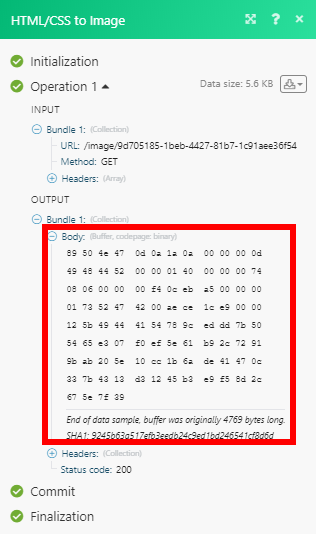| Active |
|---|
| This application does not need additional settings. So you can make connectionUnique, active service acces point to a network. There are different types of connections (API key, Oauth…). only by using your login credentials or by following the instructions below . |
The HTML/CSS to Image modulesThe module is an application or tool within the Boost.space system. The entire system is built on this concept of modularity. (module - Contacts) enable you to convert HTML/CSS to an image in your HTML/CSS to Image account.
Prerequisites
-
An HTML/CSS to Image account
In order to use HTML/CSS to Image with Boost.spaceCentralization and synchronization platform, where you can organize and manage your data. IntegratorPart of the Boost.space system, where you can create your connections and automate your processes., it is necessary to have a HTML/CSS to Image account. If you do not have one, you can create a HTML/CSS to Image account at htmlcsstoimage.com.
![[Note]](https://docs.boost.space/wp-content/themes/bsdocs/docs-parser/HTML/css/image/note.png) |
Note |
|---|---|
|
The moduleThe module is an application or tool within the Boost.space system. The entire system is built on this concept of modularity. (module - Contacts) dialog fields that are displayed in bold (in the Boost.space Integrator scenarioA specific connection between applications in which data can be transferred. Two types of scenarios: active/inactive., not in this documentation article) are mandatory! |
To connect your HTML/CSS to Image account to Boost.space Integrator you need to obtain your UserCan use the system on a limited basis based on the rights assigned by the admin. ID and API Key.
1. Log in to your HTML/CSS to Image account.
2. Go to Dashboard where you can find your User ID and API Key.
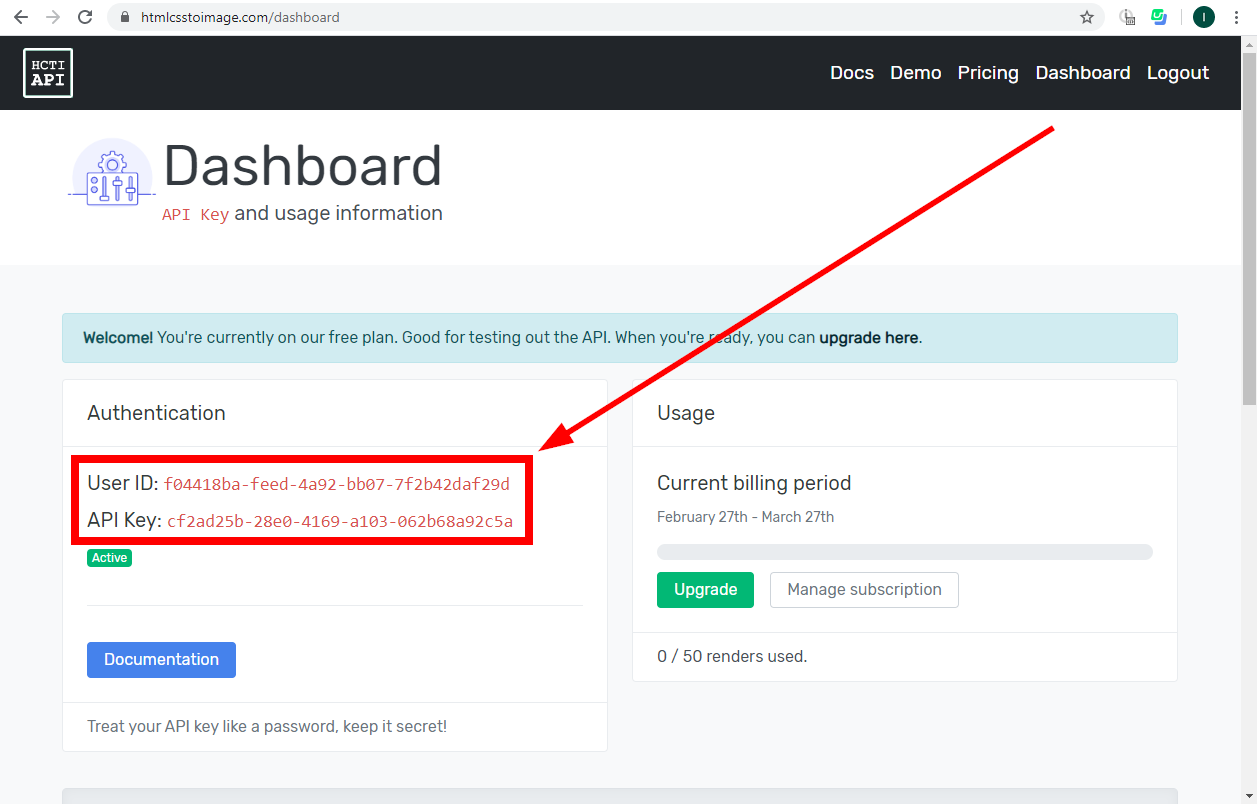
3. Go to Boost.space Integrator and open the HTML/CSS to Image module’s Create a connection dialog.
4. Enter the User ID and API Key provided in step 2 to the respective fields and click the Continue button to establish the connection.
Converts HTML/CSS to an image (jpg, png, webp).
|
Connection |
|
|
HTML |
Enter the html you want to create an image from. |
|
CSS |
Enter the CSS to be applied to the HTML above. |
|
Google Fonts |
Specify the Google Font you use in your CSS. E.g. |
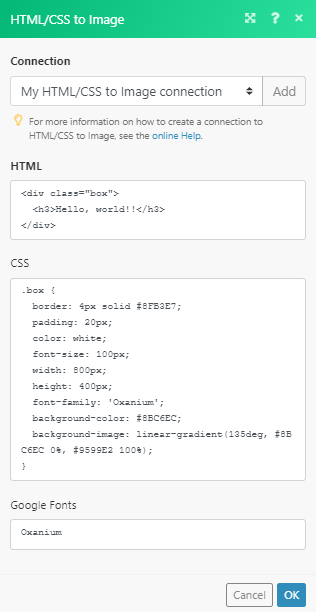
See also the documentation on the HTML/CSS to Image website.
Allows you to perform a custom API call.
|
Connection |
|
|
URL |
Enter a path relative to For the list of available endpoints, refer to the HTML/CSS to Image Documentation. |
|
Method |
Select the HTTP method you want to use: GET to retrieve information for an entry. POST to create a new entry. PUT to update/replace an existing entry. PATCH to make a partial entry update. DELETE to delete an entry. |
|
Headers |
Enter the desired request headers. You don’t have to add authorization headers; we already did that for you. |
|
Query String |
Enter the request query string. |
|
Body |
Enter the body content for your API call. |
The following API call downloads the created image:
URL: /image/{{image_id}}
Method:
GET
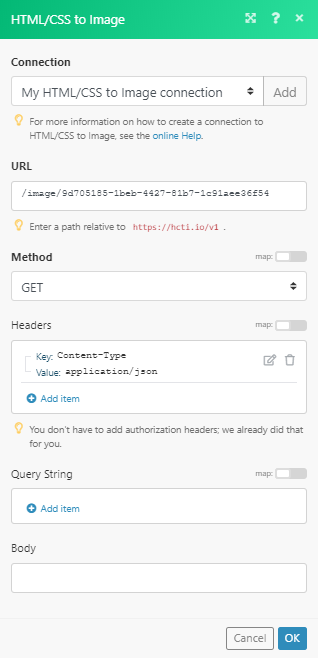
The result can be found in the module’s Output under BundleA bundle is a chunk of data and the basic unit for use with modules. A bundle consists of items, similar to how a bag may contain separate, individual items. > Body. The image data: