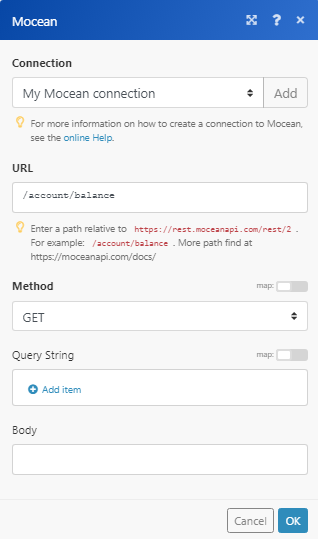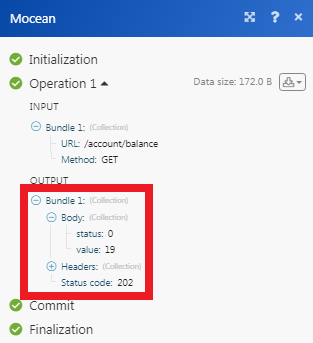The Mocean modules enable you to send text messages, voice messages and get balance details in your Mocean account.
Prerequisites
-
A Mocean account
In order to use Mocean with Boost.space Integrator, it is necessary to have a Mocean account. If you do not have one, you can create a Mocean account at moceanapi.com/.
![[Note]](https://docs.boost.space/wp-content/themes/bsdocs/docs-parser/HTML/css/image/note.png) |
Note |
|---|---|
|
The module dialog fields that are displayed in bold (in the Boost.space Integrator scenario, not in this documentation article) are mandatory! |
To connect your Mocean account to Boost.space Integrator you need to obtain your Application Name and API Key from your Mocean account and insert it in the Create a connection dialog in the Boost.space Integrator module.
1. Log in to your Mocean account.
2. In the Dashboard screen, copy the API Key and Secret Token to your clipboard.
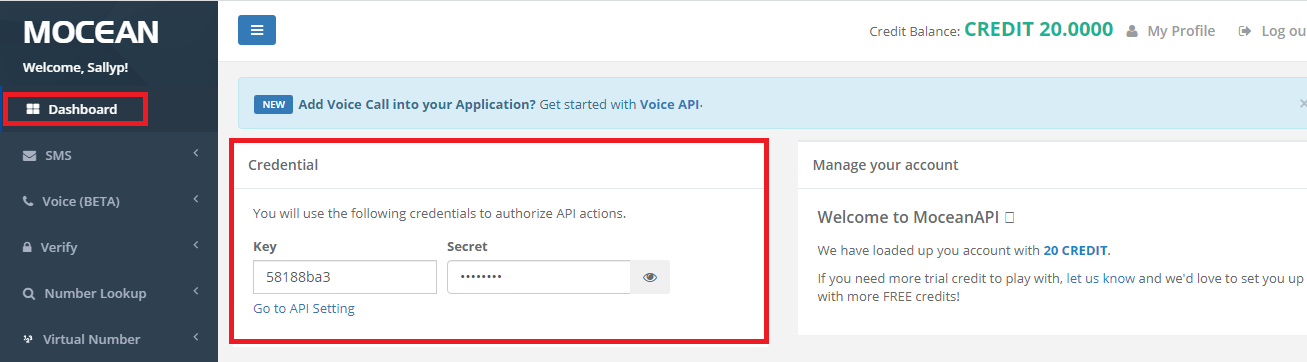
3. Go to Boost.space Integrator and open the Mocean’s module Create a connectiondialog.
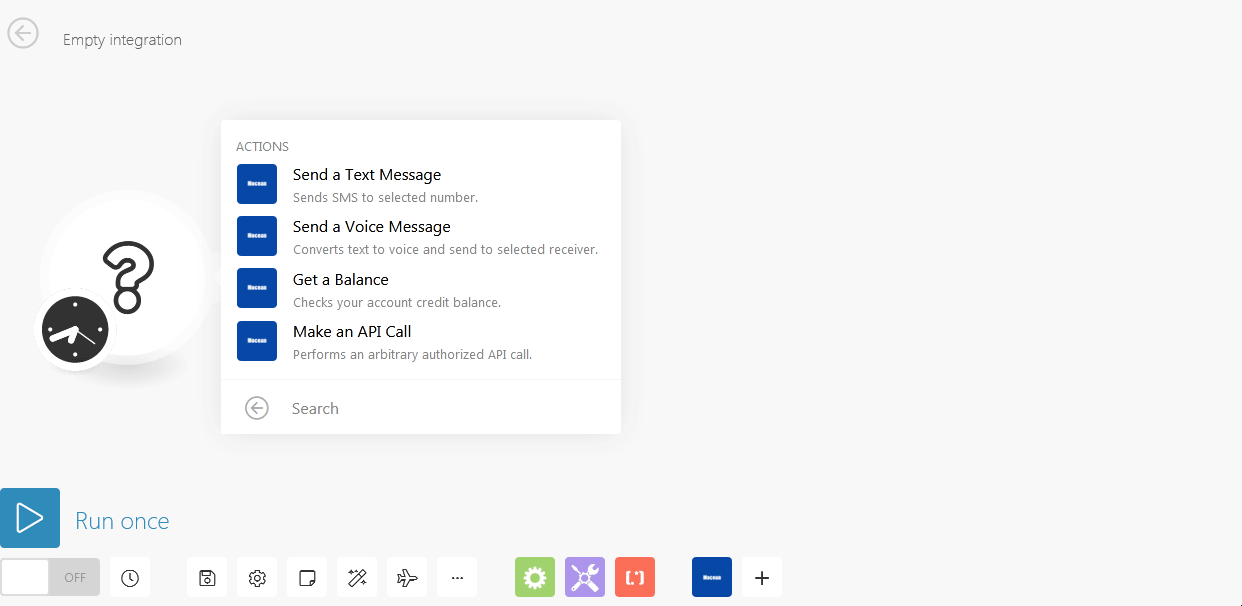
5. In the Connection name field, enter a connection name.
6. In the API Key and API Secret fields, enter the API key and secret token copied in step 2 respectively.
7. Click Continue.
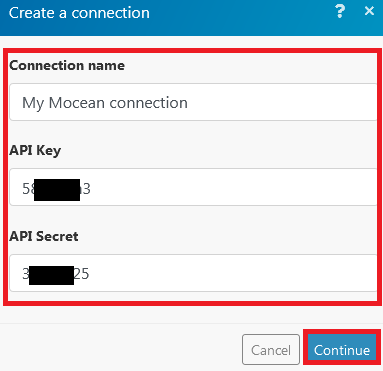
The connection has been established.
Sends SMS to the selected number.
|
Connection |
|
|
Sender |
Enter the sender’s name that appears to the receiver when they receive the message. |
|
Receiver |
Enter the phone number of the receiver to whom you want to the text message. You can add multiple phone numbers separated by a comma. |
|
Message |
Enter the message content. |
Converts text to voice and send it to the selected receiver.
|
Connection |
|
|
Receiver |
Enter the recipient’s number to whom you are sending the voice message. |
|
Message |
Enter the voice-message content. |
|
Language |
Select the language in which you want to send the voice message. |
Checks your account credit balance.
|
Connection |
Performs an arbitrary authorized API call.
|
Connection |
||||
|
URL |
Enter a path relative to
|
|||
|
Method |
Select the HTTP method you want to use: GET to retrieve information for an entry. POST to create a new entry. PUT to update/replace an existing entry. PATCH to make a partial entry update. DELETE to delete an entry. |
|||
|
Query String |
Enter the request query string. |
|||
|
Body |
Enter the body content for your API call. |