| Active with remarks |
|---|
| This application needs additional settings. Please follow the documentation below to create your own connectionUnique, active service acces point to a network. There are different types of connections (API key, Oauth…).. |
Robolytix is the key online analytic and monitoring tool for Robotic Process Automation using Sonar technology to evaluate, audit, monitor and improve performance of robots operating on any application or RPA platform.
Prerequisites
-
A Robolytix account
To use Robolytix with Boost.spaceCentralization and synchronization platform, where you can organize and manage your data. IntegratorPart of the Boost.space system, where you can create your connections and automate your processes., it is necessary to have a Robolytix account. If you do not have one, you can create a Robolytix account at Robolytix.com
To connect your Robolytix account to Boost.space Integrator, follow the general instructions for Connecting to services.
When creating a connection, you are asked to provide an API key. To get your key, log in to your Robolytix account and follow the instructions. Generating API key is in more detail described in Robolytix documentation.
There are two main steps.
1. From the left navigation menu, select Settings. On the Settings page, select API keys in the menu and then click on New API key button.
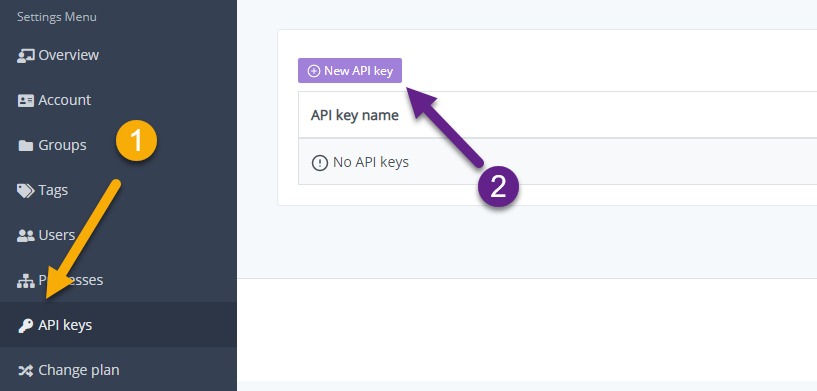
2. Copy the unique key and add a new connection to Boost.space Integrator with this key:
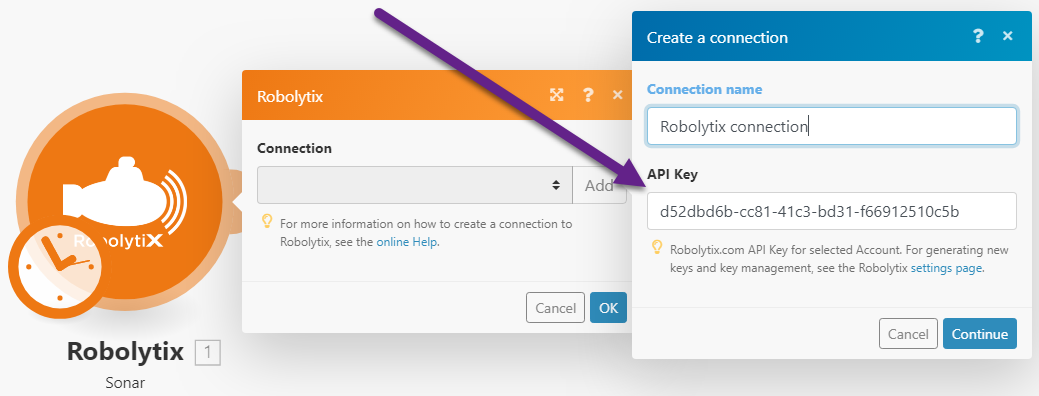
Process monitoring is performing by using Sonar checkpoints. The Sonars are at the beginning of the process, the end(s) of the process, and any other points in the process between start and end(s).
The Sonar Technology allows you to place Sonars in any process, including hybrid solutions, processes that use a variety of tools and applications, including possible interaction with people.
Sonars can be located in the Boost.space Integrator process, but also in parts of the process outside of Boost.space Integrator. So you can watch the whole process online, not just the robotic part.
Robolytix collects real-time data from all Sonars (including those outside Boost.space Integrator) and represents them as KPIs in dashboards.
Each Sonar embedded in the process contains the following settings:
|
Connection |
|
|
Name |
The name of the Sonar should reflect the state of the process that indicates passing through this checkpoint. |
|
Process |
Select a process from the list. The list contains all processes from your Robolytix account. If you don’t see your process in the list, make sure the process you want is existing in your Robolytix account. |
|
Type |
The type of sonar determines its location within the process:
|
The process run begins with its start, which is the first pass of “start” Sonar this process. It continues through “continuous” sonars to “end” Sonar(s). For advanced reporting, we recommend identifying each separate run process by a unique identifier.
![[Note]](https://docs.boost.space/wp-content/themes/bsdocs/docs-parser/HTML/css/image/note.png) |
Note |
|---|---|
|
The unique identifier must be a variable generated by “start” Sonar and passed to all other Sonars in the process. |
If the process starts in Boost.space Integrator, we recommend using the “runid” variable of the starting sonar. Use the following trick to do this:
While editing the scenario, run this scenario to pass Sonar “start” successfully, whereby Boost.space Integrator creates the “runid” variable for this scenario. Then edit all remaining sonars in the process. The “runid” variable that you add as a unique identifier is available in their settings.
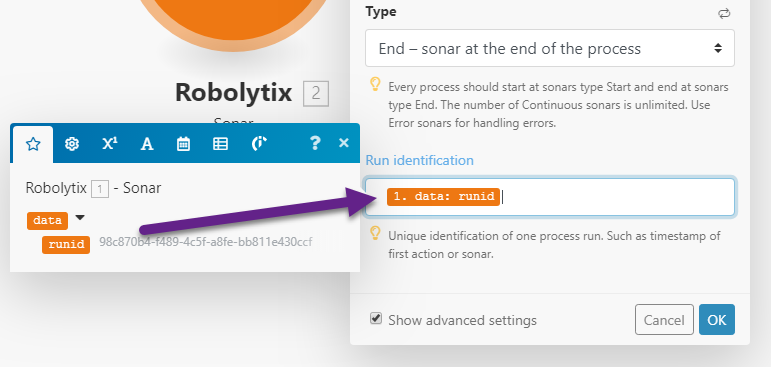
If your hybrid process continues with sonars in other tools and applications outside of Boost.space Integrator, you need to ensure that this variable is transmitting.
![[Important]](https://docs.boost.space/wp-content/themes/bsdocs/docs-parser/HTML/css/image/important.png) |
Important |
|---|---|
|
If run identification is not set, Robolytix stores the total number of Sonar passes. There are no extended outputs about the time course of such a process. However, in some cases, this is entirely sufficient. Therefore, run identification is an optional setting. |
