How to modify and remove a Boost.space module space
Modifying spacesSubunits are created within modules to maintain organization and clarity, even with large amounts of data. is accessible from two places – from the navigation toolbar on the left or from the top bar next to the spaceSubunits are created within modules to maintain organization and clarity, even with large amounts of data. name, by using the pencil icon or three dots icon.
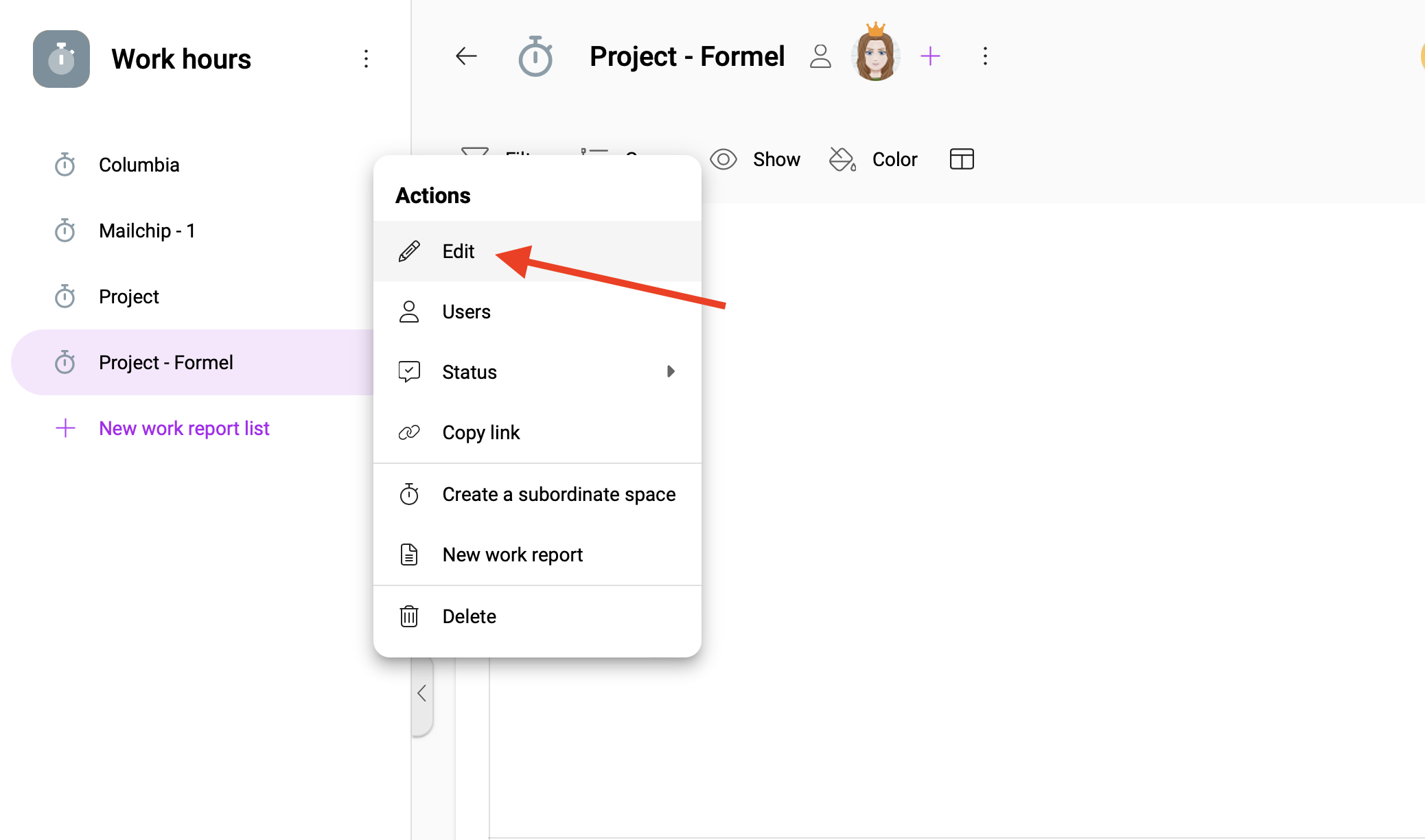
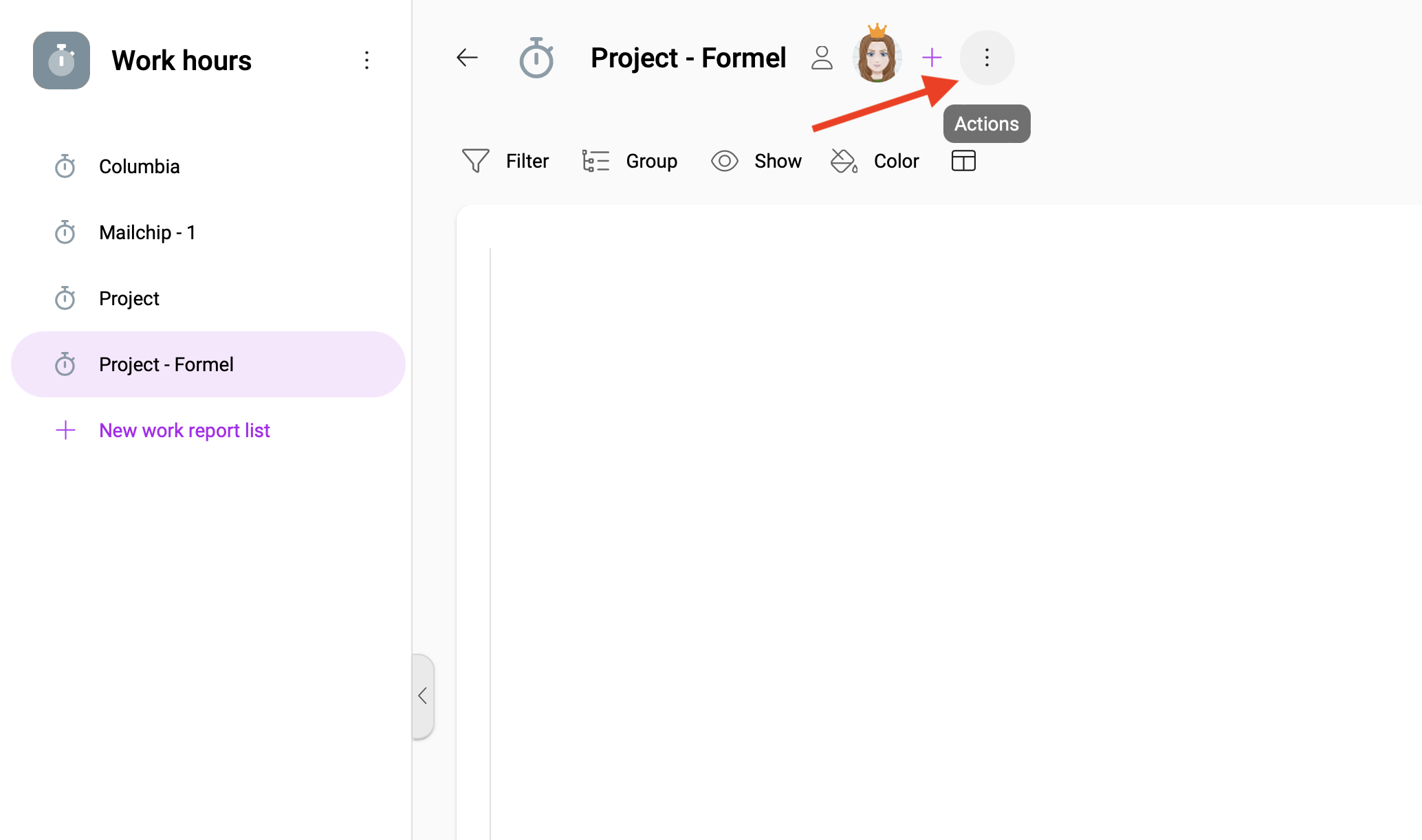
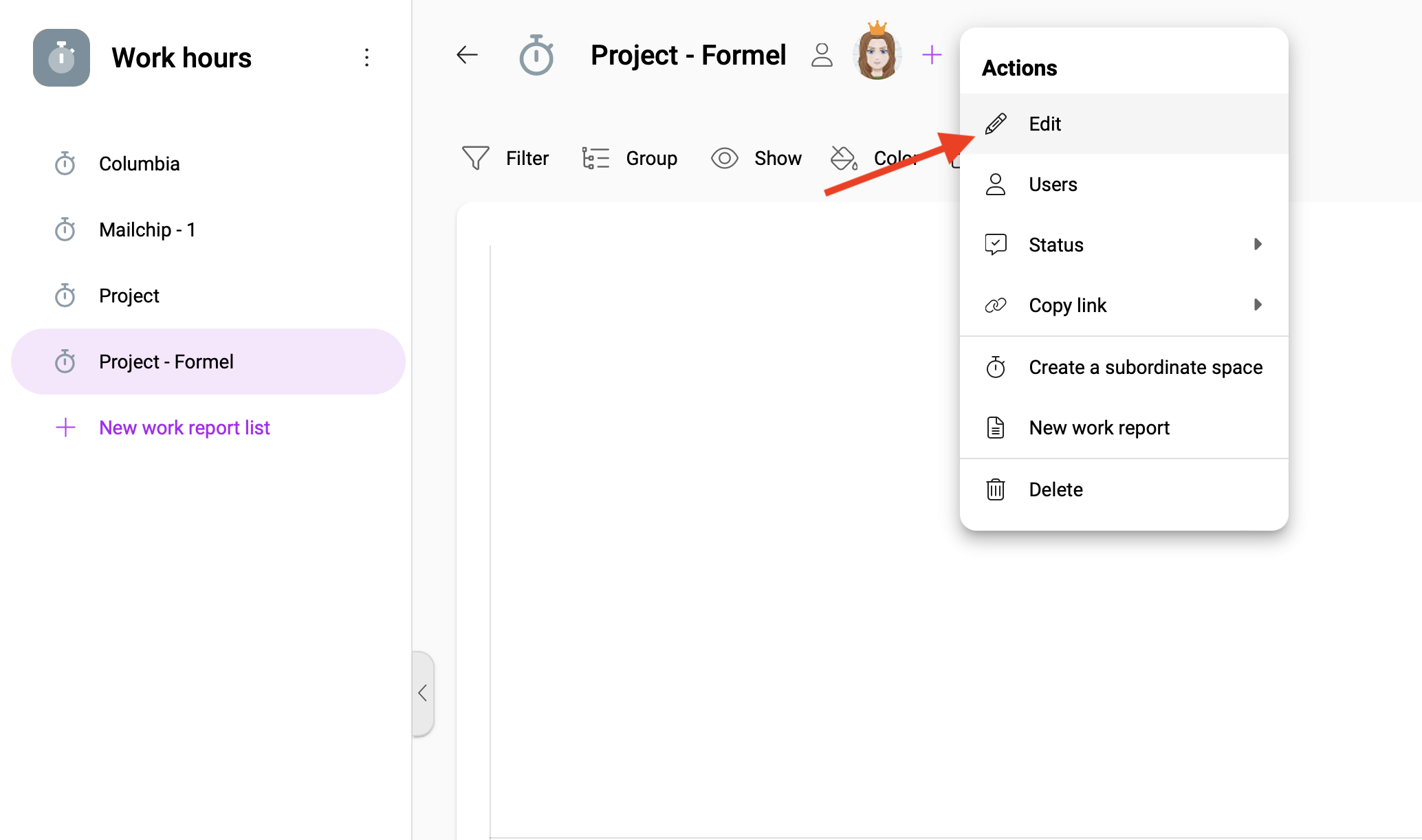
Then the settings of the selected space are displayed, which always corresponds to the moduleThe module is an application or tool within the Boost.space system. The entire system is built on this concept of modularity. (module - Contacts) under which the space belongs.
Removing the space
Any ownerCan manage members, managers and owners of a specific space. Can view and manage items. Can edit settings of a given space. of the selected space can remove it. The delete space action is located under the ⋮ icon in the space bar.
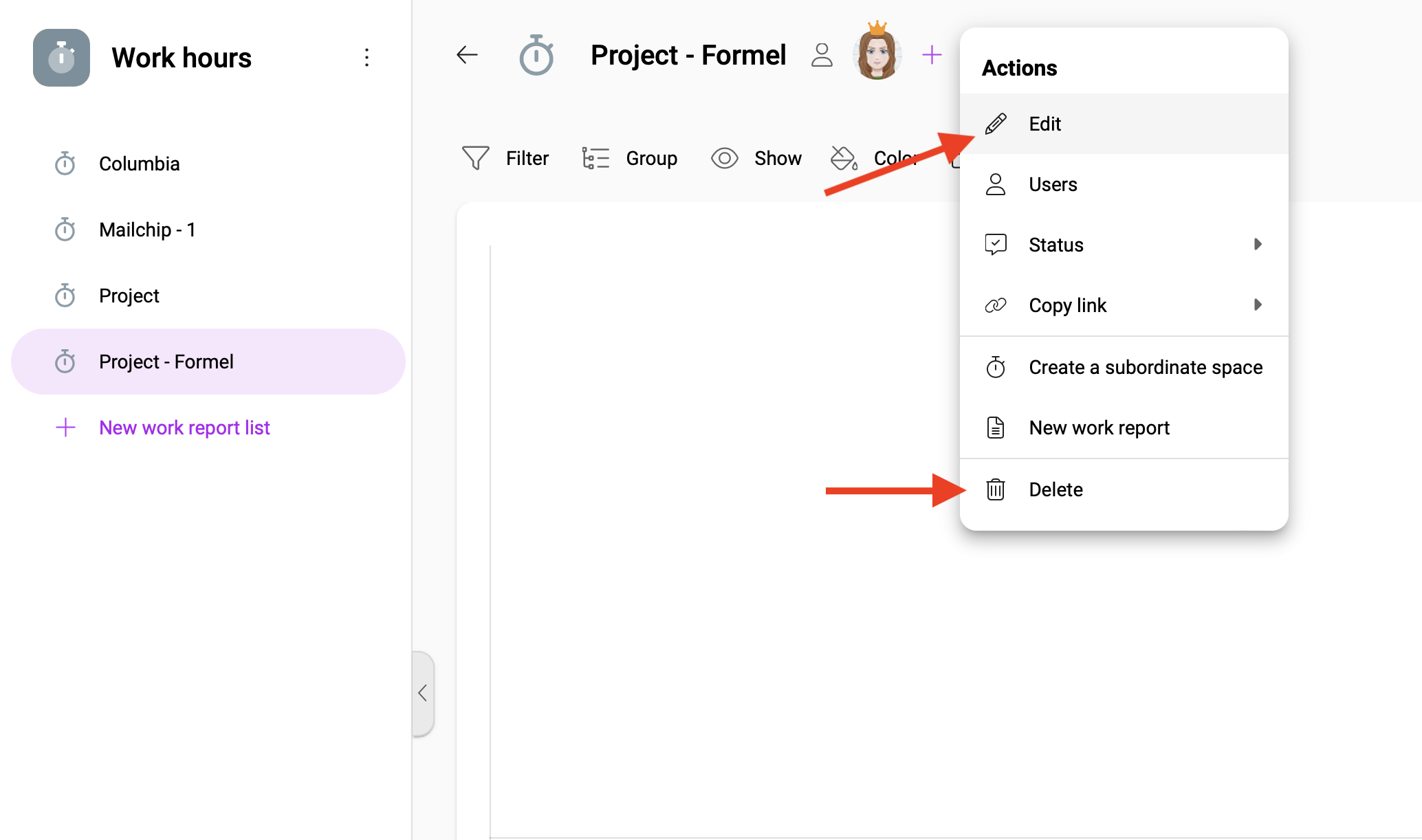
After confirming the removal of the space, all recordsOne row in the Boost.space database. These are individual rows under spaces in each module. For example single products, but not their variants. in the space are also removed.
