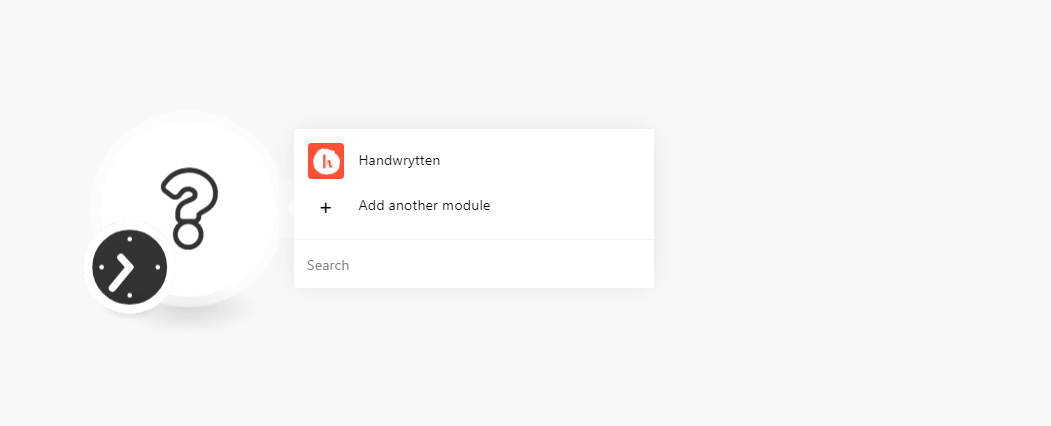| Active |
|---|
| This application does not need additional settings. So you can make connection only by using your login credentials or by following the instructions below . |
The Handwrytten module allows you to send cards in your Handwrytten account.
Prerequisites
-
A Handwrytten account
In order to use Handwrytten with Boost.space Integrator, it is necessary to have a Handwrytten account. If you do not have one, you can create a Handwrytten account at app.handwrytten.com/cards?signup=true.
![[Note]](https://docs.boost.space/wp-content/themes/bsdocs/docs-parser/HTML/css/image/note.png) |
Note |
|---|---|
|
The module dialog fields that are displayed in bold (in the Boost.space Integrator scenario, not in this documentation article) are mandatory! |
Sends one card.
|
Connection |
|
|
Sender First Name |
Enter the sender’s first name. |
|
Sender Last Name |
Enter the sender’s last name. |
|
Sender Business Name |
Enter the sender’s company name. |
|
Sender Address Line 1 |
Enter the sender’s or sender company’s street address. |
|
Sender Address Line 2 |
Enter the sender’s or sender company’s street address. |
|
Sender City |
Enter the sender’s or sender company’s city name. |
|
Sender State or Province |
Enter the sender’s or sender company’s state name. |
|
Sender Zip or Postal Code |
Enter the sender’s or sender company’s area zip or postal code details. |
|
Sender Country |
Select the sender’s or sender company’s country name. |
|
Recipient First Name |
Enter the recipient’s first name. |
|
Recipient Last Name |
Enter the recipient’s last name. |
|
Recipient Business Name |
Enter the recipient’s company name. |
|
Recipient Address Line 1 |
Enter the recipient’s or recipient’s company’s street name. |
|
Recipient Address Line 2 |
Enter the recipient’s or recipient’s company’s street name. |
|
Recipient City |
Enter the recipient’s or recipient’s company’s city name. |
|
Recipient State or Province |
Enter the recipient’s or recipient’s company’s state name. |
|
Sender Zip or Postal Code |
Enter the recipient’s or recipient’s company’s zip or postal code details. |
|
Recipient Country |
Enter the recipient’s or recipient’s company’s country name. |
|
Card ID |
Select the card ID details to send. |
|
Handwryting Style |
Select the handwryting style to write the message. |
|
Message |
Enter the message text on the card. |
|
Custom Insert ID |
Select the Custom Insert ID of the card if available. |
|
Gift Card Denomination ID |
Select the Gift Card Denomination ID if you are sending a gift card. |
|
Credit Card ID |
Enter the Credit Card ID details. Not required for the invoiced accounts. |
|
Webhook URL |
Enter the webhook URL address if available. |
For more information, see Integrate Handywrytten with Boost.space Integrator.