Understanding the two system roles in Boost.space
These roles vary based on the permissions at each level of the system.
Video guide
Admin
A system administrator can add, remove, and manage all three levels of the system. At the same time, they can manage all usersCan use the system on a limited basis based on the rights assigned by the admin. in the system settingsMain settings of the Boost.space system that is accessible only by admins. You can change a variety of things here (custom fields, actions and triggers, design, etc.), which are only accessible to administrators from the bottom toolbar on the main desktop. Only the adminAdmins in Boost.space have exclusive access to system settings. They manage the overall system setup, including appearance, language, currency, user settings, and the availability of individual modules to users and teams. has access to the Integrator. Admin can also create custom fieldsA feature in Boost.space that allows you to define and manage data within each module according to your specific needs.. The userCan use the system on a limited basis based on the rights assigned by the admin. can then attach them to a spaceSubunits are created within modules to maintain organization and clarity, even with large amounts of data. and use them, but not create them. The number of adminsAdmins in Boost.space have exclusive access to system settings. They manage the overall system setup, including appearance, language, currency, user settings, and the availability of individual modules to users and teams. depends on the licenseLicenses to enable access to certain features. you’ve purchased. With the Grow and Scale licensesLicenses to enable access to certain features., you can have only 1 admin. With the Enterprise license, you can choose the number of admins. You can find more information HERE.
They can add and set up modulesThe module is an application or tool within the Boost.space system. The entire system is built on this concept of modularity. (module - Contacts) / addonsTools in Boost.space system. With them you can customize your workflow to fit your company's needs. They offer a range of features from creating forms and managing projects, to chat functionality and more. Each addon integrates with others, enhancing the overall functionality of your workspace.. Then they can make them available to other users.
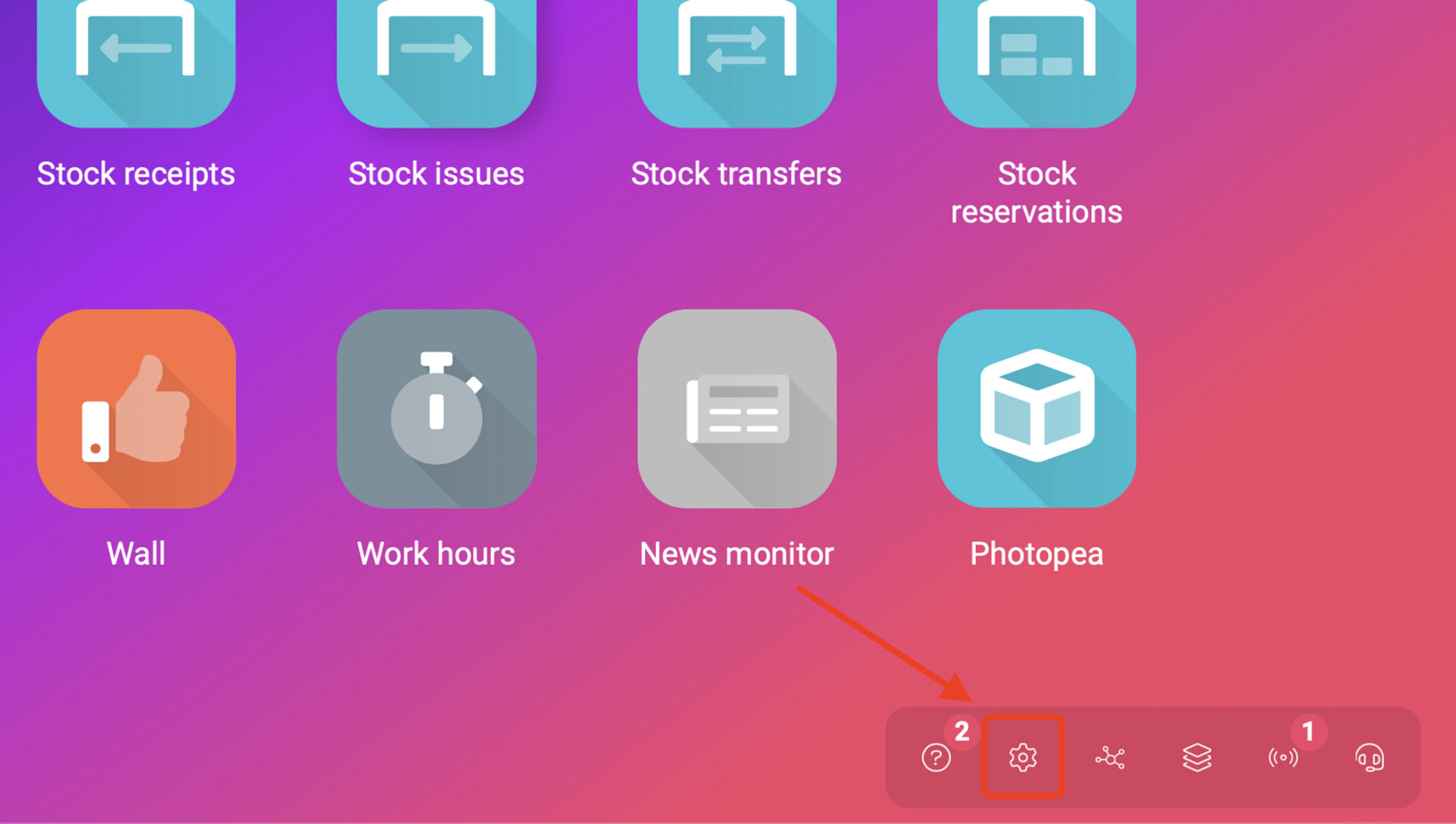
User
System users can use modules/addons and create or manage spaces and records to which they or their team have been assigned. They can use custom fields as well but they are not able to create them.
They work with spacesSubunits are created within modules to maintain organization and clarity, even with large amounts of data. and recordsOne row in the Boost.space database. These are individual rows under spaces in each module. For example single products, but not their variants. within the modules / addons they have access to.
